4.1 Starting out in R
R is both a programming language and an interactive environment for data exploration and statistics. Today we will be concentrating on R as an interactive environment.
Working with R is primarily text-based. The basic mode of use for R is that the user types in a command in the R language and presses enter, and then R computes and displays the result.
4.1.1 Downloading, Installing and Running R
Download
R can be downloaded from CRAN (The Comprehensive R Archive
Network) for Windows, Linux, or
Mac.
Install
Installation of R is like most software packages and you will be guided.
Should you have any issues or need help you can refer to R Installation
and
Administration
Running
R can be launched from your software or applications launcher or When
working at a command line on UNIX or Windows, the command R can be
used for starting the main R program in the form R
You will see a console similar to this appear:
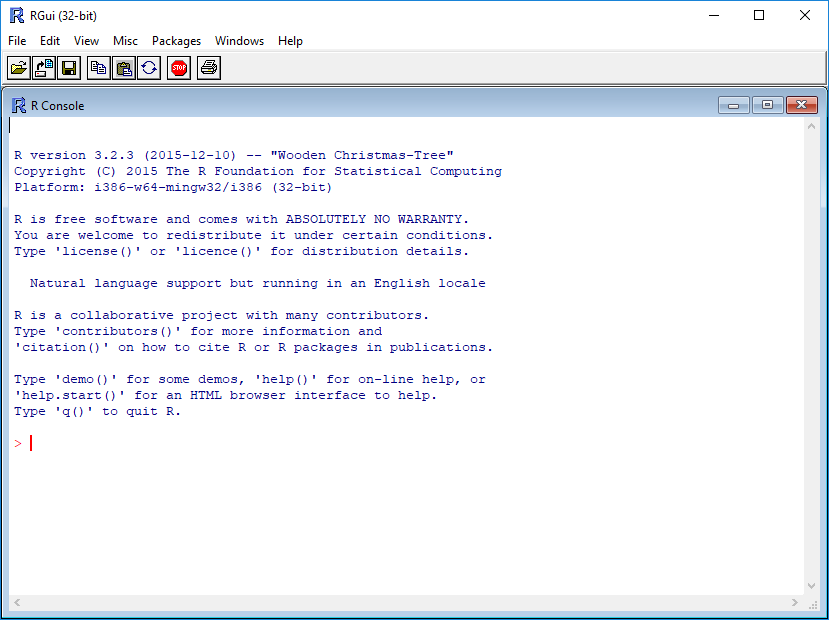
While it is possible to work solely through the console or using a command line interface, the ideal environment to work in R is RStudio.