第 28 章 ggplot2之从图层到几何形状
用ggplot2,大多是从几何形状出发,总有“只见树木不见森林”的感觉。我尝试从图层结构出发,去思考ggplot2绘图原理。欢迎大家批评指正。
28.1 图层的五大元素
ggplot2中每个图层都要有的五大元素:
- 数据data
- 美学映射mapping
- 几何形状geom
- 统计变换stat
- 位置调整position
数据映射后,需要指定一种数据统计变换的方式,统计计算数据(不进行统计变换可以理解为是等值变换),最后通过某种几何形状geom来对其进行可视化的展现。
我们现在按照layer() -> stat_*() -> geom_*()这个思路来,理解各种图形。
一般情况下,统计变换会生成新的数据列,在ggplot2里称之为Computed variables,如果想要这些新变量映射到图形属性,就需要使用 after_stat()或者stage()函数,具体见下面的案例。
28.3 stat_identity()
就是什么也不干,即等值变换。
penguins %>%
ggplot(aes(x = bill_length_mm, y = bill_depth_mm)) +
layer(
stat = "identity",
geom = "point",
params = list(na.rm = FALSE),
position = "identity"
)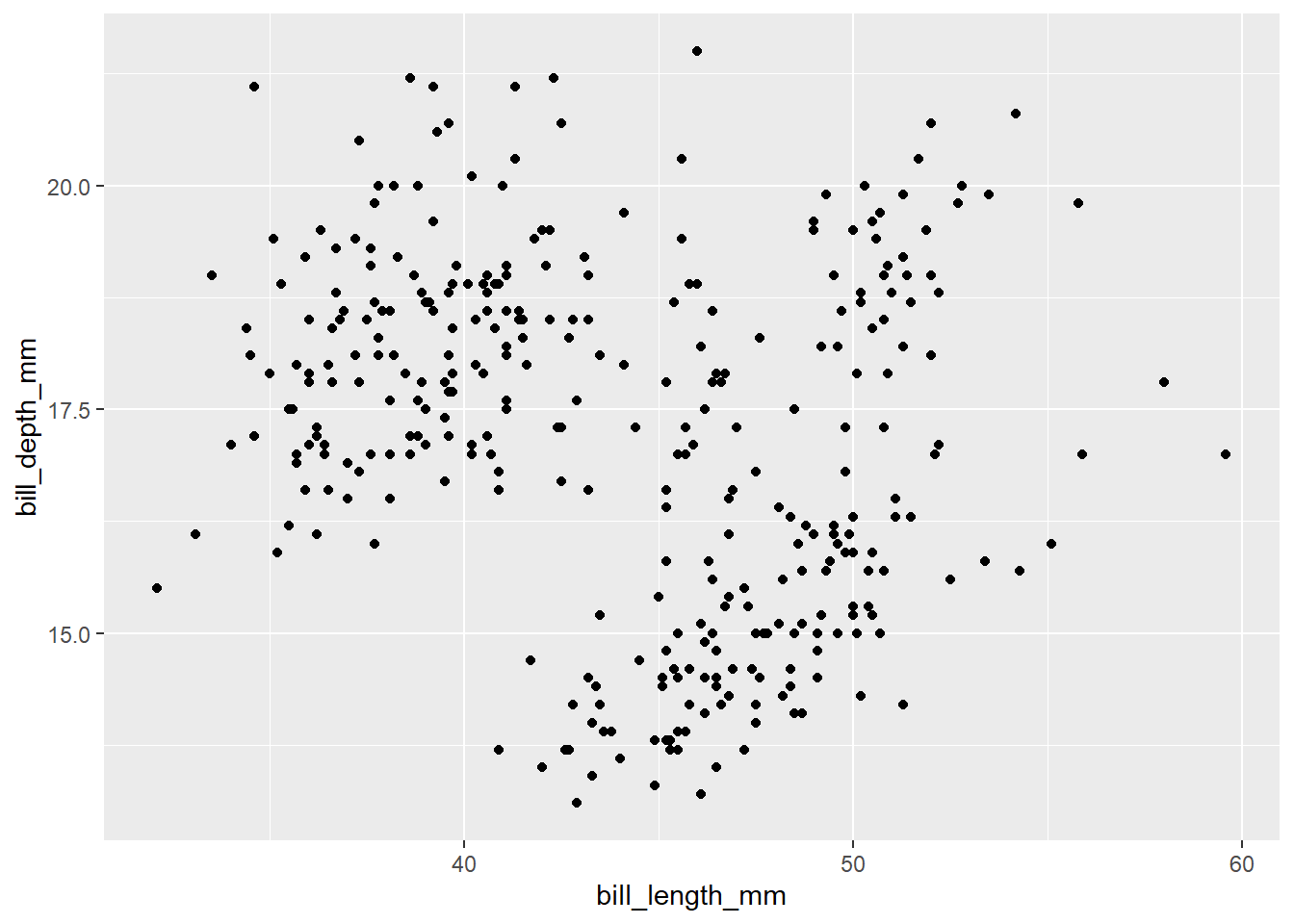
penguins %>%
ggplot(aes(x = bill_length_mm, y = bill_depth_mm)) +
stat_identity(
geom = "point"
)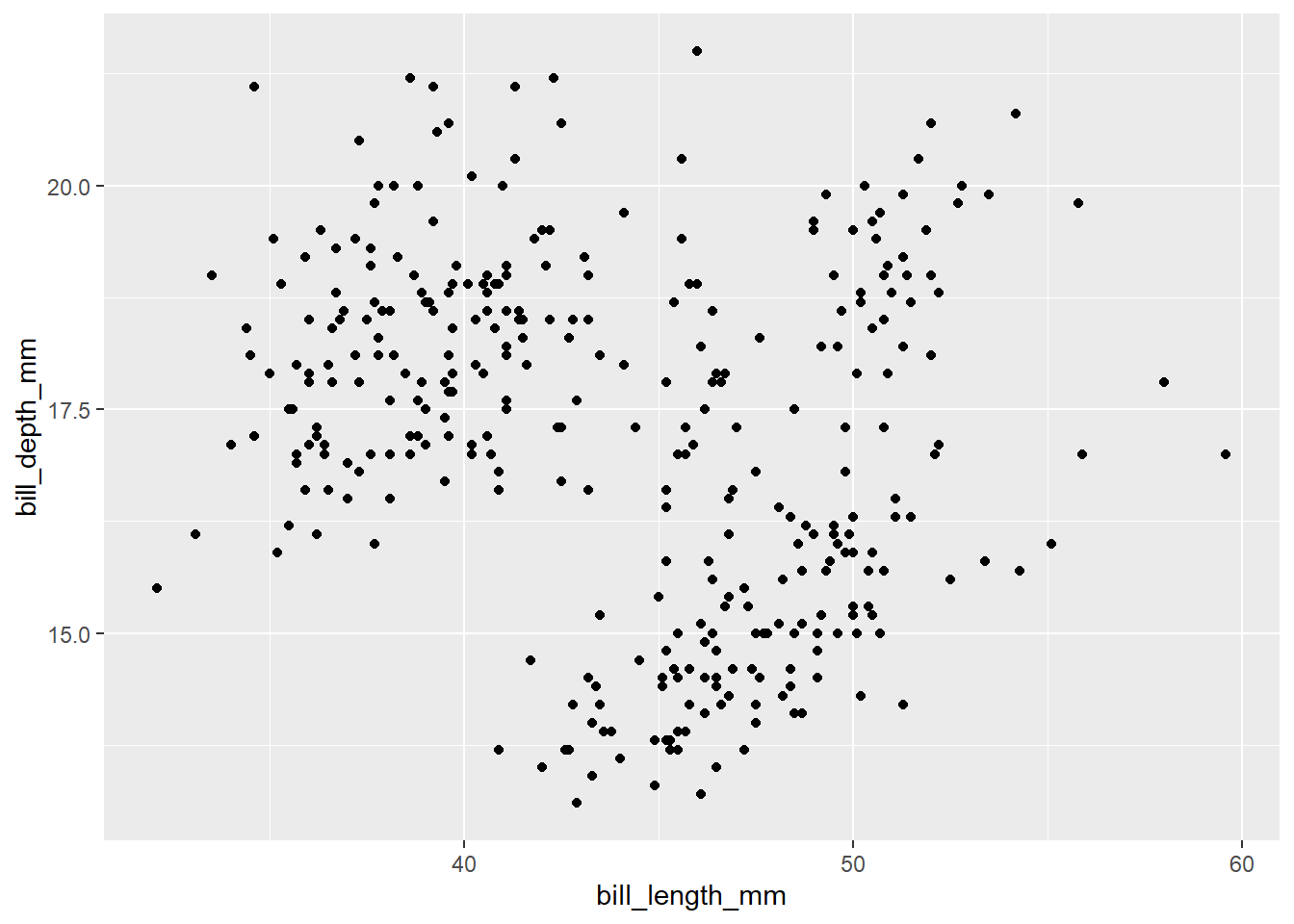
penguins %>%
ggplot(aes(x = bill_length_mm, y = bill_depth_mm)) +
geom_point()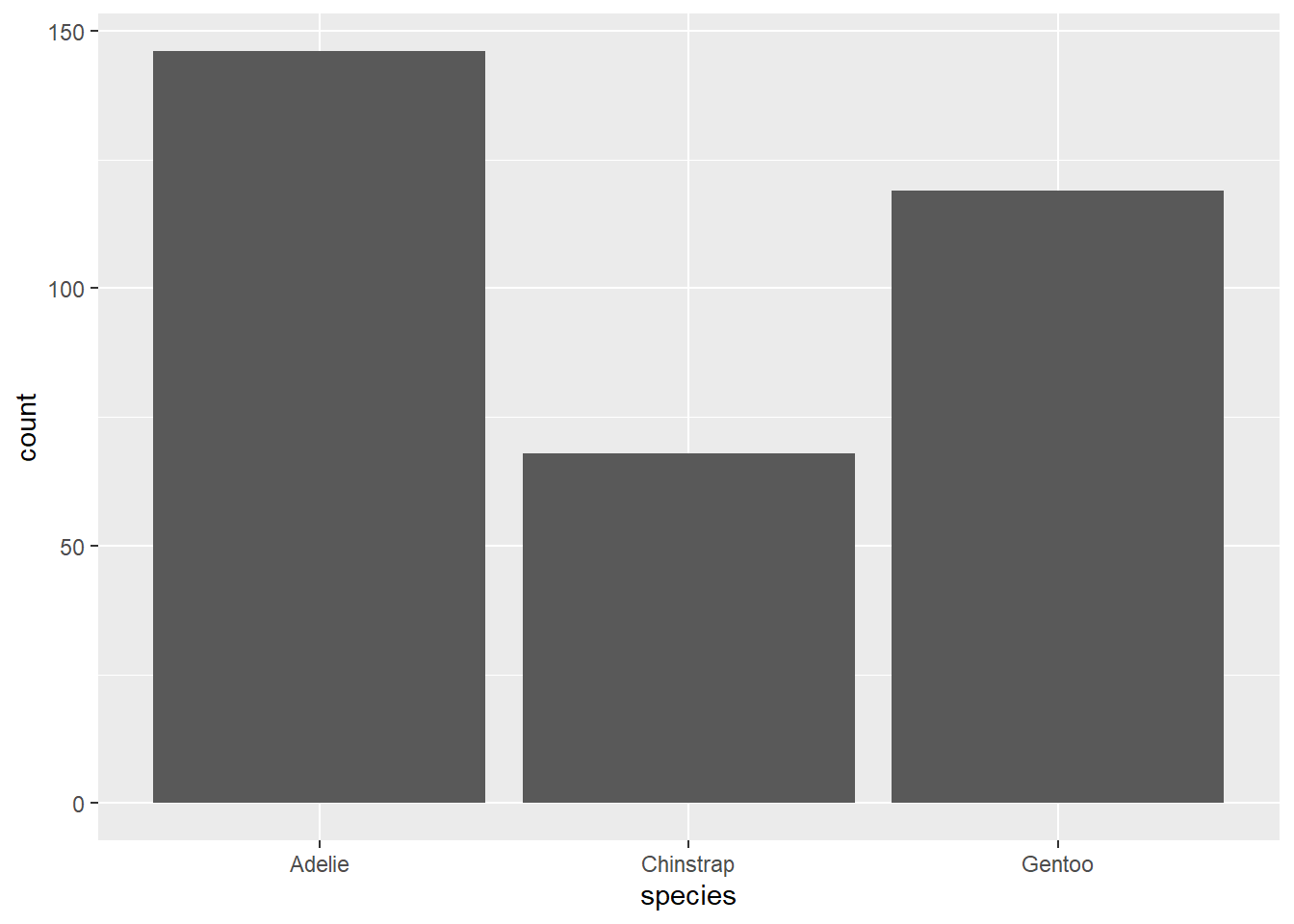
28.4 stat_count()
统计 落在x(离散)位置上,点的个数
Computed variables
- count: number of points in bin
- prop: groupwise proportion
默认几何形状
- geom_bar()
适用几何形状
- geom_point() / geom_bar()
penguins %>%
ggplot(aes(x = species)) +
layer(
stat = "count",
geom = "bar",
mapping = aes(y = after_stat(count)),
position = "identity"
)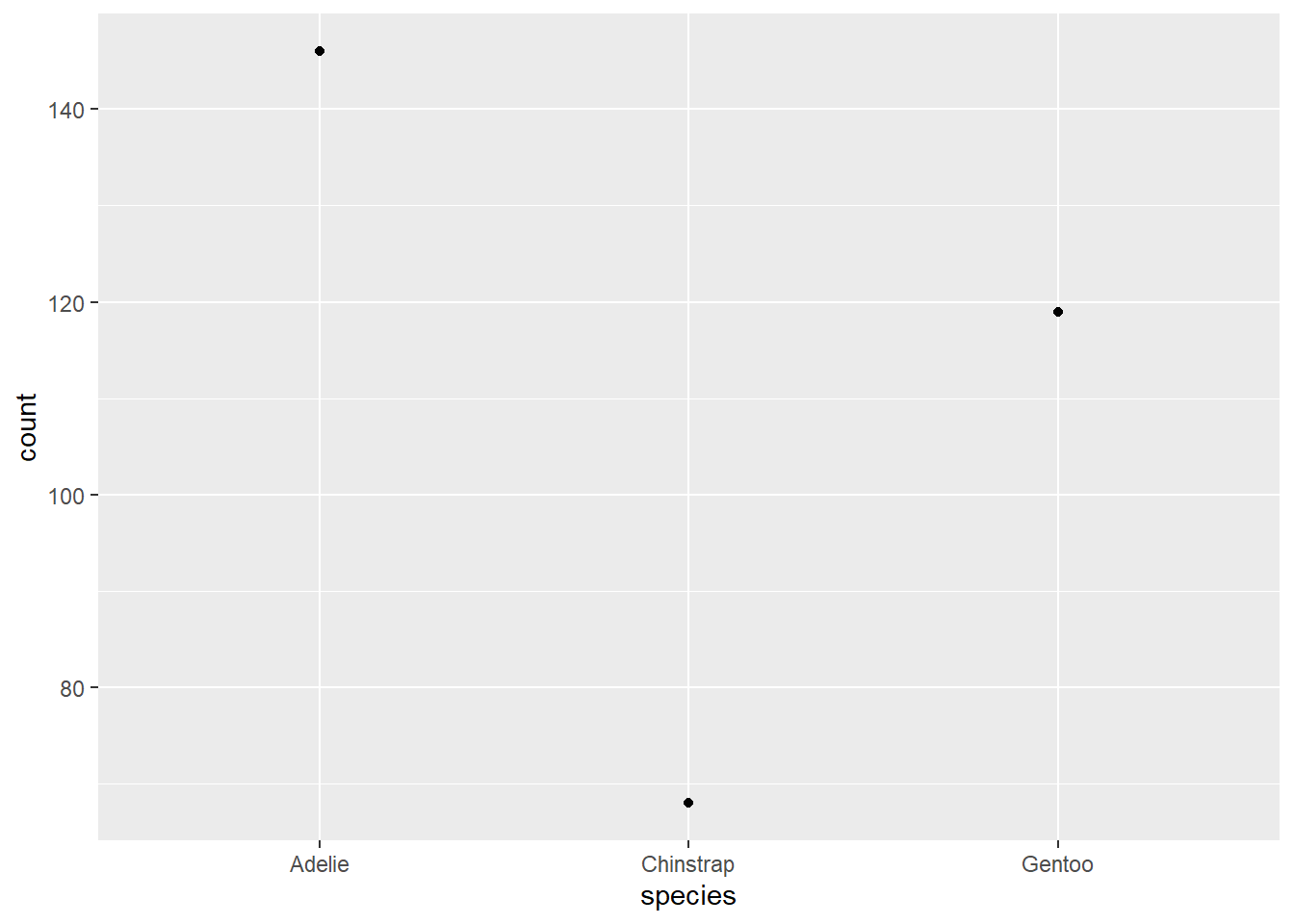
penguins %>%
ggplot(aes(x = species)) +
layer(
stat = "count",
geom = "point",
mapping = aes(y = after_stat(count)),
position = "identity"
)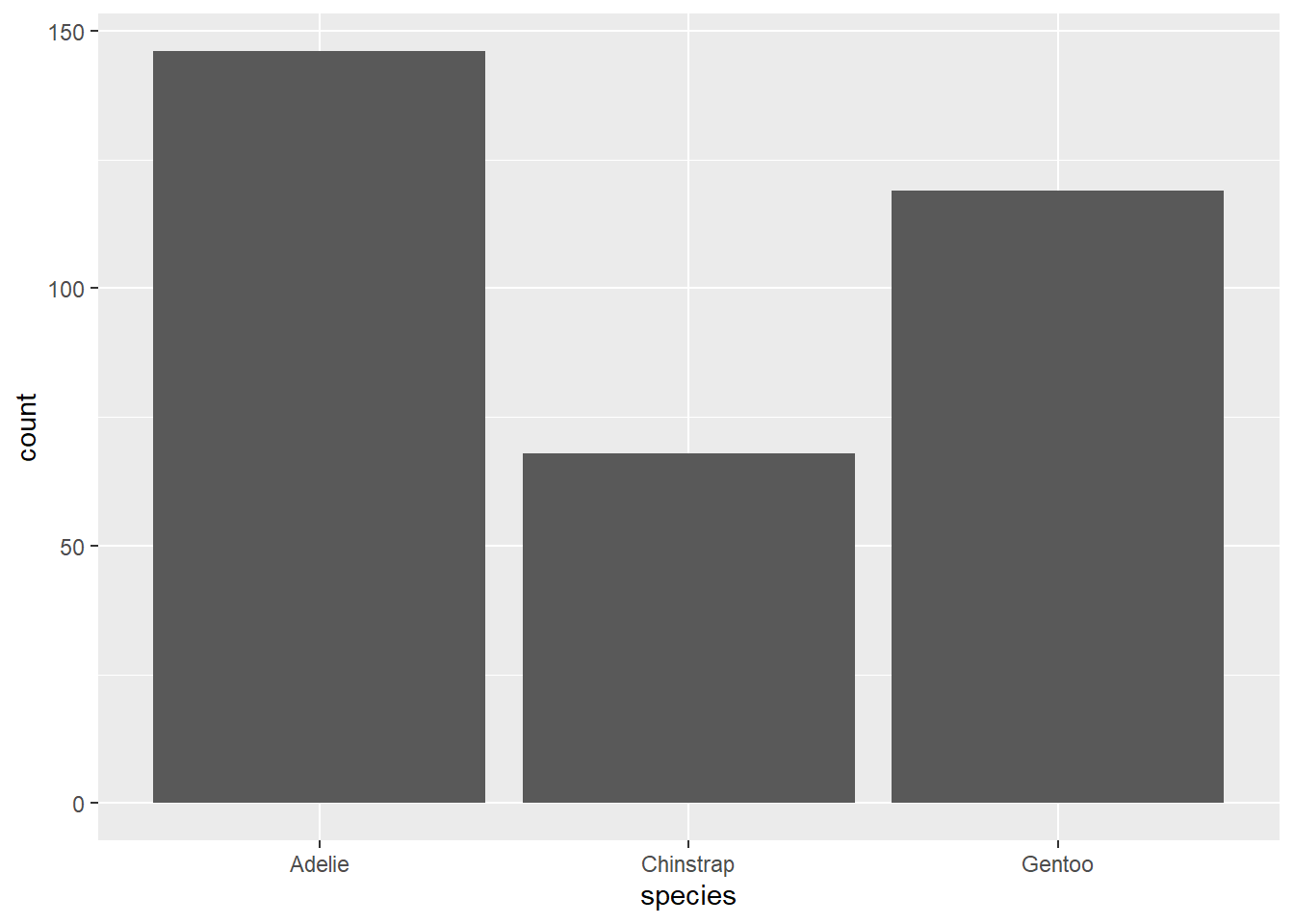
这里aes(y = after_stat(count)) 可以看作是aes(y = stage(start = NULL, after_stat = count))的简写
penguins %>%
ggplot(aes(x = species)) +
layer(
stat = "count",
geom = "bar",
mapping = aes(y = stage(start = NULL, after_stat = count)),
position = "identity"
)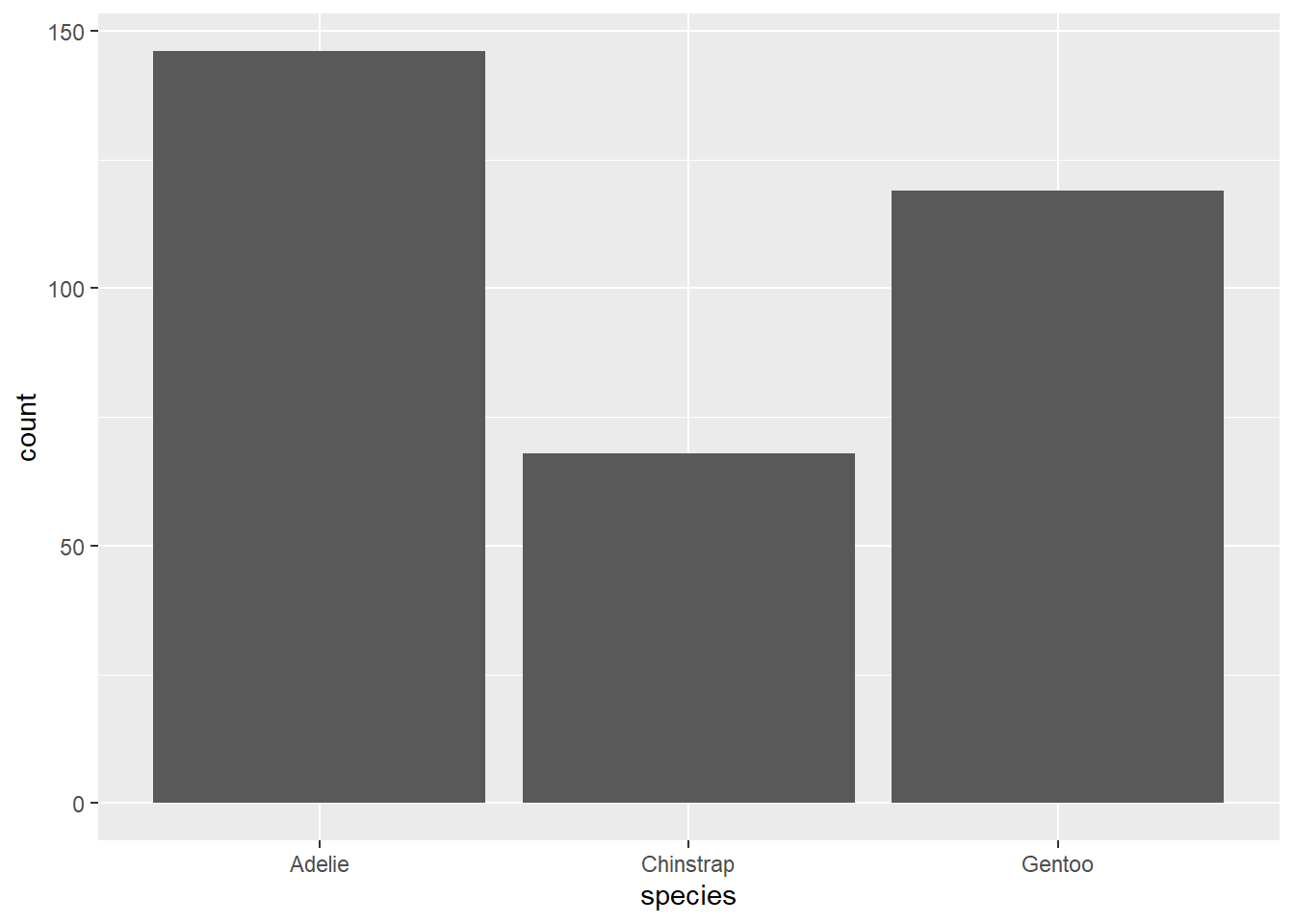
penguins %>%
ggplot(aes(x = species, y = after_stat(count))) +
stat_count(
geom = "bar"
)
penguins %>%
ggplot(aes(x = species, y = after_stat(count))) +
geom_bar(
stat = "count"
)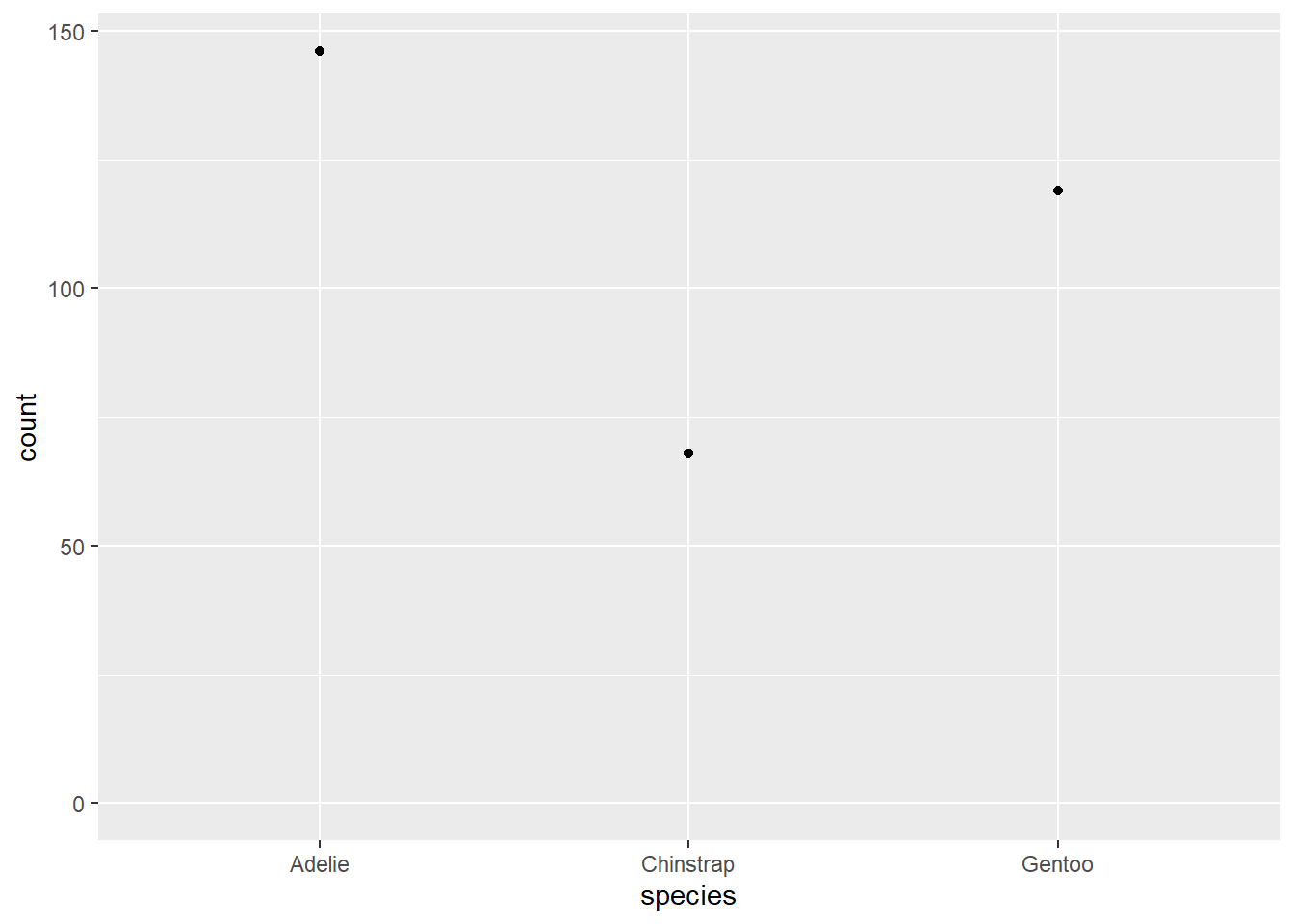
penguins %>%
ggplot(aes(x = species, y = after_stat(count))) +
stat_count(
geom = "point"
)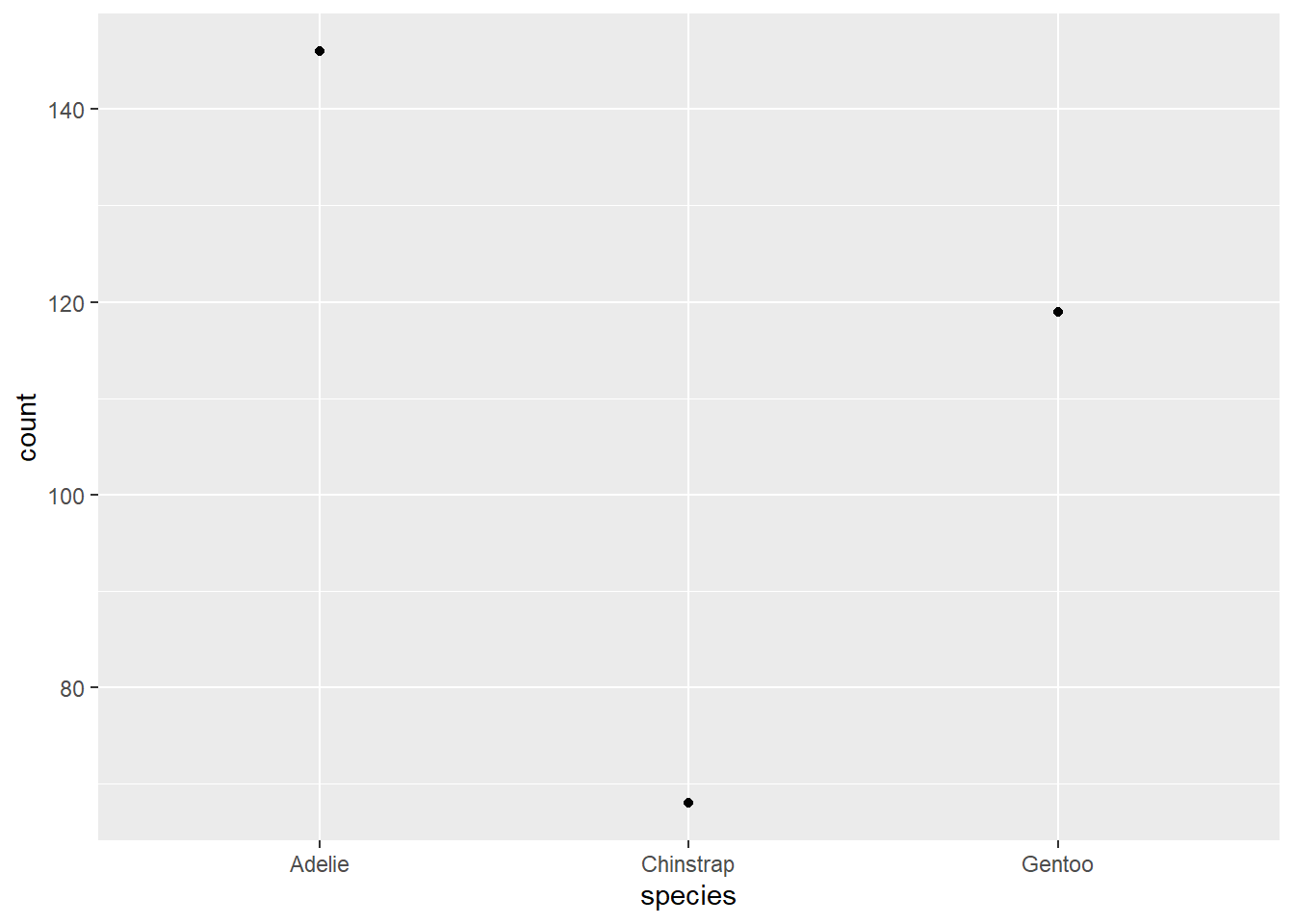
penguins %>%
ggplot(aes(x = species, y = after_stat(count))) +
geom_point(
stat = "count"
)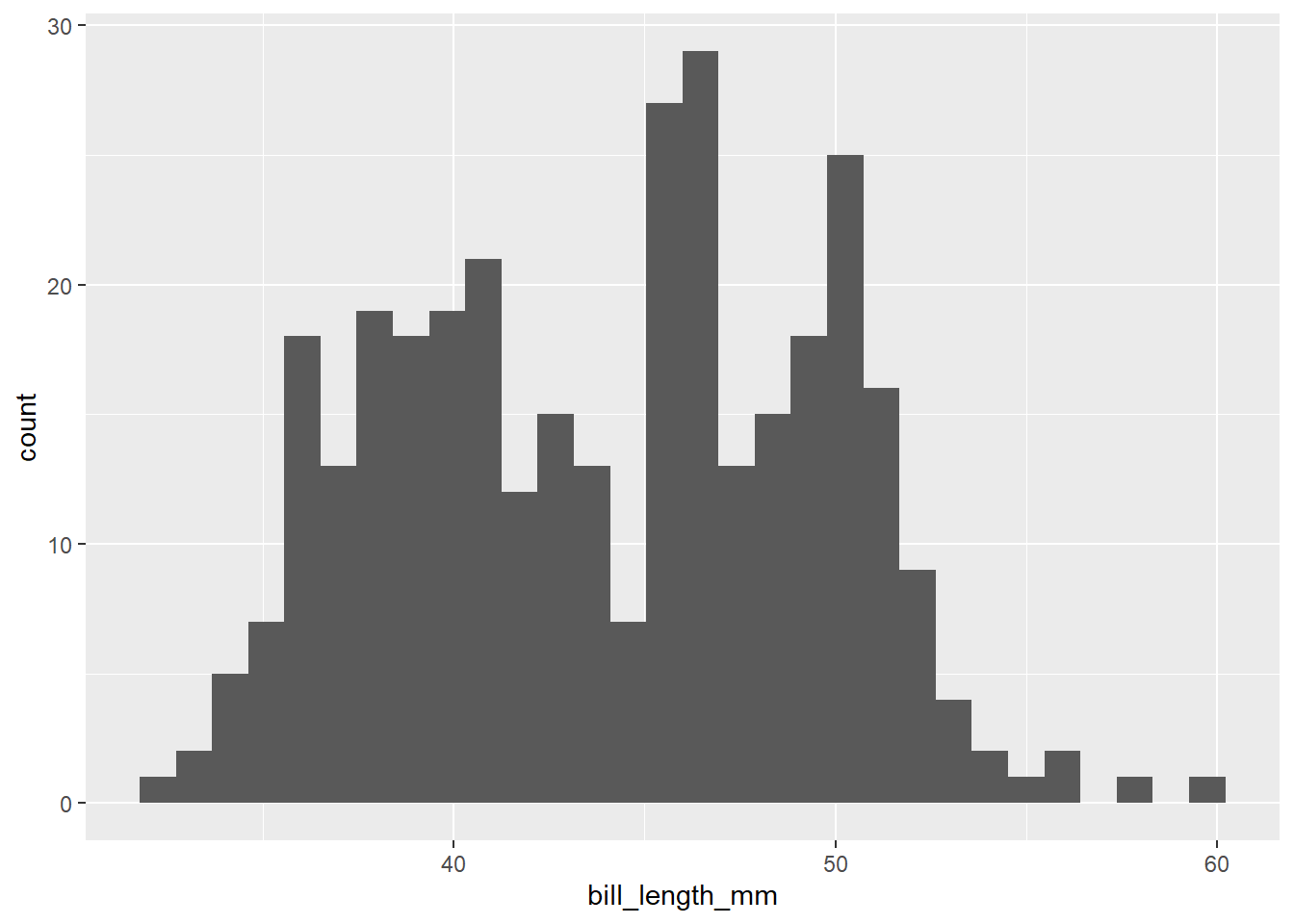
28.5 stat_bin()
统计 落在x(连续)区间上,点的个数
Computed variables
- count: number of points in bin
- density: density of points in bin, scaled to integrate to 1
- ncount: count, scaled to maximum of 1
- ndensity: density, scaled to maximum of 1
默认几何形状
- geom_bar()
适用几何形状
- geom_bar() / geom_histogram() / geom_freqpoly
penguins %>%
ggplot(aes(x = bill_length_mm)) +
layer(
stat = "bin",
geom = "bar",
mapping = aes(y = after_stat(count)),
position = "identity"
)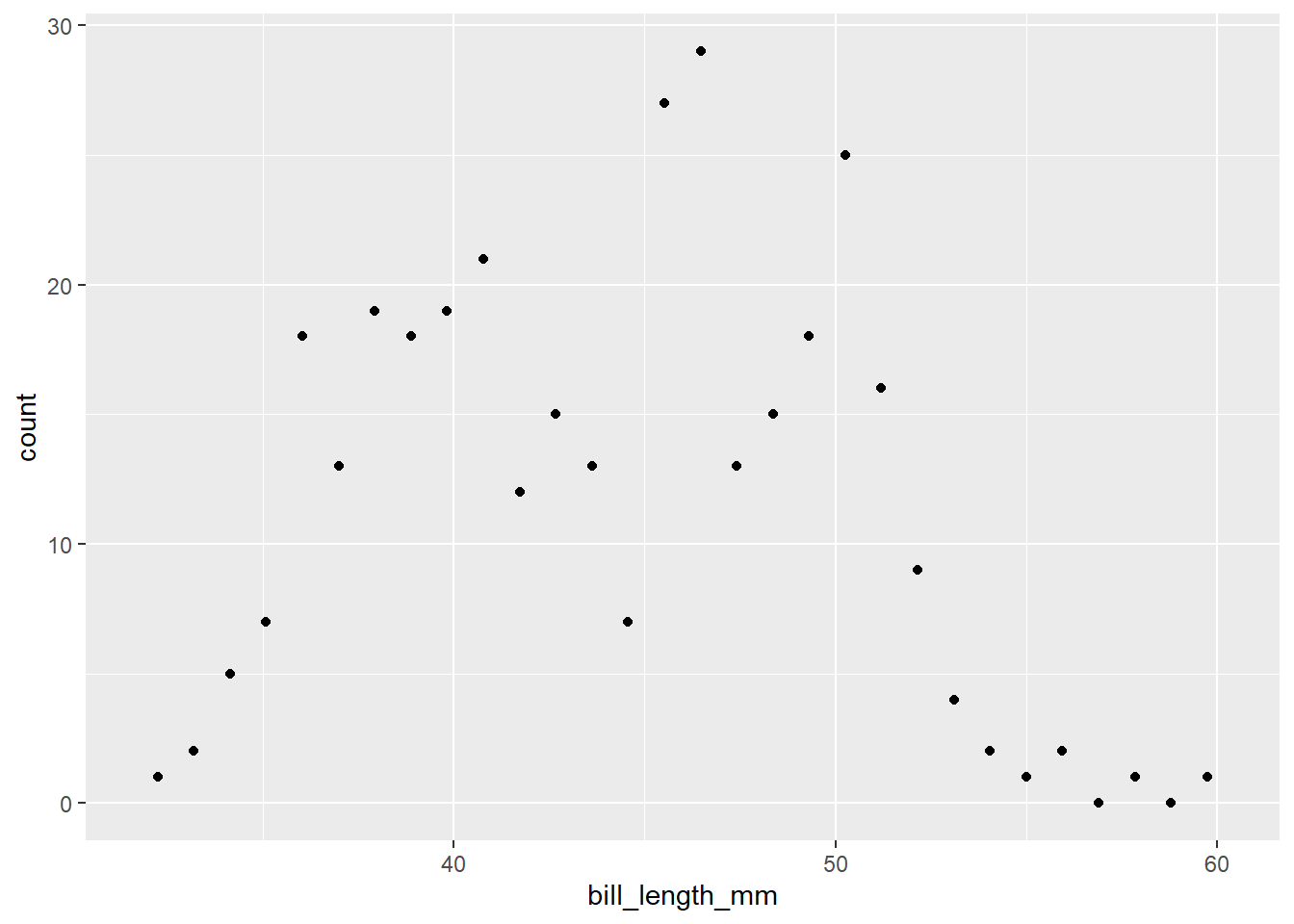
penguins %>%
ggplot(aes(x = bill_length_mm)) +
layer(
stat = "bin",
geom = "point",
mapping = aes(x = stage(start = bill_length_mm, after_stat = x),
y = after_stat(count)
),
position = "identity"
)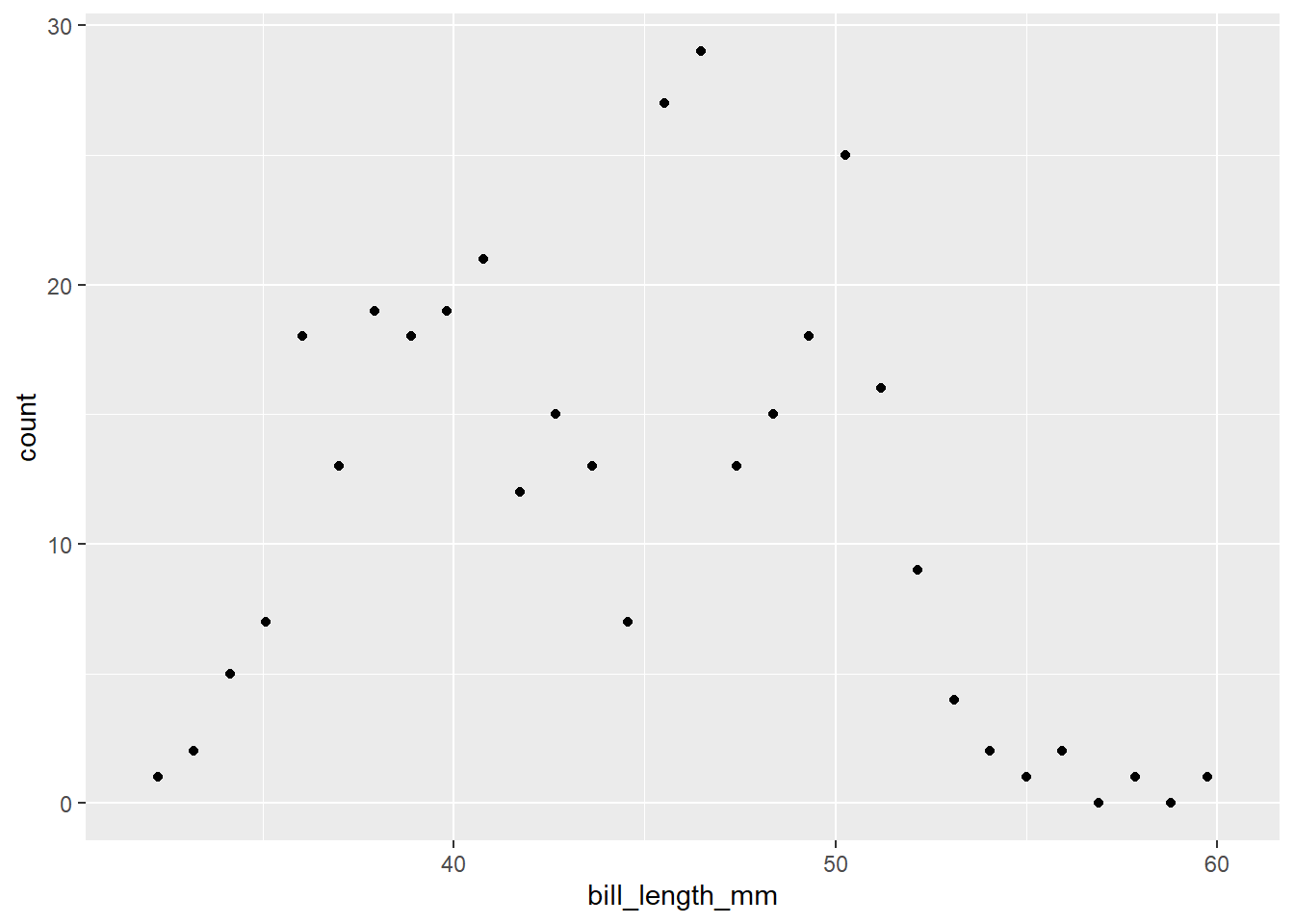
penguins %>%
ggplot(aes(x = bill_length_mm, y = after_stat(count))) +
stat_bin(
geom = "point"
)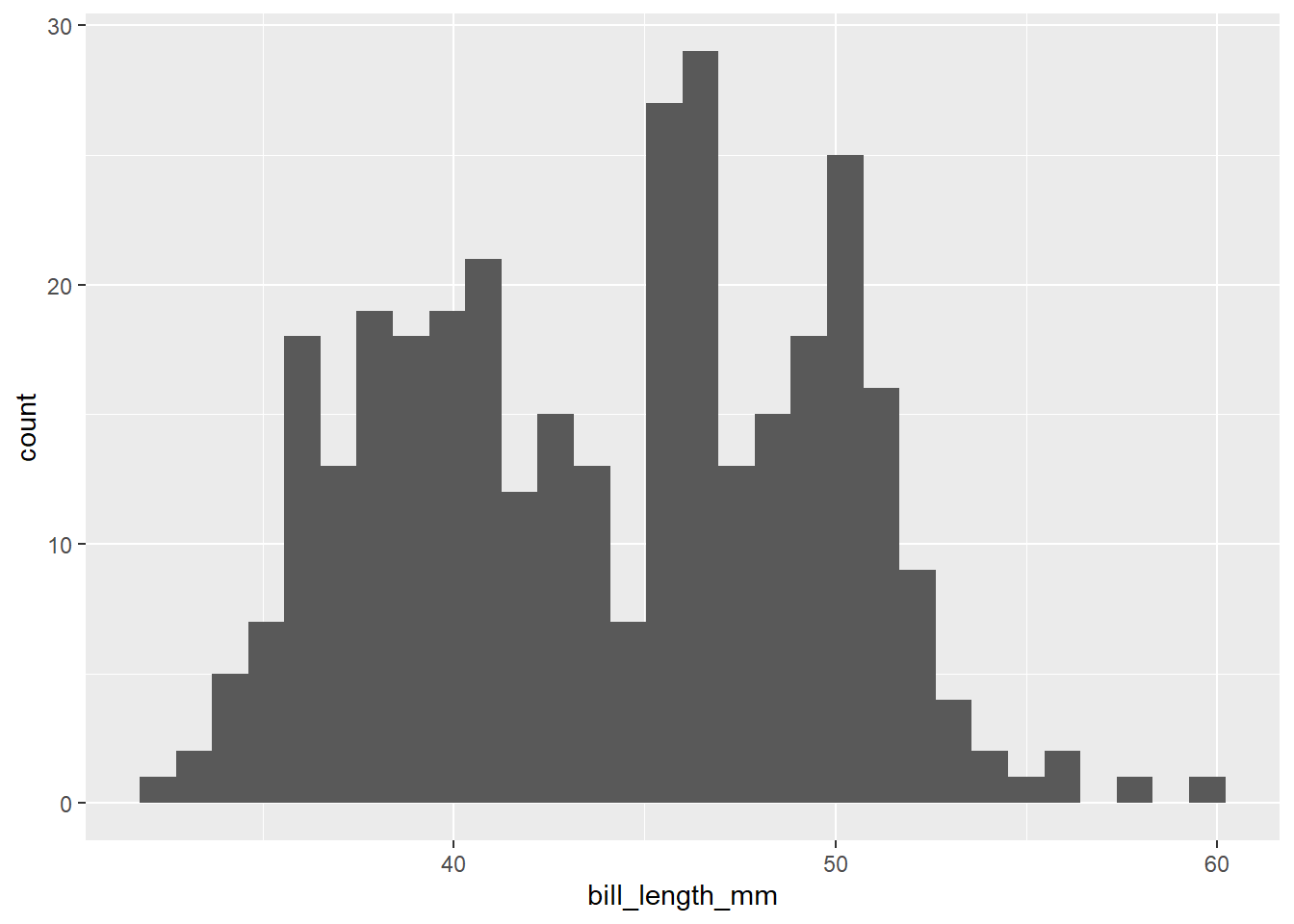
penguins %>%
ggplot(aes(x = bill_length_mm, y = after_stat(count))) +
geom_bar(
stat = "bin"
)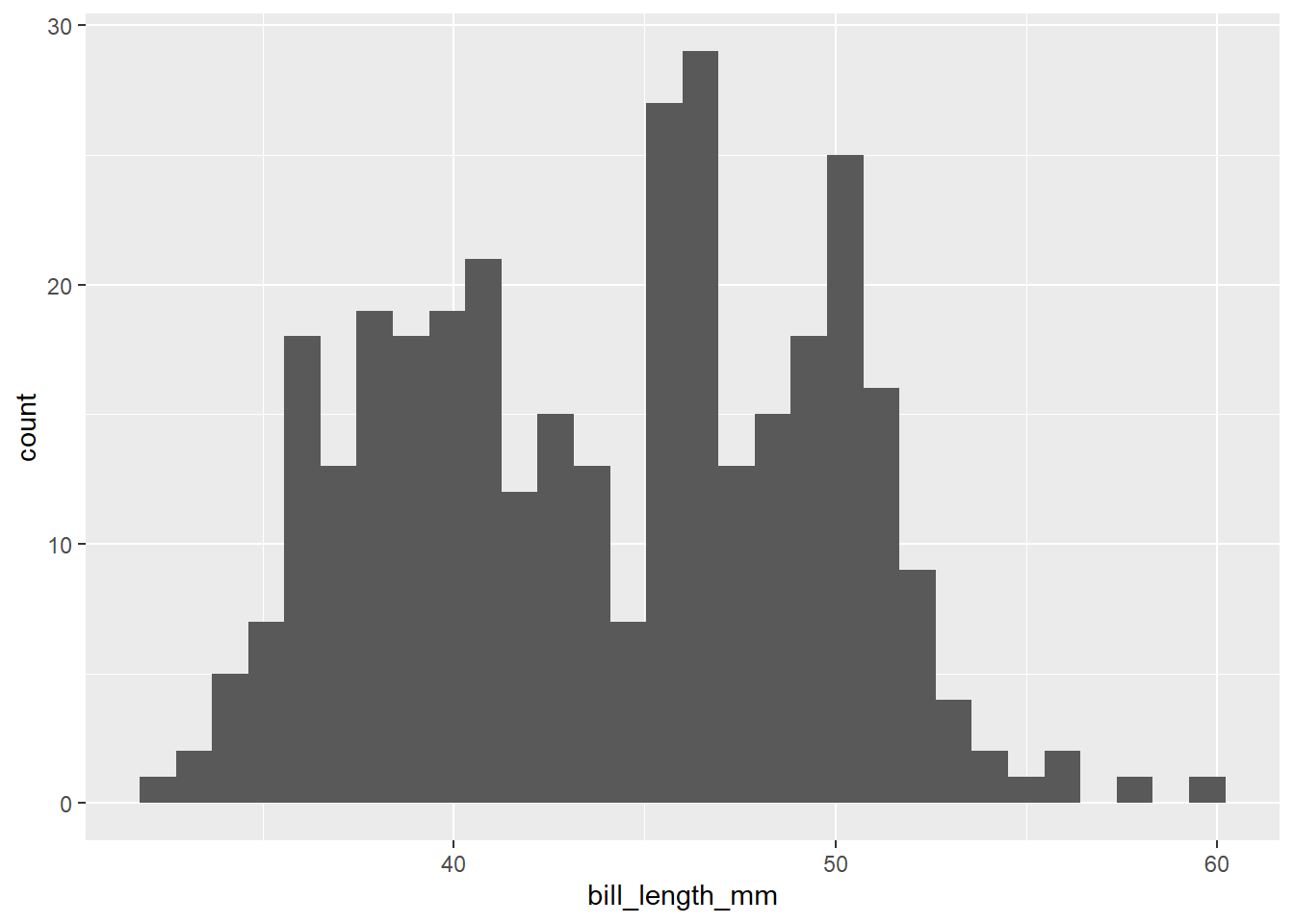
geom_histogram 本质实际上是 geom_bar,都依赖stat_bin
penguins %>%
ggplot(aes(x = bill_length_mm)) +
layer(
stat = "bin",
geom = "bar",
mapping = aes(y = after_stat(count)),
position = 'identity'
) 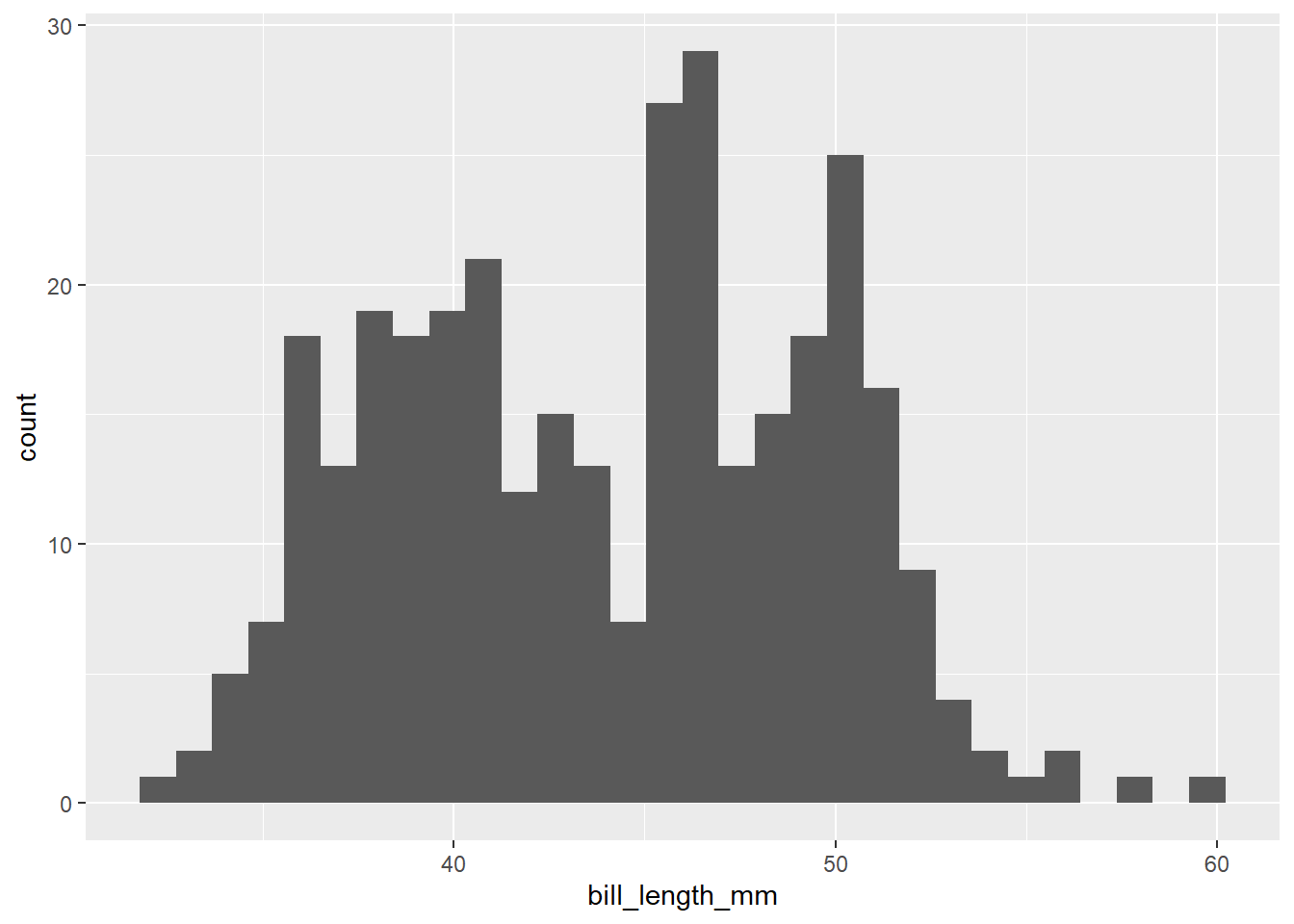
penguins %>%
ggplot(aes(x = bill_length_mm)) +
layer(
stat = "bin",
geom = "bar",
mapping = aes(y = after_stat(ncount)),
position = 'identity'
) 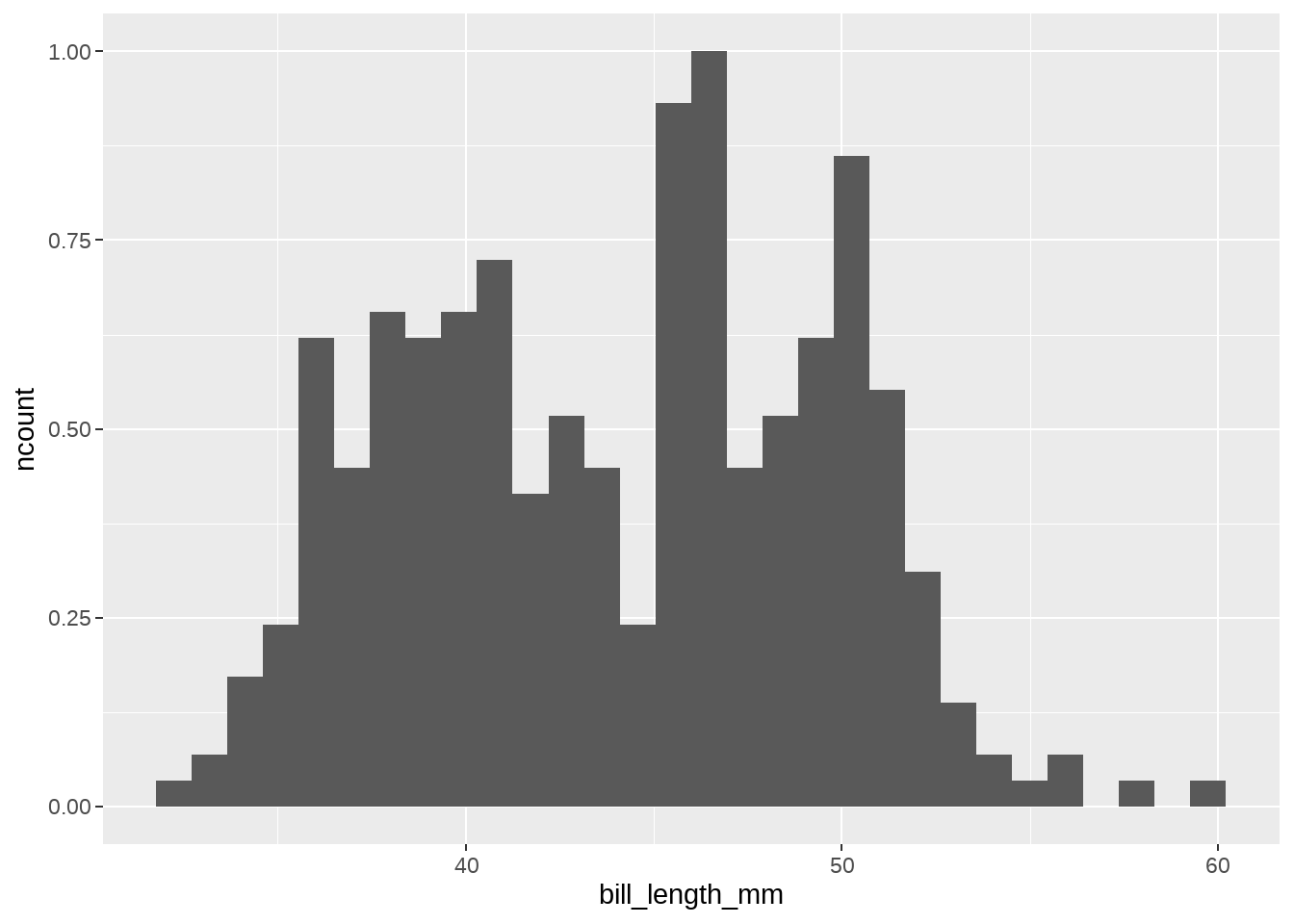
penguins %>%
ggplot(aes(x = bill_length_mm)) +
stat_bin(
mapping = aes(y = after_stat(count)),
geom = "bar",
position = 'identity'
) 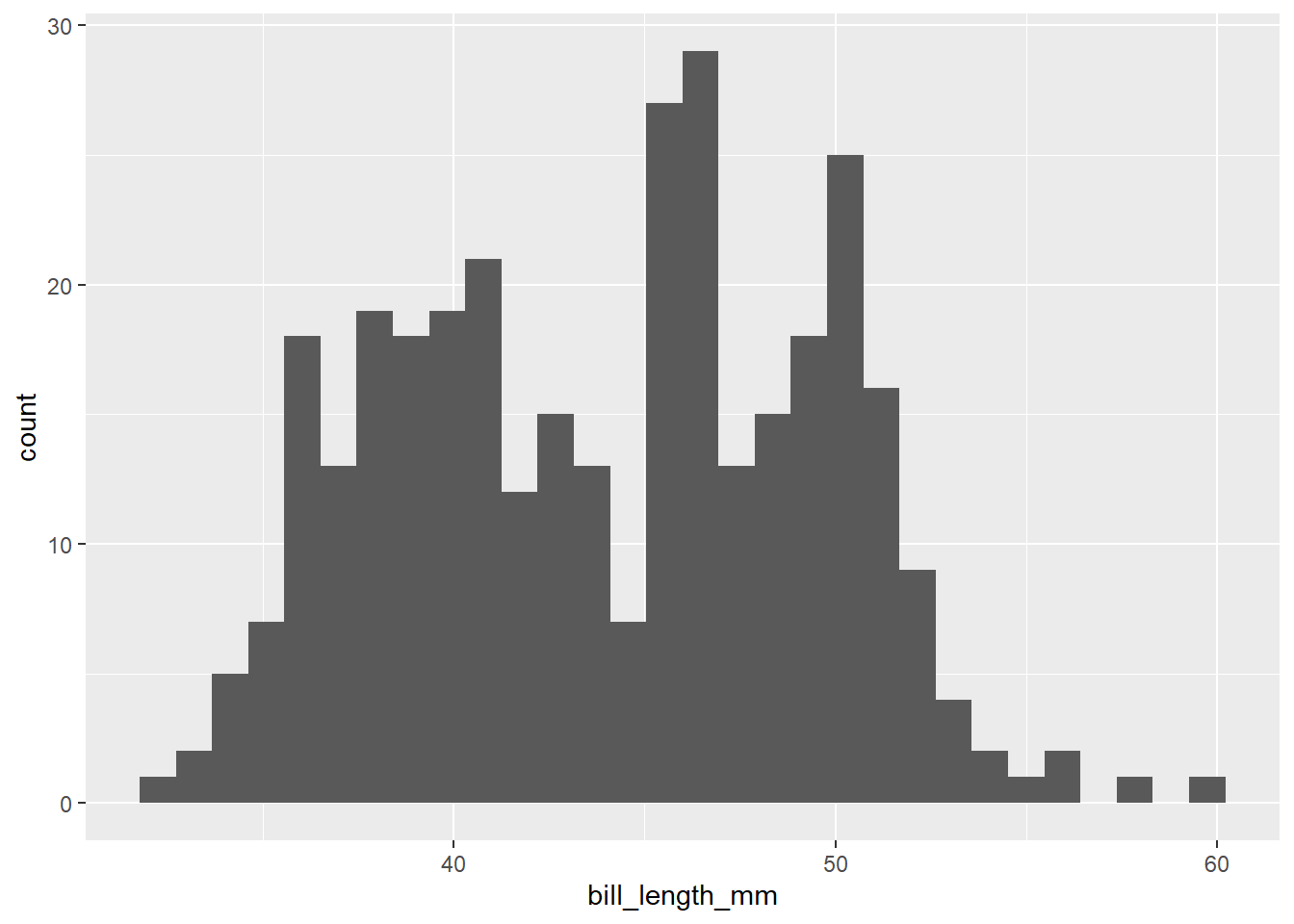
penguins %>%
ggplot(aes(x = bill_length_mm)) +
geom_histogram(
mapping = aes(y = after_stat(count)),
stat = "bin",
position = 'identity'
) 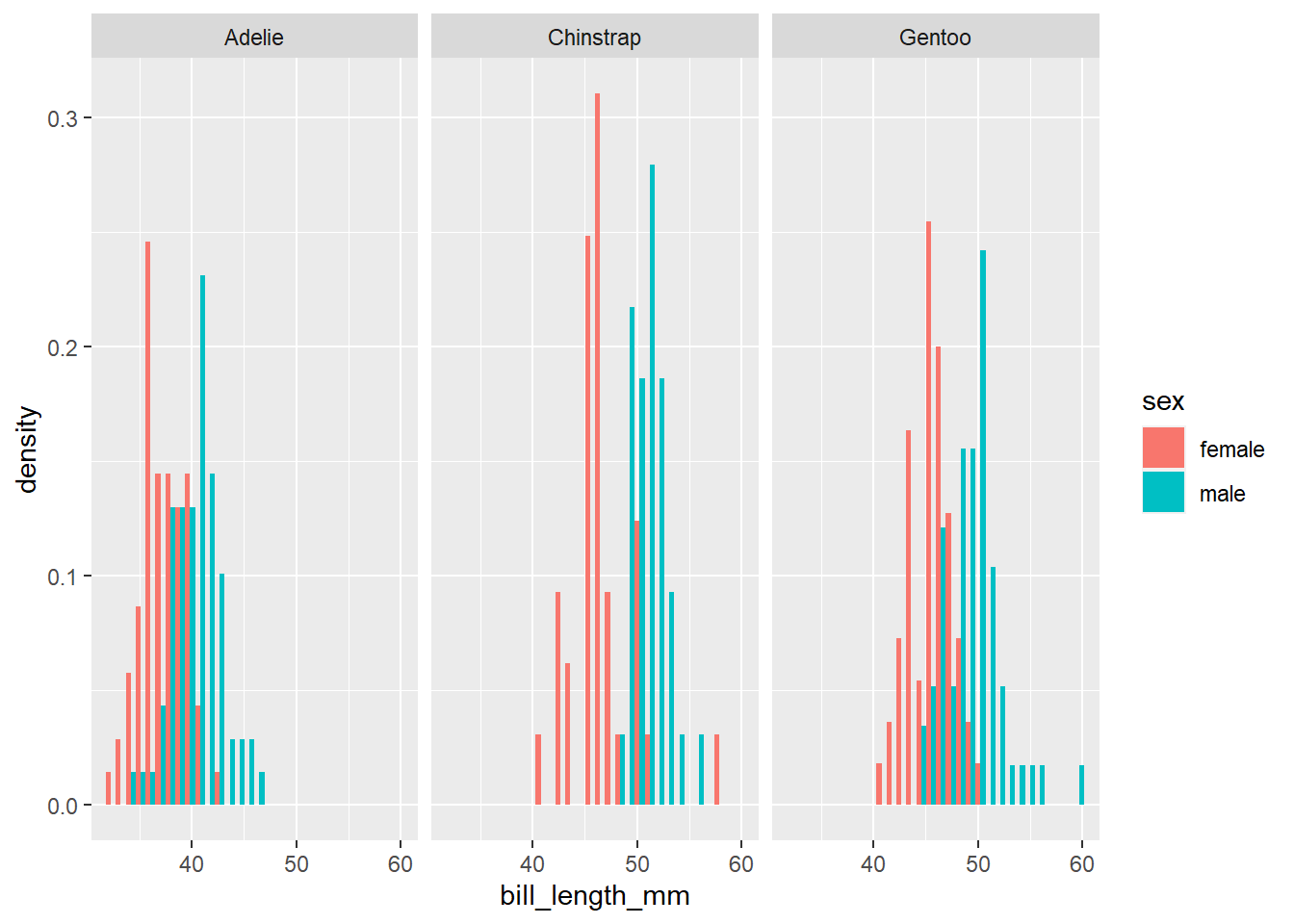
复杂点的geom_histogram()
penguins %>%
ggplot(aes(x = bill_length_mm, fill = sex)) +
layer(
mapping = aes(y = after_stat(density)),
geom = "bar",
stat = "bin",
position = 'dodge'
) +
facet_wrap(vars(species)) 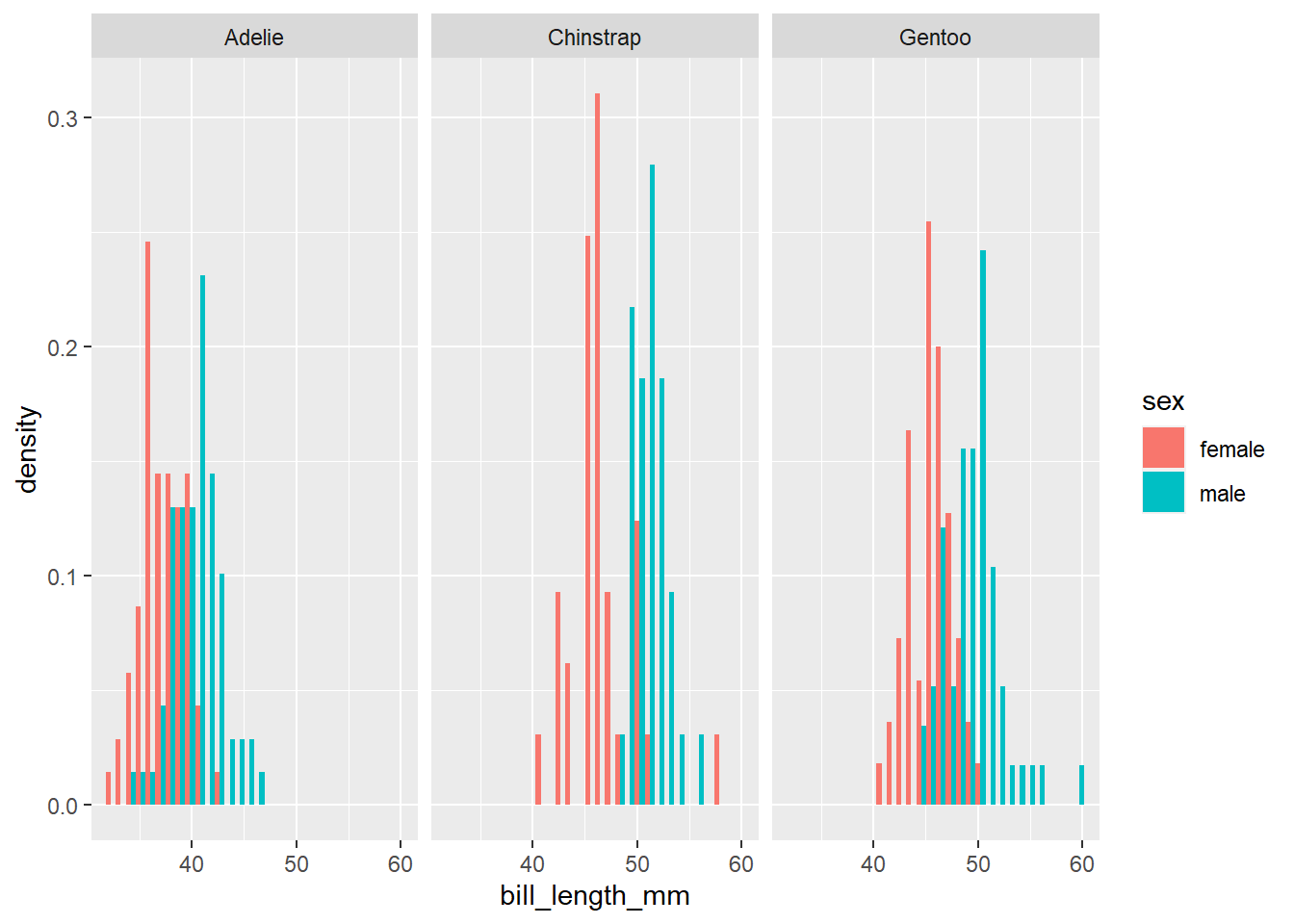
penguins %>%
ggplot(aes(x = bill_length_mm, fill = sex)) +
layer(
mapping = aes(y = stage(NULL, after_stat = density)),
geom = "bar",
stat = "bin",
position = 'dodge'
) +
facet_wrap(vars(species)) 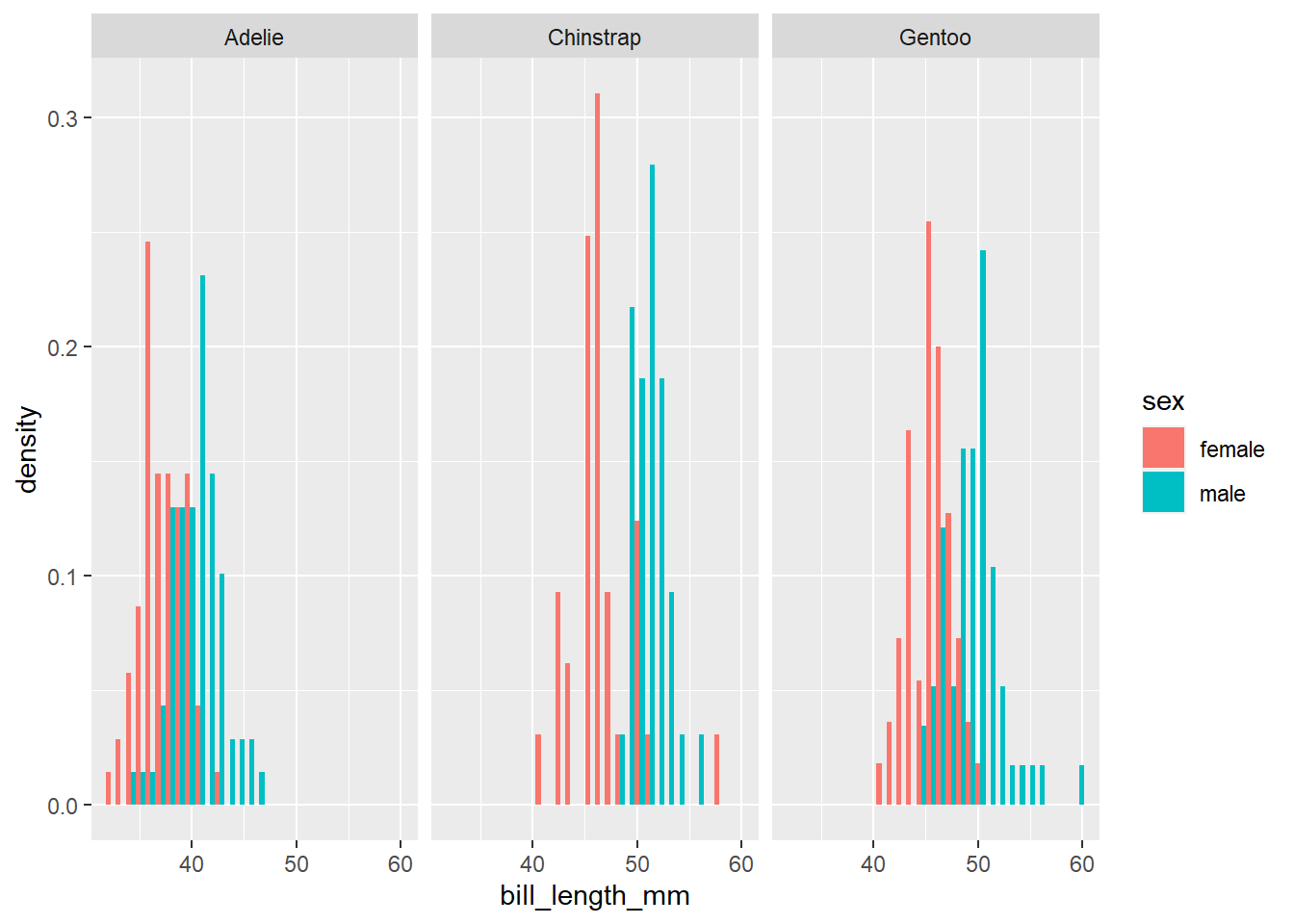
penguins %>%
ggplot(aes(x = bill_length_mm, fill = sex)) +
stat_bin(
mapping = aes(y = after_stat(density)),
geom = "bar",
position = 'dodge'
) +
facet_wrap(vars(species)) 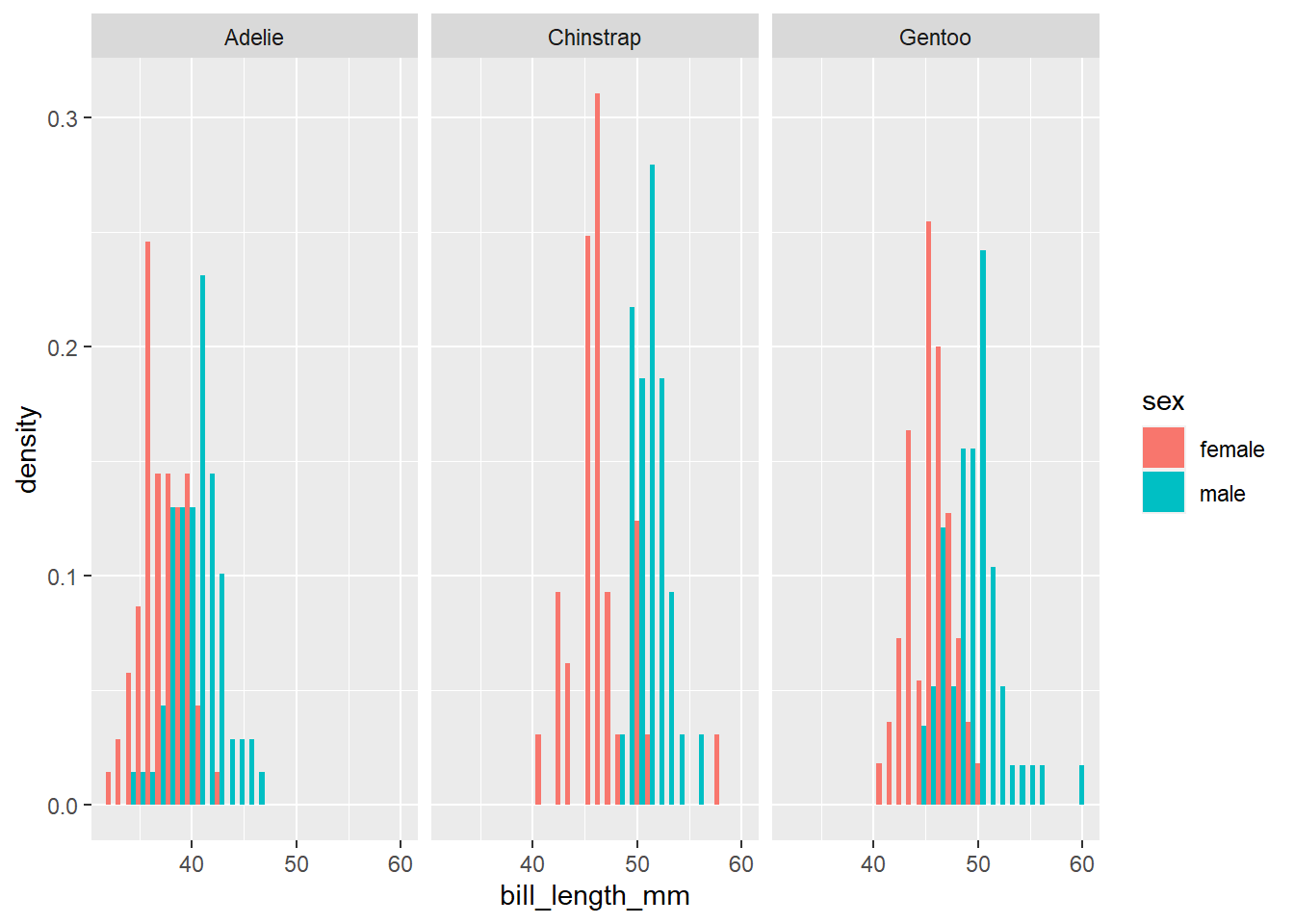
penguins %>%
ggplot(aes(x = bill_length_mm, fill = sex)) +
geom_histogram(
aes(y = after_stat(density)),
position = 'dodge'
) +
facet_wrap(vars(species)) 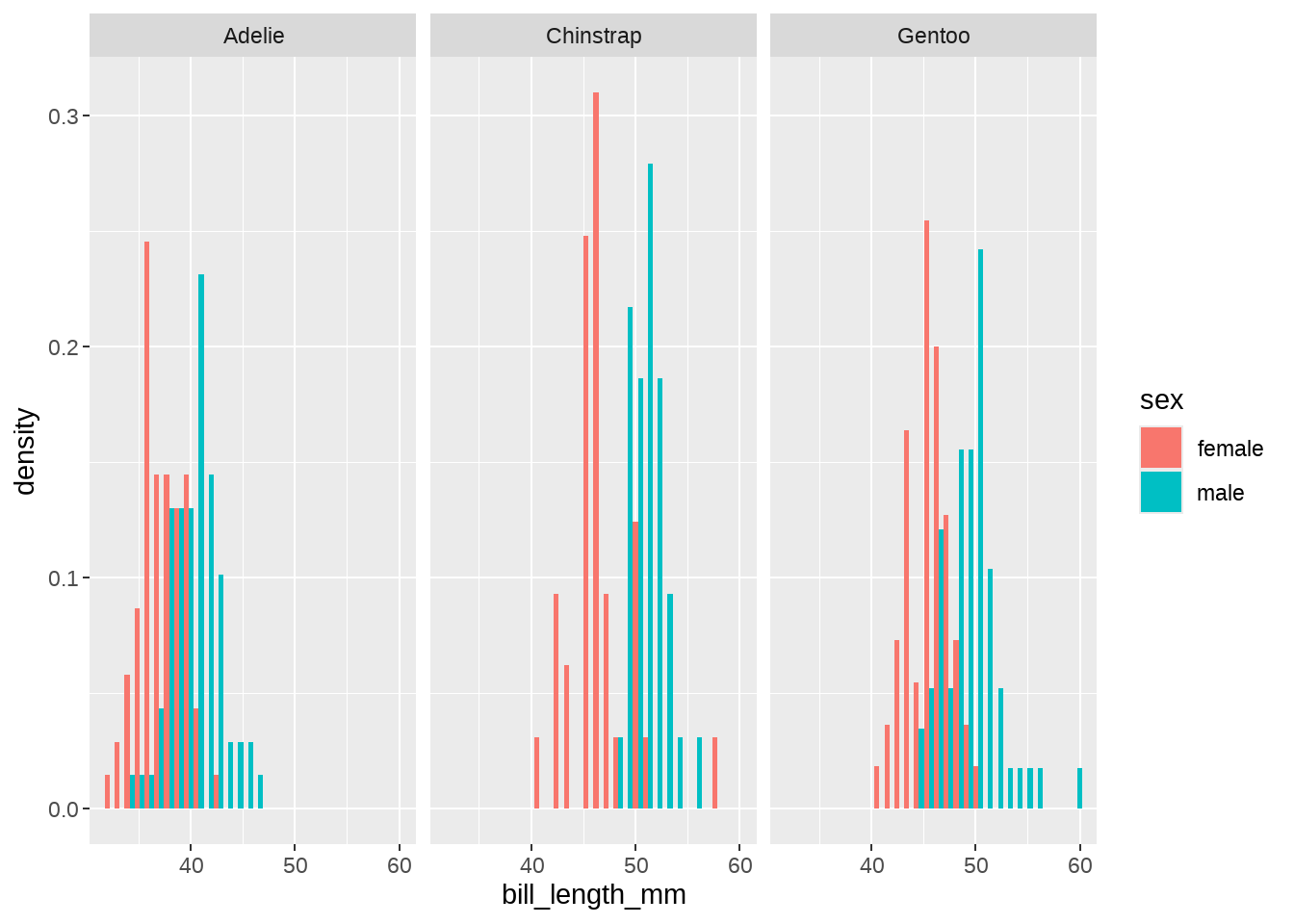
28.6 stat_density()
x(连续)核密度估计,可以看作是直方图的平滑版本
kernel = c("gaussian", "epanechnikov", "rectangular",
"triangular", "biweight", "cosine",
"optcosine")Computed variables
- density: density estimate
- count: density * number of points - useful for stacked density plots
- scaled: density estimate, scaled to maximum of 1
- ndensity: alias for scaled, to mirror the syntax of stat_bin()
默认几何形状
- geom_area()
适用几何形状
- geom_area()/ geom_line()/ geom_point()/ geom_density()
penguins %>%
ggplot(aes(x = bill_length_mm)) +
layer(
stat = "density",
geom = "area",
params = list(kernel = "gaussian"),
position = "identity"
)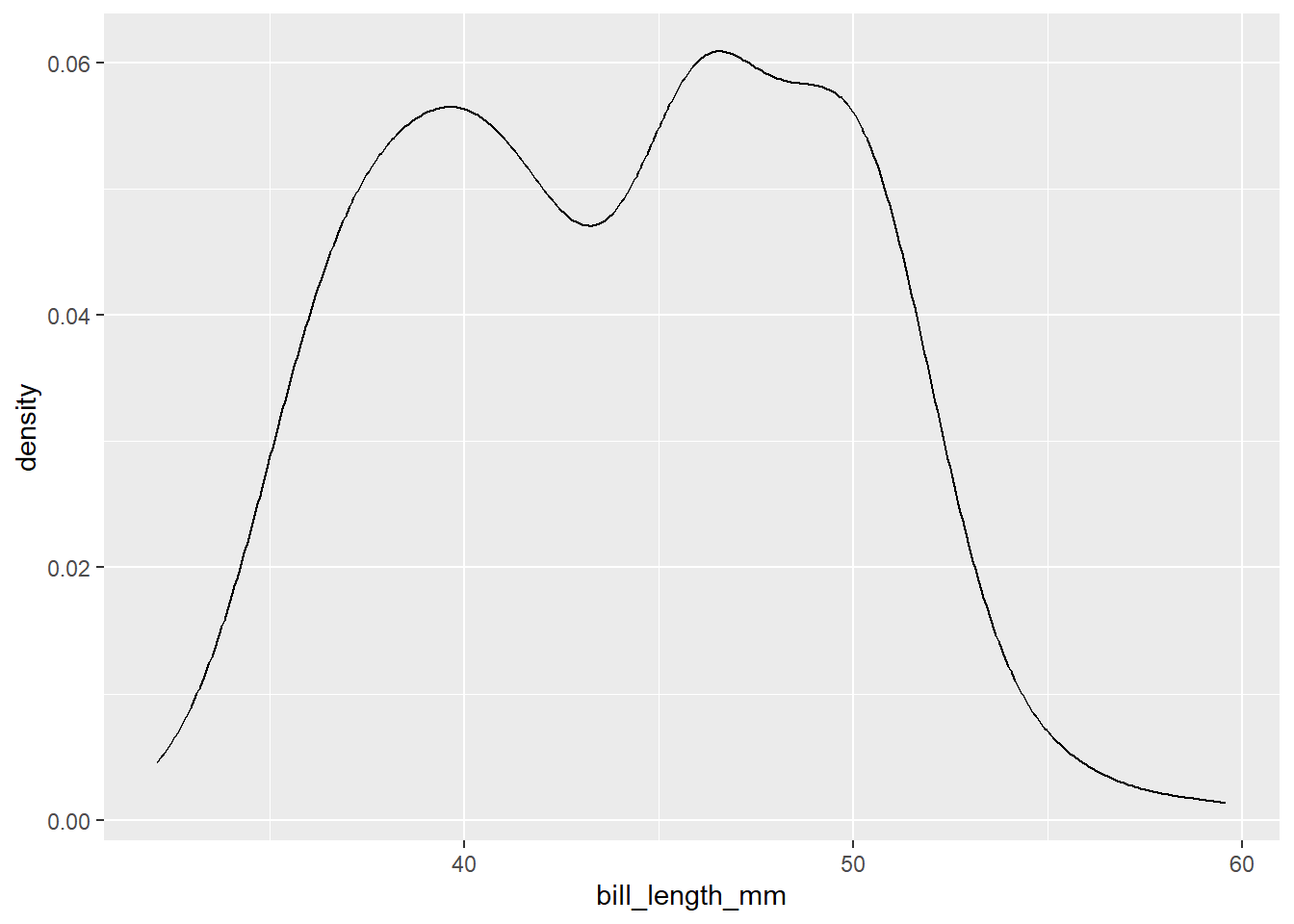
penguins %>%
ggplot(aes(x = bill_length_mm)) +
layer(
stat = "density",
geom = "line",
params = list(kernel = "gaussian"),
position = "identity"
)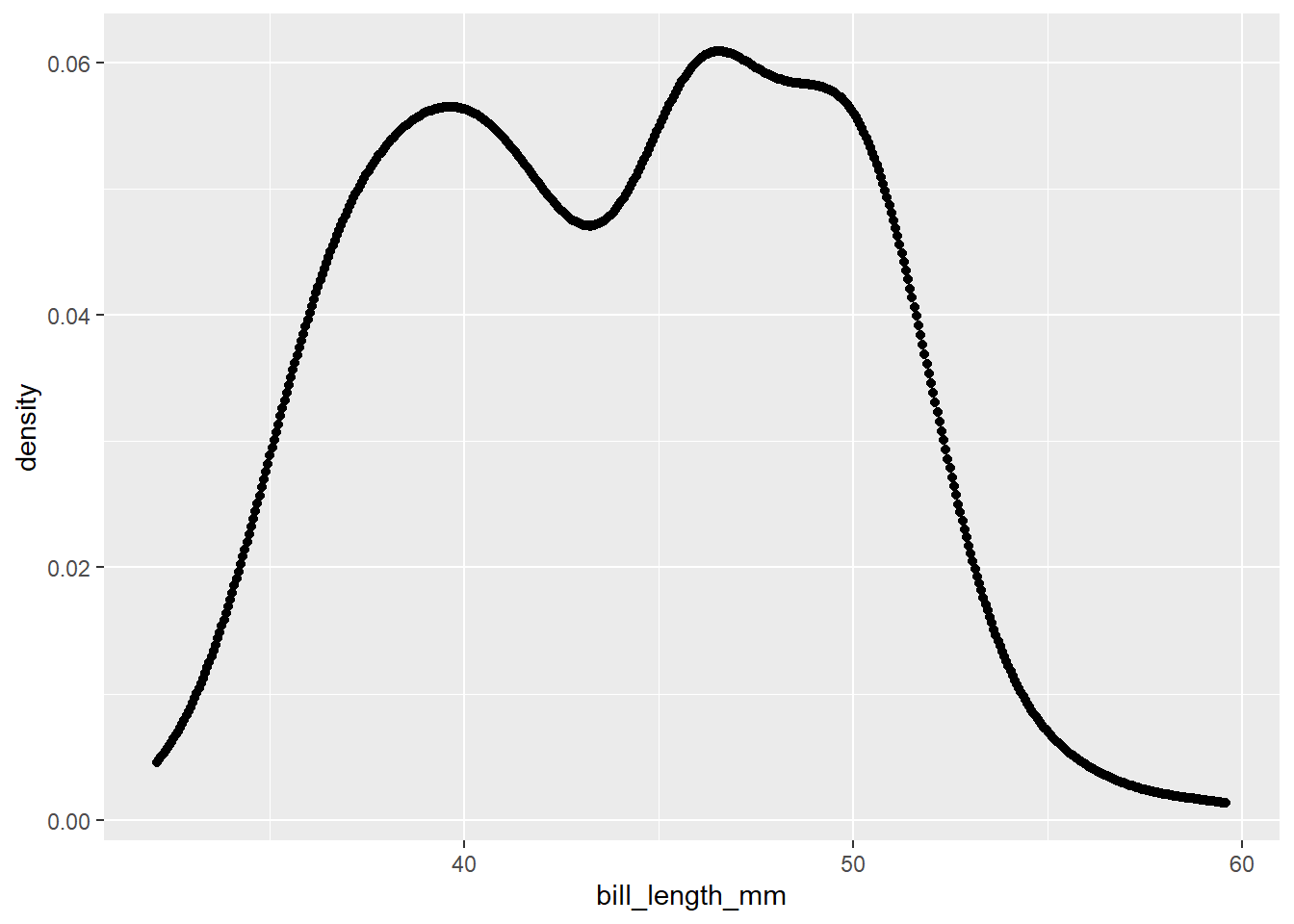
penguins %>%
ggplot(aes(x = bill_length_mm)) +
layer(
stat = "density",
geom = "point",
params = list(kernel = "gaussian"),
position = "identity"
)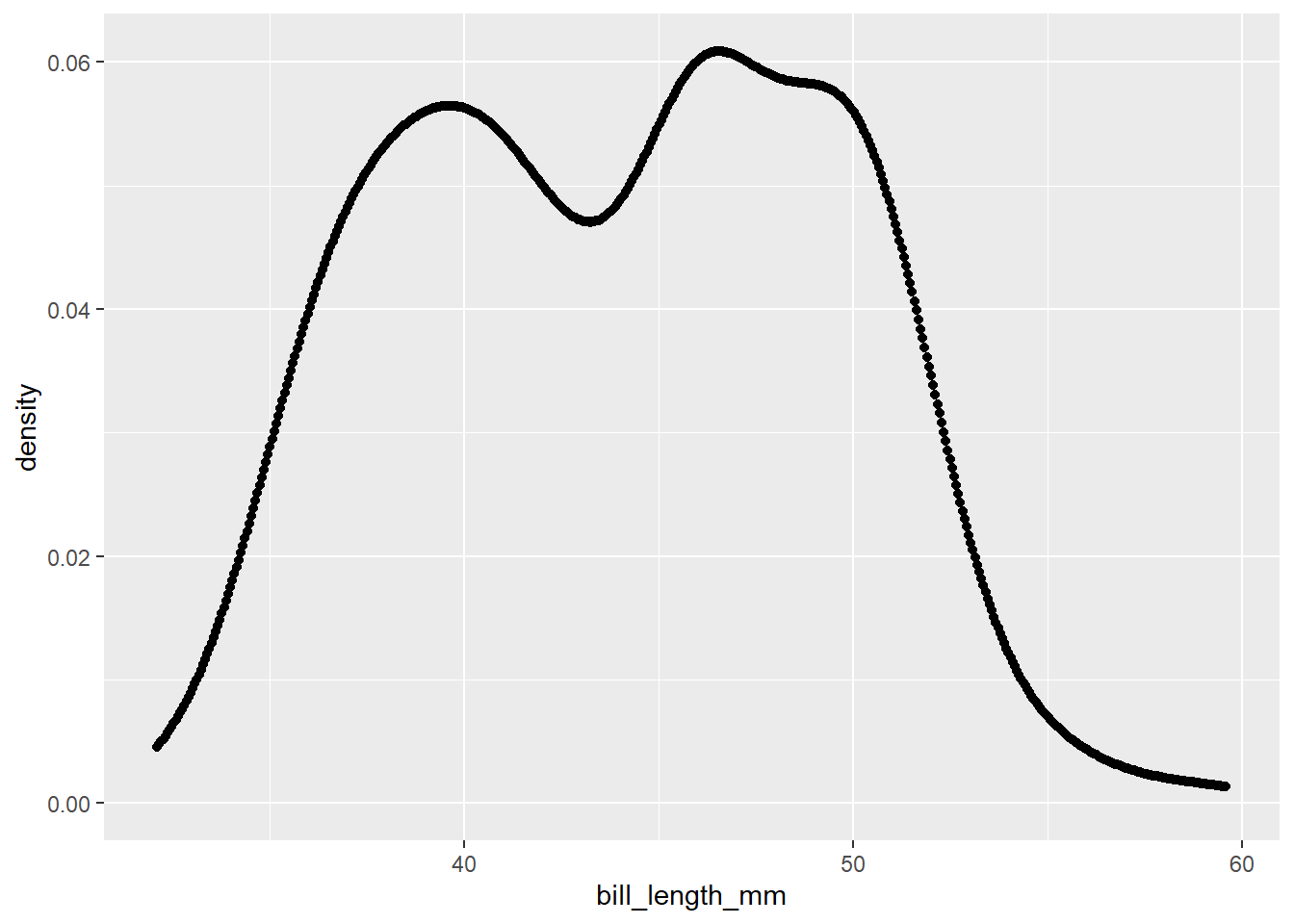
penguins %>%
ggplot(aes(x = bill_length_mm)) +
stat_density(
geom = "point",
kernel = "gaussian"
)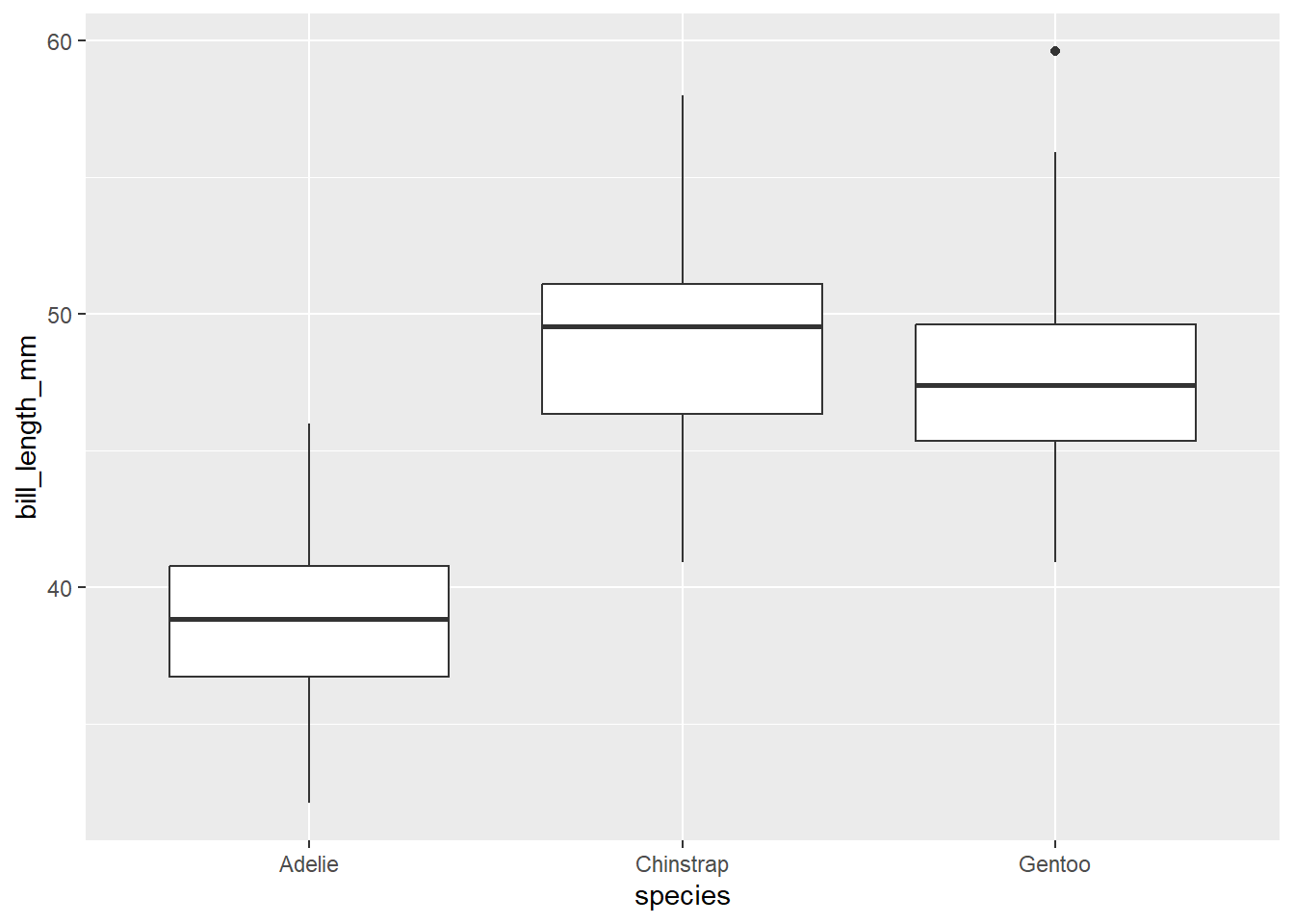
28.7 stat_boxplot()
计算连续变量的五个统计值 (the median, two hinges and two whiskers), 以及outlier
-
Aesthetics- x or y; lower; upper; middle; ymin ; ymax
-
Computed variables-
width: width of boxplot -
ymin: lower whisker = smallest observation greater than or equal to lower hinge - 1.5 * IQR -
lower: lower hinge, 25% quantile -
notchlower: lower edge of notch = median - 1.58 * IQR / sqrt(n) -
middle: median, 50% quantile -
notchupper: upper edge of notch = median + 1.58 * IQR / sqrt(n) -
upper: upper hinge, 75% quantile -
ymax: upper whisker = largest observation less than or equal to upper hinge + 1.5 * IQR
-
默认几何形状
- geom_boxplot()
适用几何形状
- geom_boxplot() / geom_point()
penguins %>%
ggplot(aes(x = species, y = bill_length_mm))+
layer(
stat = "boxplot",
geom = "boxplot",
position = "identity"
)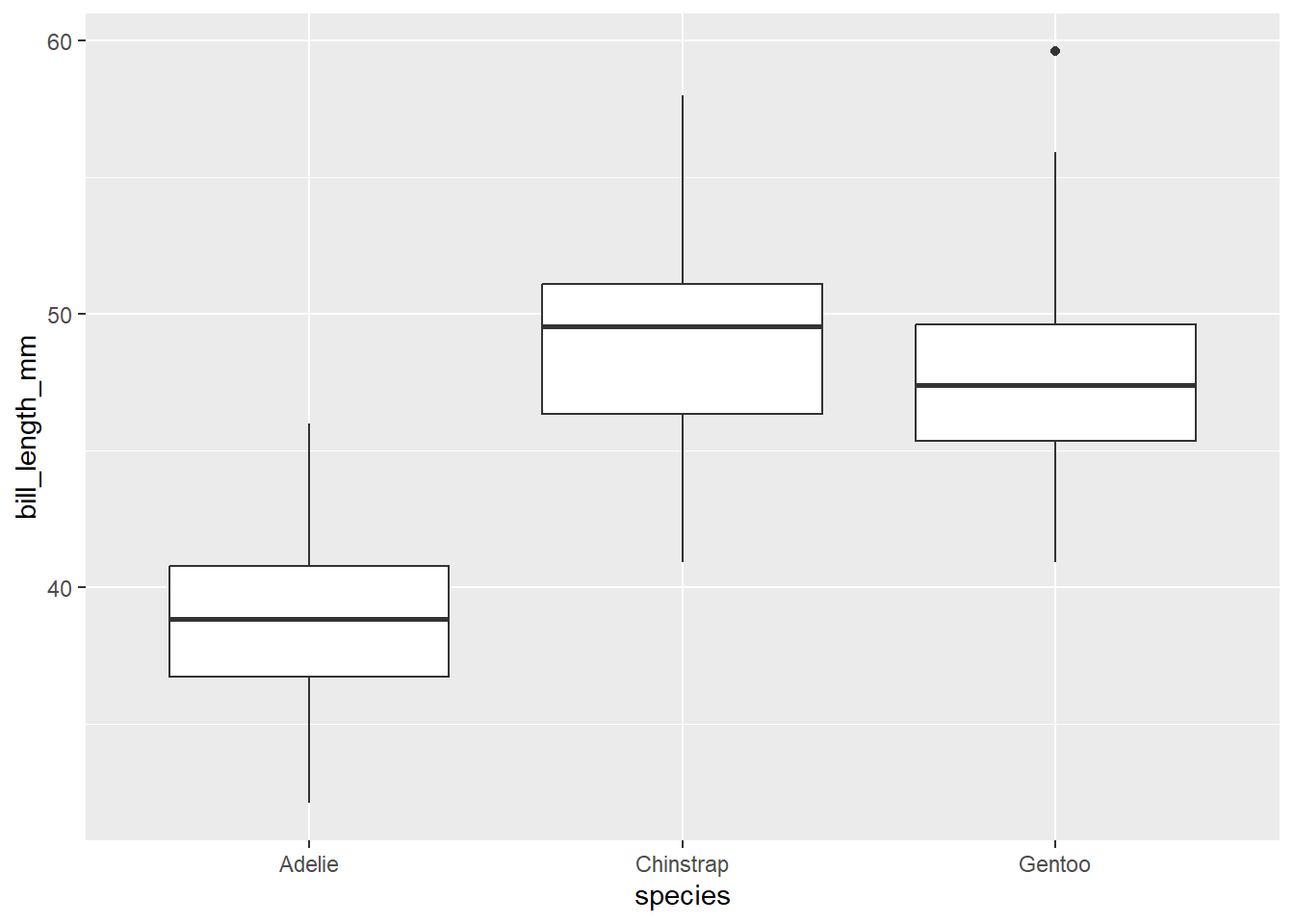
penguins %>%
ggplot(aes(x = species, y = bill_length_mm)) +
stat_boxplot(
geom = "boxplot"
)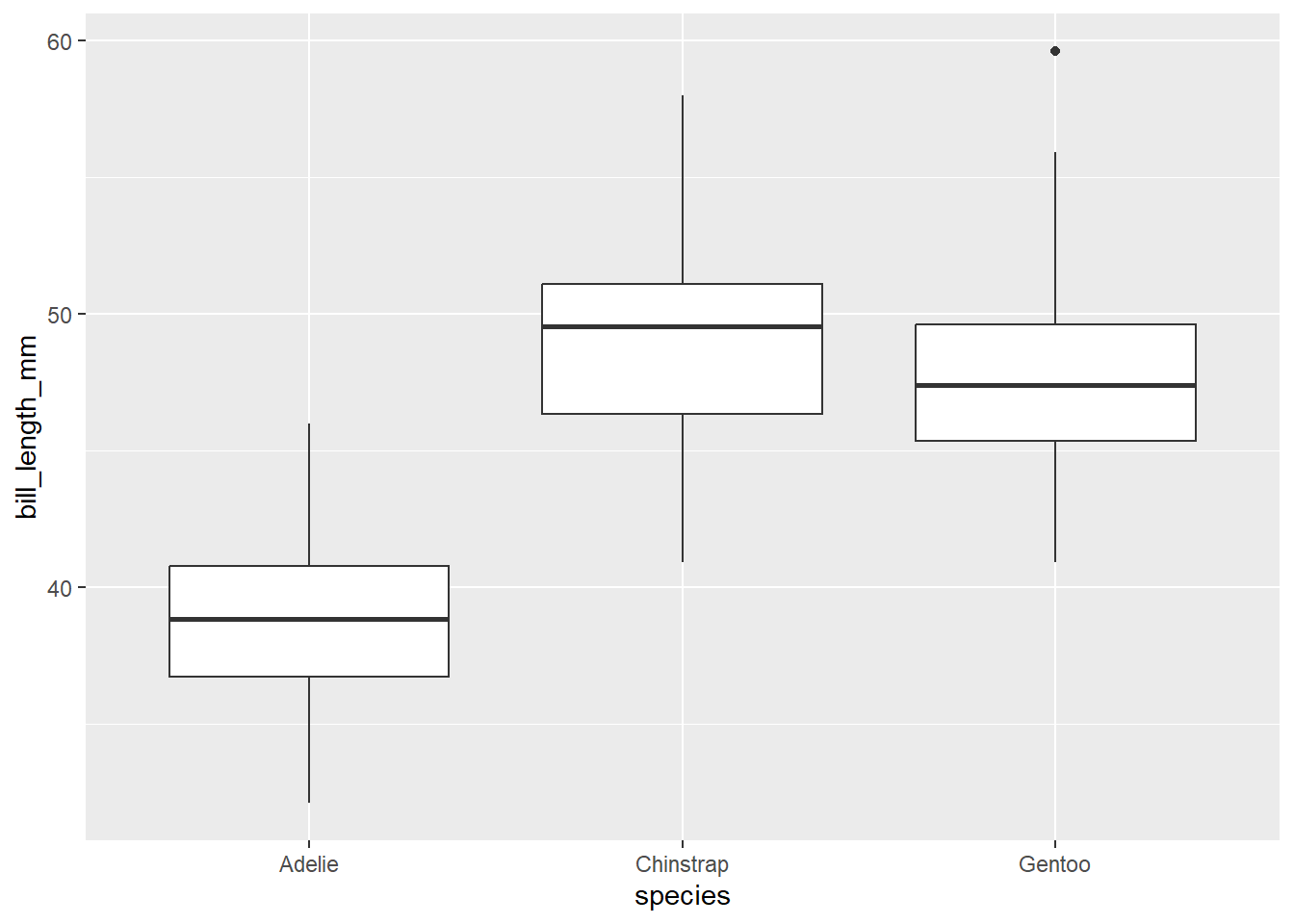
penguins %>%
ggplot(aes(x = species, y = bill_length_mm)) +
geom_boxplot()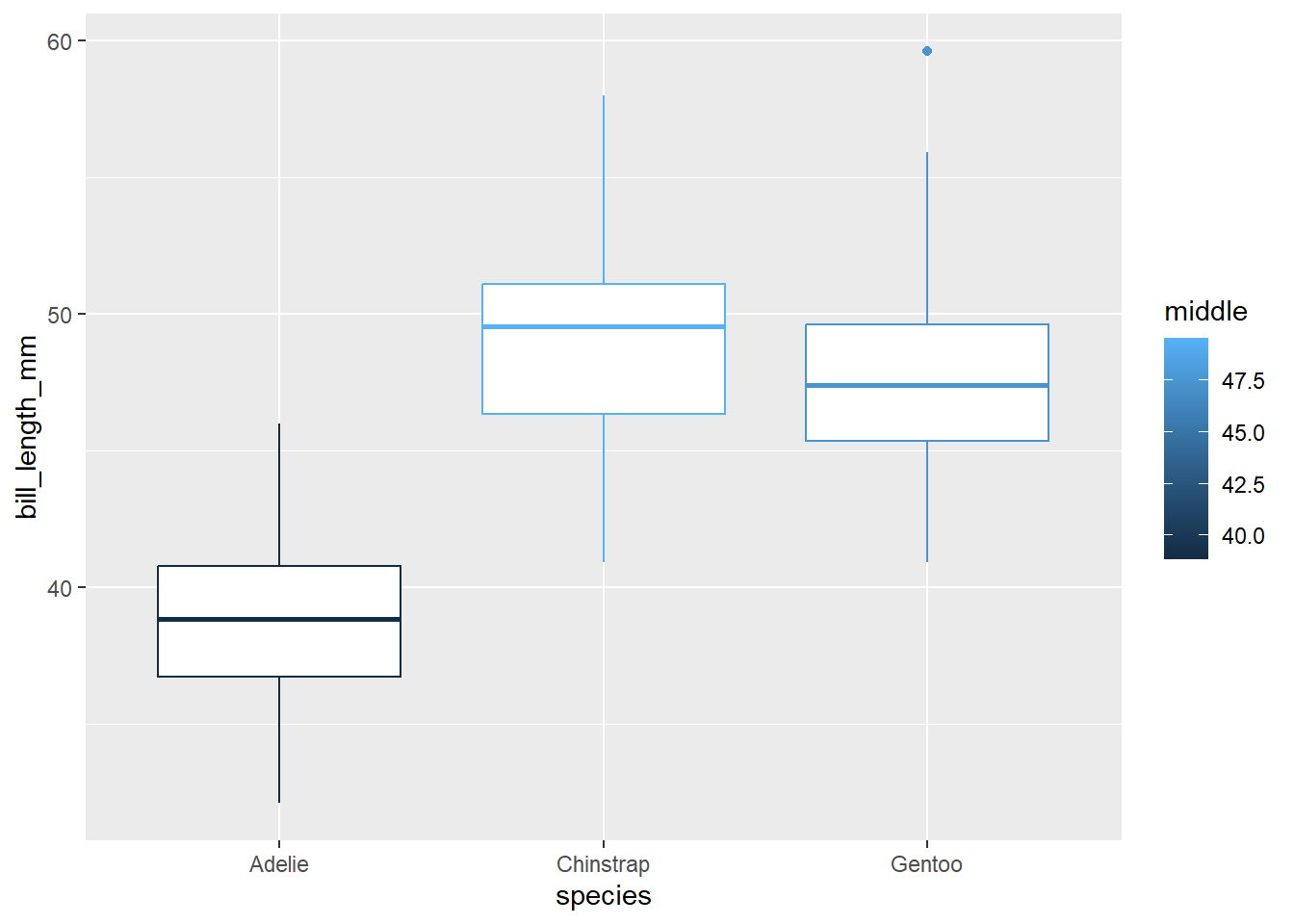
可以根据 Computed variables 画出更多的几何形状
penguins %>%
ggplot(aes(x = species, y = bill_length_mm)) +
layer(
stat = "boxplot",
geom = "boxplot",
mapping = aes(color = after_stat(middle)),
position = "identity"
)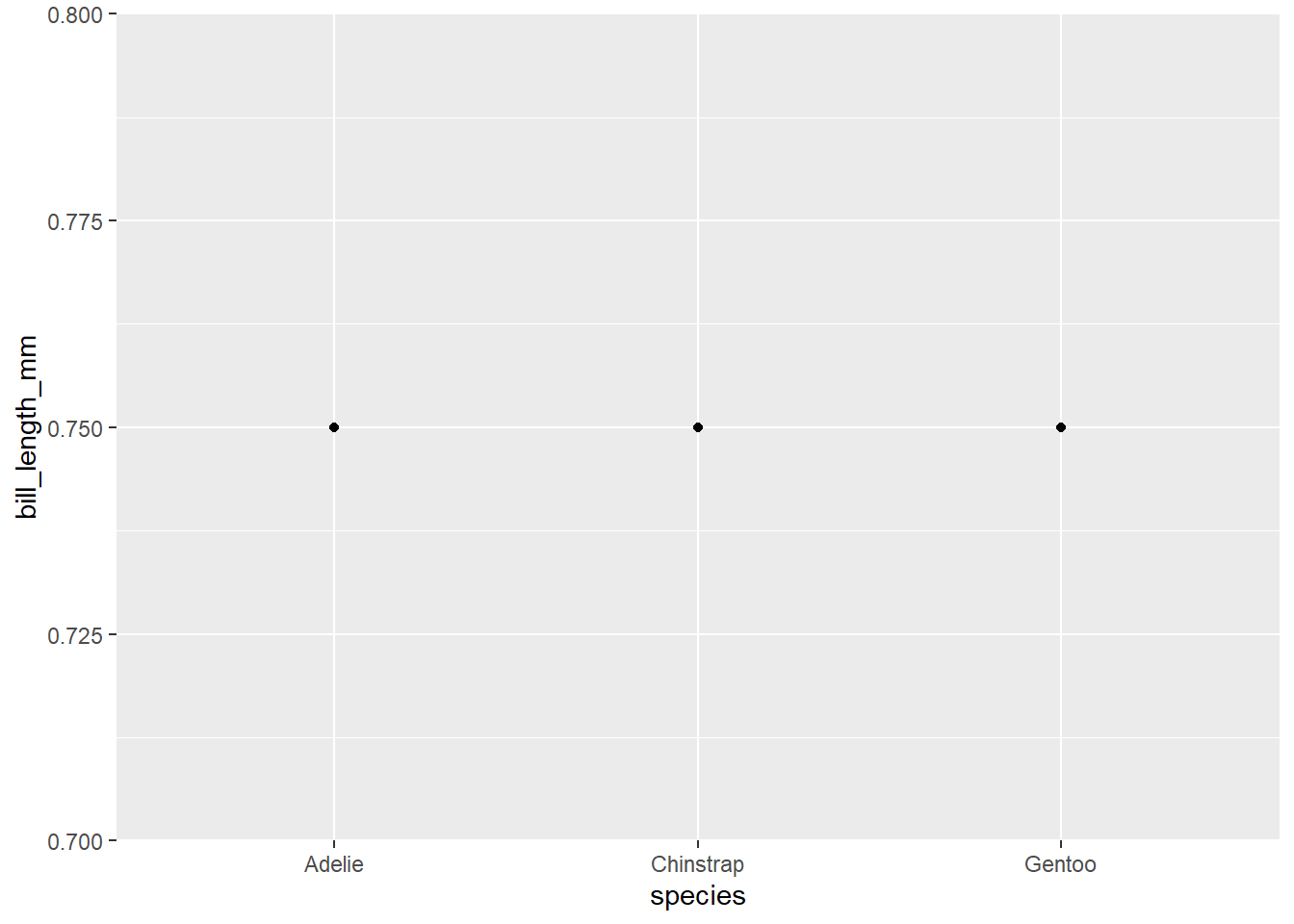
penguins %>%
ggplot(aes(x = species, y = bill_length_mm)) +
layer(
stat = "boxplot",
geom = "point",
mapping = aes(y = after_stat(width)),
position = "identity"
)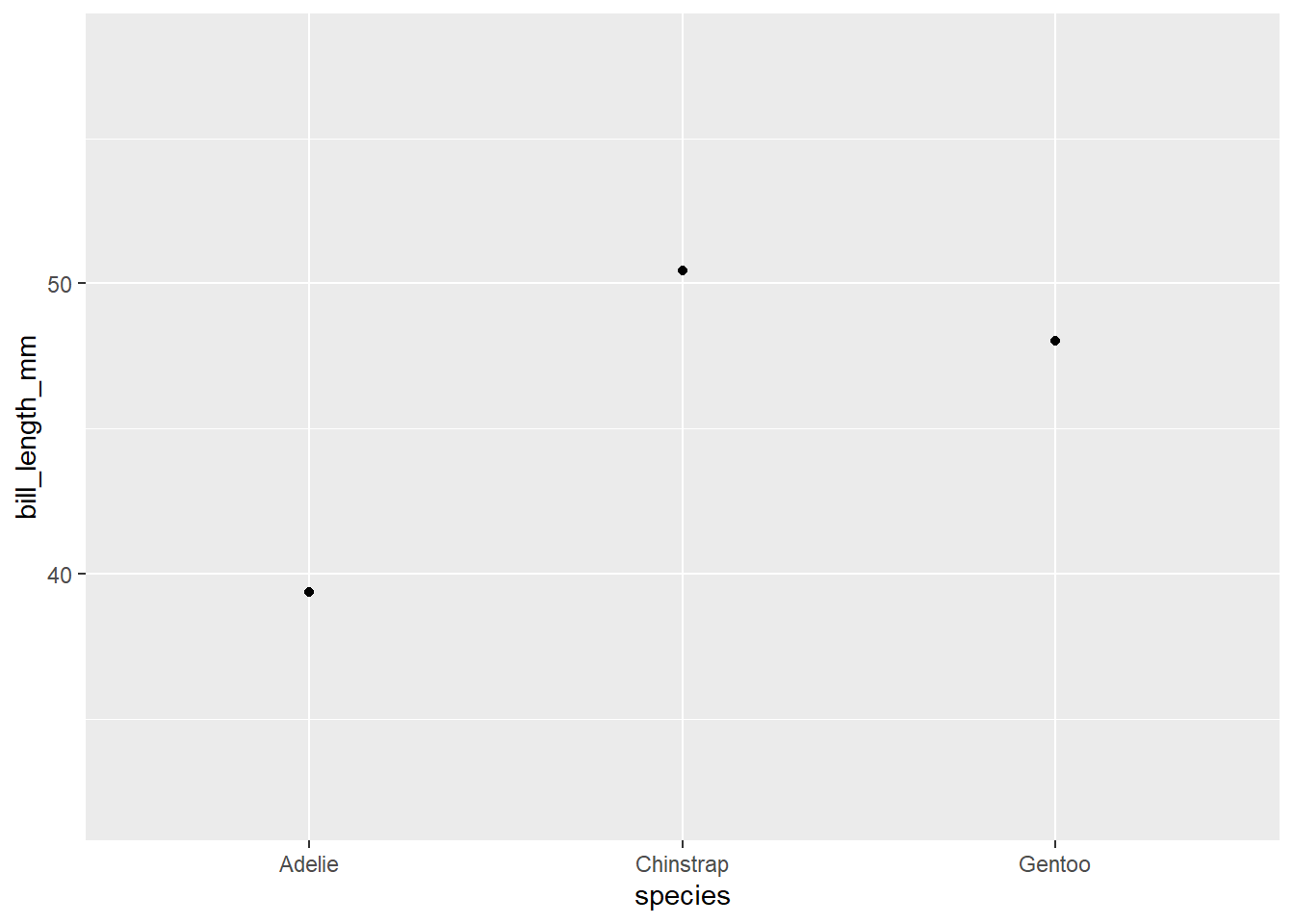
penguins %>%
ggplot(aes(x = species, y = bill_length_mm)) +
layer(
stat = "boxplot",
geom = "point",
mapping = aes(y = stage(bill_length_mm, after_stat = notchupper)),
position = "identity"
)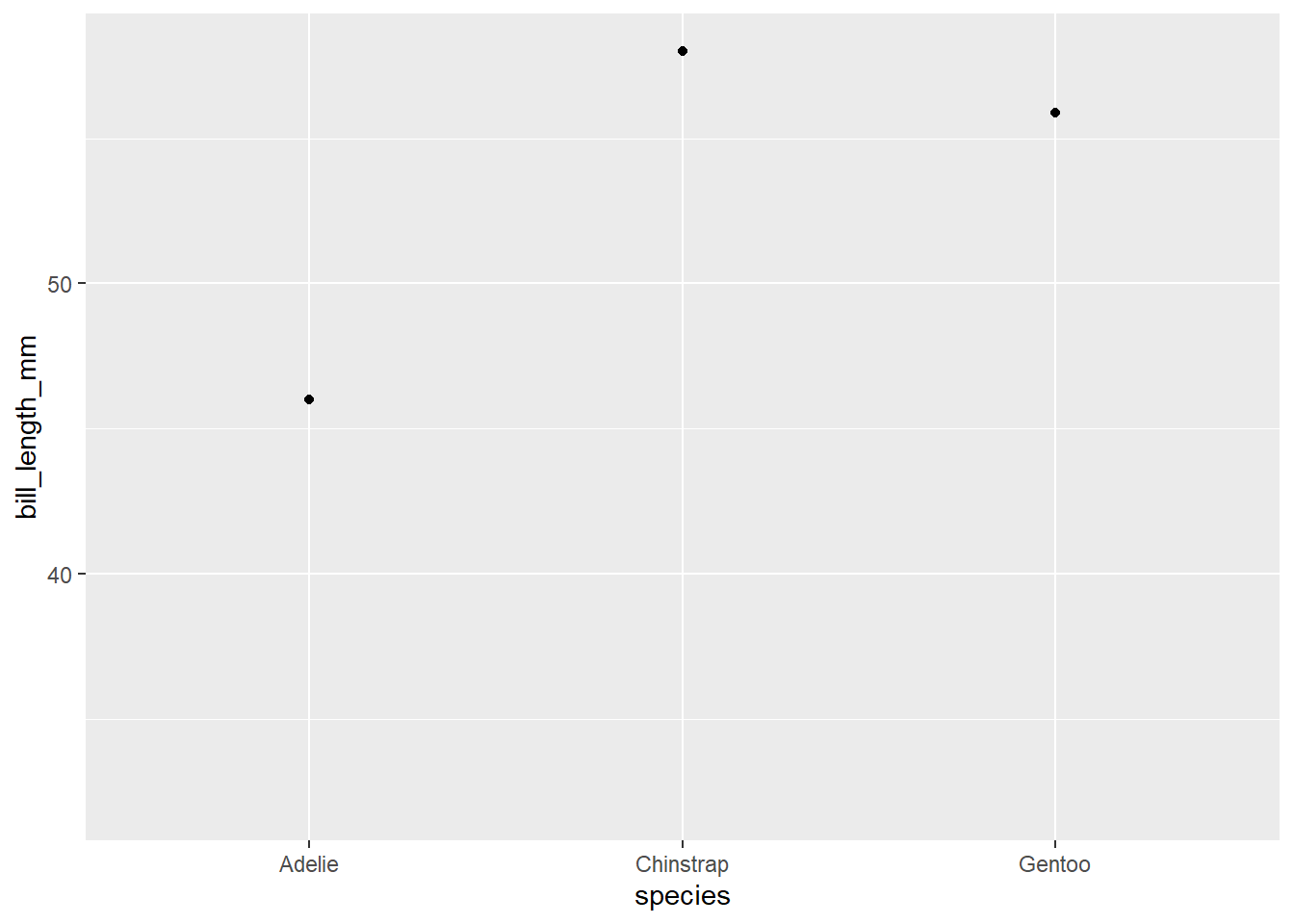
penguins %>%
ggplot(aes(x = species, y = bill_length_mm)) +
layer(
stat = "boxplot",
geom = "point",
mapping = aes(y = stage(bill_length_mm, after_stat = ymax)),
position = "identity"
) 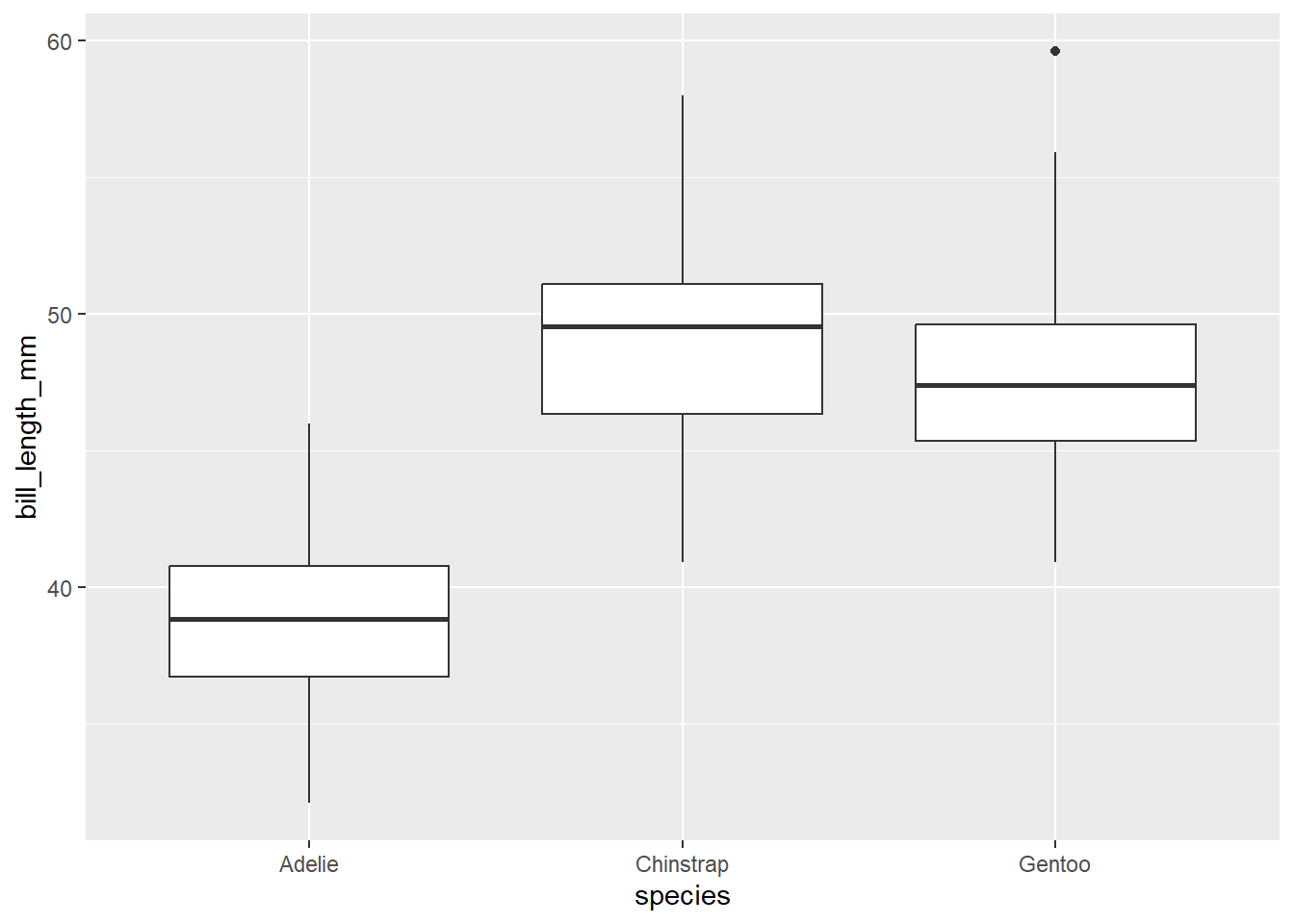
penguins %>%
ggplot(aes(x = species, y = bill_length_mm)) +
stat_boxplot()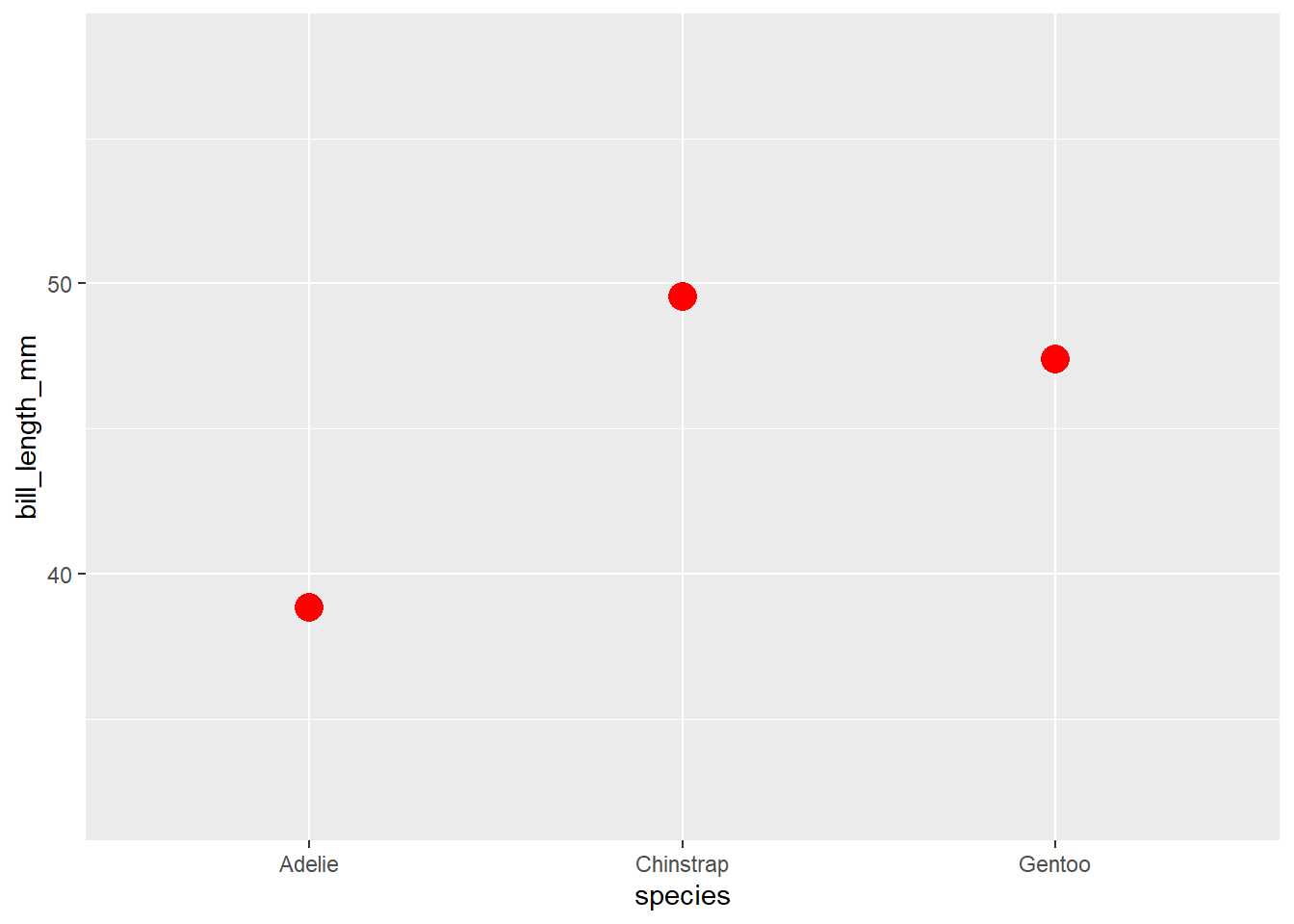
penguins %>%
ggplot(aes(x = species, y = bill_length_mm)) +
layer(
stat = "boxplot",
geom = "point",
mapping = aes(y = stage(bill_length_mm, after_stat = middle)),
params = list(color = "red", size = 5),
position = "identity"
) 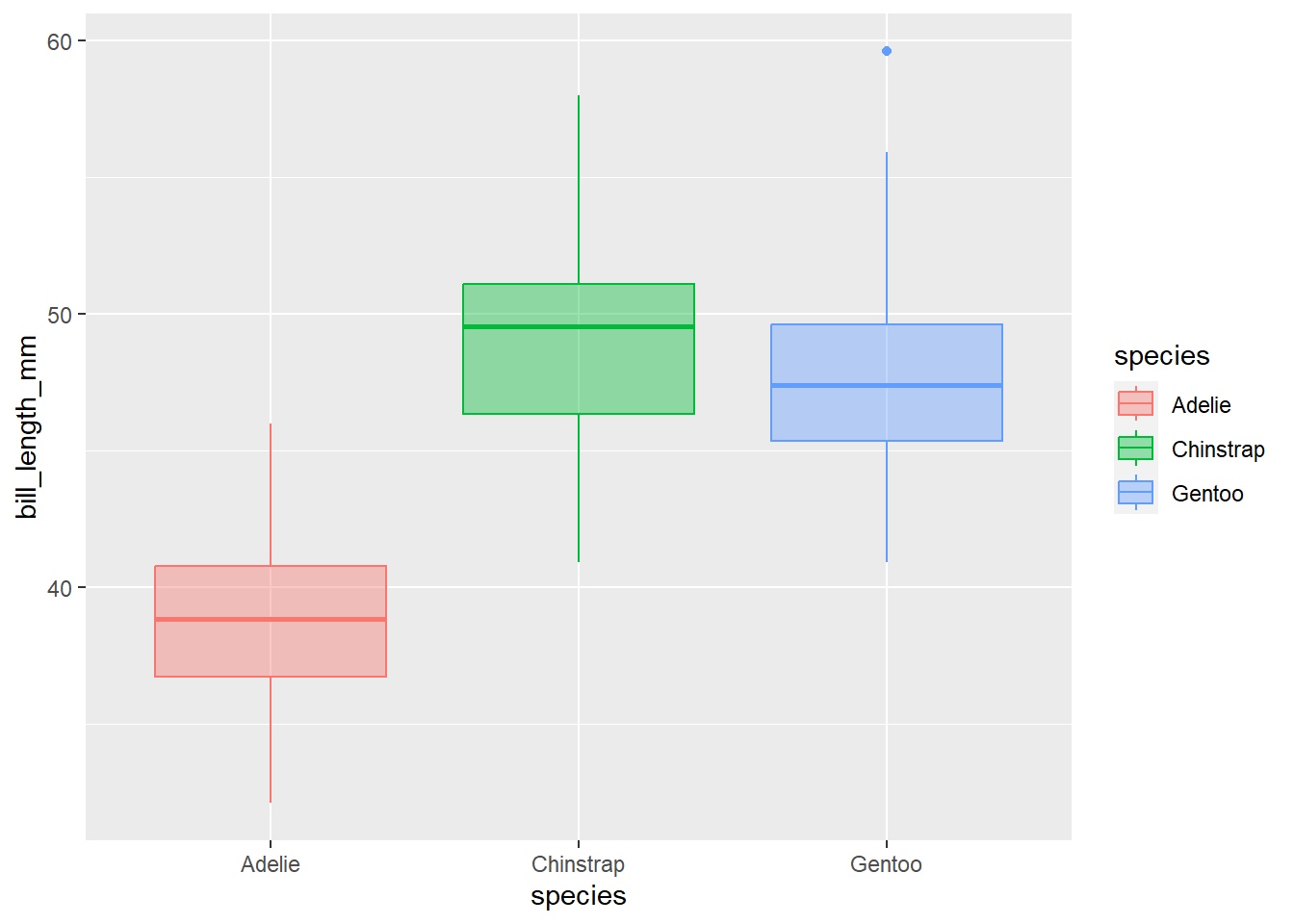
penguins %>%
ggplot(aes(x = species, y = bill_length_mm)) +
geom_boxplot(
aes(colour = species,
fill = after_scale(alpha(colour, 0.4)))
)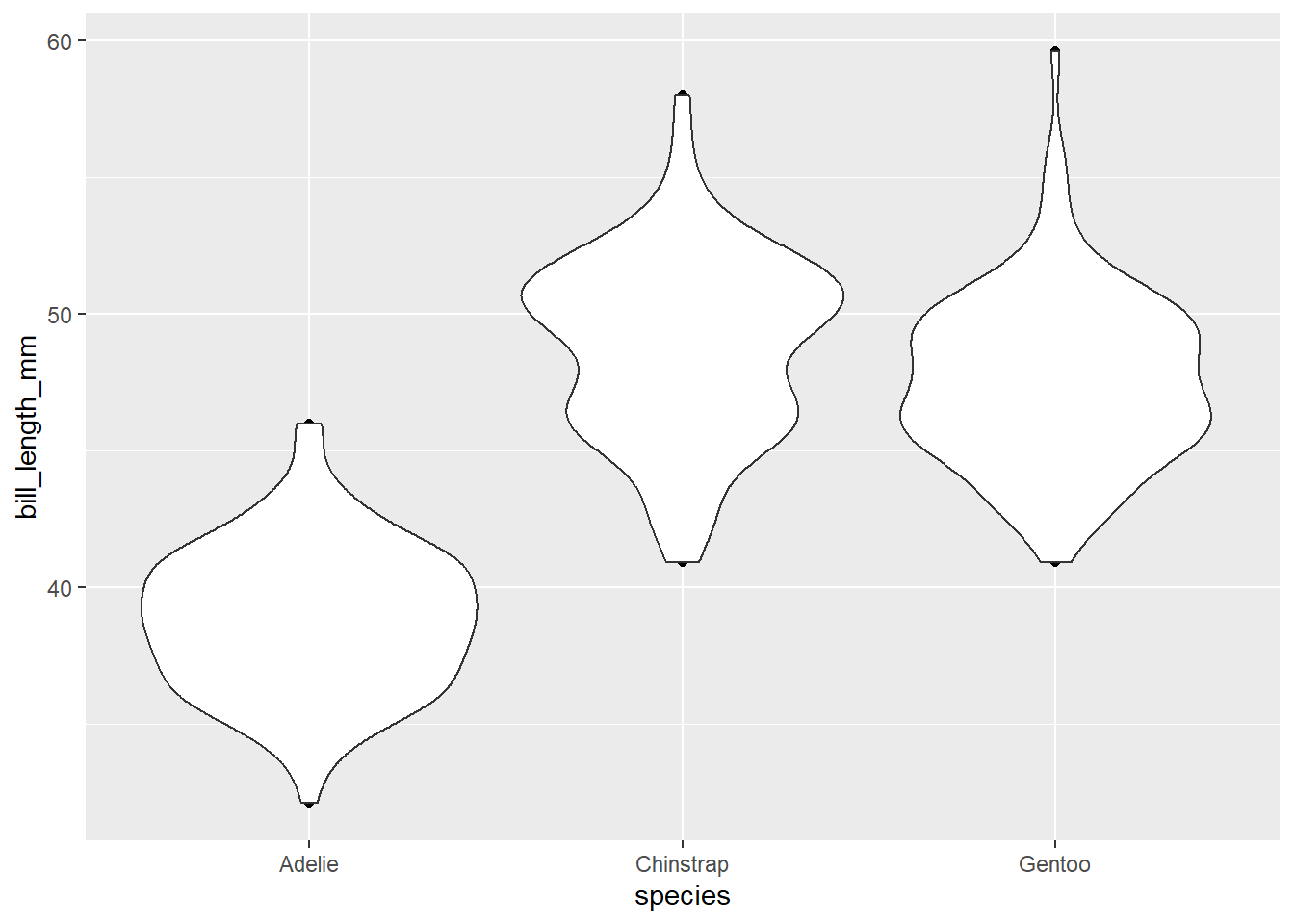
28.8 stat_ydensity()
可以看作是箱线图的密度图呈现
Computed variables
- density: density estimate
- scaled: density estimate, scaled to maximum of 1
- count: density * number of points - probably useless for violin plots
- violinwidth: density scaled for the violin plot, according to area, counts or to a constant maximum width
- n: number of points
- width: width of violin bounding box
默认几何形状
- geom_violin()
适用几何形状
- geom_violin() / geom_point()
penguins %>%
ggplot(aes(x = species, y = bill_length_mm)) +
geom_point() +
layer(
geom = "violin",
stat = "ydensity",
position = "identity"
)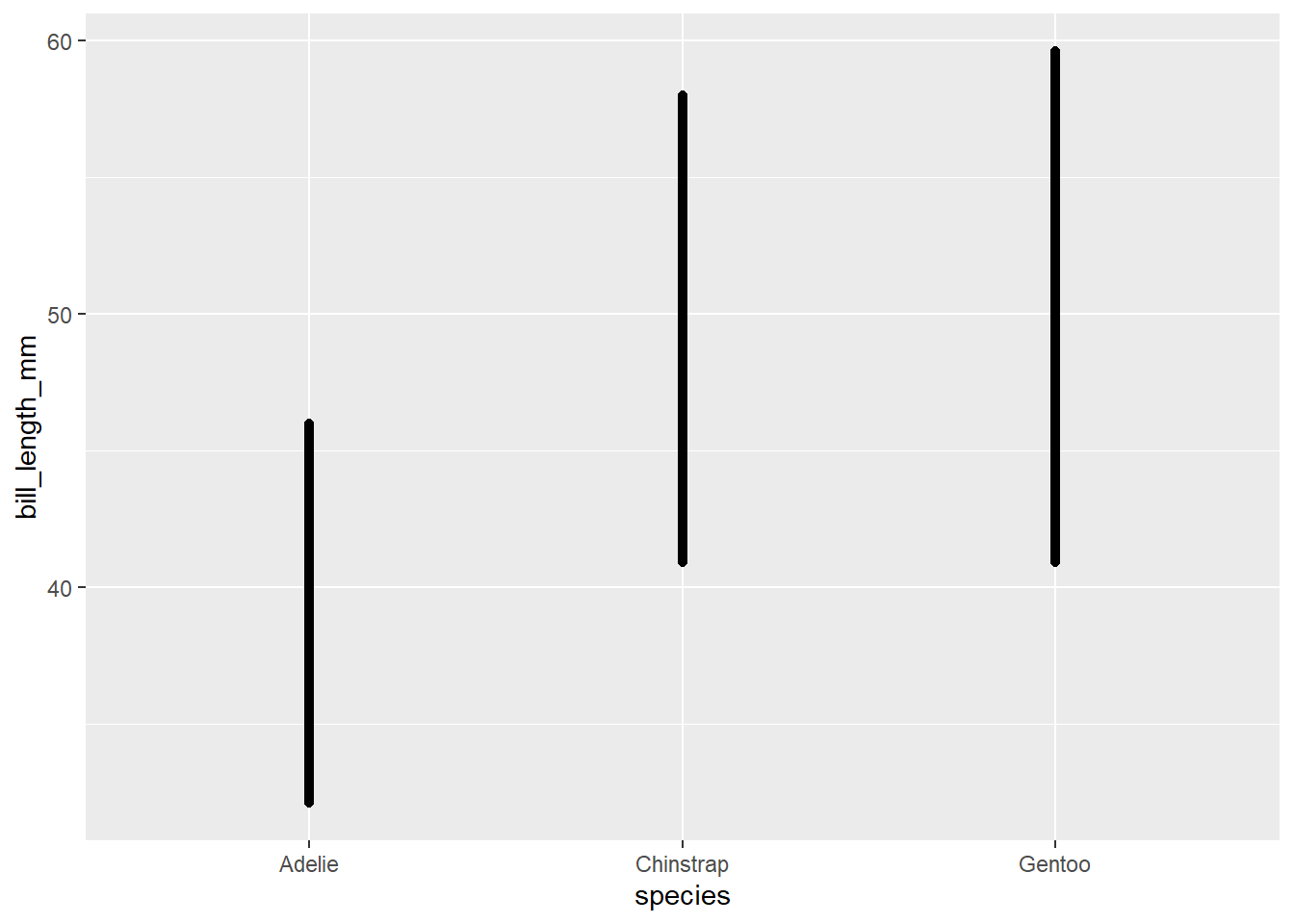
penguins %>%
ggplot(aes(x = species, y = bill_length_mm)) +
geom_point() +
layer(
geom = "point",
stat = "ydensity",
position = "identity"
)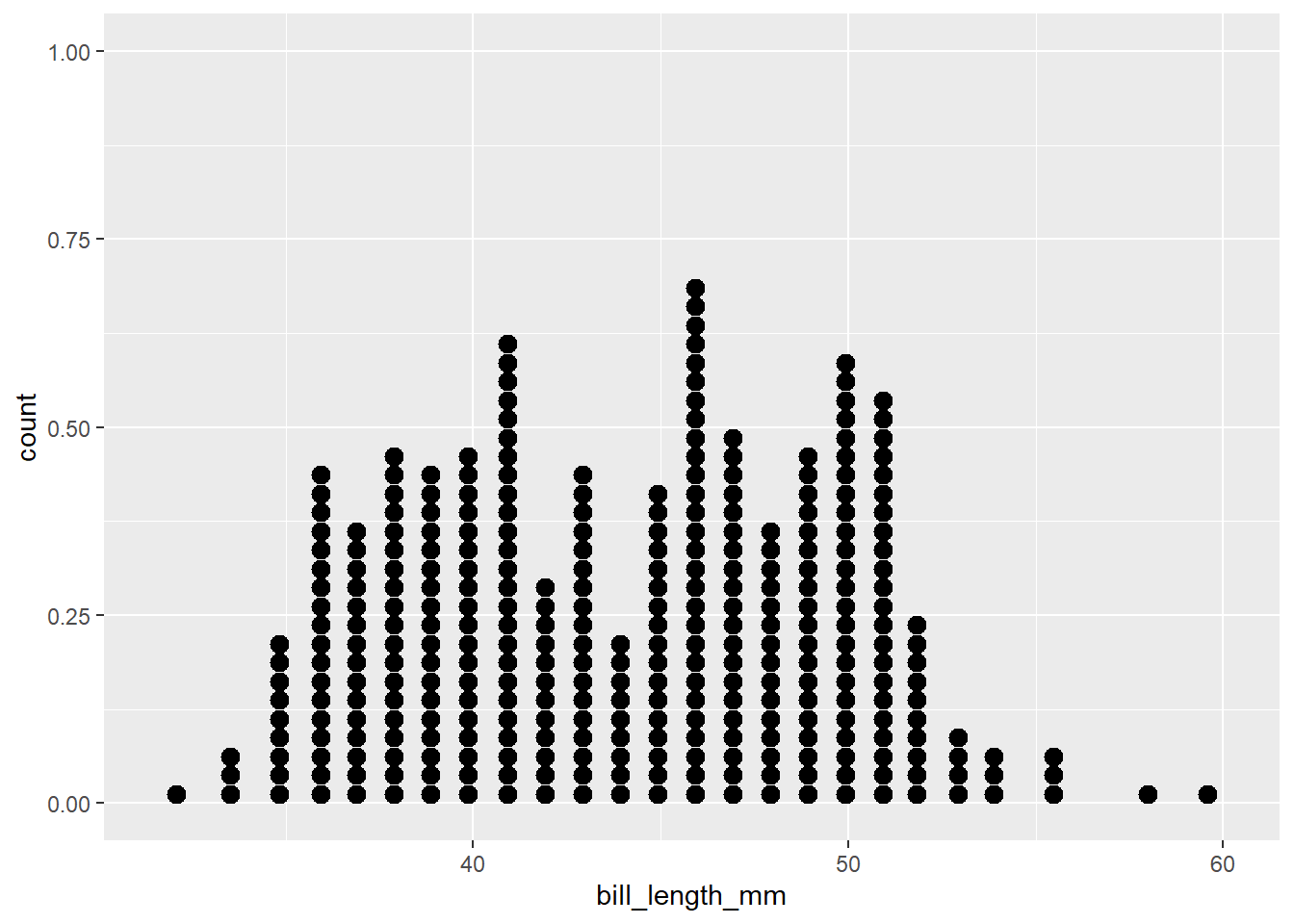
28.9 stat_bindot()
圆点图,是直方图的另外一种形式
Computed variables
- x: center of each bin, if binaxis is “x”
- y: center of each bin, if binaxis is “x”
- binwidth: max width of each bin if method is “dotdensity”;width of each bin if method is “histodot”
- count: number of points in bin
- ncount: count, scaled to maximum of 1
- density: density of points in bin, scaled to integrate to 1, if method is “histodot”
- ndensity: density, scaled to maximum of 1, if method is “histodot”
默认几何形状
- geom_dotplot()
适用几何形状
- geom_dotplot()
penguins %>%
ggplot(aes(x = bill_length_mm)) +
layer(
stat = "bindot",
geom = "dotplot",
mapping = aes(y = stage(start = NULL, after_stat = count)),
params = list(binwidth = 1, dotsize = 0.5),
position = position_nudge(-0.025)
)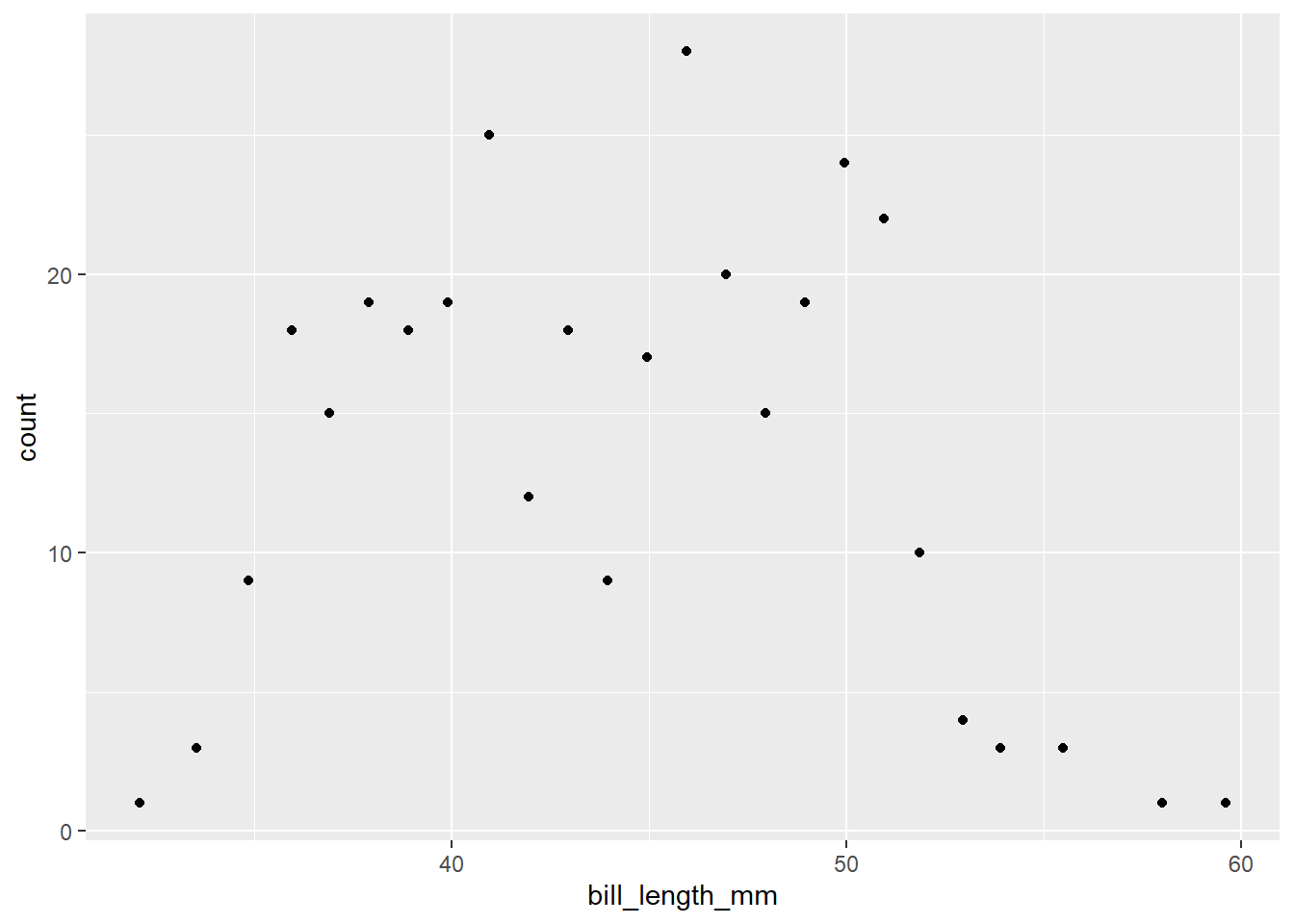
penguins %>%
ggplot(aes(x = bill_length_mm)) +
layer(
stat = "bindot",
geom = "point",
mapping = aes(y = stage(start = NULL, after_stat = count)),
params = list(binwidth = 1),
position = "identity"
)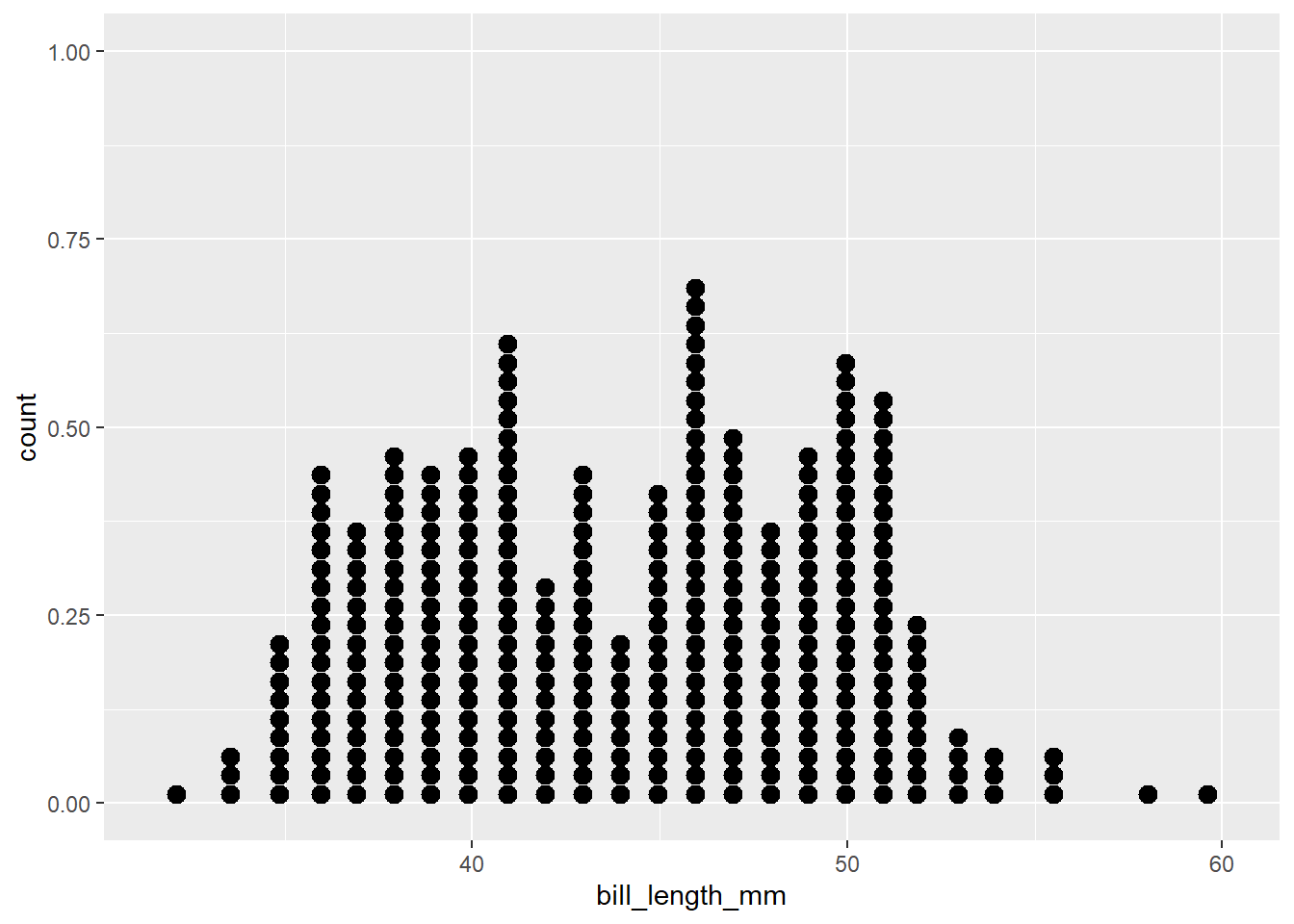
penguins %>%
ggplot(aes(x = bill_length_mm)) +
geom_dotplot(
binwidth = 1,
dotsize = 0.5)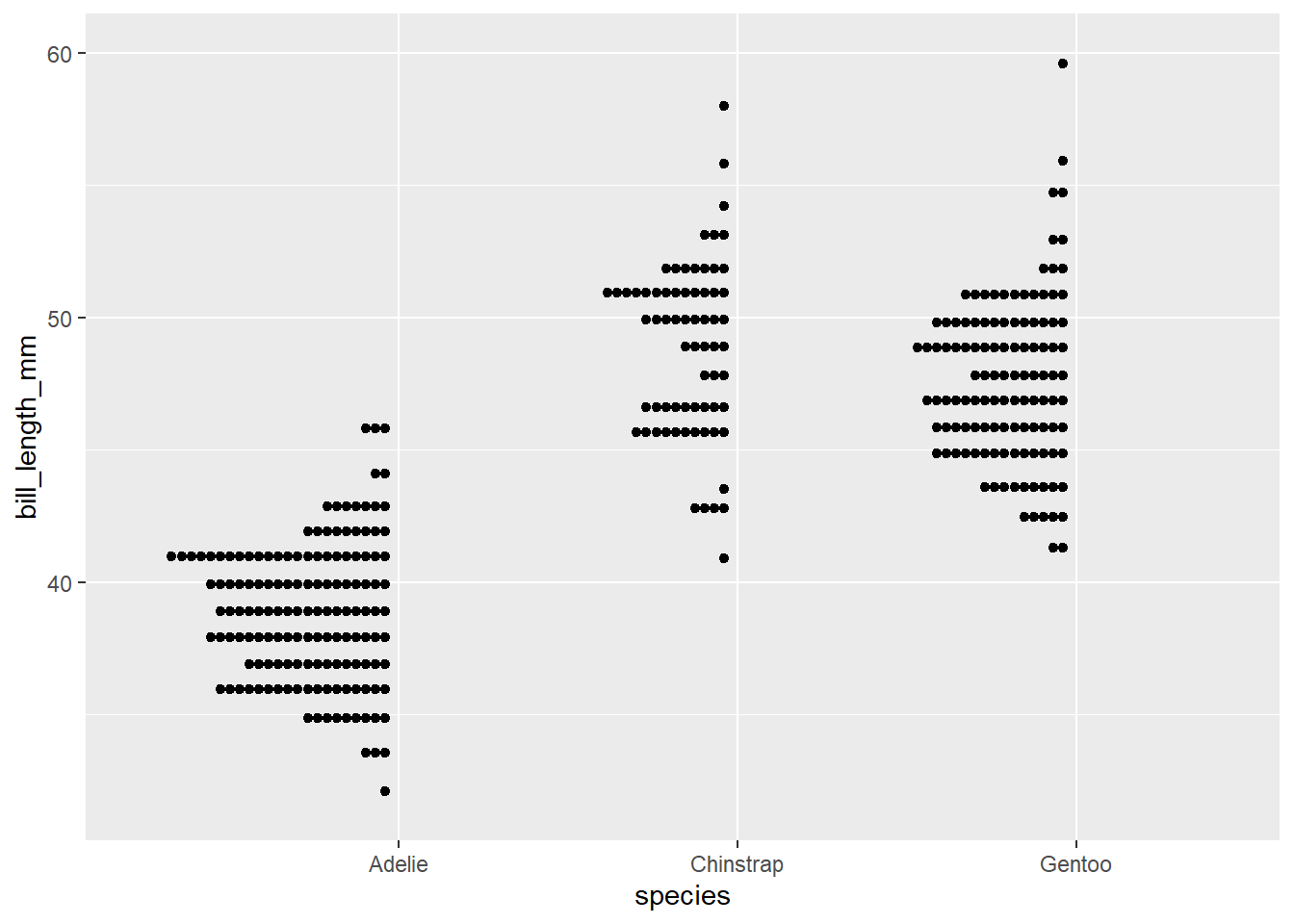
penguins %>%
ggplot(aes(x = species, y = bill_length_mm)) +
geom_dotplot(
binaxis = "y",
stackdir = "down",
dotsize = 0.4,
position = position_nudge(-0.025)
)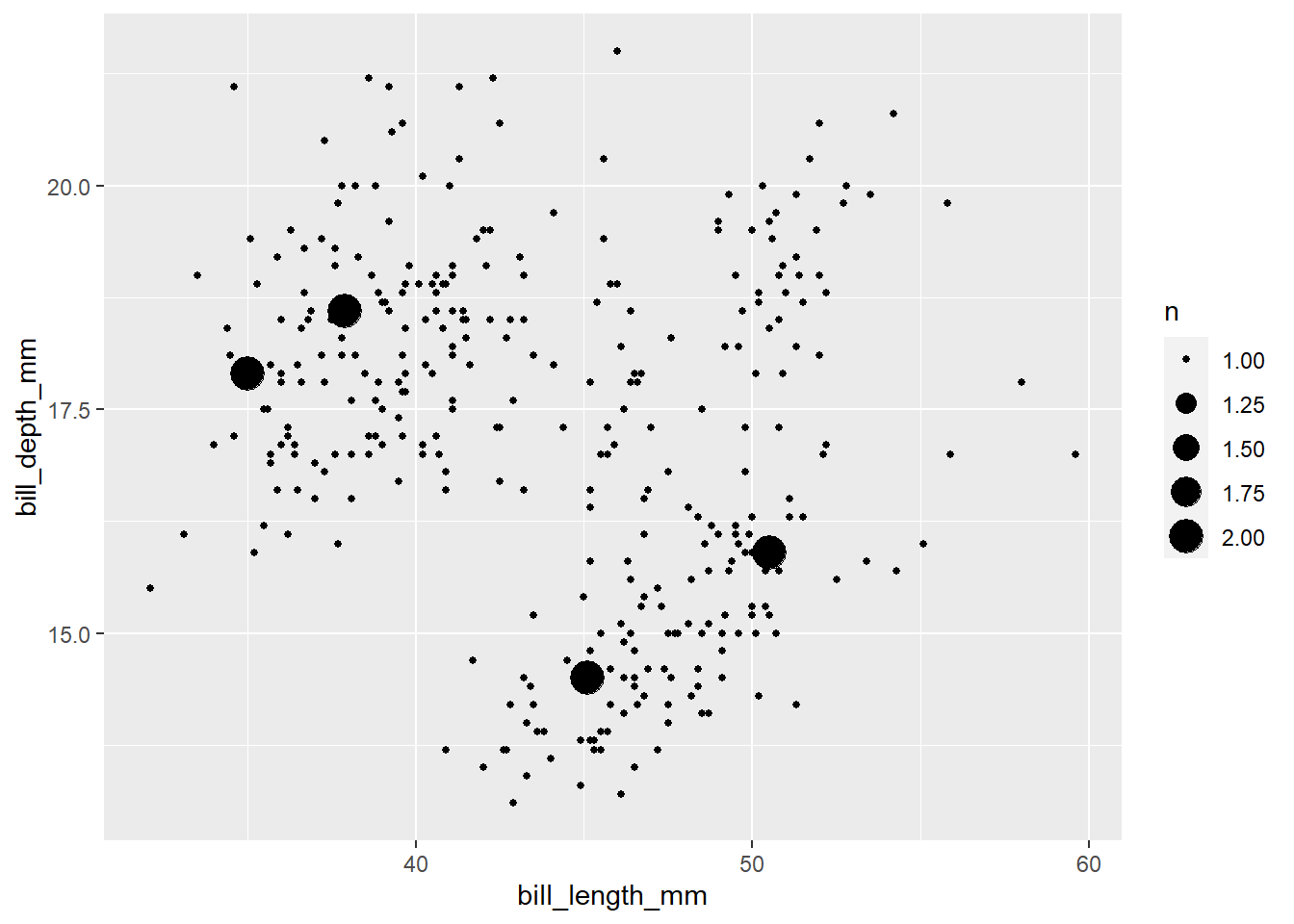
28.10 stat_sum()
统计落在x(离散或者连续), y(离散或者连续)位置上,点的个数
Computed variables
- n : number of observations at position
- prop : percent of points in that panel at that position
默认几何形状
- geom_point()
适用几何形状
- geom_point() / geom_count() / geom_bar()
penguins %>%
ggplot(aes(x = bill_length_mm, y = bill_depth_mm)) +
layer(
stat = "sum",
geom = "point",
mapping = aes(size = after_stat(n)),
position = "identity"
)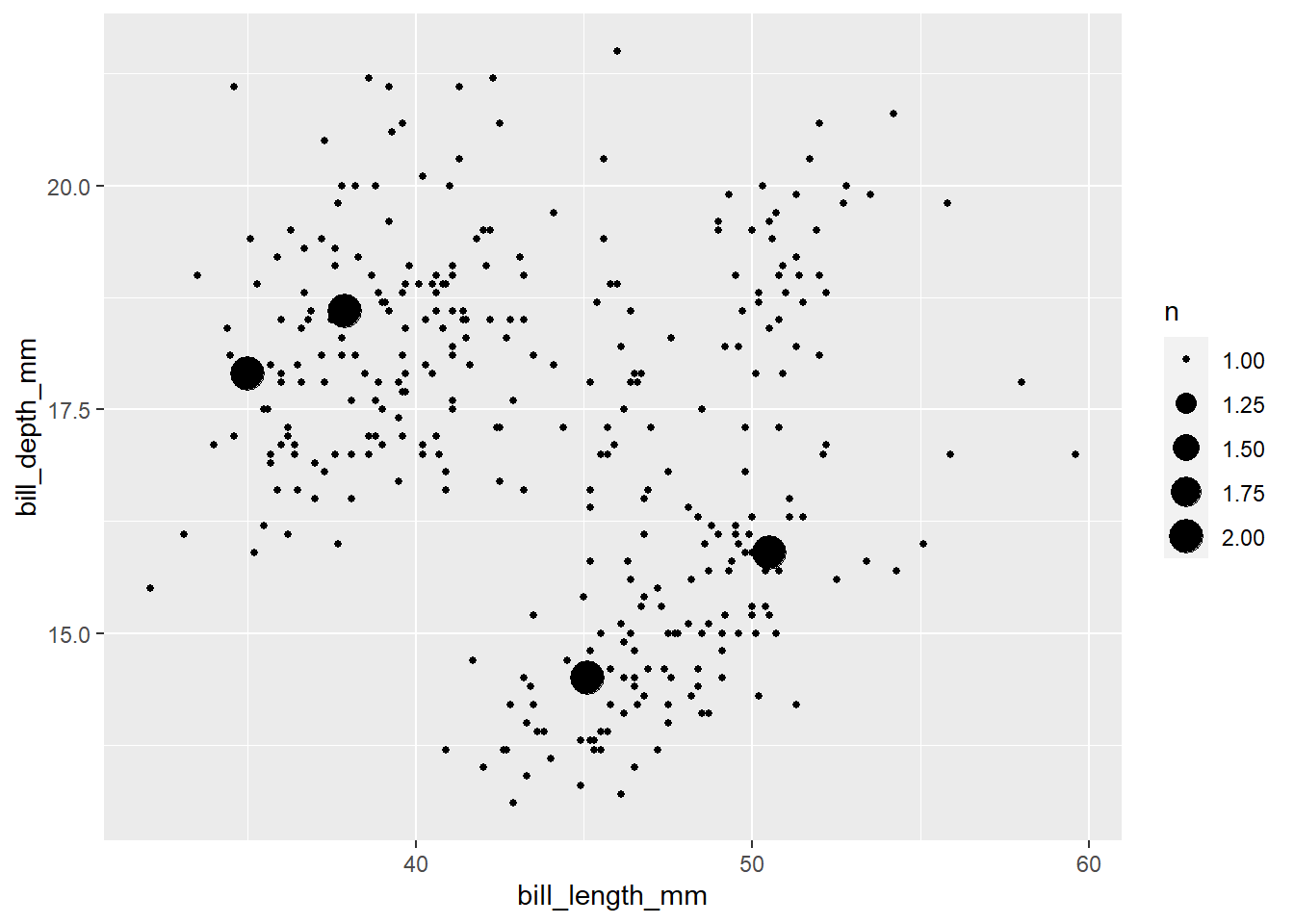
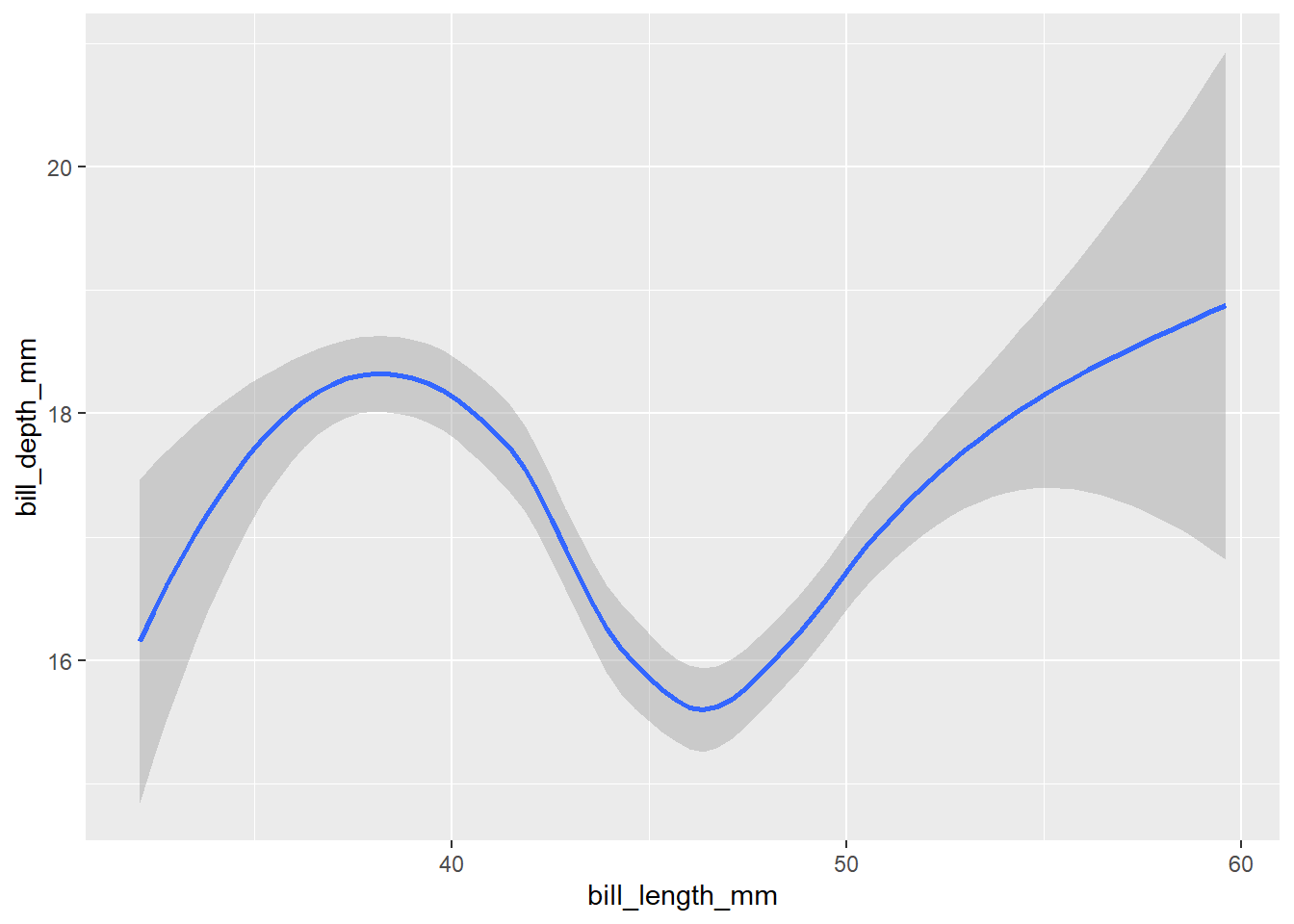
28.11 stat_smooth()
根据x,y数据和拟合公式,计算每个点位置的拟合值以及标准误
Computed variables
- y: predicted value
- ymin: lower pointwise confidence interval around the mean
- ymax: upper pointwise confidence interval around the mean
- se: standard error
默认几何形状
- geom_smooth()
适用几何形状
- geom_smooth() / geom_line() / geom_point()
penguins %>%
ggplot(aes(x = bill_length_mm, y = bill_depth_mm)) +
layer(
geom = "smooth",
stat = "smooth",
params = list(se = TRUE),
position = "identity"
)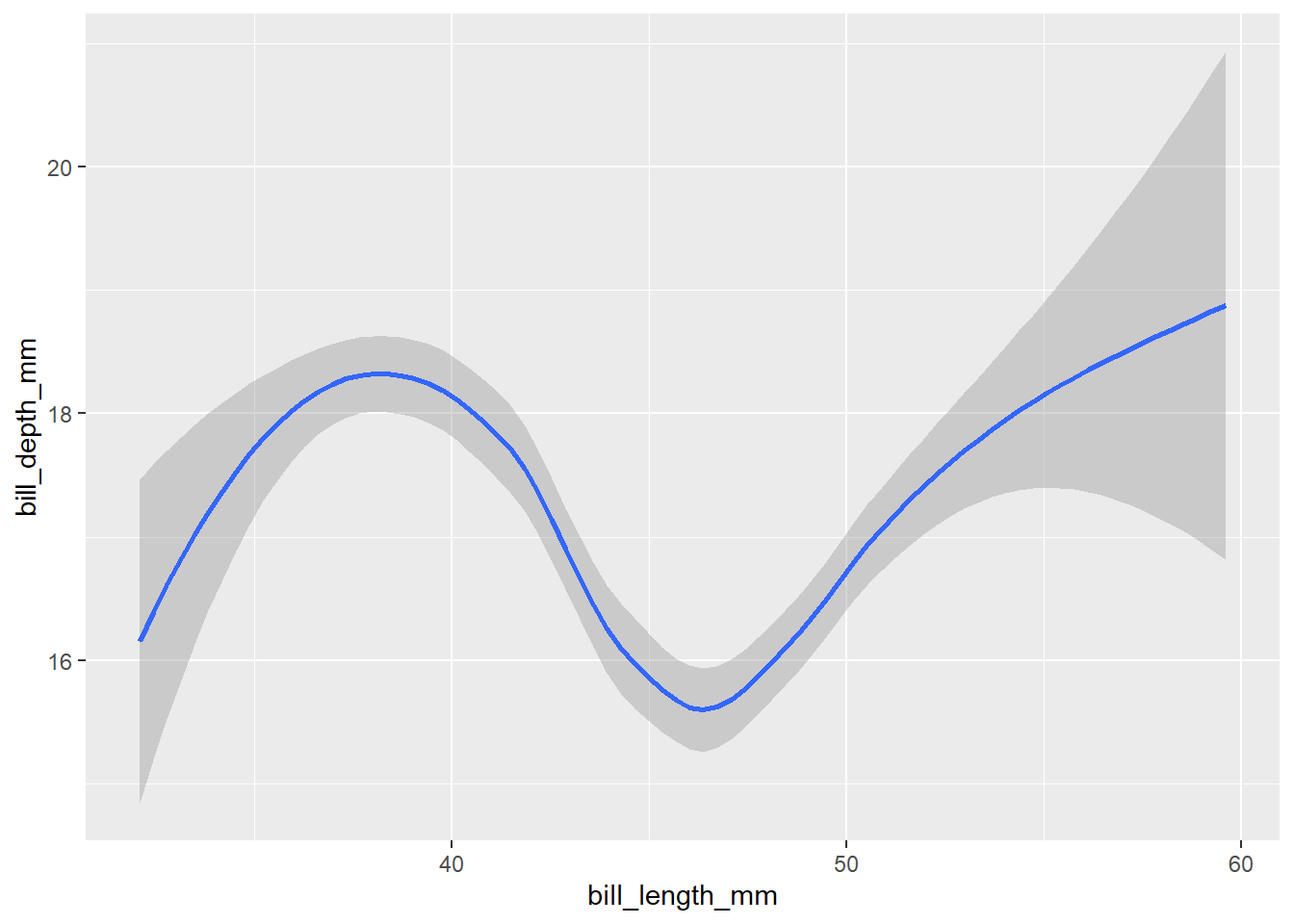
penguins %>%
ggplot(aes(x = bill_length_mm, y = bill_depth_mm)) +
stat_smooth(
geom = "smooth",
se = TRUE
)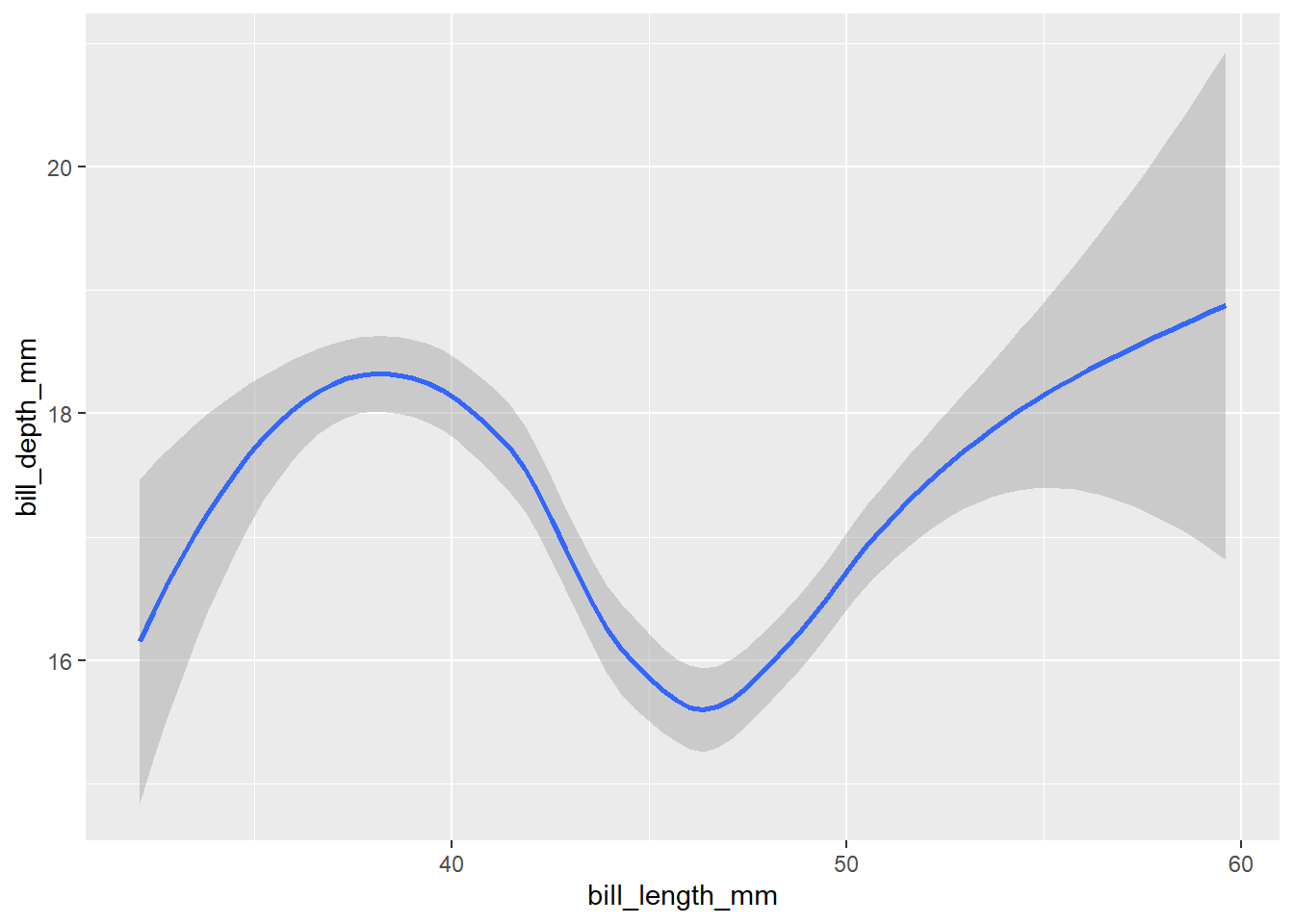
penguins %>%
ggplot(aes(x = bill_length_mm, y = bill_depth_mm)) +
geom_smooth(
se = TRUE
)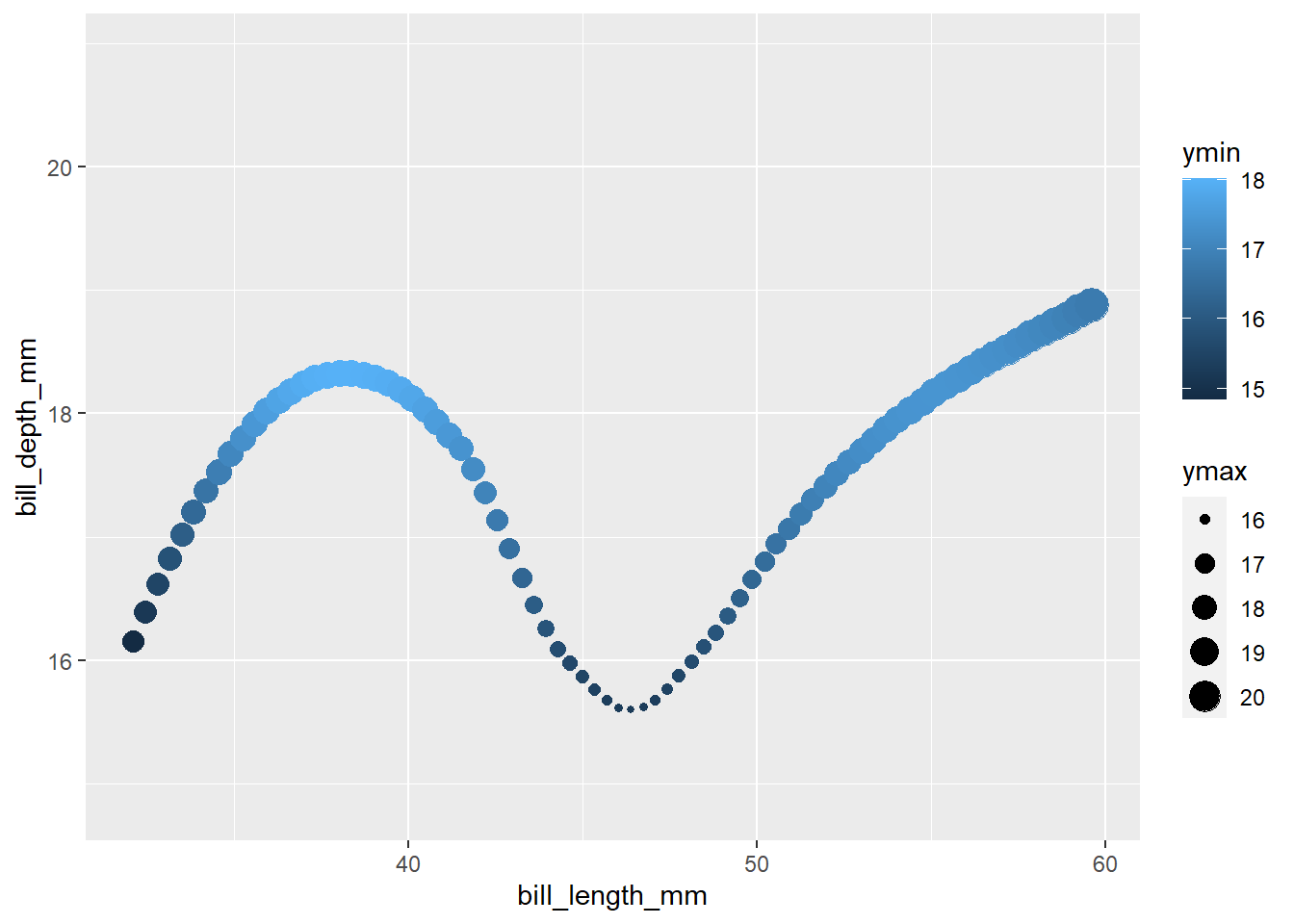
统计转换后,可以根据 Computed variables 画出更多的几何形状
penguins %>%
ggplot(aes(x = bill_length_mm, y = bill_depth_mm)) +
layer(
geom = "point",
stat = "smooth",
mapping = aes(size = after_stat(ymax), color = after_stat(ymin)),
position = "identity"
)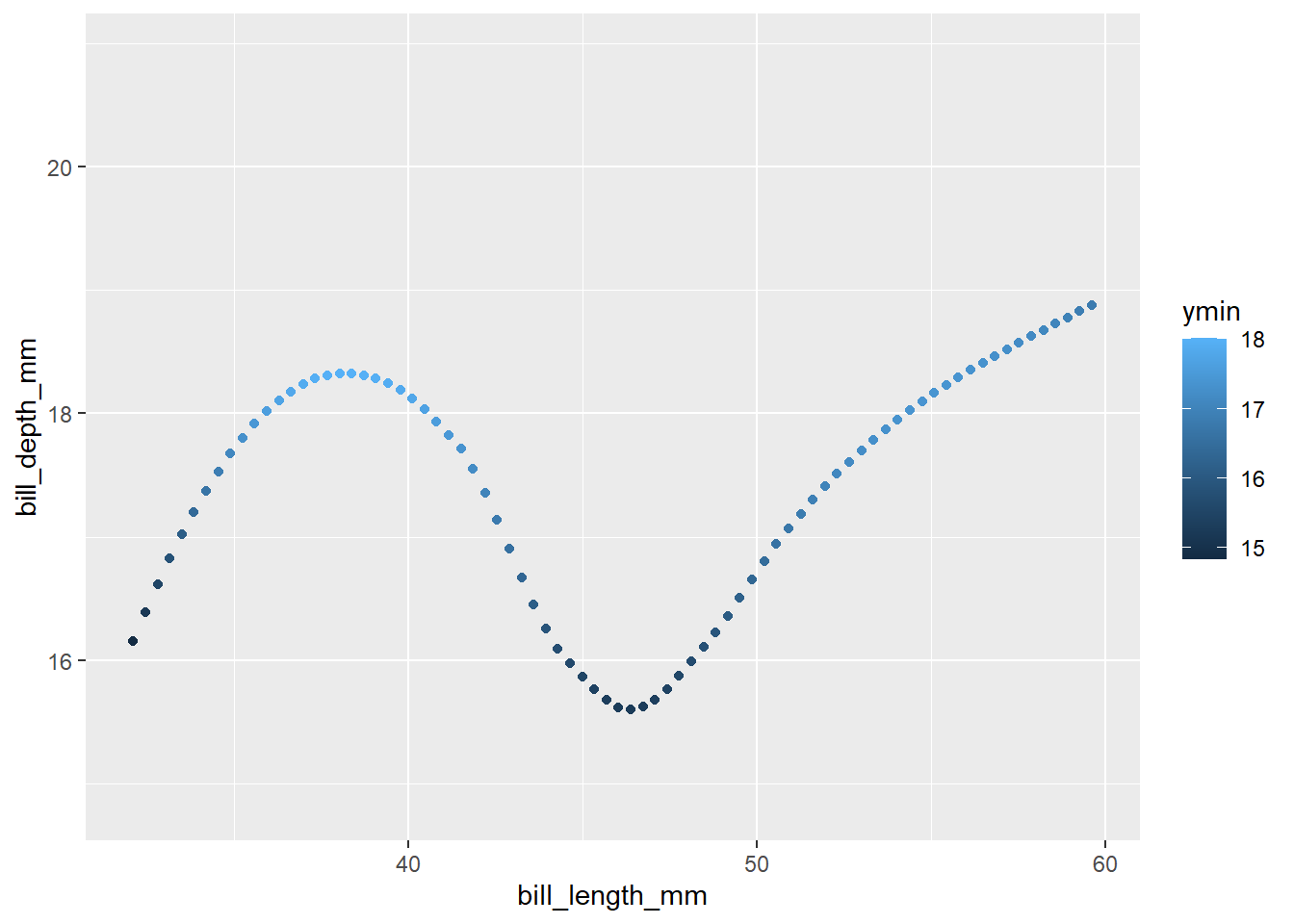
penguins %>%
ggplot(aes(x = bill_length_mm, y = bill_depth_mm)) +
layer(
geom = "point",
stat = "smooth",
mapping = aes(color = after_stat(ymin)),
position = "identity"
)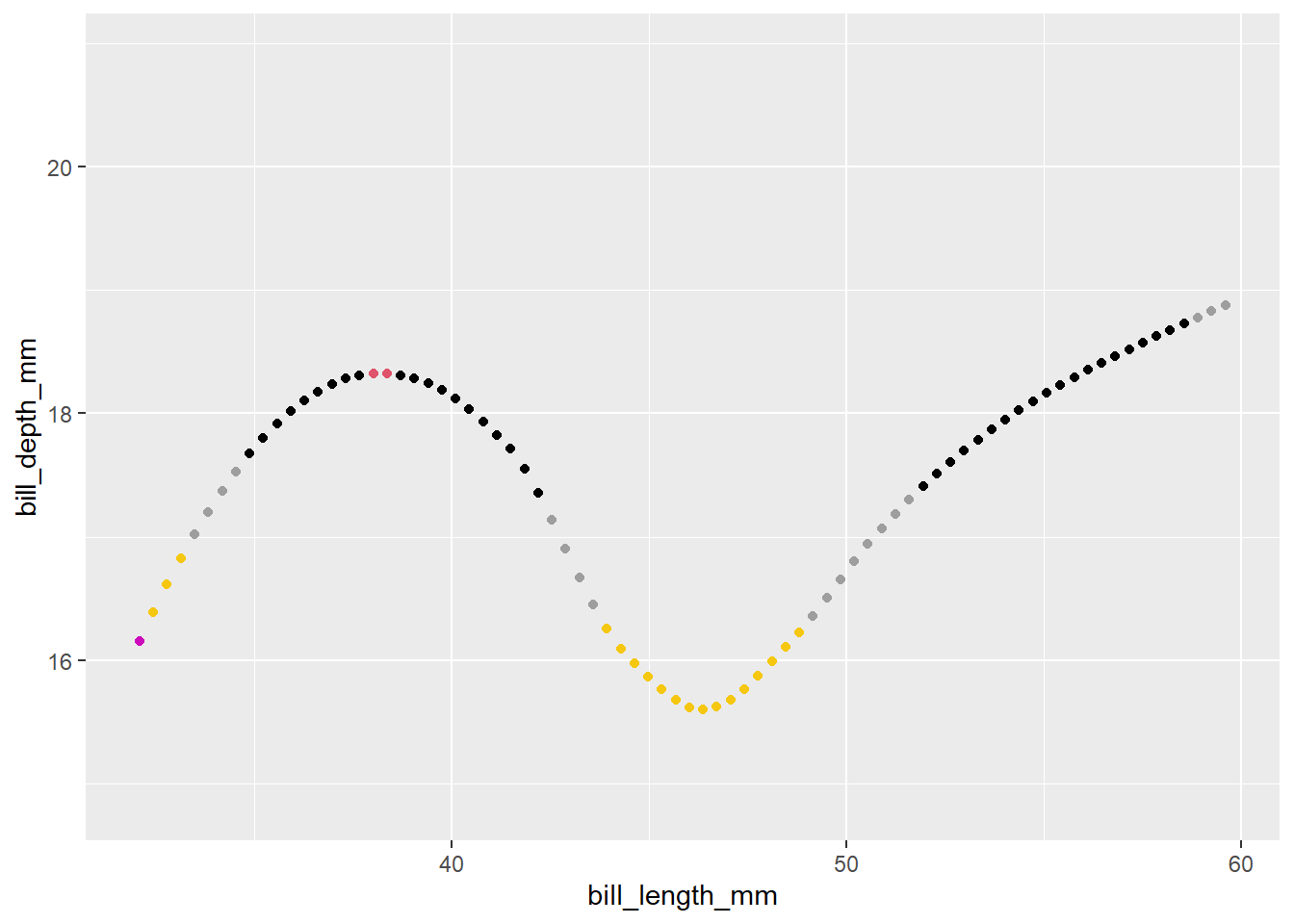
penguins %>%
ggplot(aes(x = bill_length_mm, y = bill_depth_mm)) +
layer(
geom = "point",
stat = "smooth",
mapping = aes(color = stage(NULL, after_stat = ymin)),
position = "identity"
)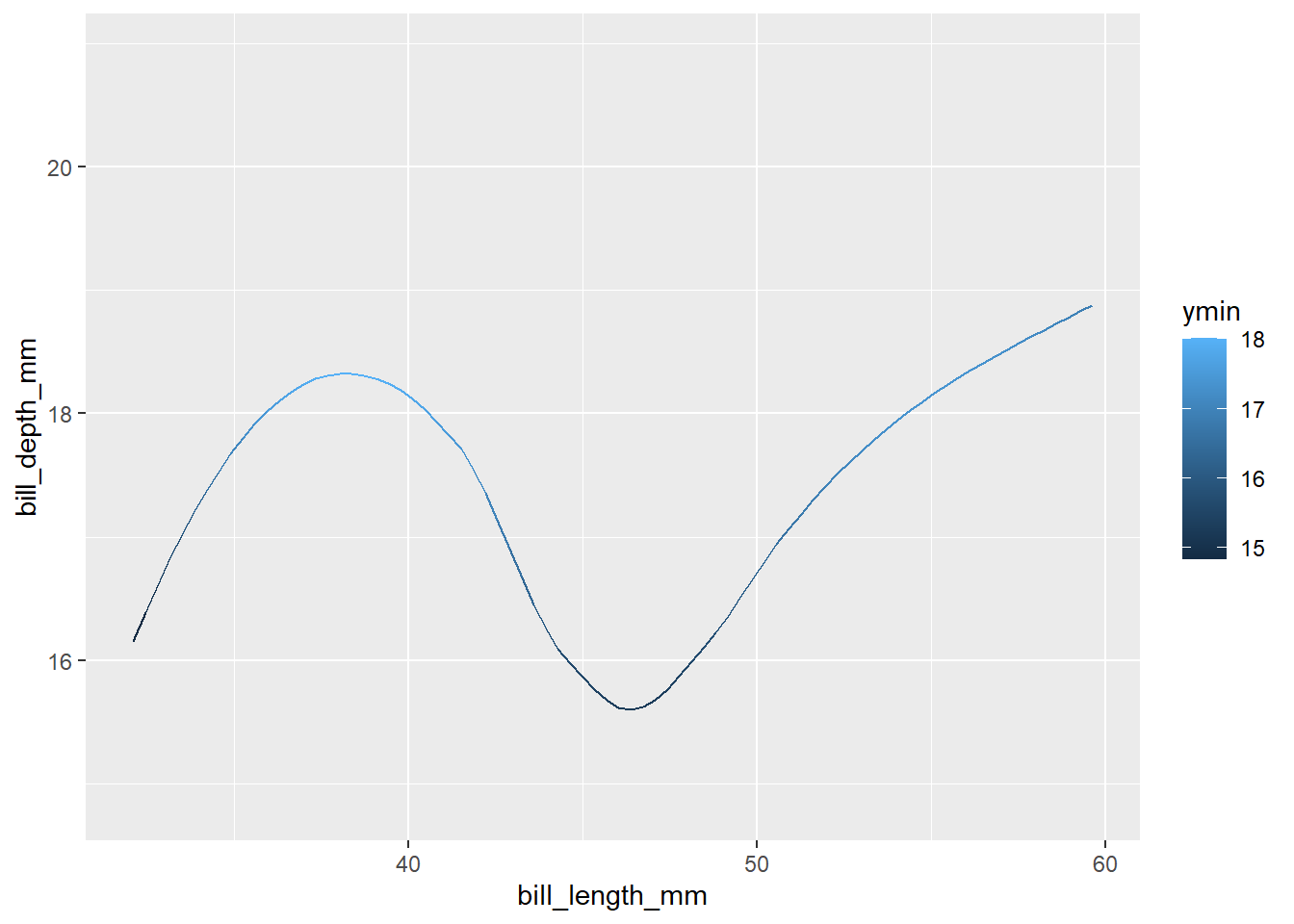
penguins %>%
ggplot(aes(x = bill_length_mm, y = bill_depth_mm)) +
layer(
geom = "line",
stat = "smooth",
mapping = aes(color = after_stat(ymin)),
position = "identity"
)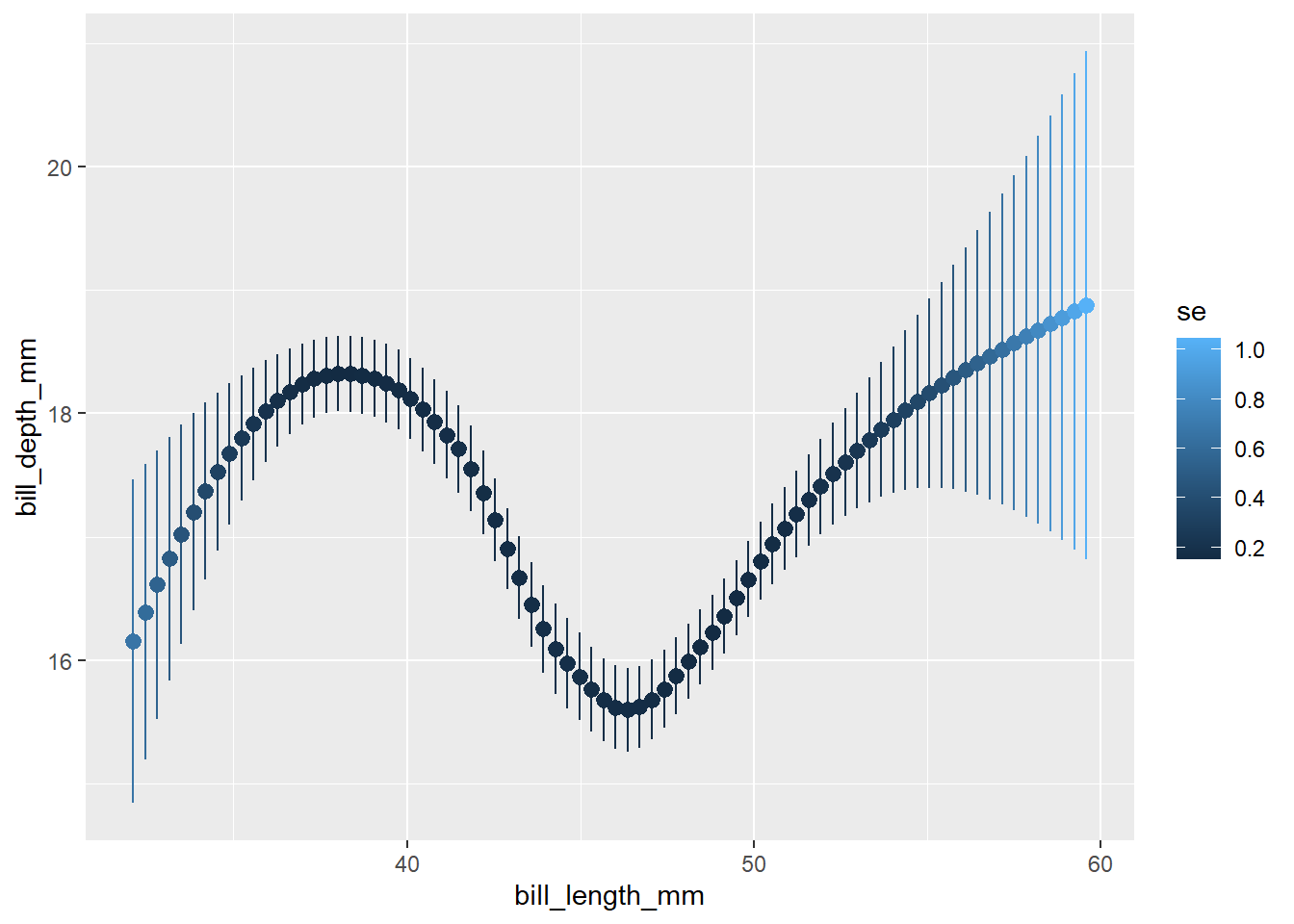
penguins %>%
ggplot(aes(x = bill_length_mm, y = bill_depth_mm)) +
layer(
geom = "pointrange",
stat = "smooth",
mapping = aes(color = after_stat(se)),
position = "identity"
)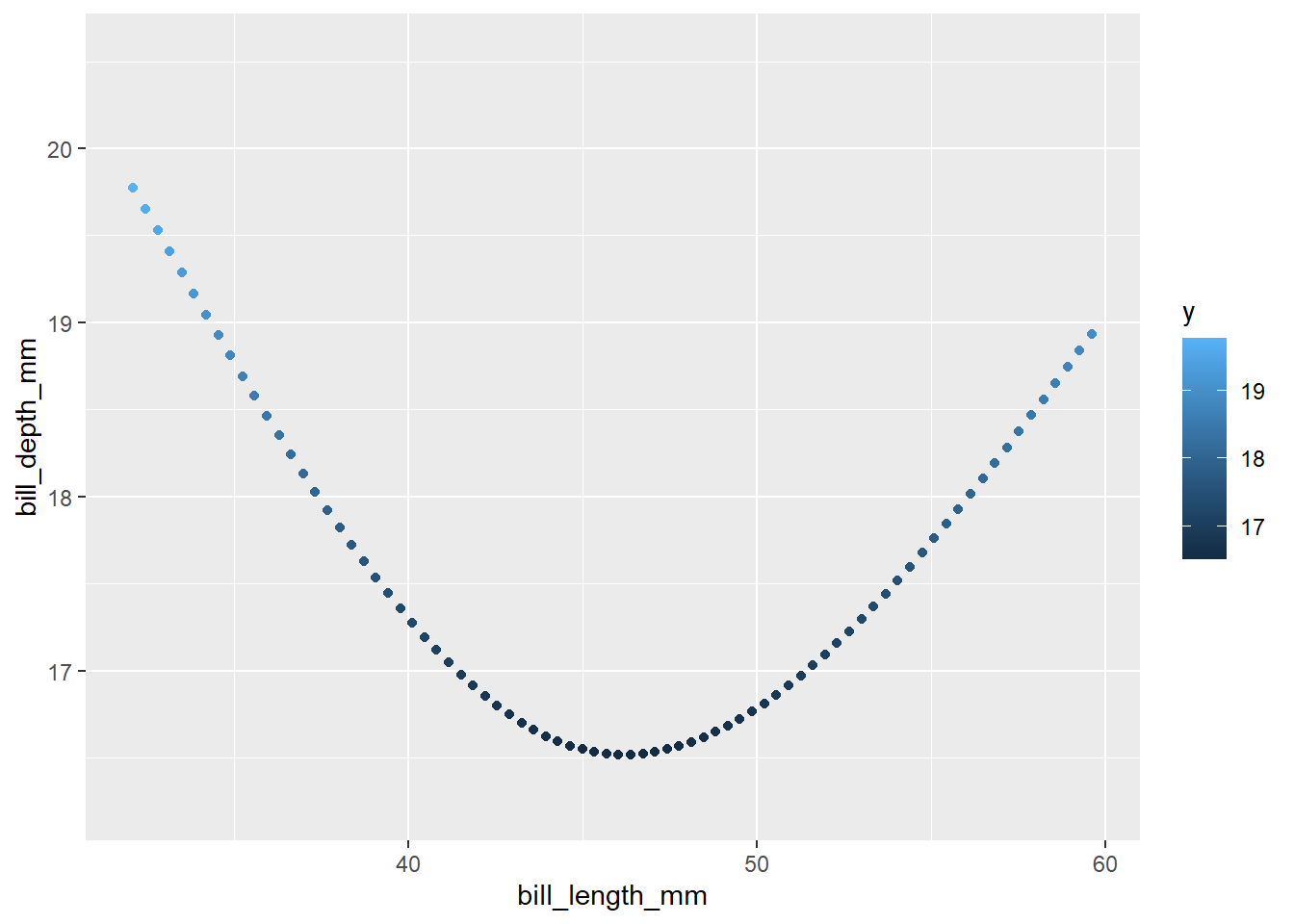
penguins %>%
ggplot(aes(x = bill_length_mm, y = bill_depth_mm)) +
layer(
stat = "smooth",
mapping = aes(color = after_stat(y)),
geom = "point",
params = list(method = "lm", formula = y ~ splines::ns(x, 2)),
position = "identity"
)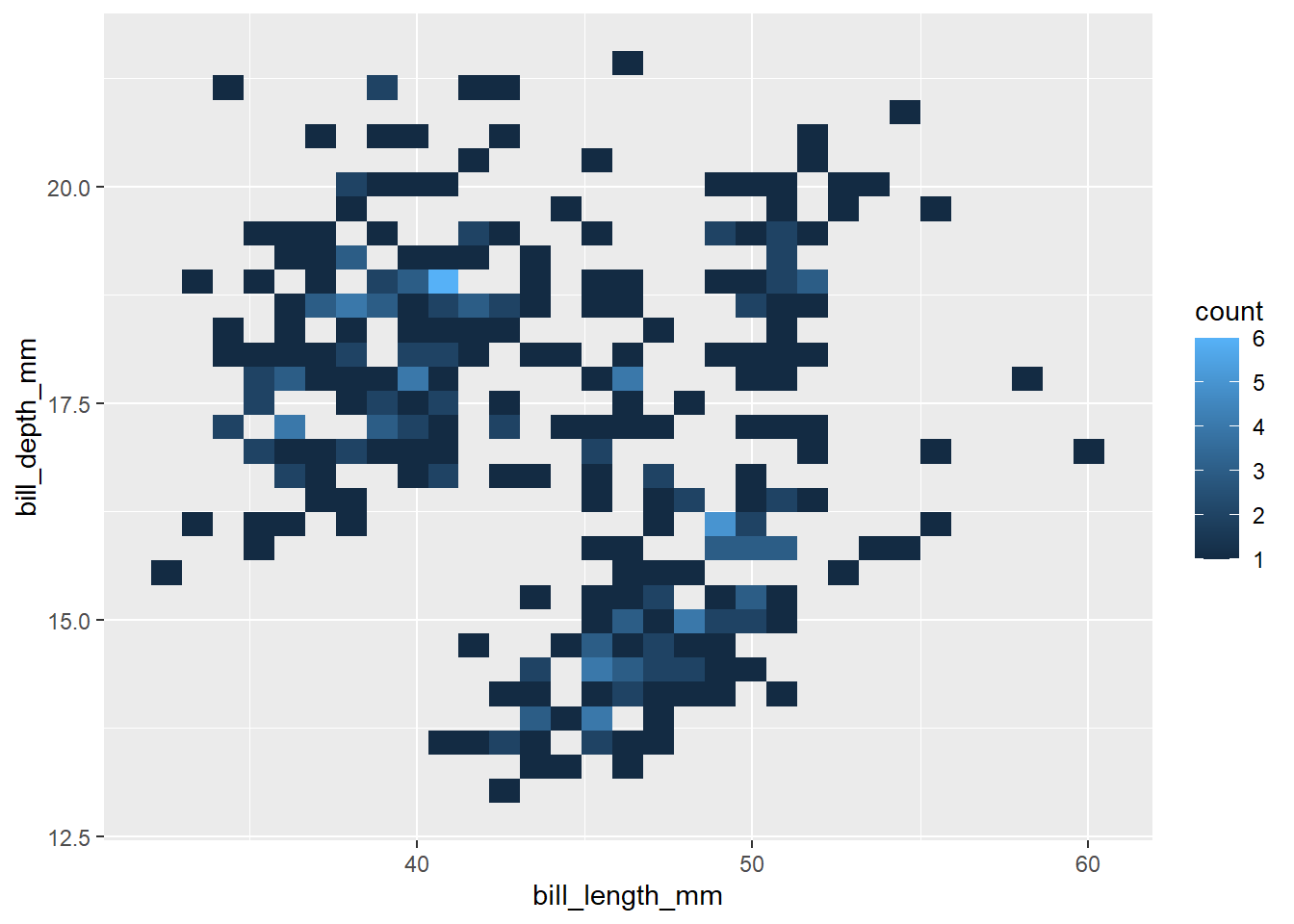
28.12 stat_bin_2d()
统计 落在x和y(长方形)区域上,点的个数
Computed variables
- count: number of points in bin
- density: density of points in bin, scaled to integrate to 1
- ncount: count, scaled to maximum of 1
- ndensity: density, scaled to maximum of 1
默认几何形状
- geom_tile()
适用几何形状
- geom_tile() / geom_point()/ geom_bin2d()
penguins %>%
ggplot(aes(x = bill_length_mm, y = bill_depth_mm)) +
layer(
geom = "tile",
stat = "bin_2d",
position = "identity"
)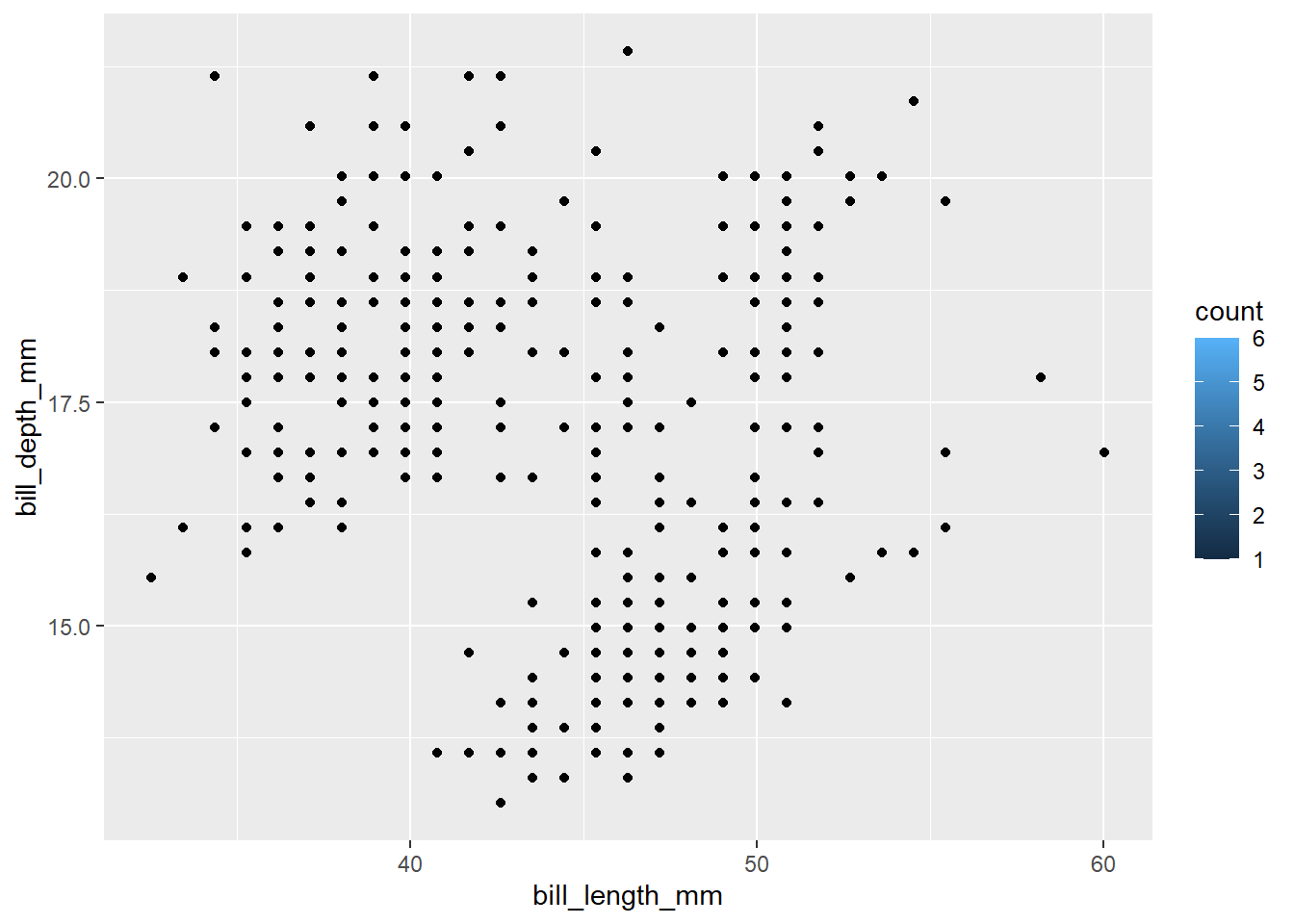
penguins %>%
ggplot(aes(x = bill_length_mm, y = bill_depth_mm)) +
layer(
geom = "point",
stat = "bin_2d",
position = "identity"
)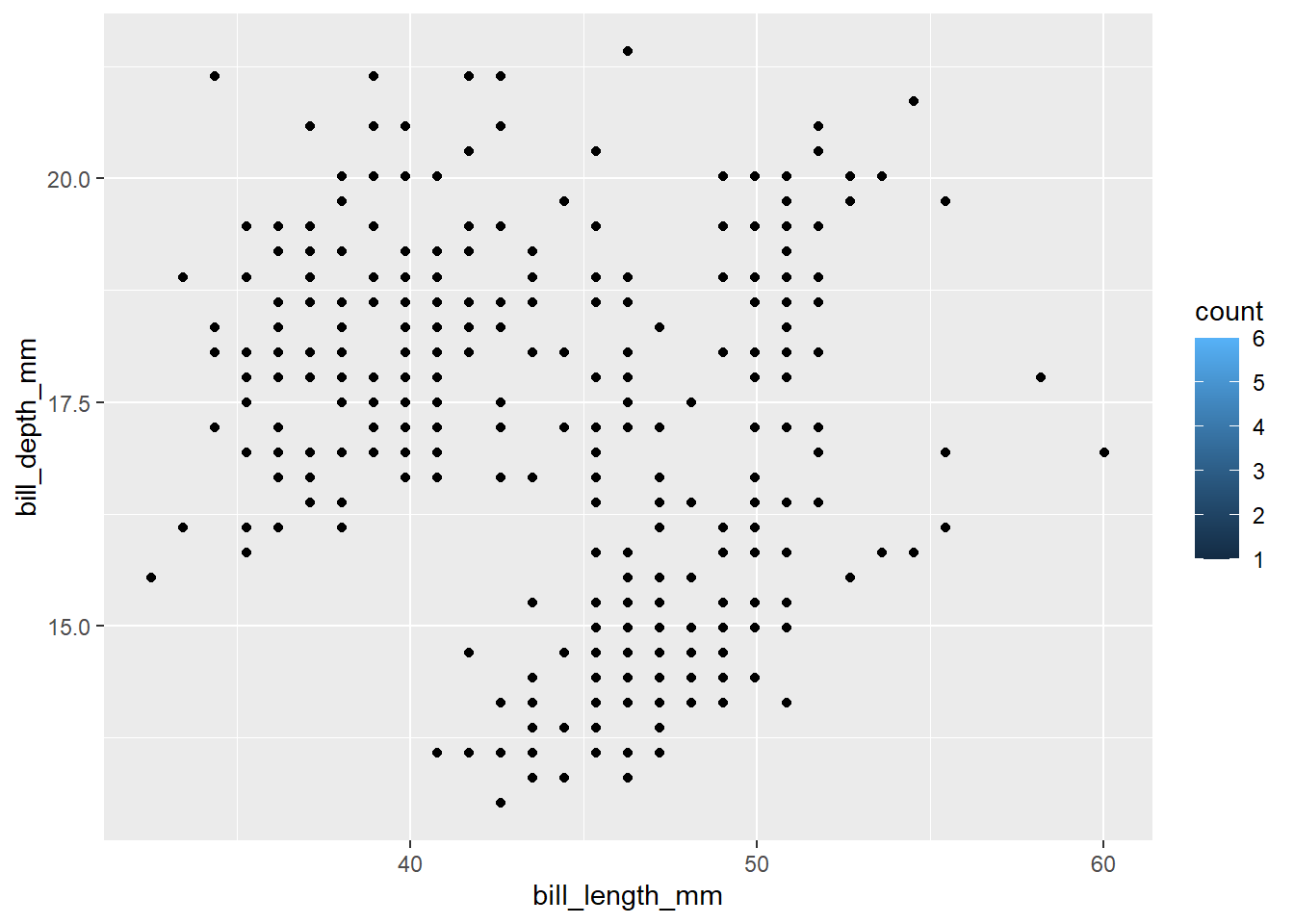
penguins %>%
ggplot(aes(x = bill_length_mm, y = bill_depth_mm)) +
stat_bin_2d(
geom = "point"
)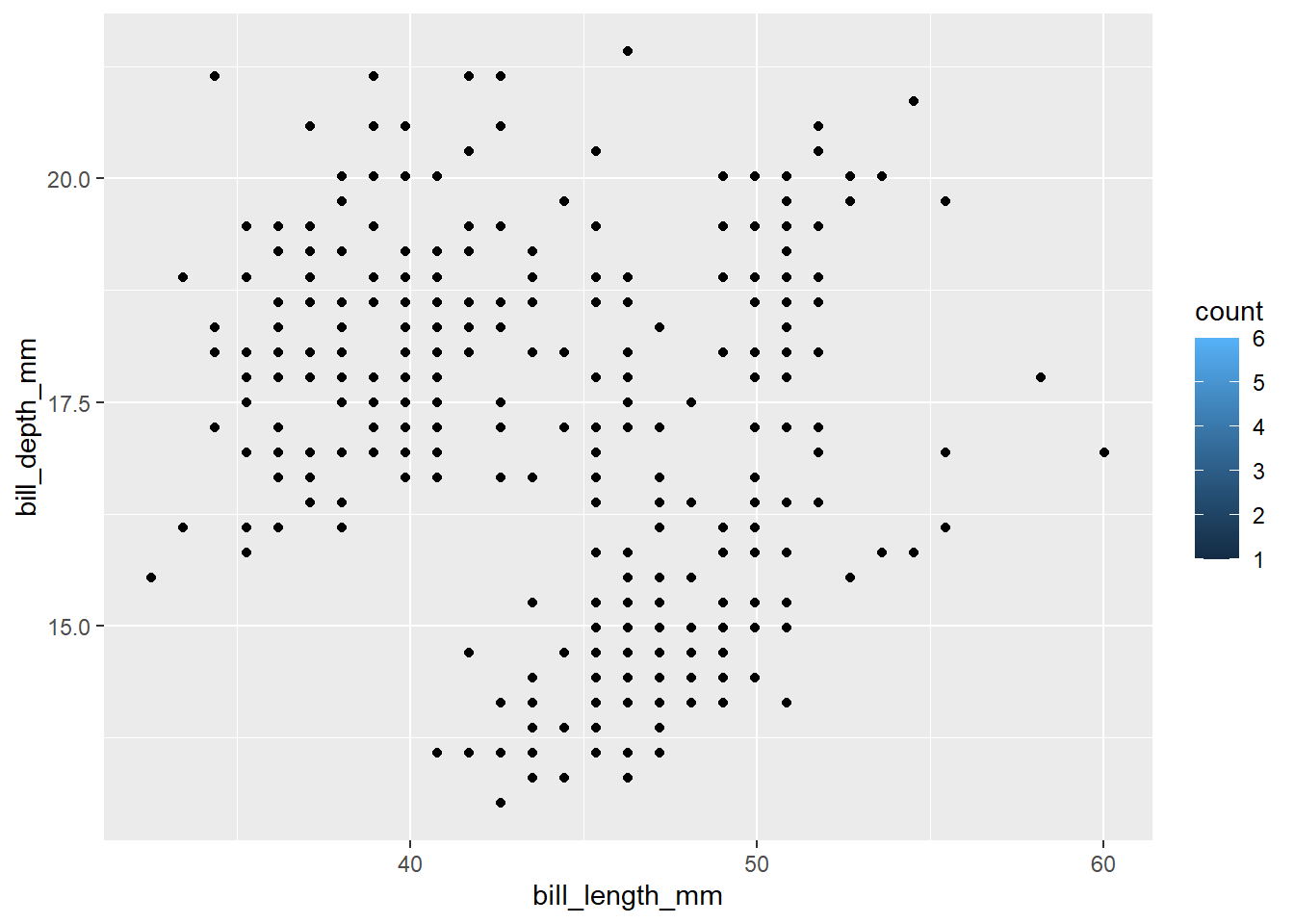
penguins %>%
ggplot(aes(x = bill_length_mm, y = bill_depth_mm)) +
geom_point(
stat = "bin_2d"
)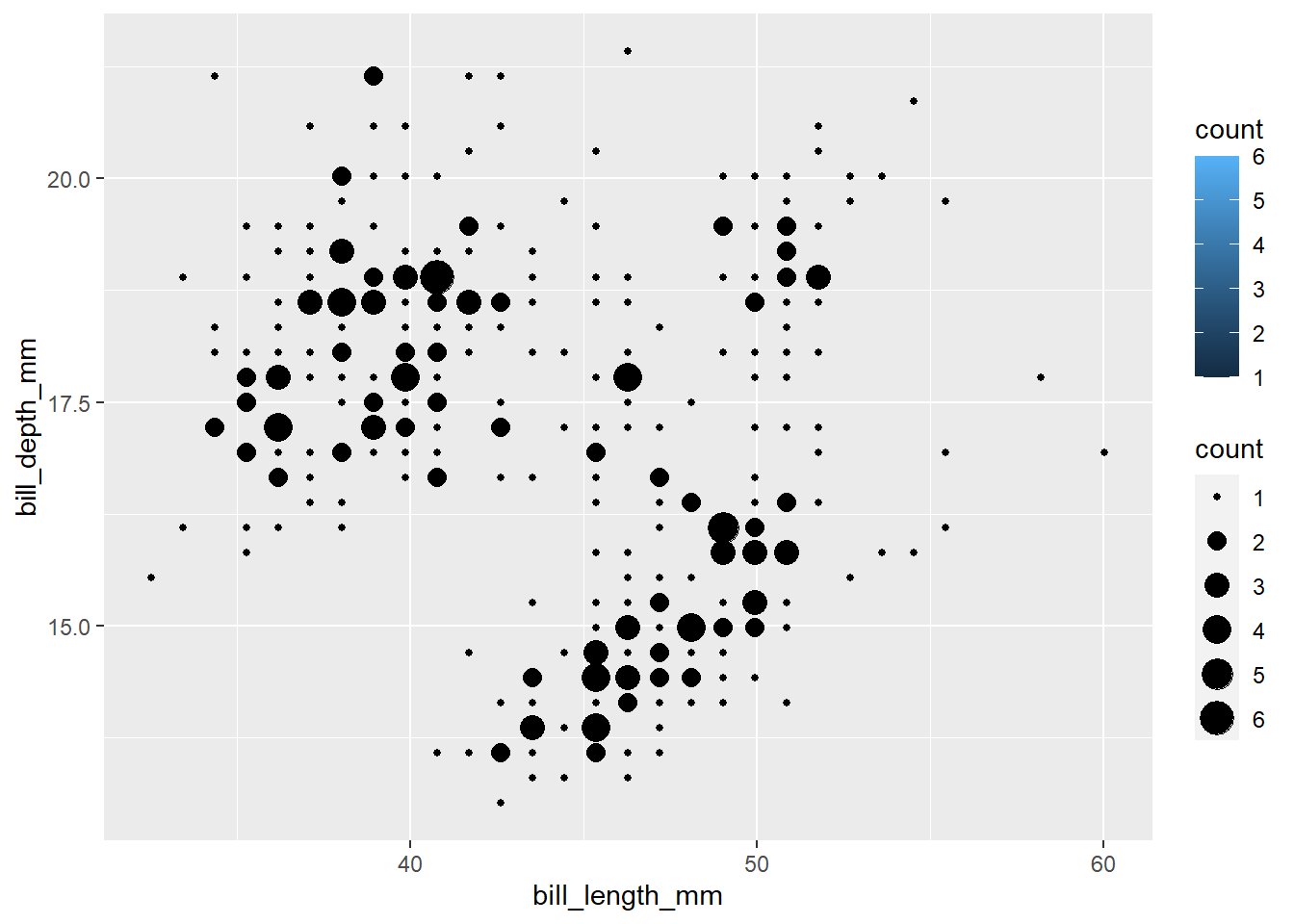
可以根据 Computed variables 画出更多的几何形状
penguins %>%
ggplot(aes(x = bill_length_mm, y = bill_depth_mm)) +
layer(
geom = "point",
stat = "bin_2d",
mapping = aes(size = after_stat(count)),
position = "identity"
)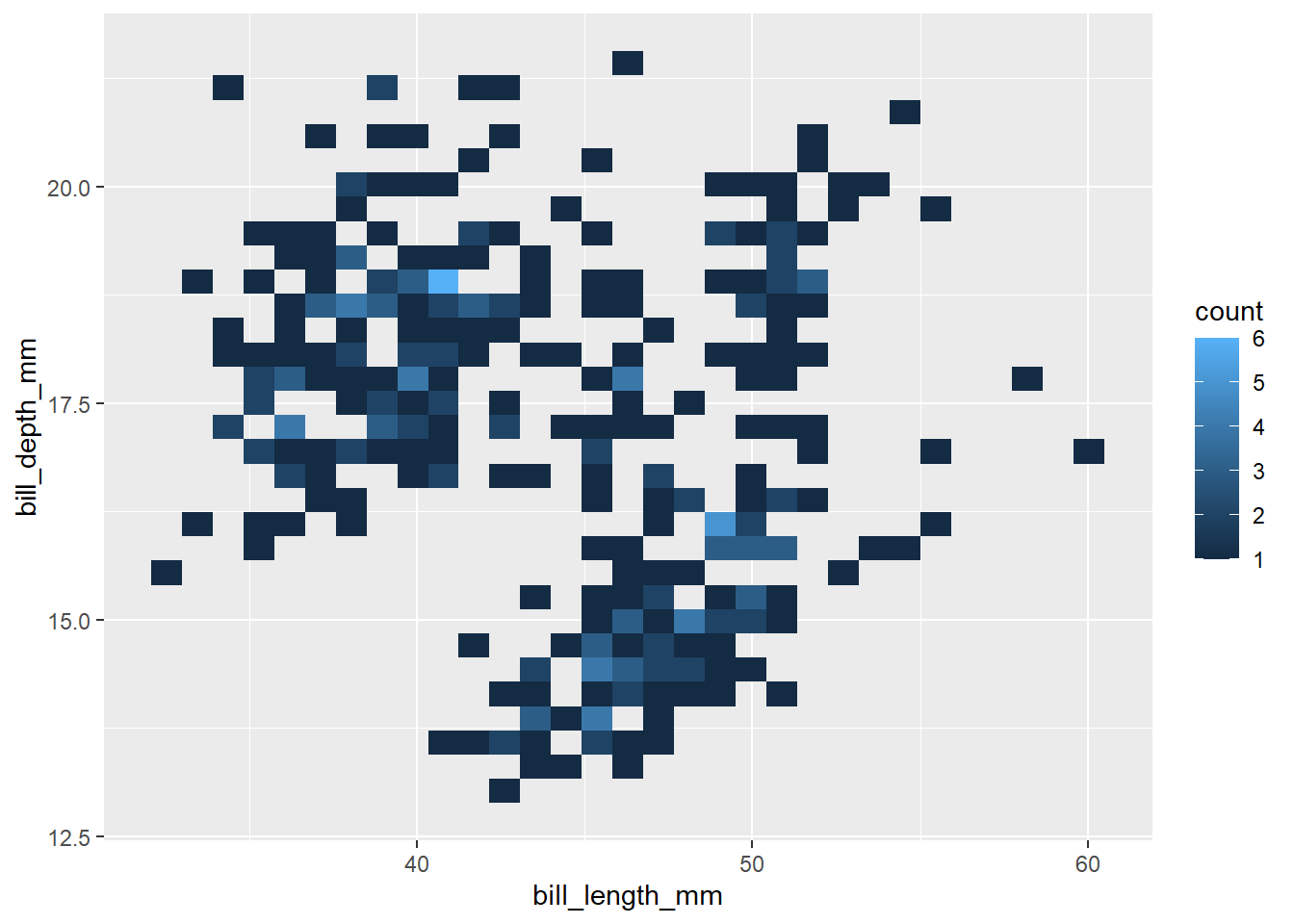
penguins %>%
ggplot(aes(x = bill_length_mm, y = bill_depth_mm)) +
layer(
geom = "tile",
stat = "bin_2d",
mapping = aes(fill = after_stat(count)),
position = "identity"
)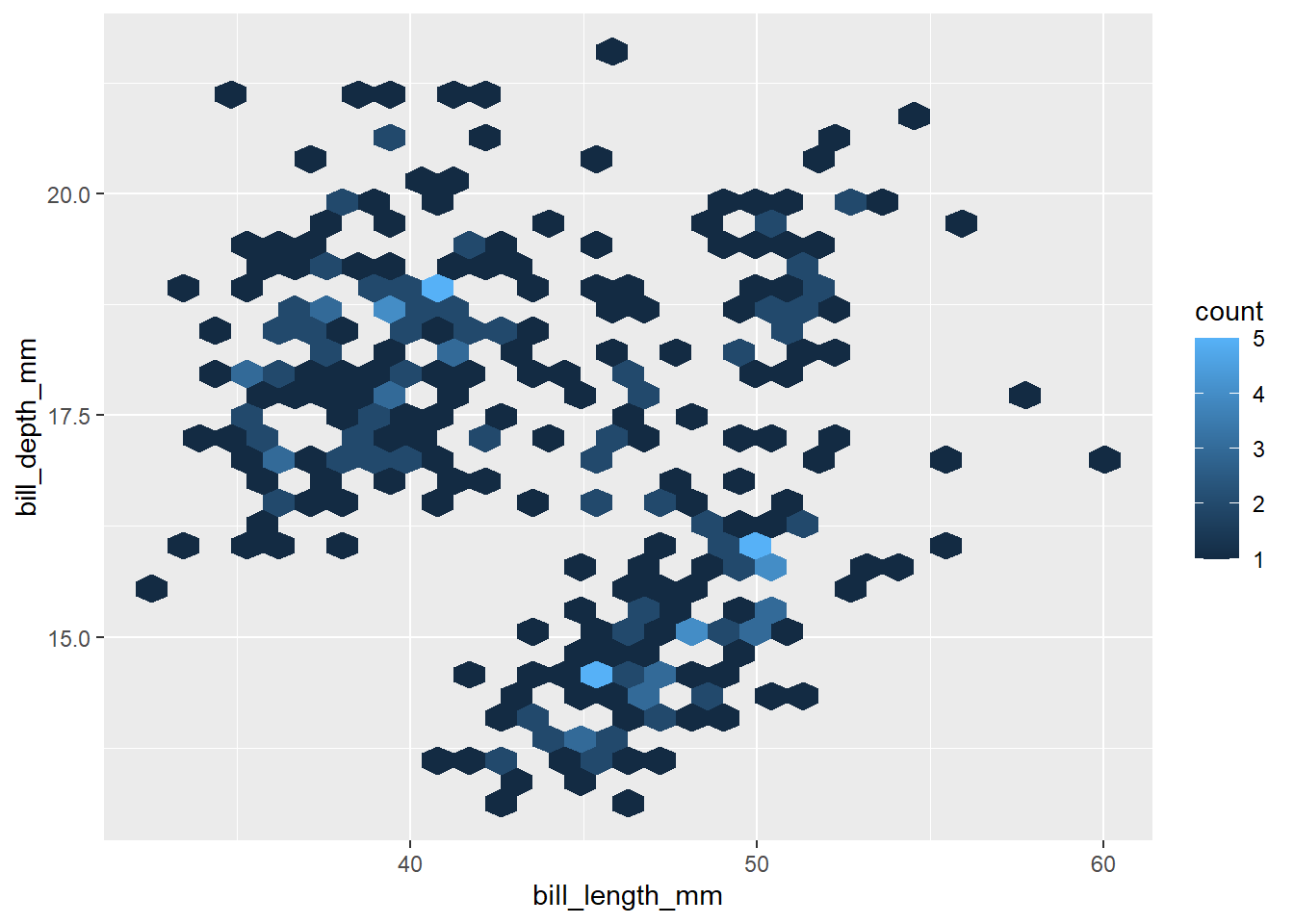
28.13 stat_bin_hex()
stat_bin2d()的六边形版本
Computed variables
- count: number of points in bin
- density: density of points in bin, scaled to integrate to 1
- ncount: count, scaled to maximum of 1
- ndensity: density, scaled to maximum of 1
默认几何形状
- geom_hex()
适用几何形状
- geom_hex()
penguins %>%
ggplot(aes(x = bill_length_mm, y = bill_depth_mm)) +
layer(
geom = "hex",
stat = "binhex",
position = "identity"
)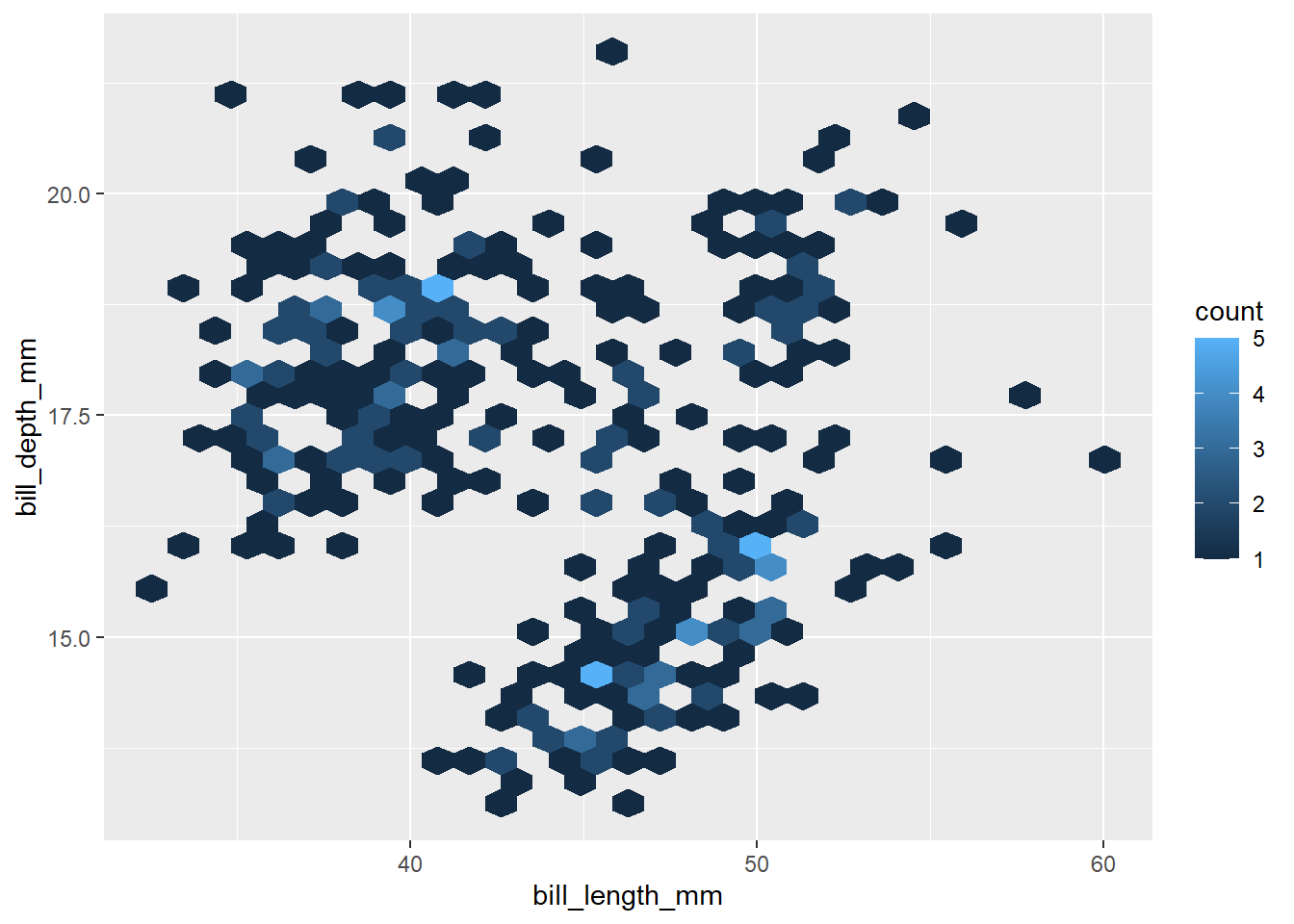
penguins %>%
ggplot(aes(x = bill_length_mm, y = bill_depth_mm)) +
stat_bin_hex(
geom = "hex"
)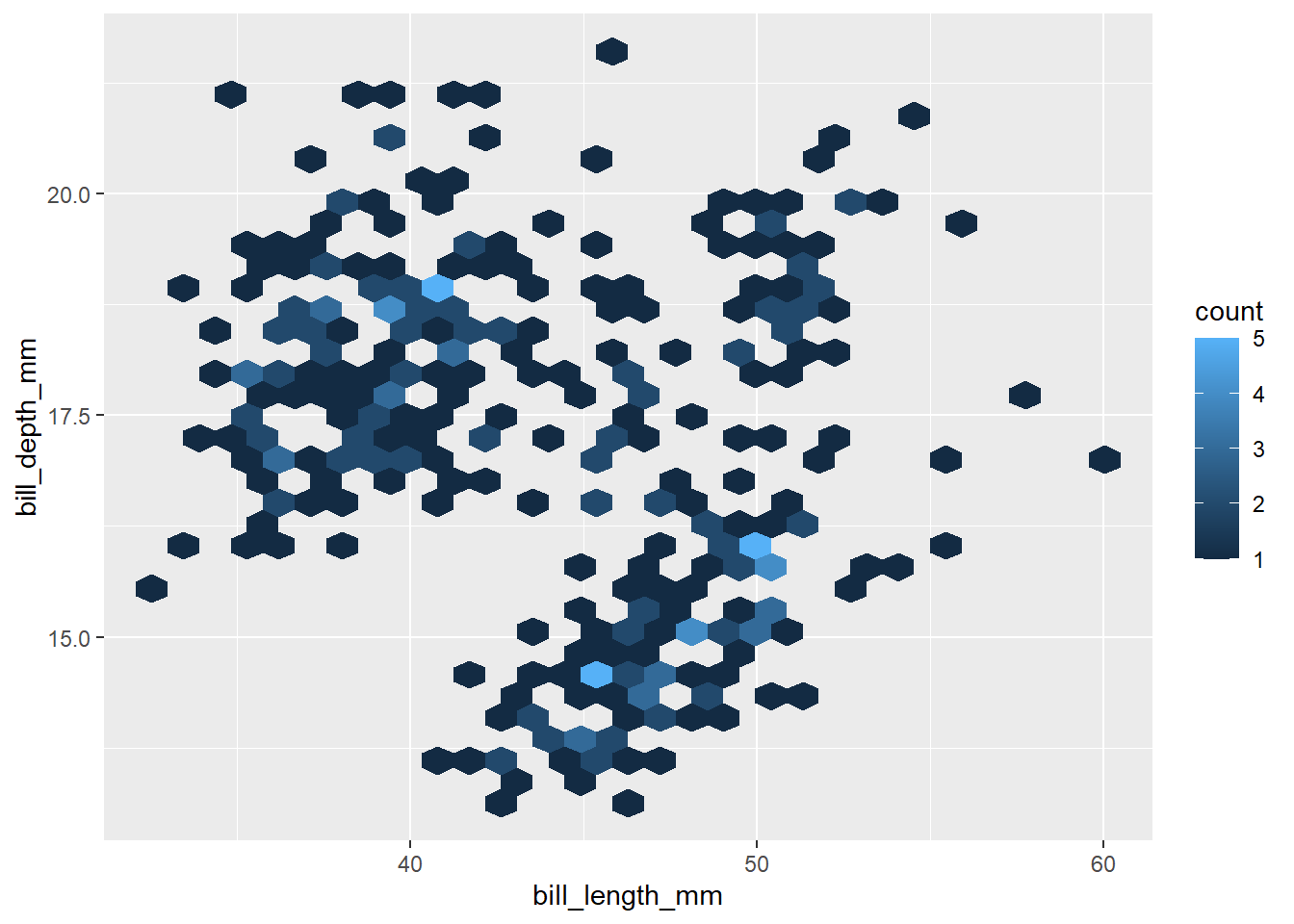
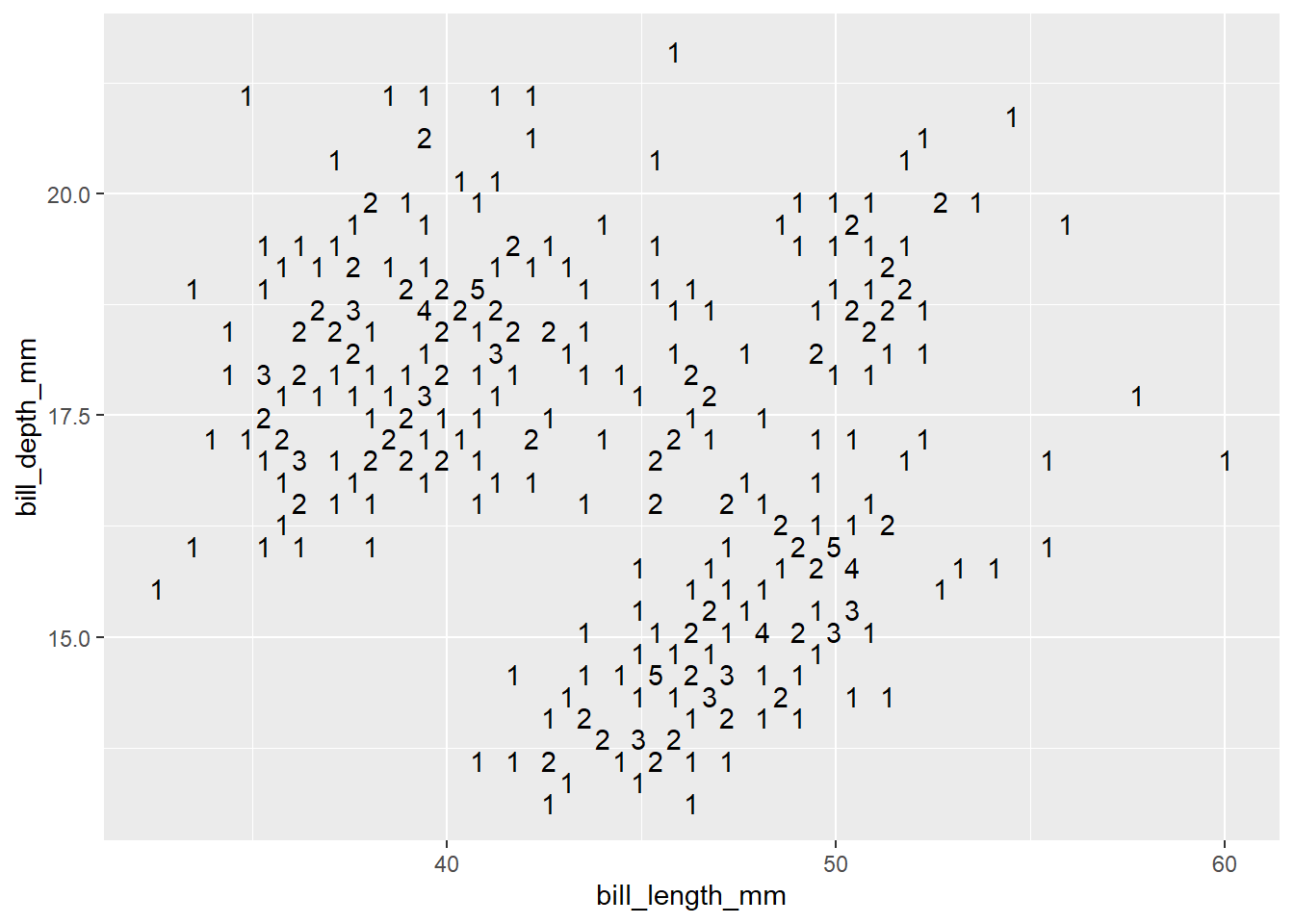
可以根据 Computed variables 画出更多的几何形状
penguins %>%
ggplot(aes(x = bill_length_mm, y = bill_depth_mm)) +
layer(
geom = "text",
stat = "binhex",
mapping = aes(label = stage(NULL, after_stat = count)),
position = "identity"
)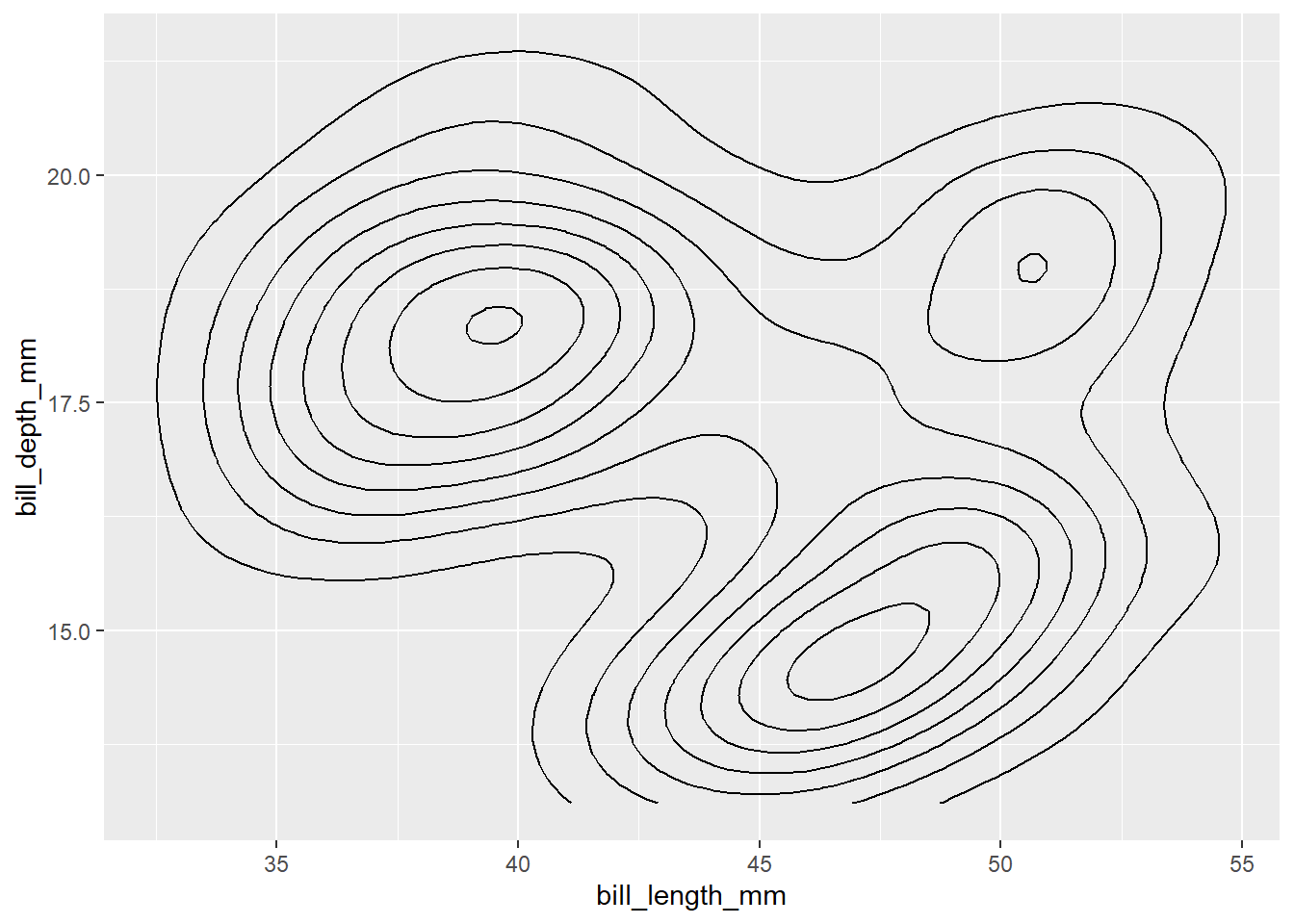
28.14 stat_density_2d()
二维核密度估计,二维版本的stat_density()
- 不计算等高线 (
contour = FALSE)- count: number of points in bin
- density: density of points in bin, scaled to integrate to 1
- ncount: count, scaled to maximum of 1
- ndensity: density, scaled to maximum of 1
- count: number of points in bin
- 计算等高线 (
contour = TRUE)- contour lines, for
stat_contour()等高线 - contour bands, for
stat_contour_filled()等高带 - Contours line types by contour_var = (
density,ndensity, andcount)
- contour lines, for
适用几何形状
- geom_density_2d() / geom_raster() / goem_tile() / geom_path() / geom_point() / geom_polygon()
28.14.1 先看看有等高线的情形
penguins %>%
ggplot(aes(x = bill_length_mm, y = bill_depth_mm)) +
layer(
stat = "density_2d",
geom = "path",
params = list(contour = TRUE),
position = "identity"
)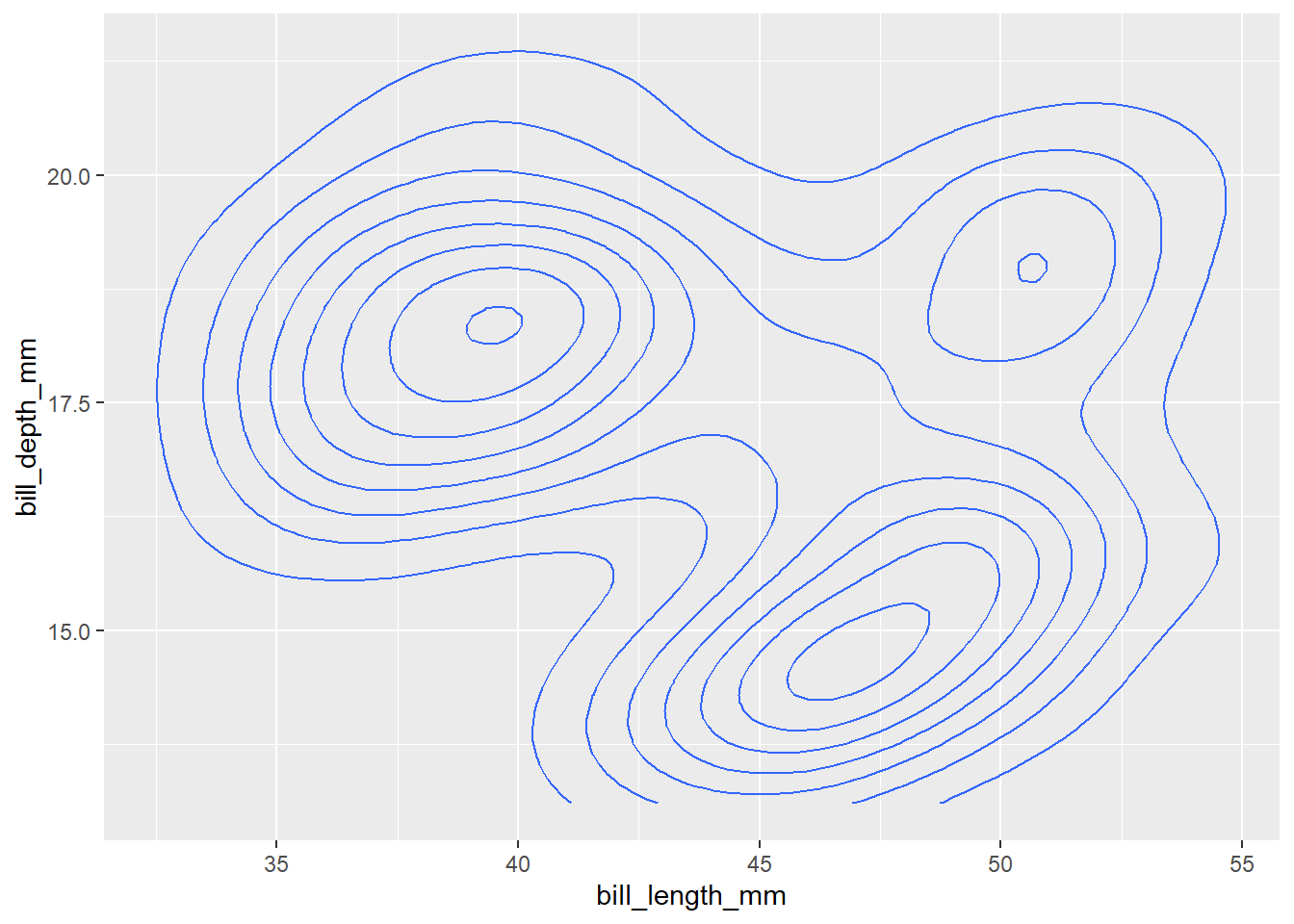
penguins %>%
ggplot(aes(x = bill_length_mm, y = bill_depth_mm)) +
stat_density_2d(
contour = TRUE
)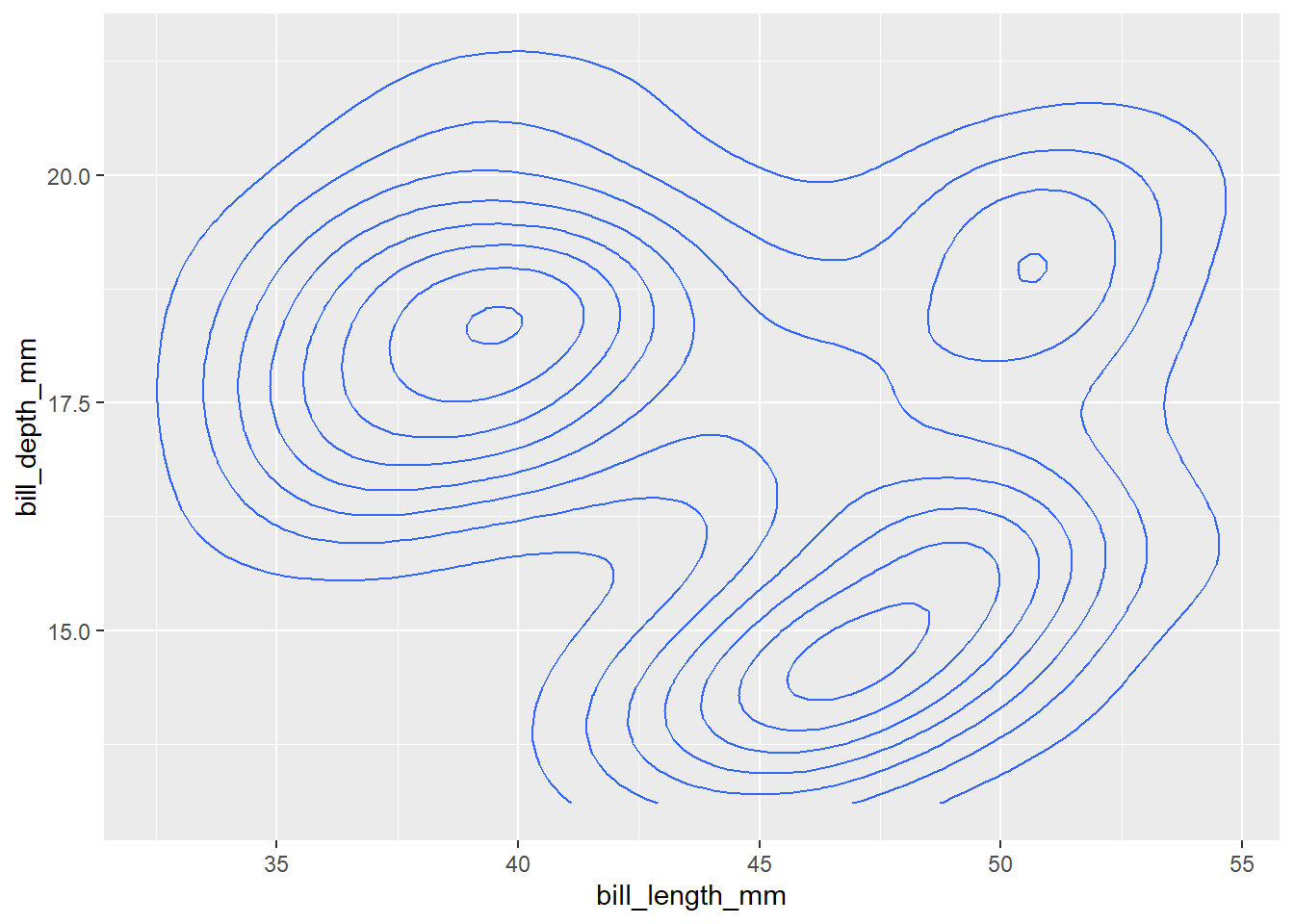
penguins %>%
ggplot(aes(x = bill_length_mm, y = bill_depth_mm)) +
geom_density_2d()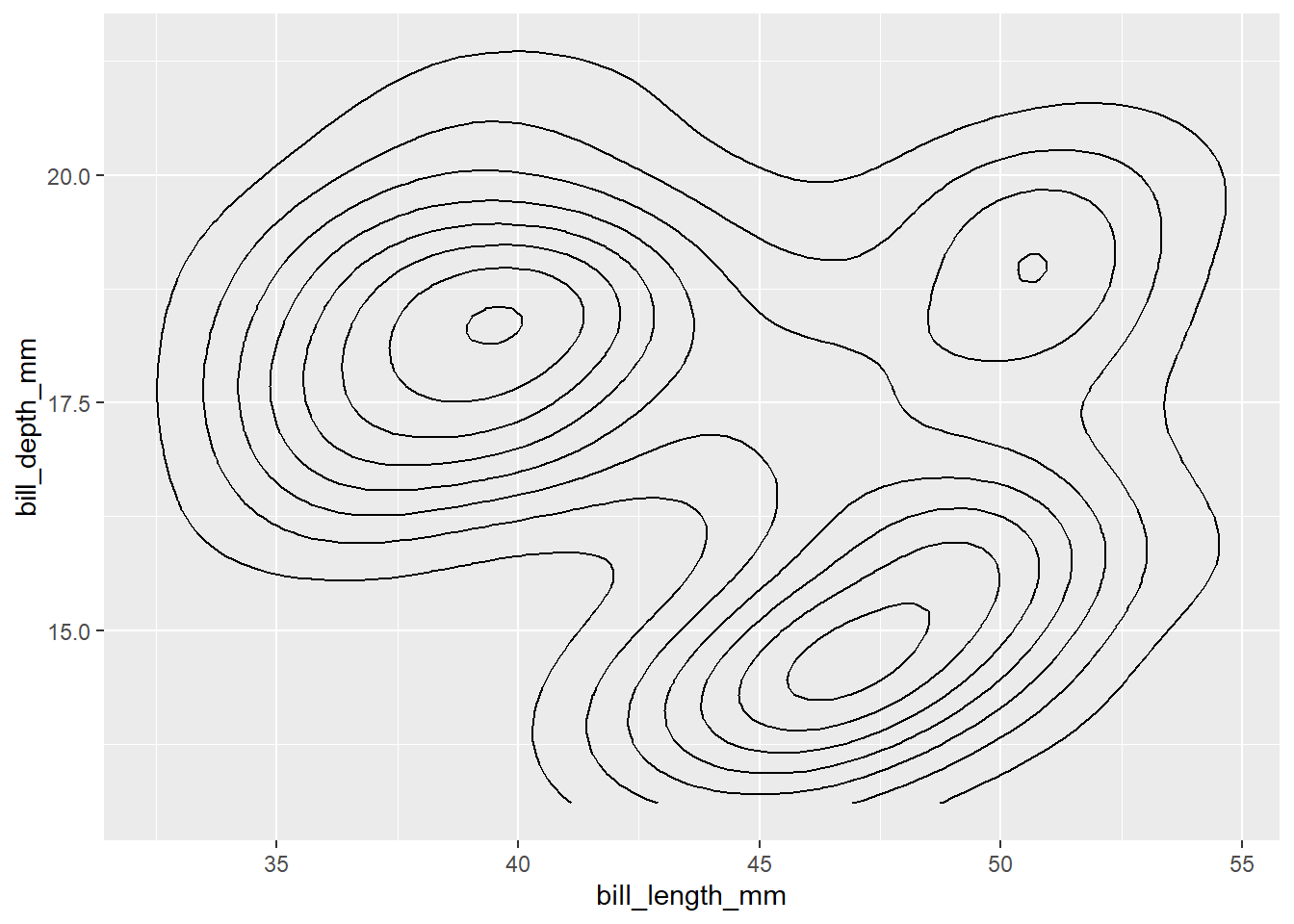
penguins %>%
ggplot(aes(x = bill_length_mm, y = bill_depth_mm)) +
geom_path(
stat = "density_2d",
contour = TRUE
)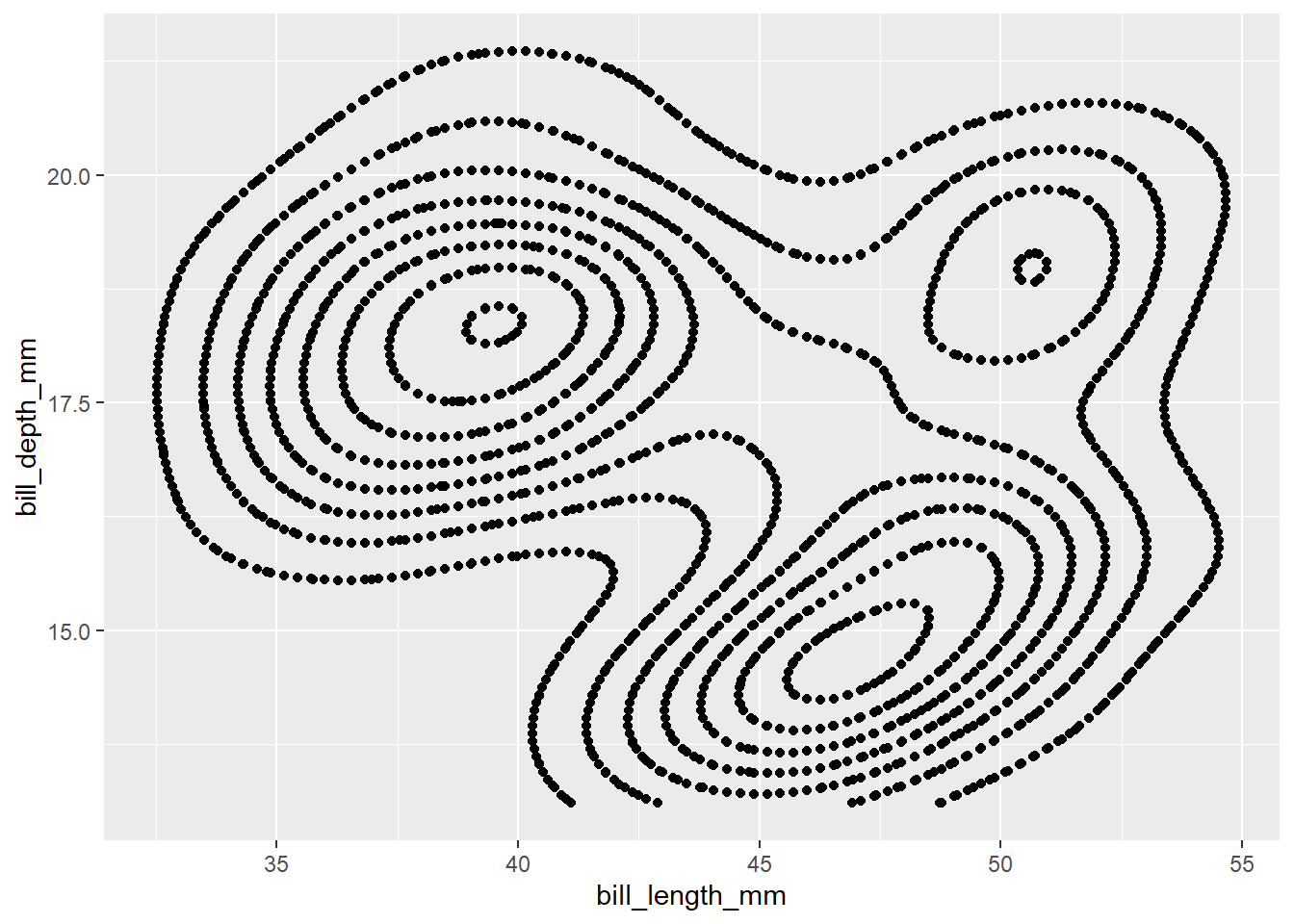
可以根据 Computed variables 画出更多的几何形状
penguins %>%
ggplot(aes(x = bill_length_mm, y = bill_depth_mm)) +
layer(
stat = "density_2d",
geom = "point",
params = list(contour = TRUE),
position = "identity"
)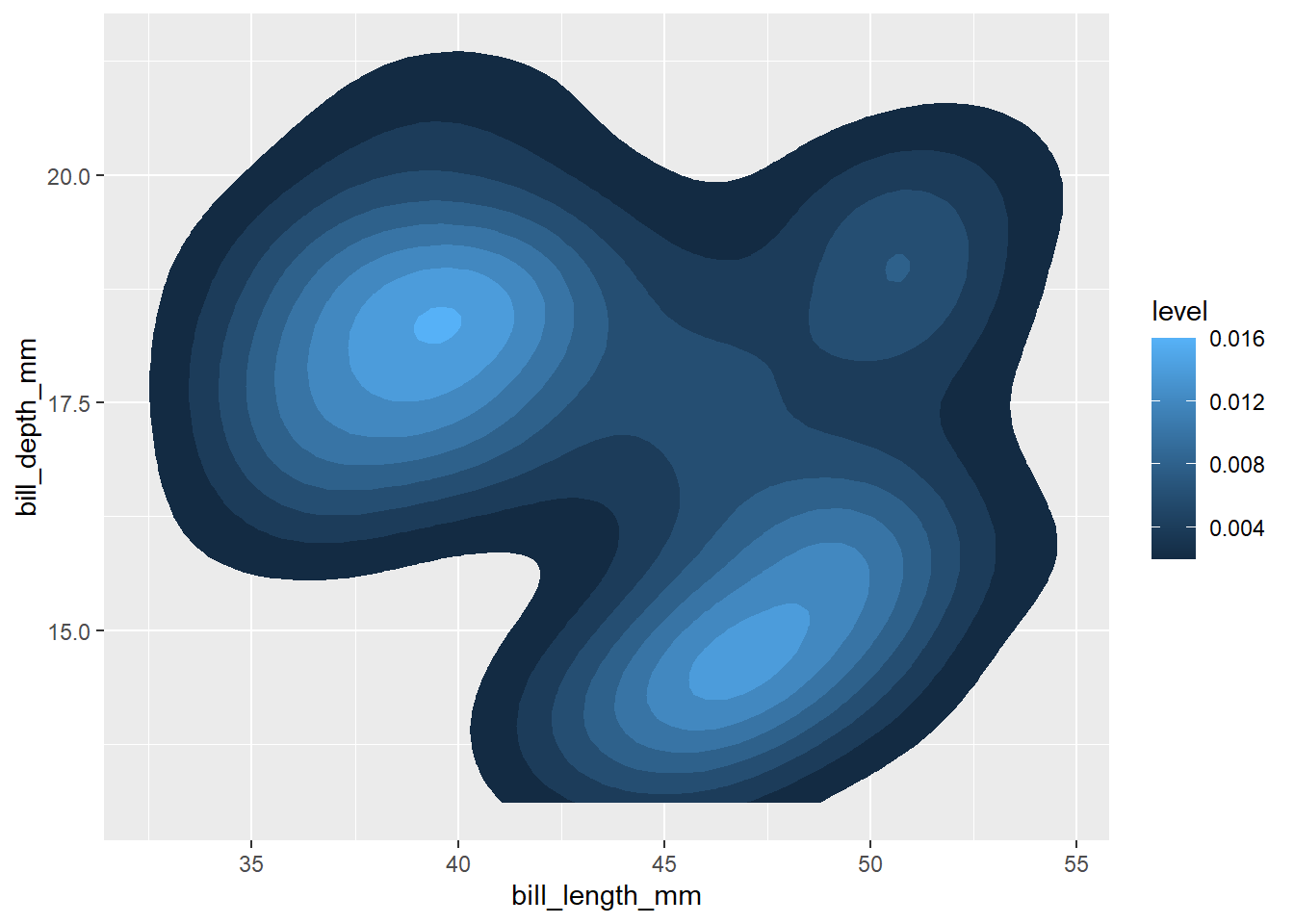
penguins %>%
ggplot(aes(x = bill_length_mm, y = bill_depth_mm)) +
layer(
stat = "density_2d",
geom = "polygon",
mapping = aes(fill = after_stat(level)),
params = list(contour = TRUE),
position = "identity"
)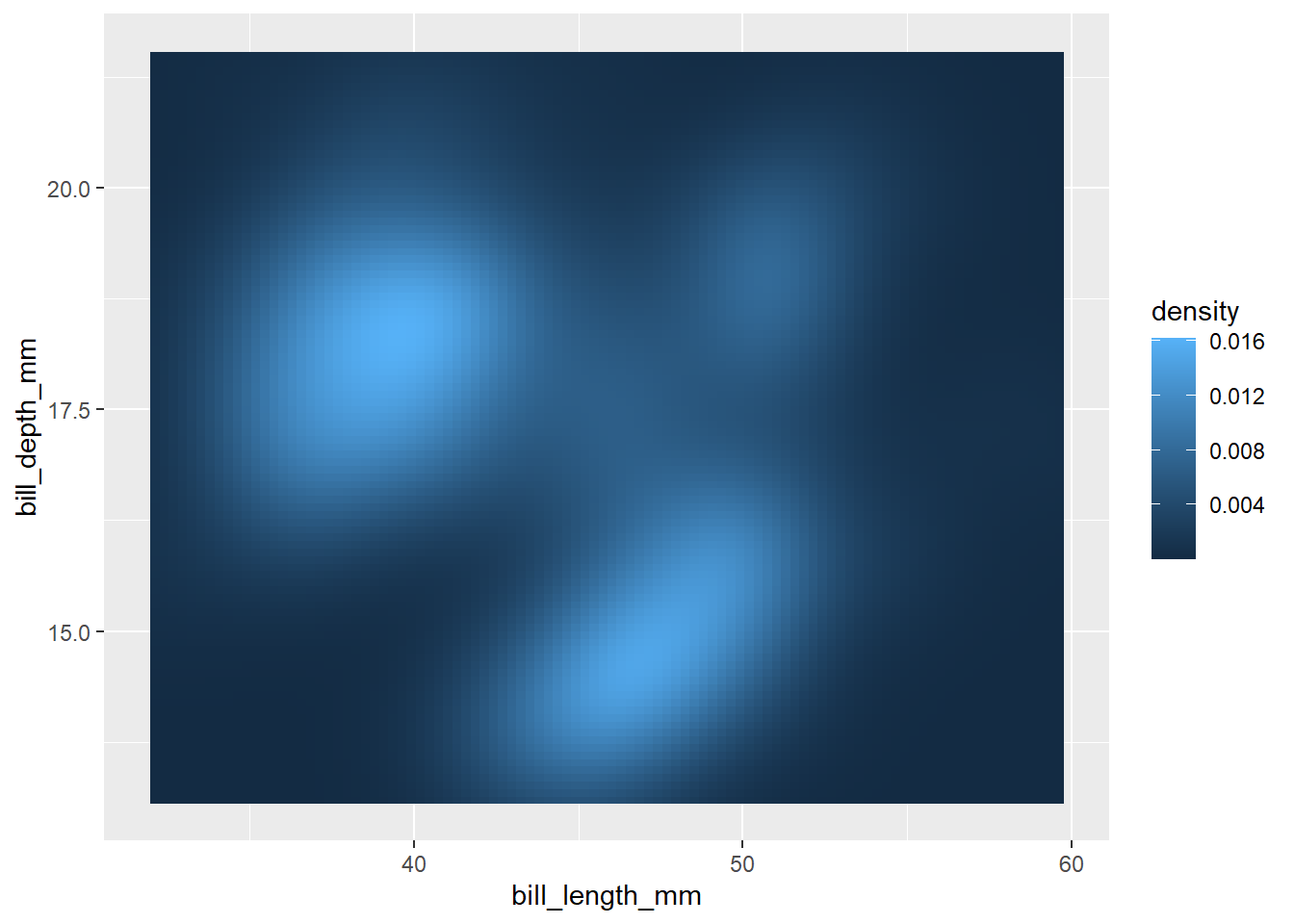
28.14.2 看看无等高线的情形
penguins %>%
ggplot(aes(x = bill_length_mm, y = bill_depth_mm)) +
layer(
stat = "density_2d",
geom = "raster",
mapping = aes(fill = after_stat(density)),
params = list(contour = FALSE),
position = "identity"
)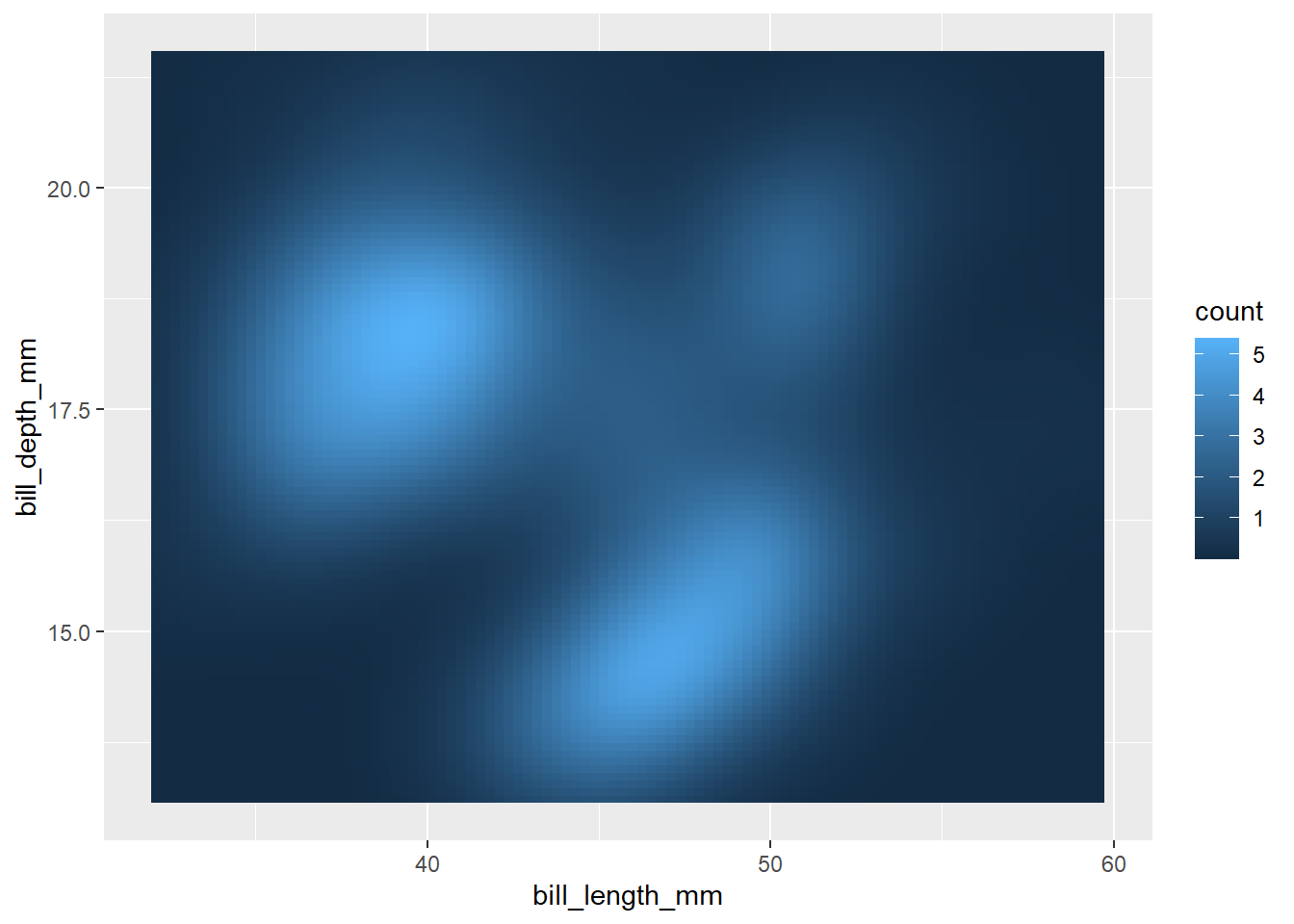
penguins %>%
ggplot(aes(x = bill_length_mm, y = bill_depth_mm)) +
layer(
stat = "density_2d",
geom = "tile",
mapping = aes(fill = after_stat(count)),
params = list(contour = FALSE),
position = "identity"
)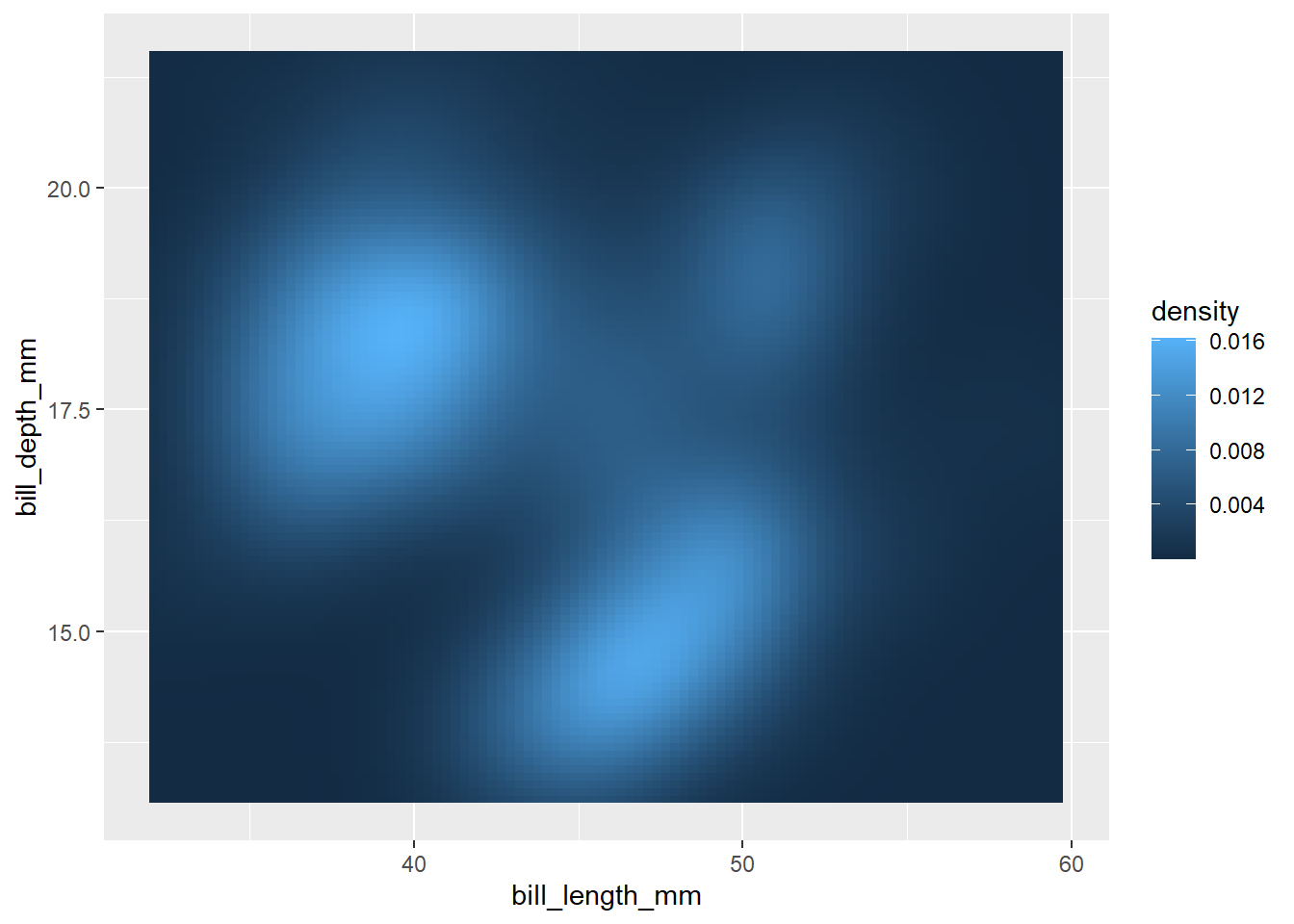
penguins %>%
ggplot(aes(x = bill_length_mm, y = bill_depth_mm)) +
stat_density_2d(
geom = "tile",
mapping = aes(fill = after_stat(density)),
contour = FALSE
)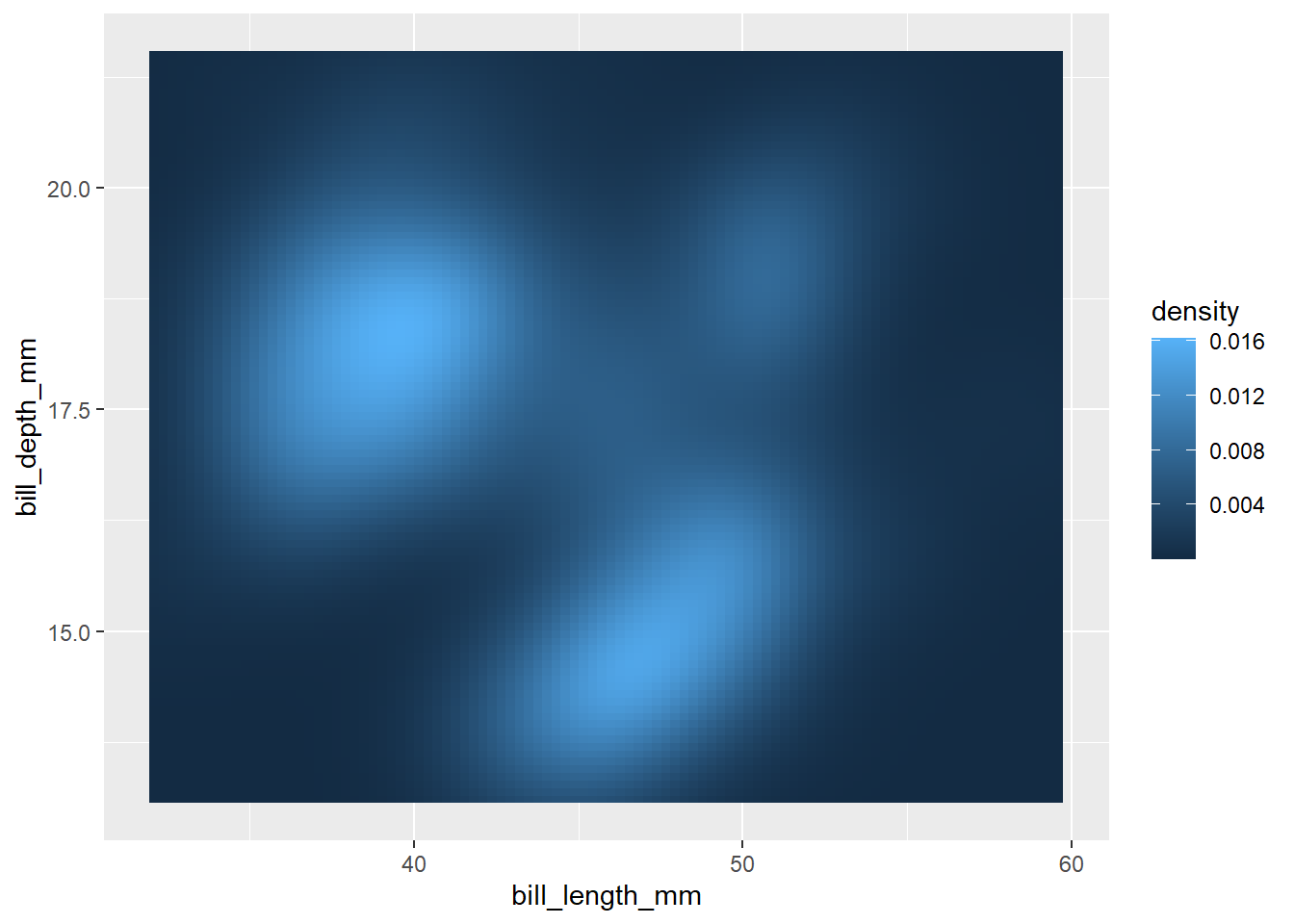
penguins %>%
ggplot(aes(x = bill_length_mm, y = bill_depth_mm)) +
geom_tile(
stat = "density_2d",
mapping = aes(fill = after_stat(density)),
contour = FALSE
)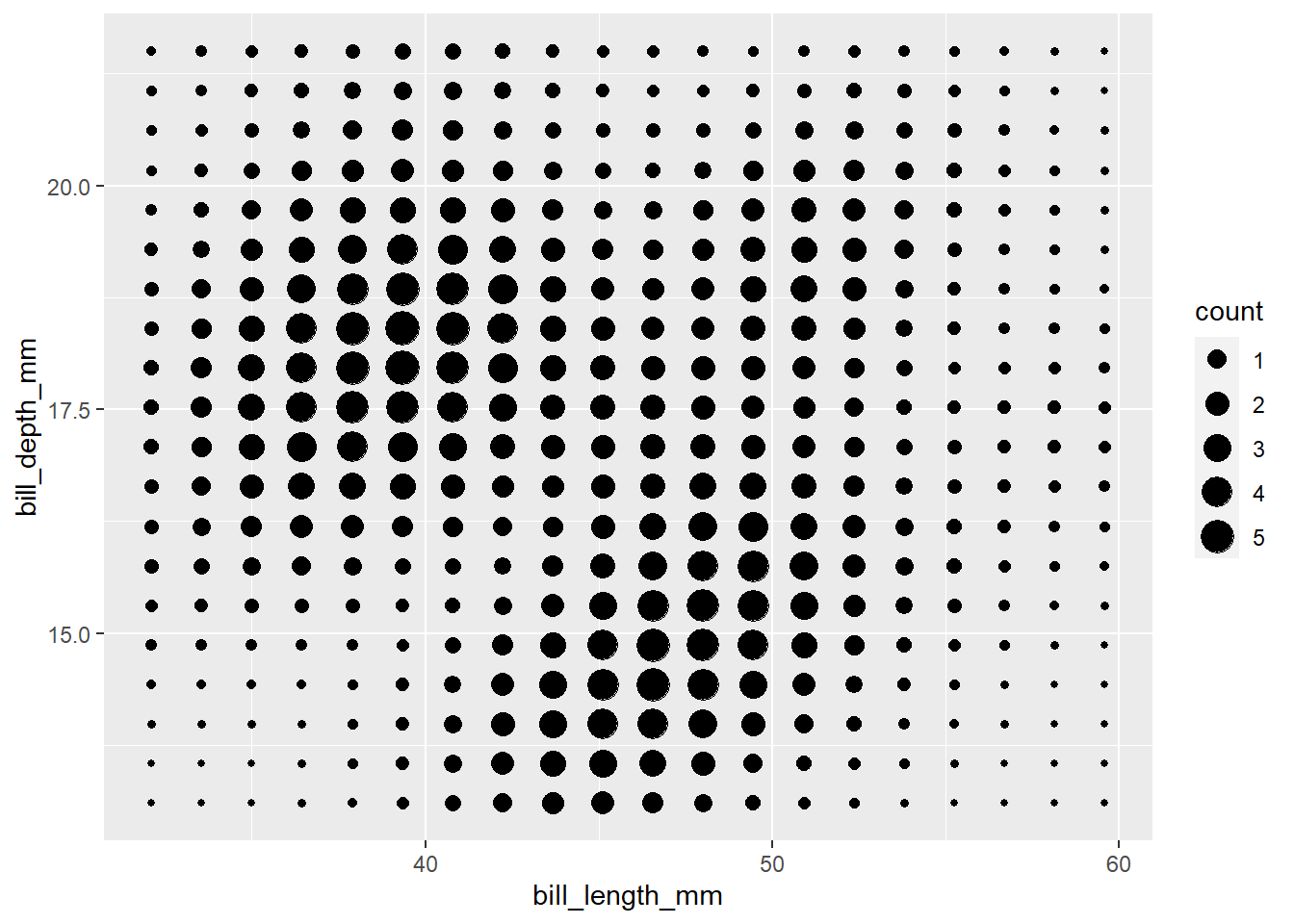
可以根据 Computed variables 画出更多的几何形状
penguins %>%
ggplot(aes(x = bill_length_mm, y = bill_depth_mm)) +
layer(
stat = "density_2d",
geom = "point",
mapping = aes(size = after_stat(count)),
params = list(n = 20, contour = FALSE),
position = "identity"
)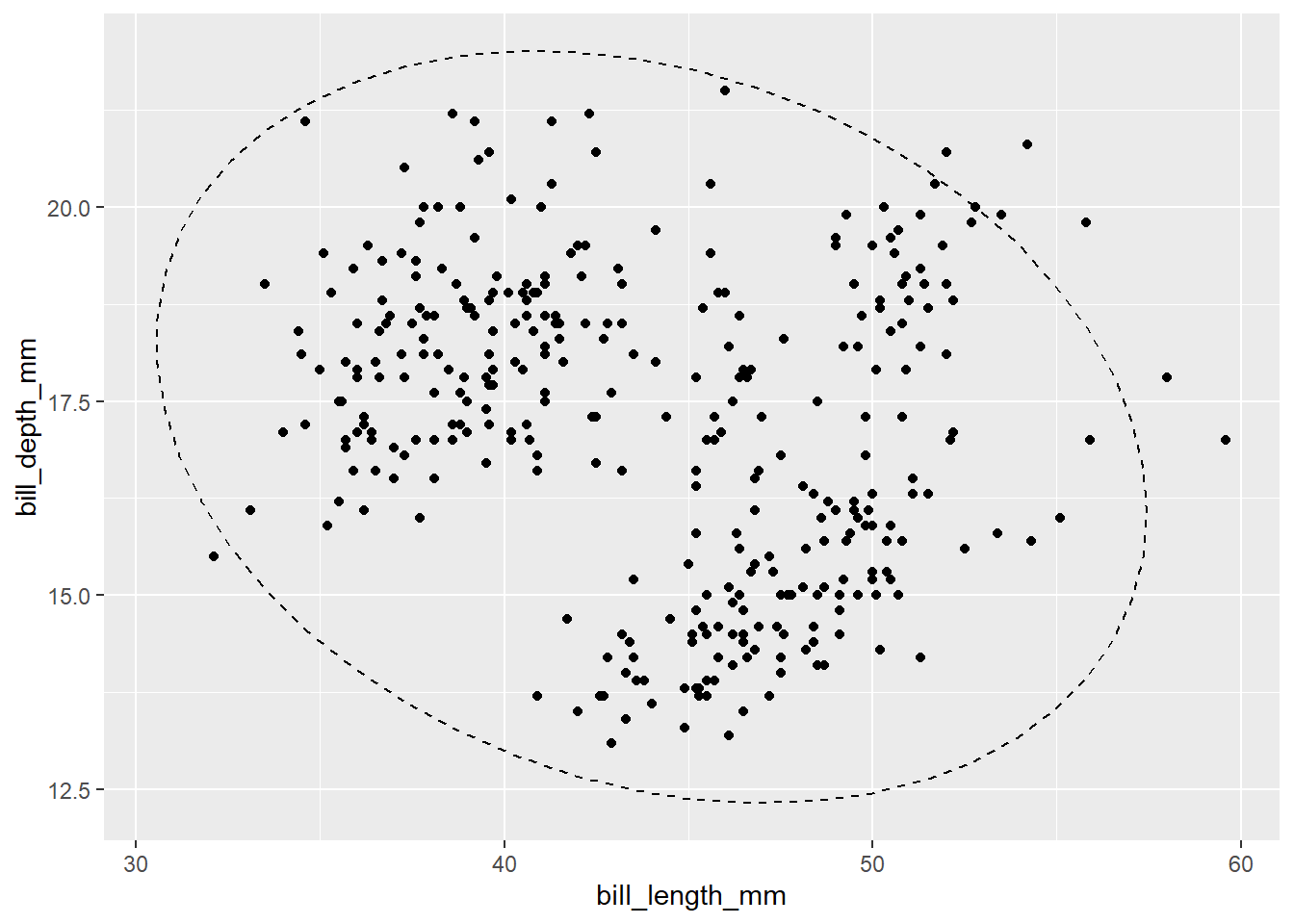
28.15 stat_ellipse()
假定数据服从多元分布,计算椭圆图形需要的参数
Computed variables
- x
- y
默认几何形状
- geom_path()
适用几何形状
- geom_path() /geom_polygon()
penguins %>%
ggplot(aes(x = bill_length_mm, y = bill_depth_mm)) +
geom_point() +
layer(
stat = "ellipse",
geom = "path",
params = list(type = "norm", linetype = 2),
position = "identity"
)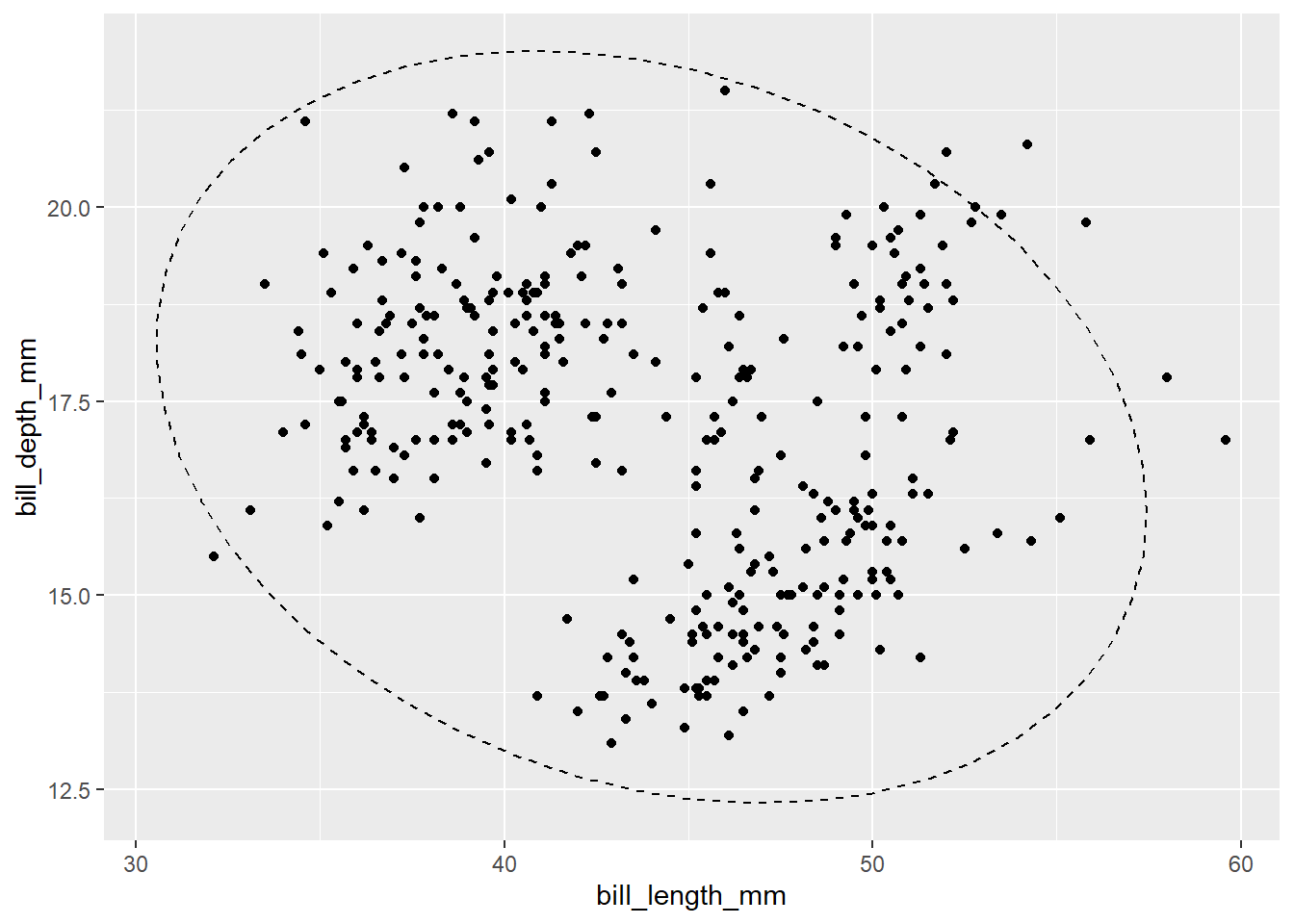
penguins %>%
ggplot(aes(x = bill_length_mm, y = bill_depth_mm)) +
geom_point() +
stat_ellipse(
geom = "path",
type = "norm",
linetype = 2
)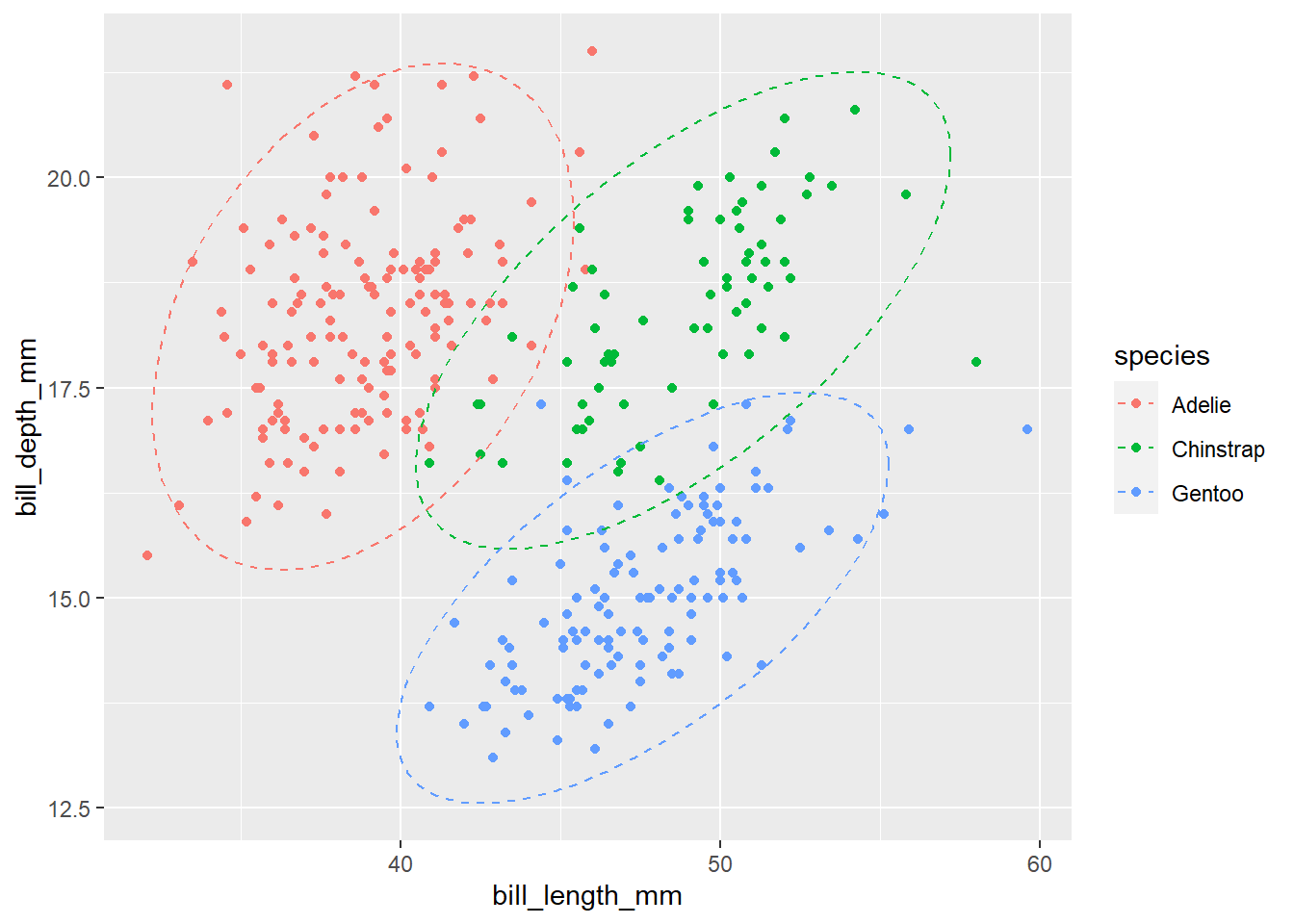
penguins %>%
ggplot(aes(x = bill_length_mm, y = bill_depth_mm, color = species)) +
geom_point() +
geom_path(
stat = "ellipse",
type = "norm",
linetype = 2
)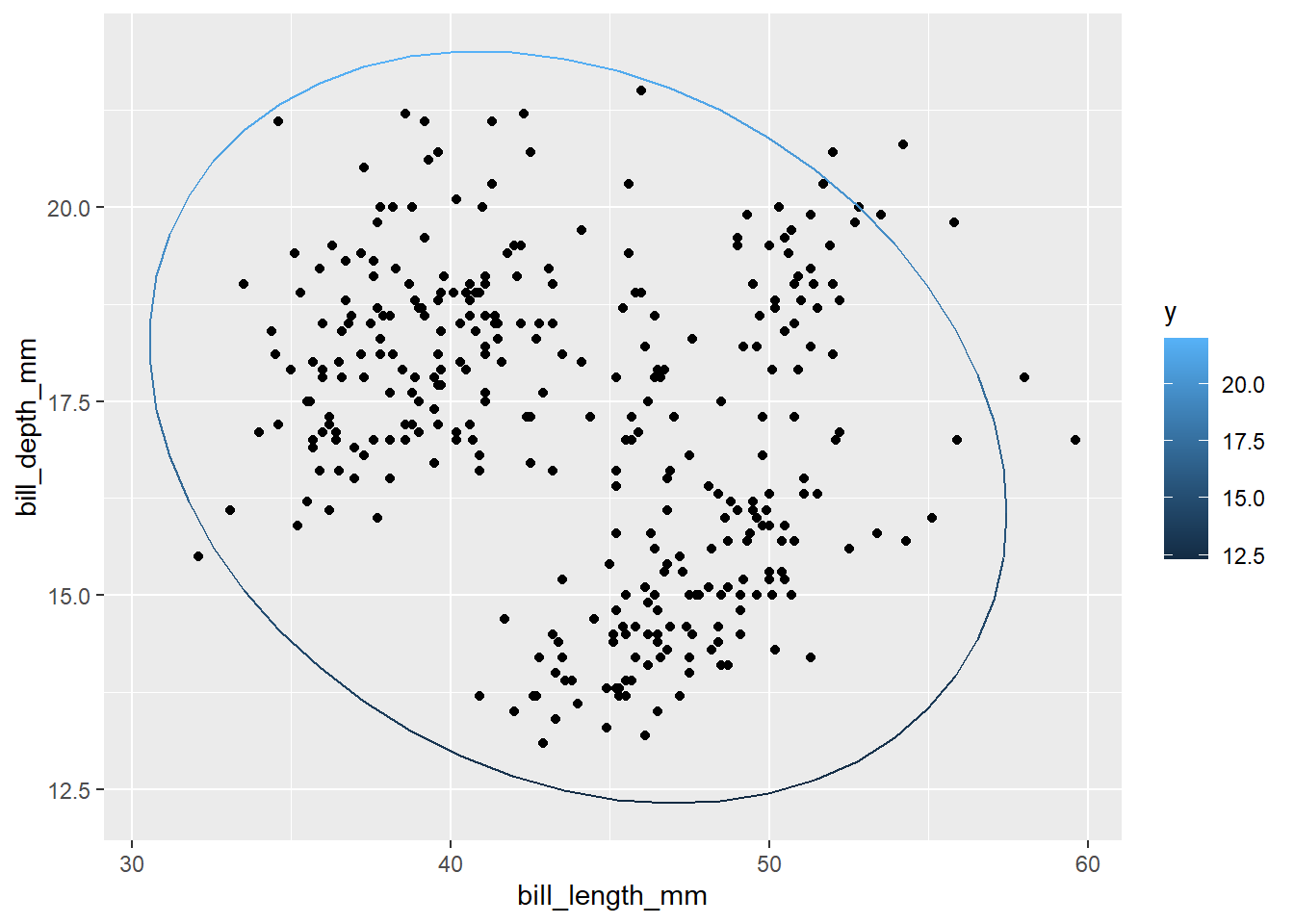
可以根据 Computed variables 画出更多的几何形状
penguins %>%
ggplot(aes(x = bill_length_mm, y = bill_depth_mm)) +
geom_point() +
layer(
stat = "ellipse",
geom = "path",
mapping = aes(color = after_stat(y)),
params = list(type = "norm"),
position = "identity"
)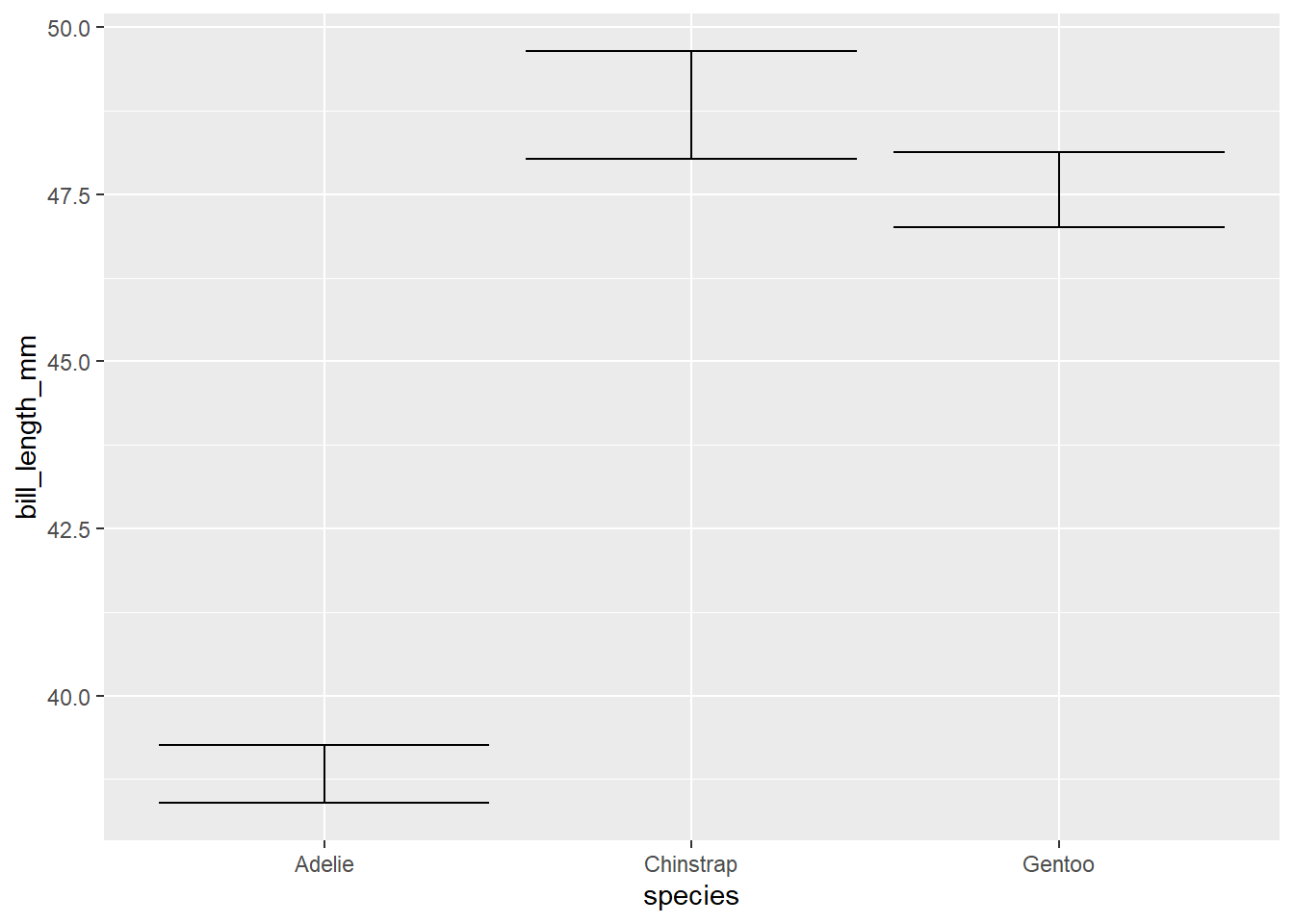
28.16 stat_summary
每一个x位置上, summary on y
说明
-
stat_summary()operates on unique x or y; -
stat_summary_bin()operates on binned x or y.
Summary functions
fun.data : Complete summary function. Should take numeric vector as input and return data frame as output
fun.min : min summary function (should take numeric vector and return single number)
fun : main summary function (should take numeric vector and return single number)
fun.max : max summary function (should take numeric vector and return single number)
适用几何形状
- geom_errorbar() / geom_pointrange() /geom_linerange() / geom_crossbar() /geom_point()
penguins %>%
ggplot(aes(x = species, y = bill_length_mm)) +
layer(
stat = "summary",
params = list(fun.data = "mean_cl_normal"),
geom = "errorbar",
position = "identity"
)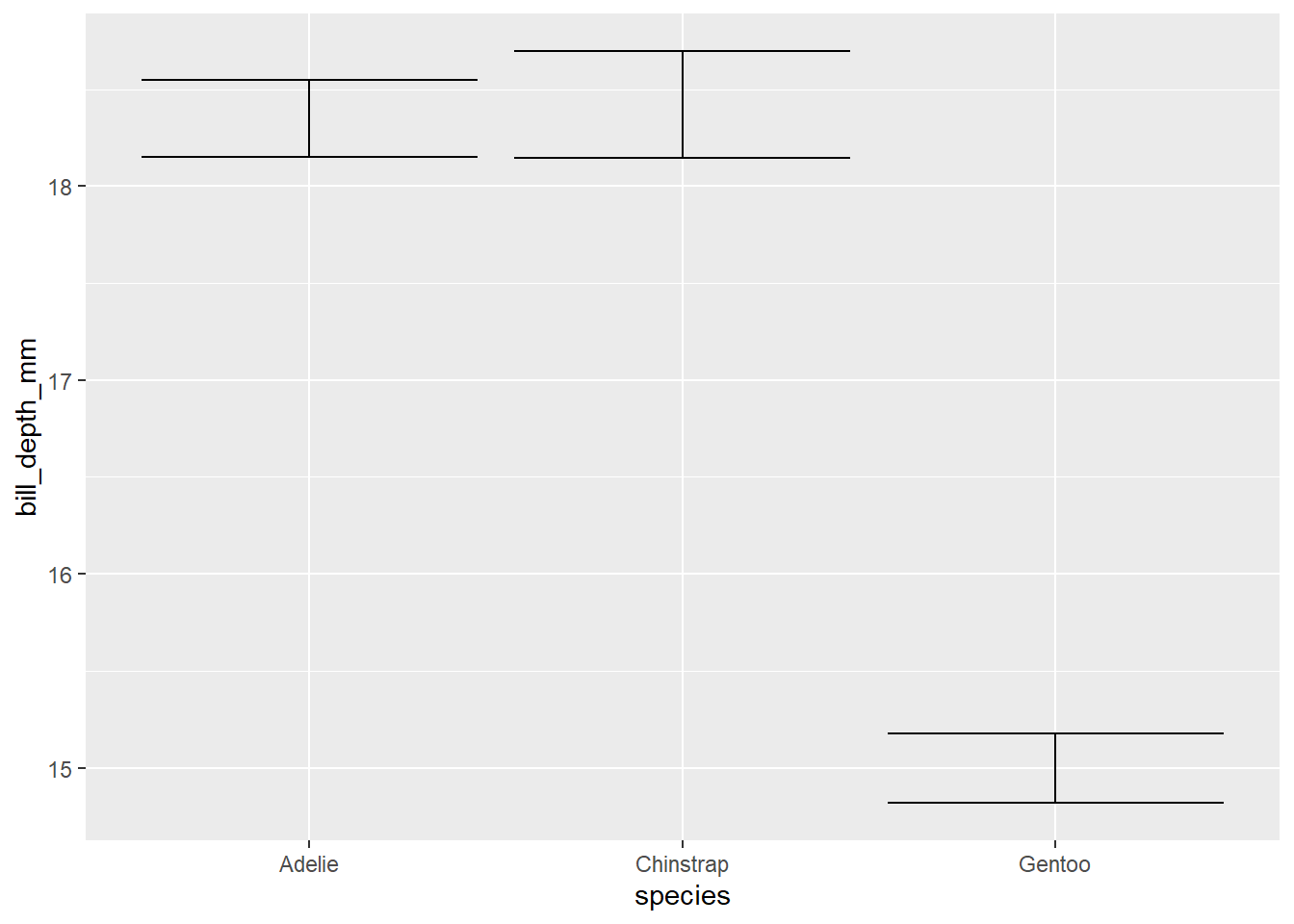
penguins %>%
ggplot(aes(x = species, y = bill_depth_mm)) +
stat_summary(
fun.data = mean_cl_normal,
geom = "errorbar"
)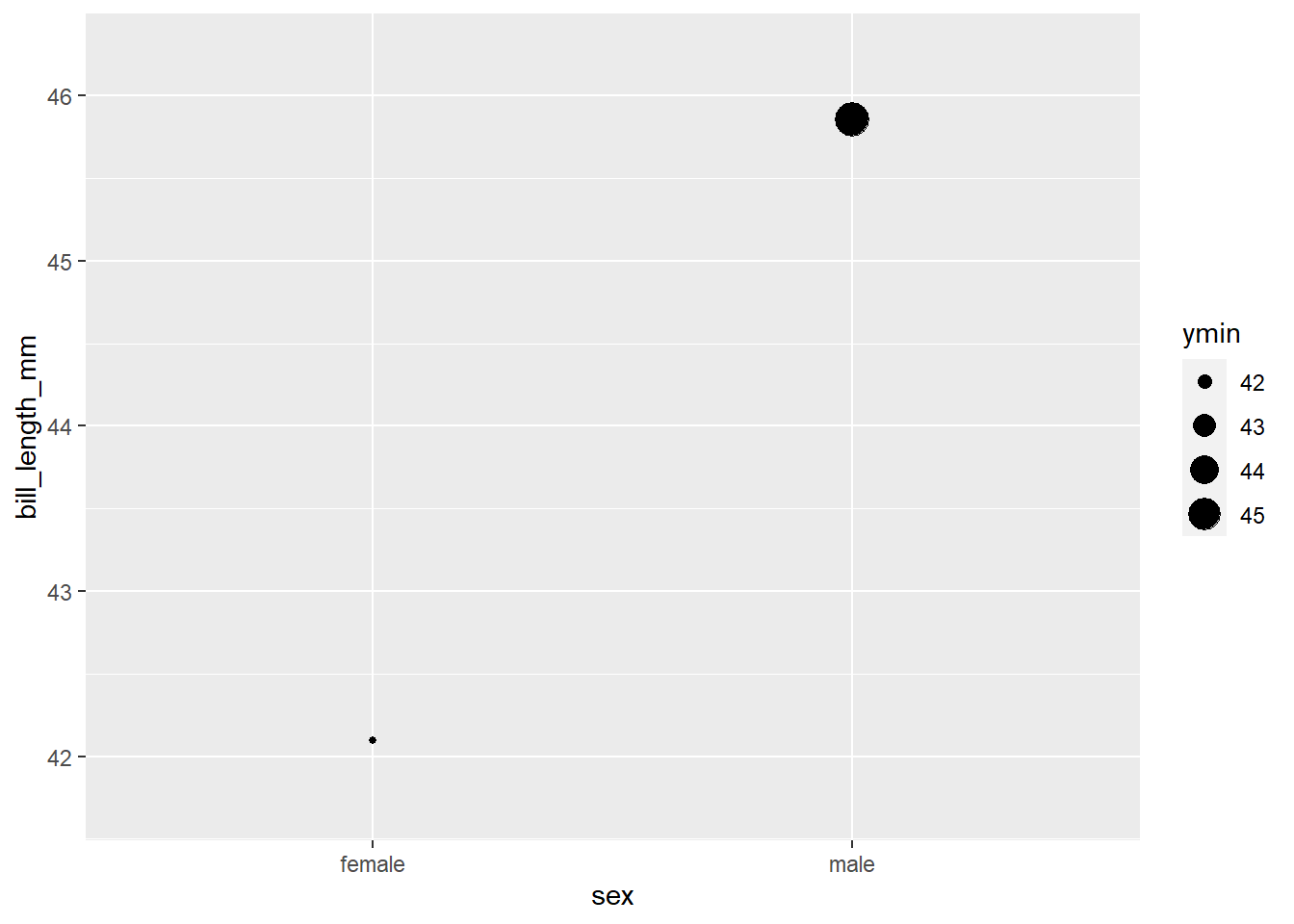
penguins %>%
ggplot(aes(x = sex, y = bill_length_mm)) +
layer(
stat = "summary",
geom = "point",
mapping = aes(size = after_stat(ymin)),
position = "identity"
)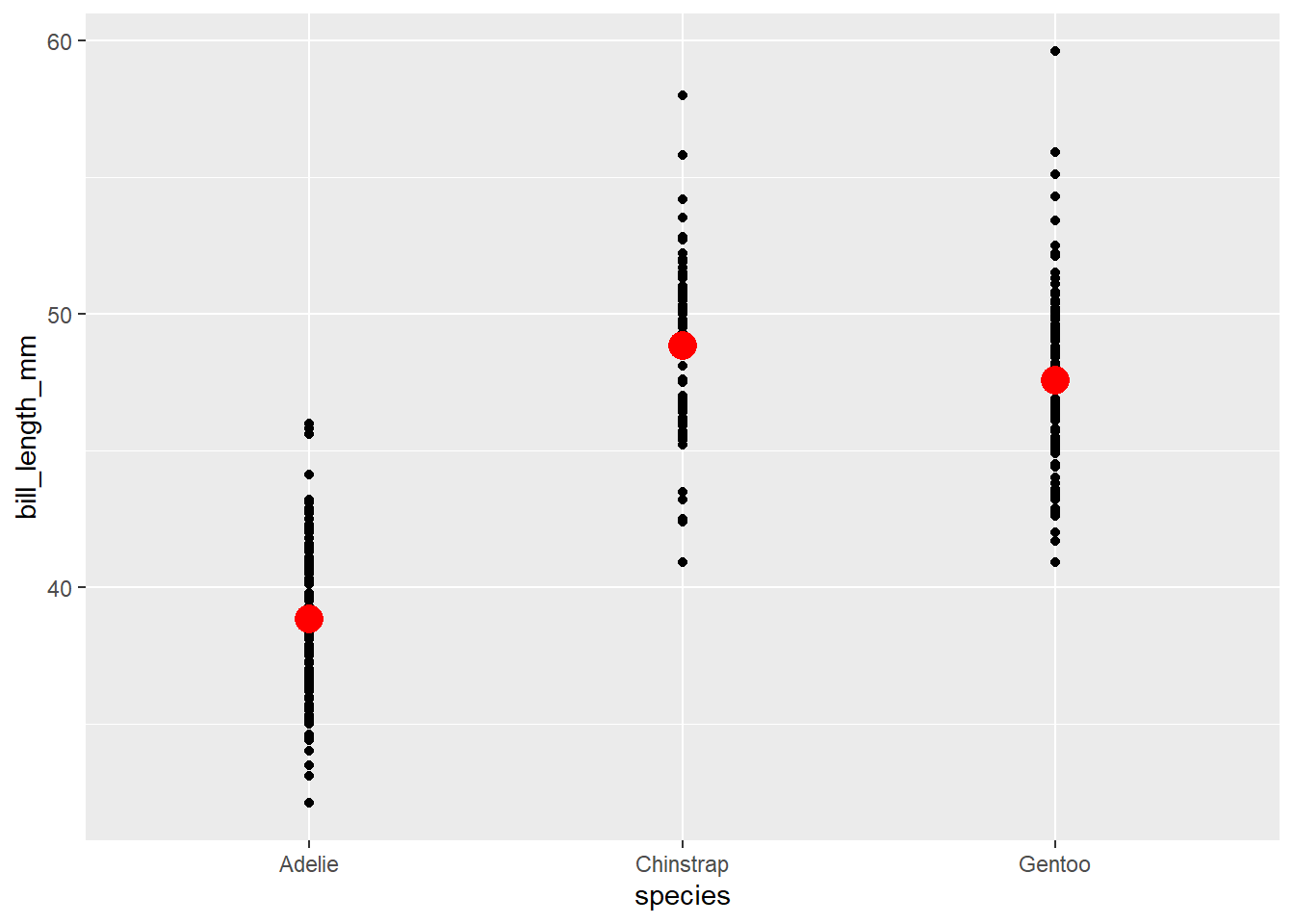
penguins %>%
ggplot(aes(x = species, y = bill_length_mm)) +
geom_point() +
layer(
geom = "point",
stat = "summary",
params = list(fun = "mean", color = "red", size = 5),
position = "identity"
)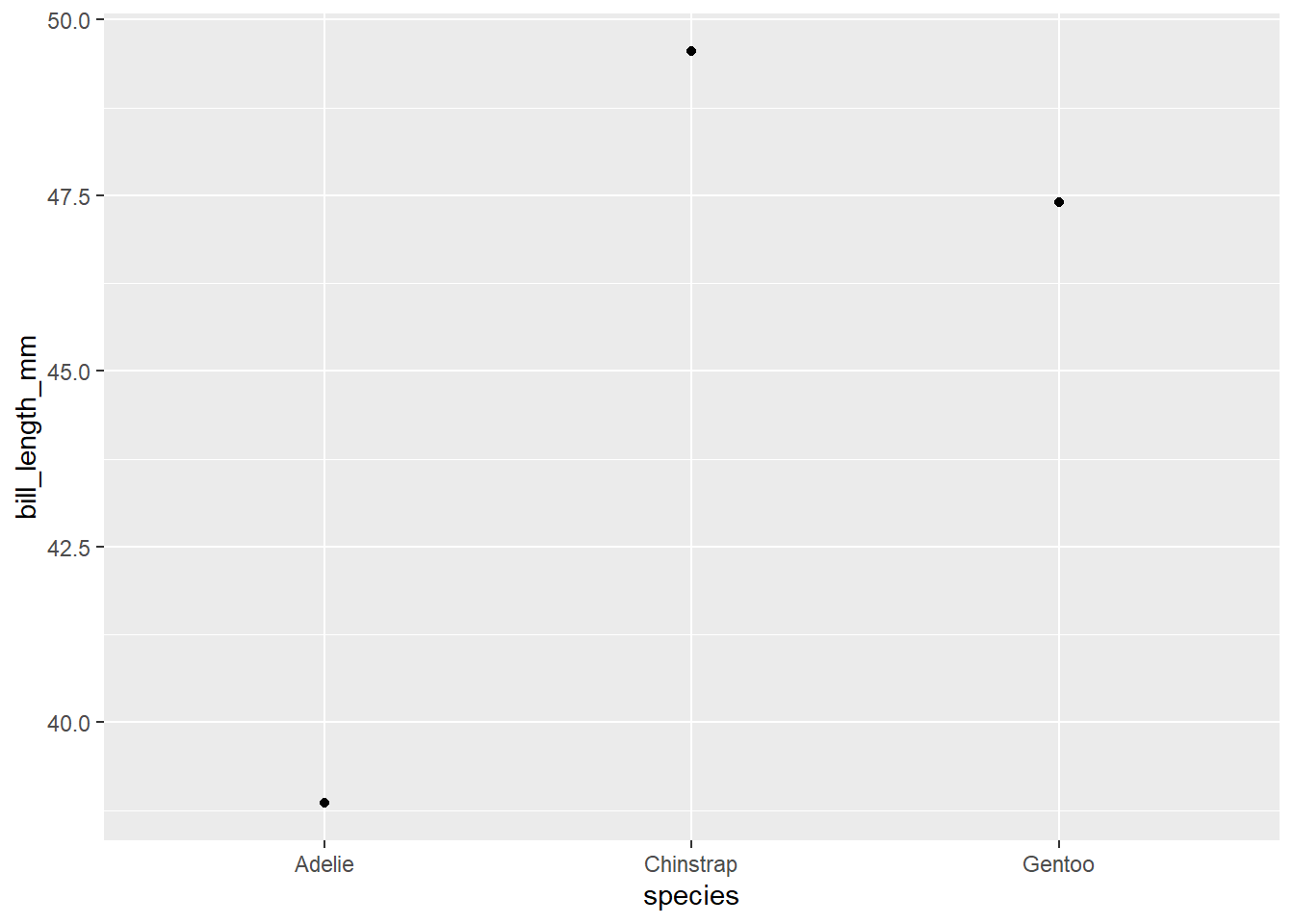
penguins %>%
ggplot(aes(x = species, y = bill_length_mm)) +
layer(
geom = "point",
stat = "summary",
params = list(fun = median),
mapping = aes(y = stage(start = bill_length_mm, after_stat = y)),
position = "identity"
)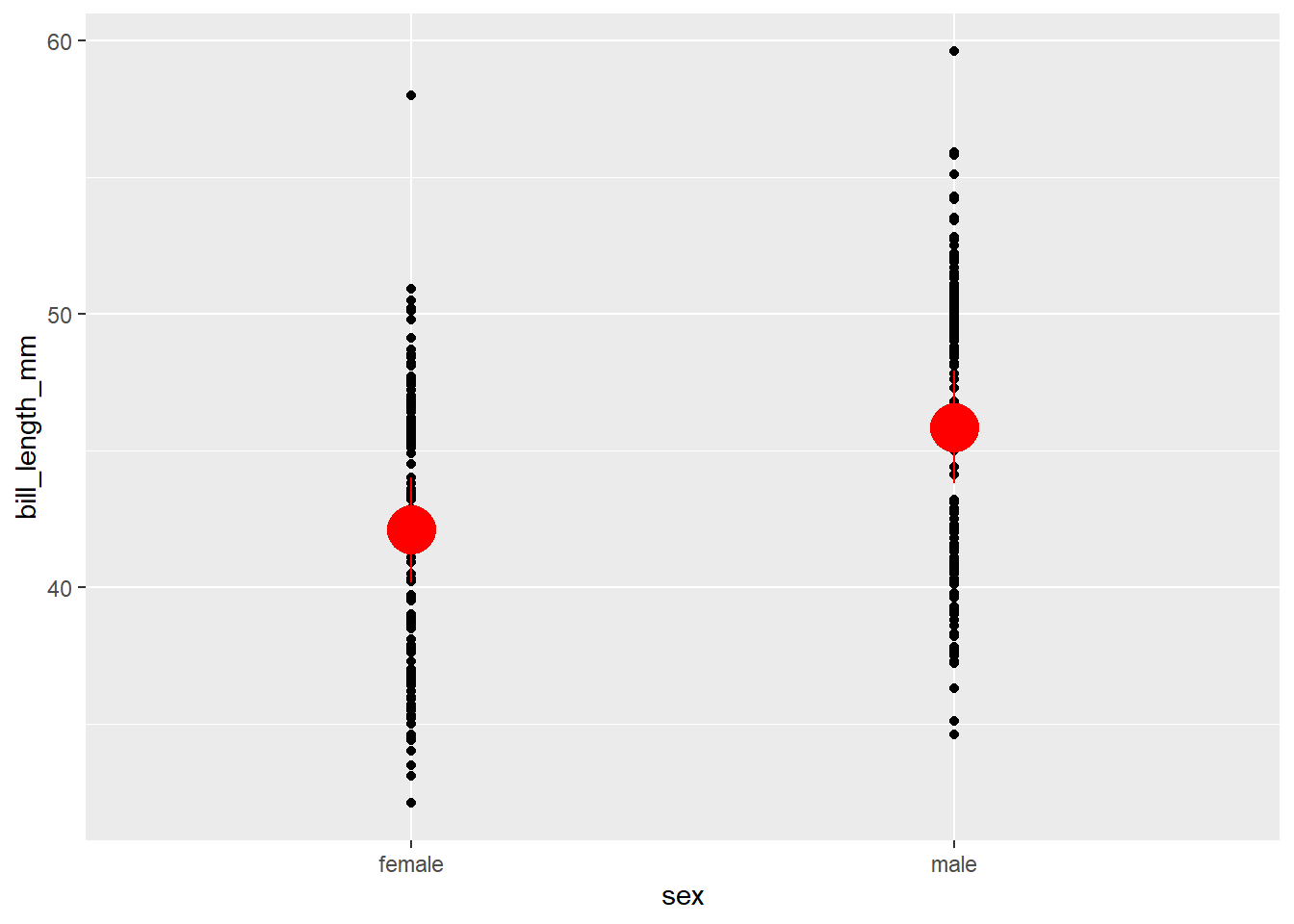
penguins %>%
ggplot(aes(x = sex, y = bill_length_mm)) +
geom_point() +
layer(
geom = "pointrange",
stat = "summary",
params = list(fun.data = ~mean_se(., mult = 5), color = "red", size = 2),
position = "identity"
)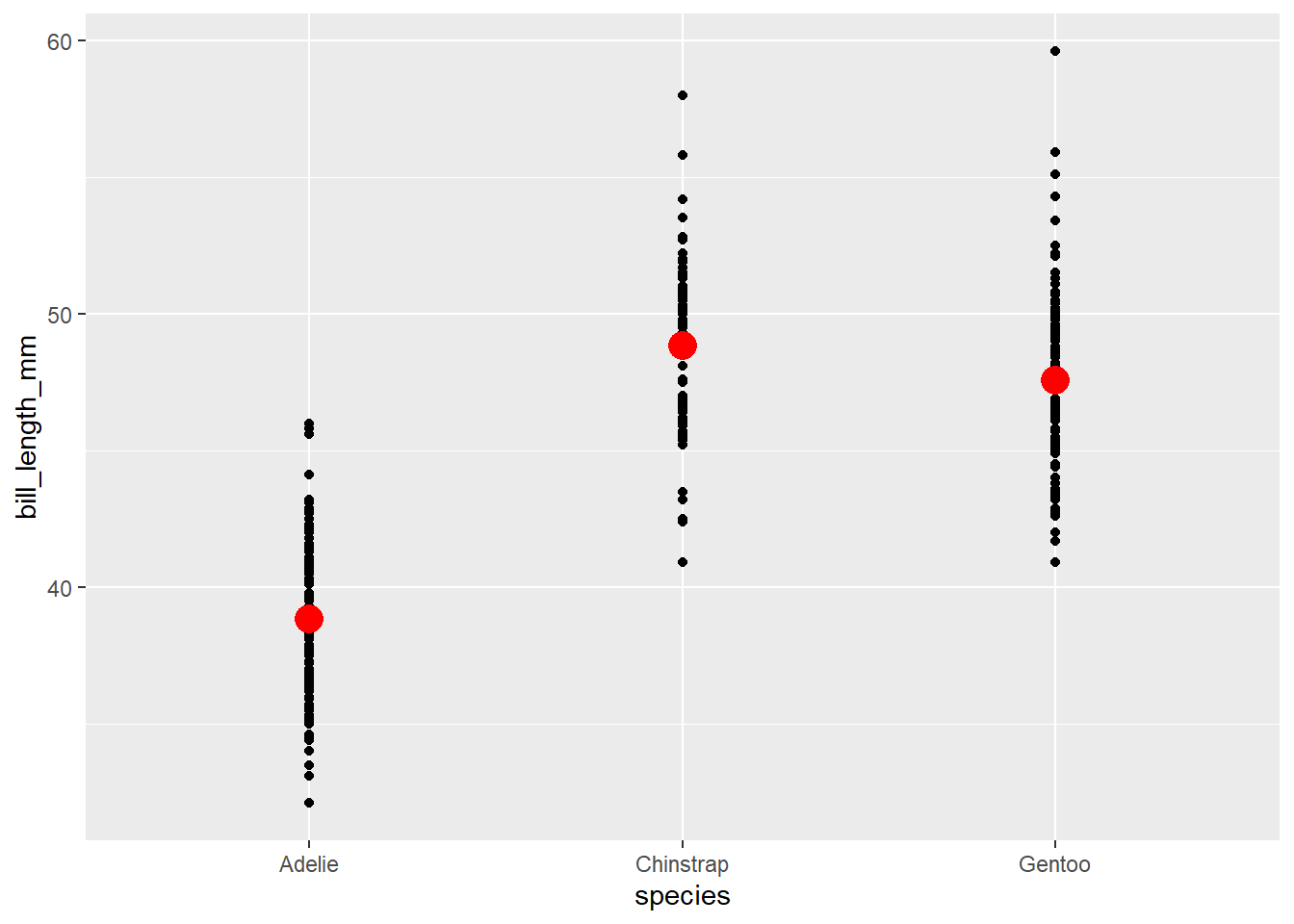
penguins %>%
ggplot(aes(x = species, y = bill_length_mm)) +
geom_point() +
stat_summary(
geom = "point",
fun = "mean",
color = "red",
size = 5
)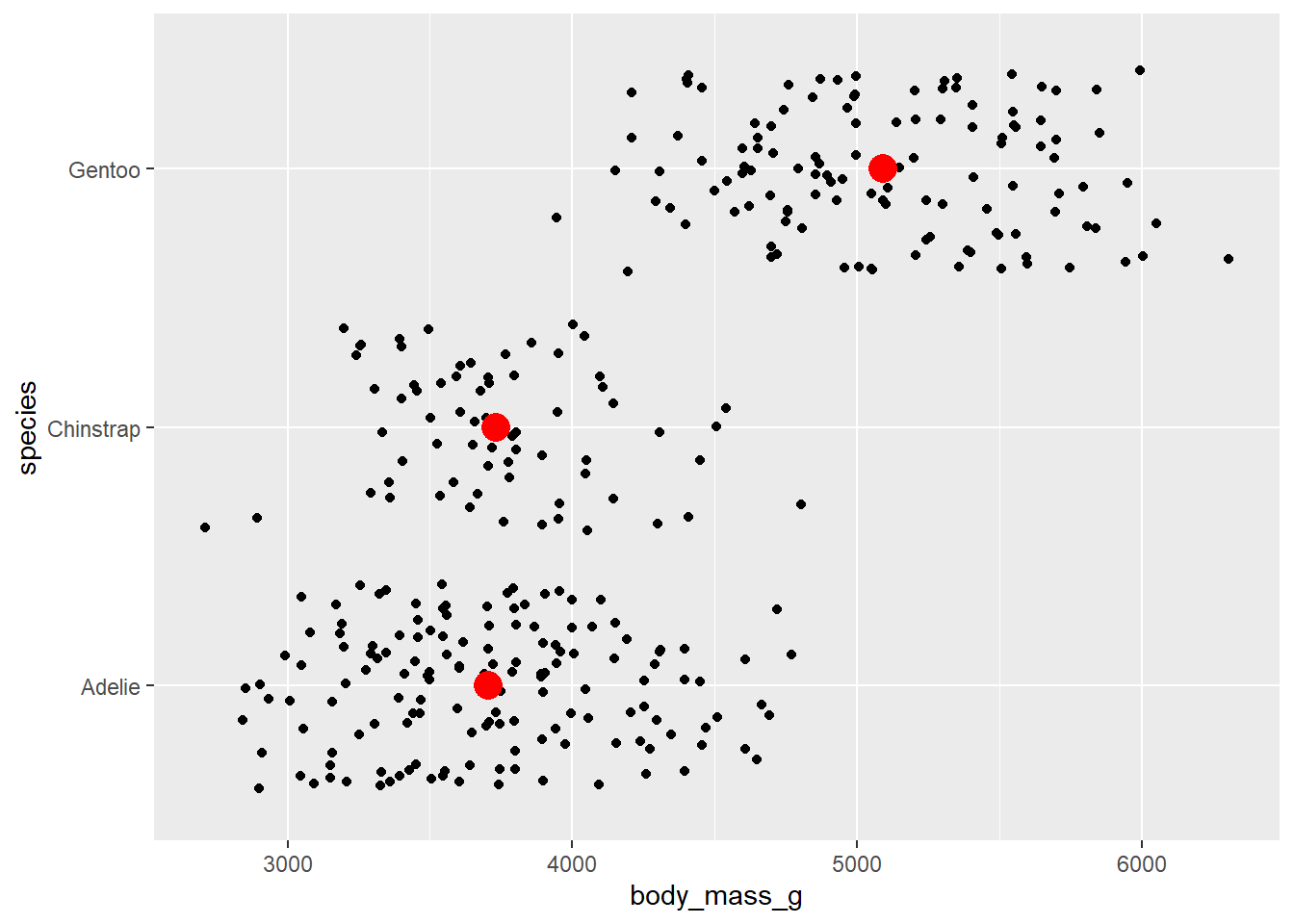
penguins %>%
ggplot(aes( x = body_mass_g, y = species)) +
geom_jitter() +
stat_summary(
fun = mean,
geom = "point",
size = 5,
color = "red",
alpha = 1
)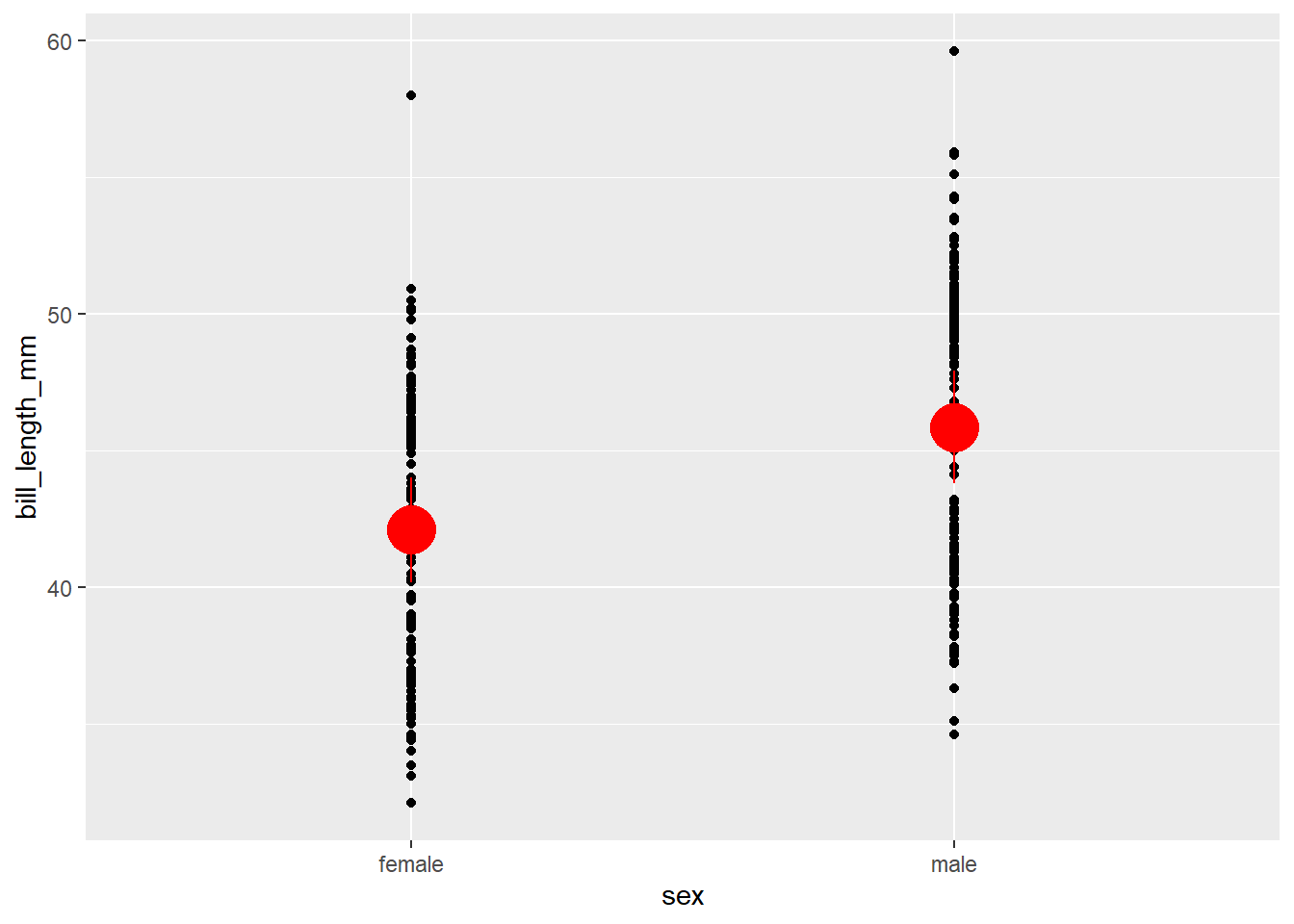
penguins %>%
ggplot(aes(x = sex, y = bill_length_mm)) +
geom_point() +
stat_summary(
fun.data = ~mean_se(., mult = 5),
color = "red",
geom = "pointrange",
size = 2
)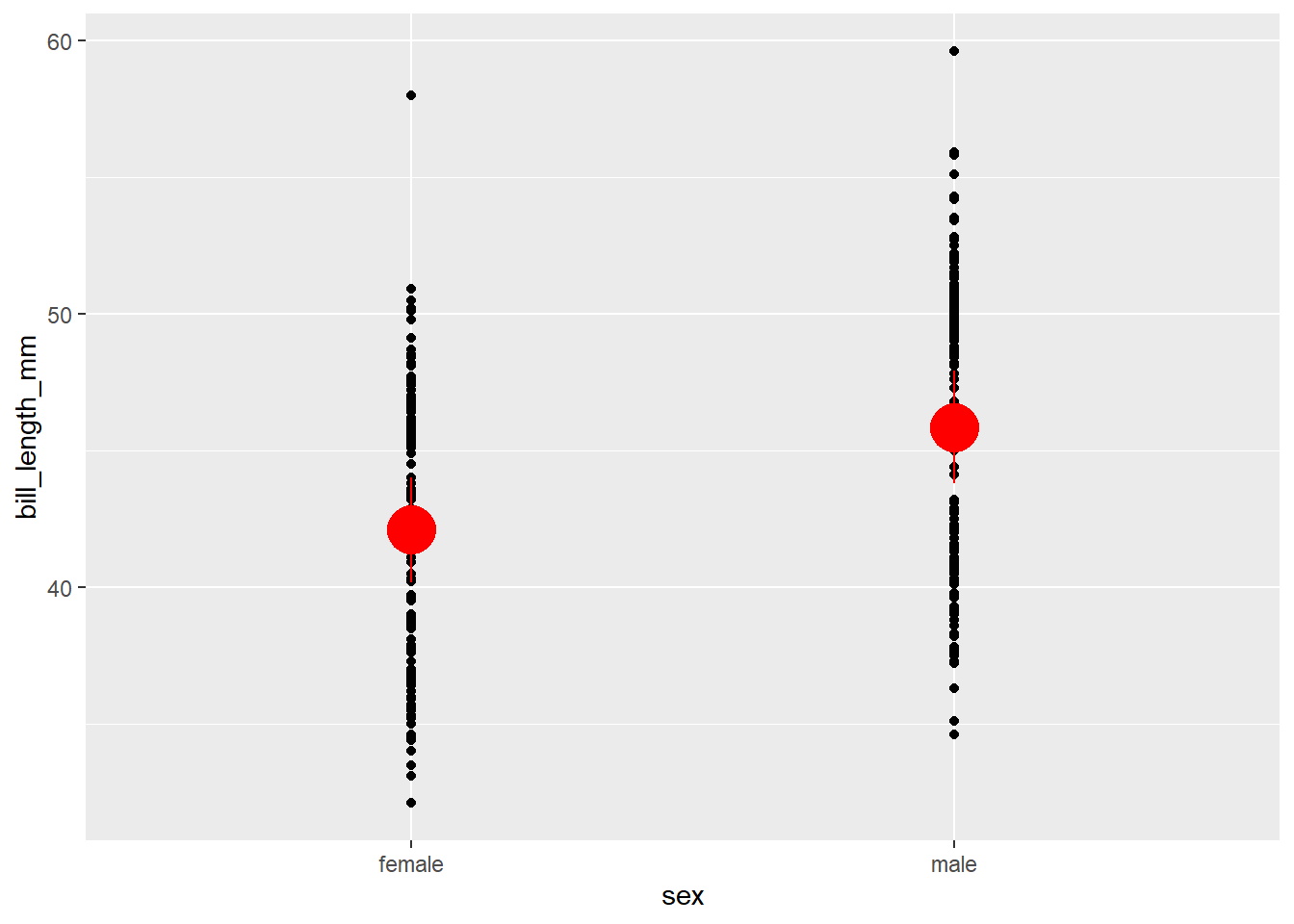
penguins %>%
ggplot(aes(x = sex, y = bill_length_mm)) +
geom_point() +
geom_pointrange(
stat = "summary",
fun.data = ~mean_se(., mult = 5),
color = "red",
size = 2
)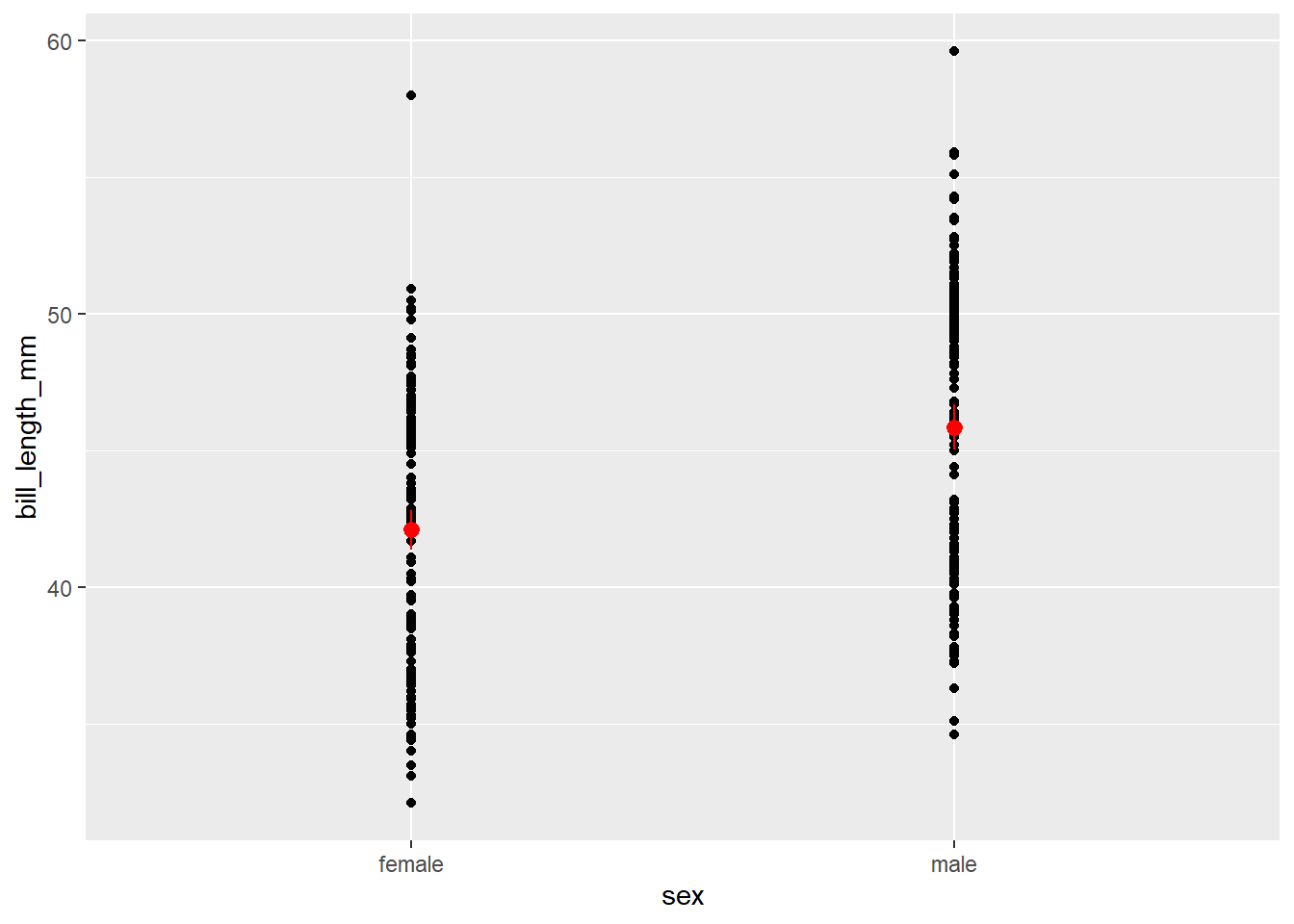
penguins %>%
ggplot(aes(x = sex, y = bill_length_mm)) +
geom_point() +
stat_summary(
fun.data = mean_cl_boot,
color = "red",
geom = "pointrange"
)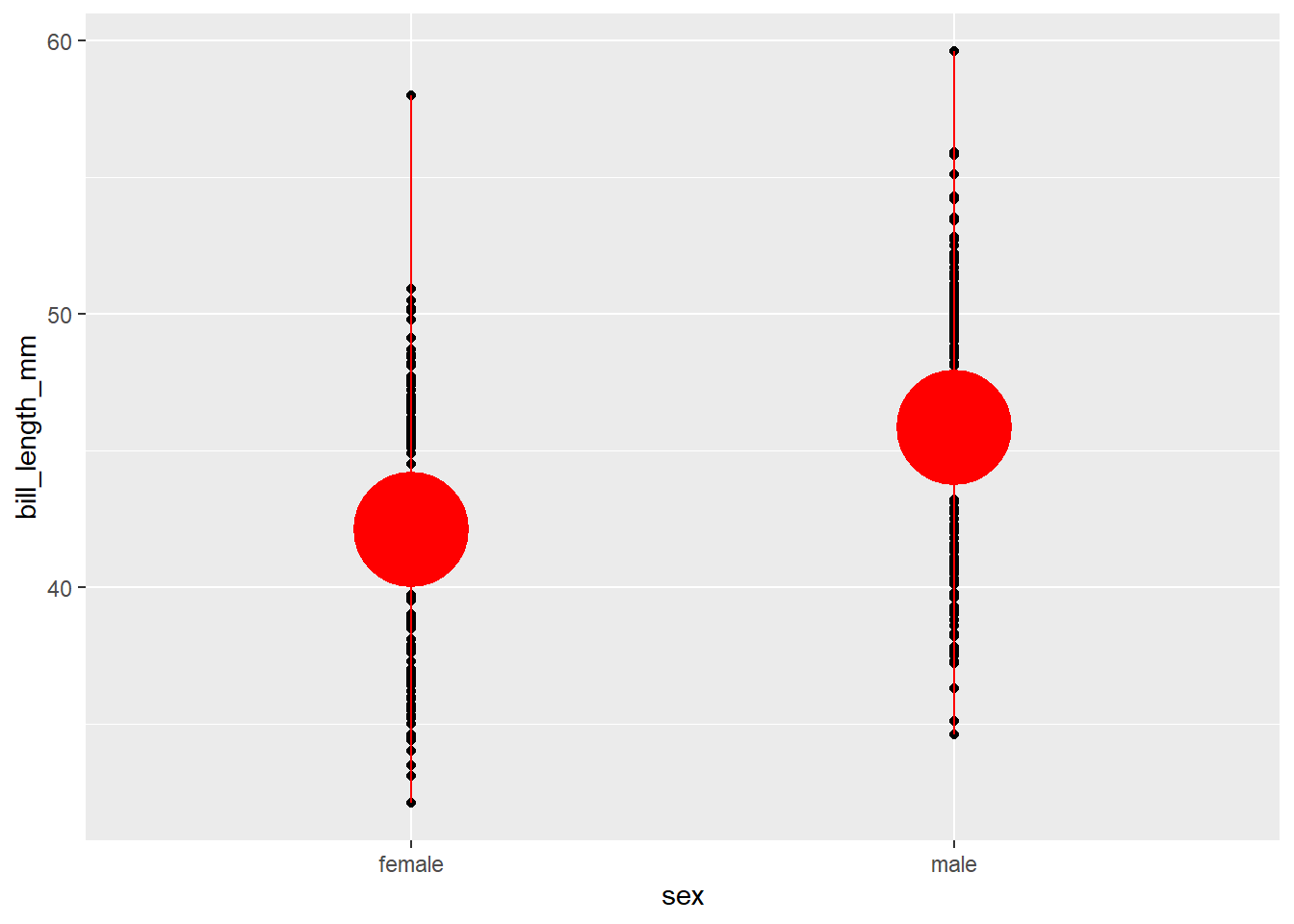
penguins %>%
ggplot(aes(x = sex, y = bill_length_mm)) +
geom_point() +
stat_summary(
fun = mean,
fun.min = min,
fun.max = max,
geom = "pointrange",
color = "red",
size = 5
)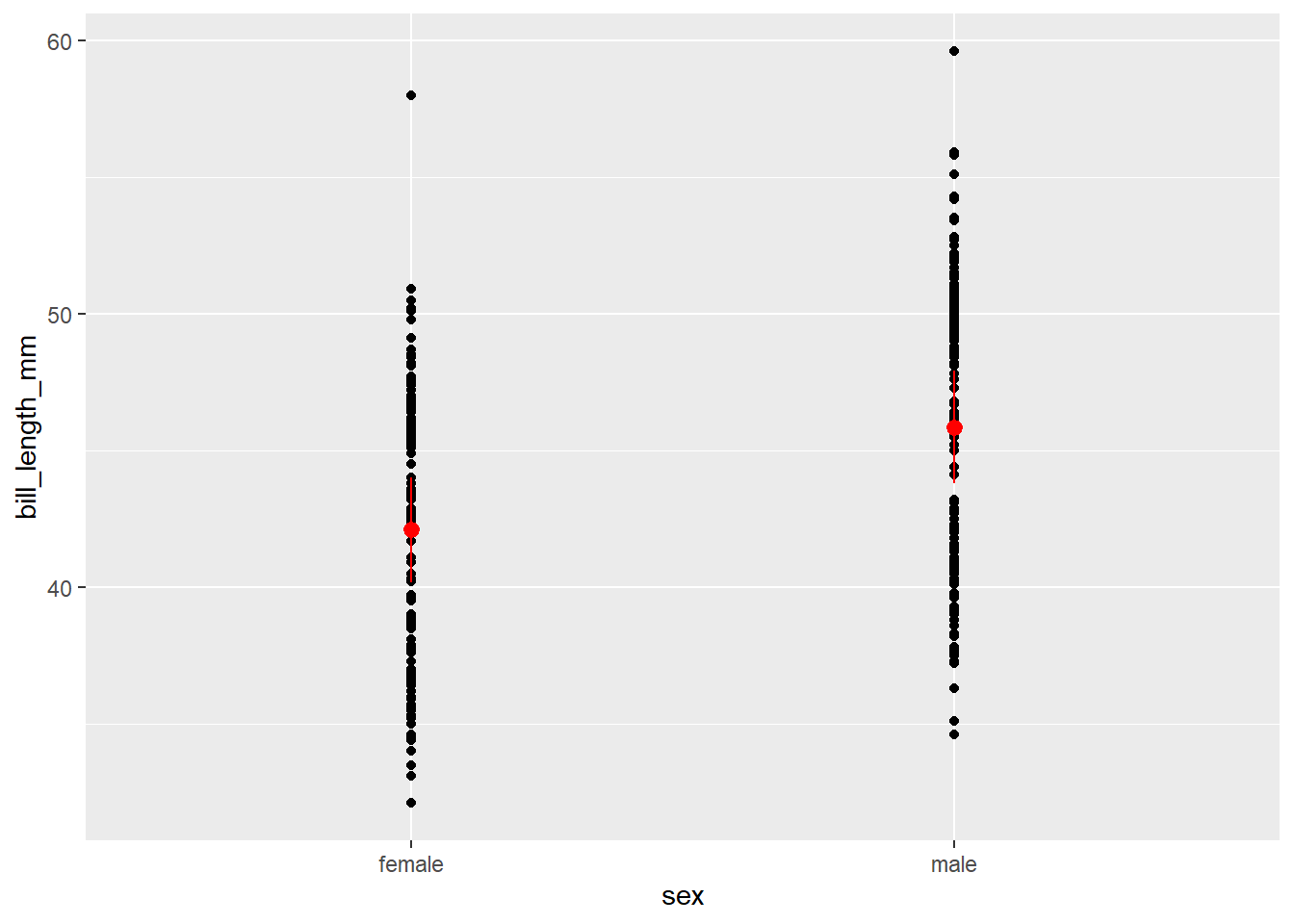
penguins %>%
ggplot(aes(x = sex, y = bill_length_mm)) +
geom_point() +
stat_summary(
fun.data = ~mean_se(., mult = 5),
color = "red",
geom = "pointrange"
)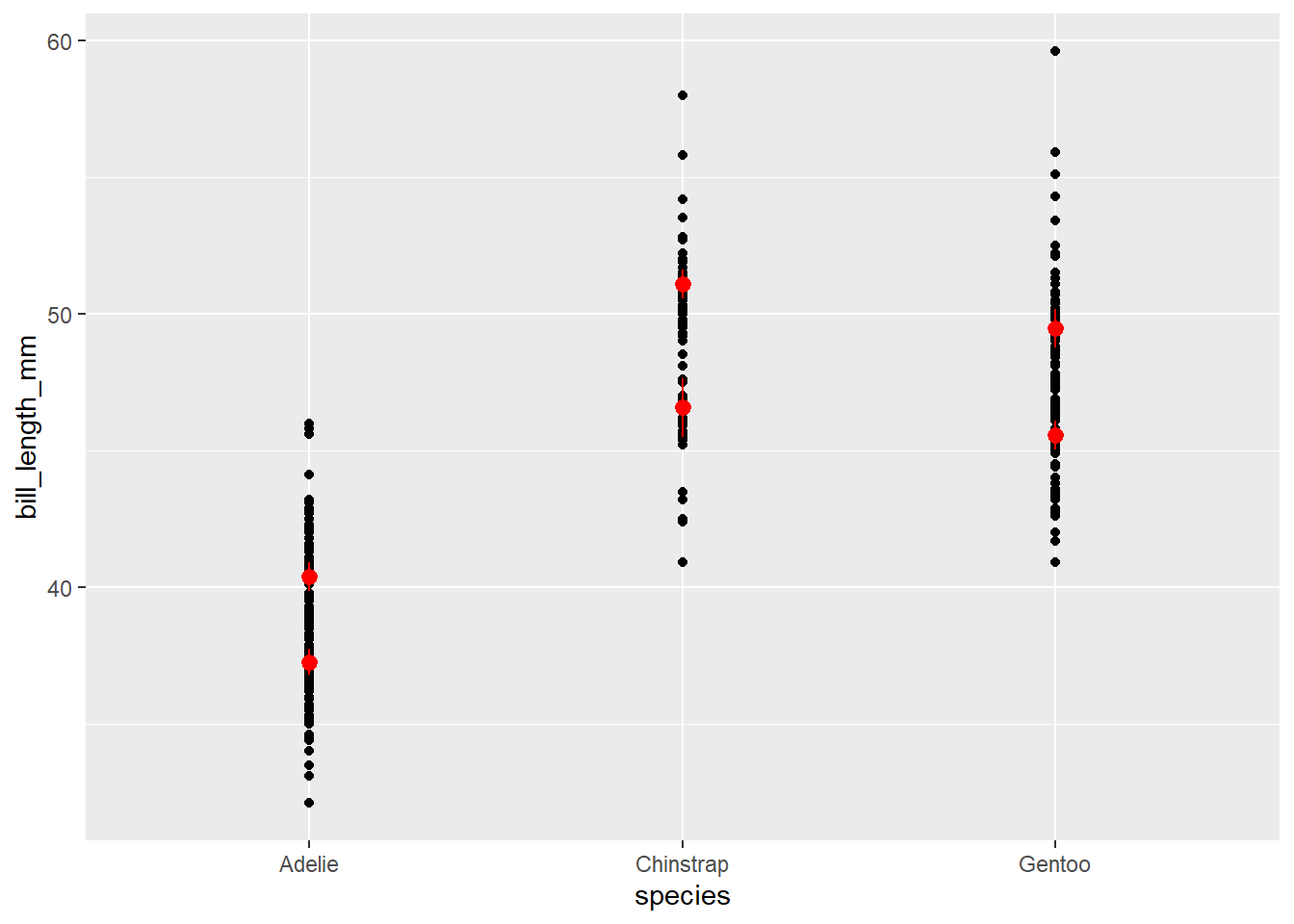
penguins %>%
ggplot(aes(x = species, y = bill_length_mm, group = sex)) +
geom_point() +
stat_summary(
fun.data = ~mean_se(., mult = 2),
color = "red",
geom = "pointrange"
)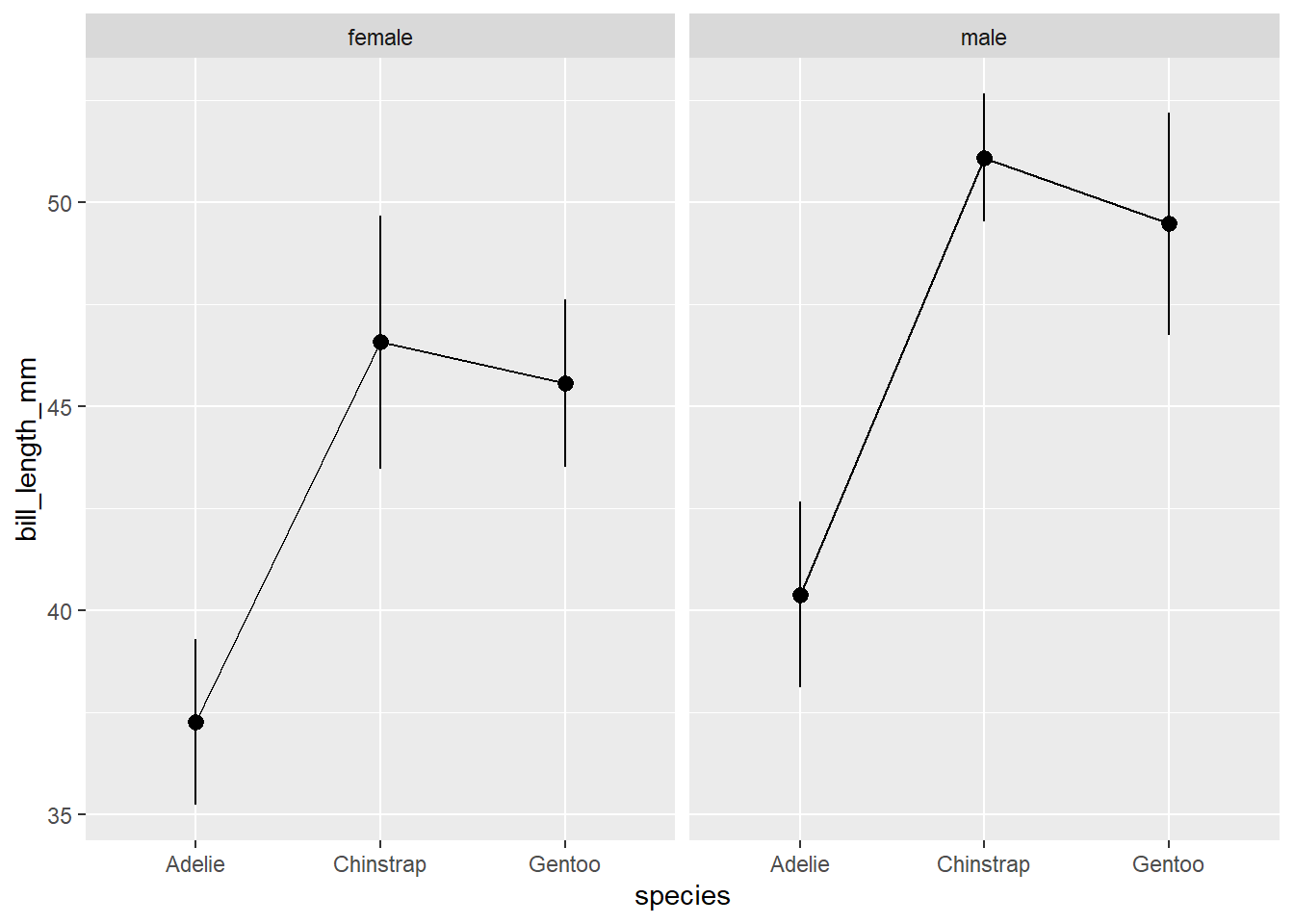
penguins %>%
ggplot(aes(x = species, y = bill_length_mm, group = sex)) +
stat_summary(fun = mean,
fun.min = function(x) mean(x) - sd(x),
fun.max = function(x) mean(x) + sd(x),
geom = "pointrange") +
stat_summary(fun = mean,
geom = "line") +
facet_wrap(~ sex)
28.16.1 自定义函数
my_count <- function(x){
tibble(
y = length(x),
)
}
penguins %>%
ggplot(aes(x = species, y = bill_length_mm)) +
stat_summary(
geom = "bar",
fun.data = my_count
)
penguins %>%
ggplot(aes(x = species, y = bill_length_mm)) +
geom_bar(
stat = "summary",
fun.data = my_count,
)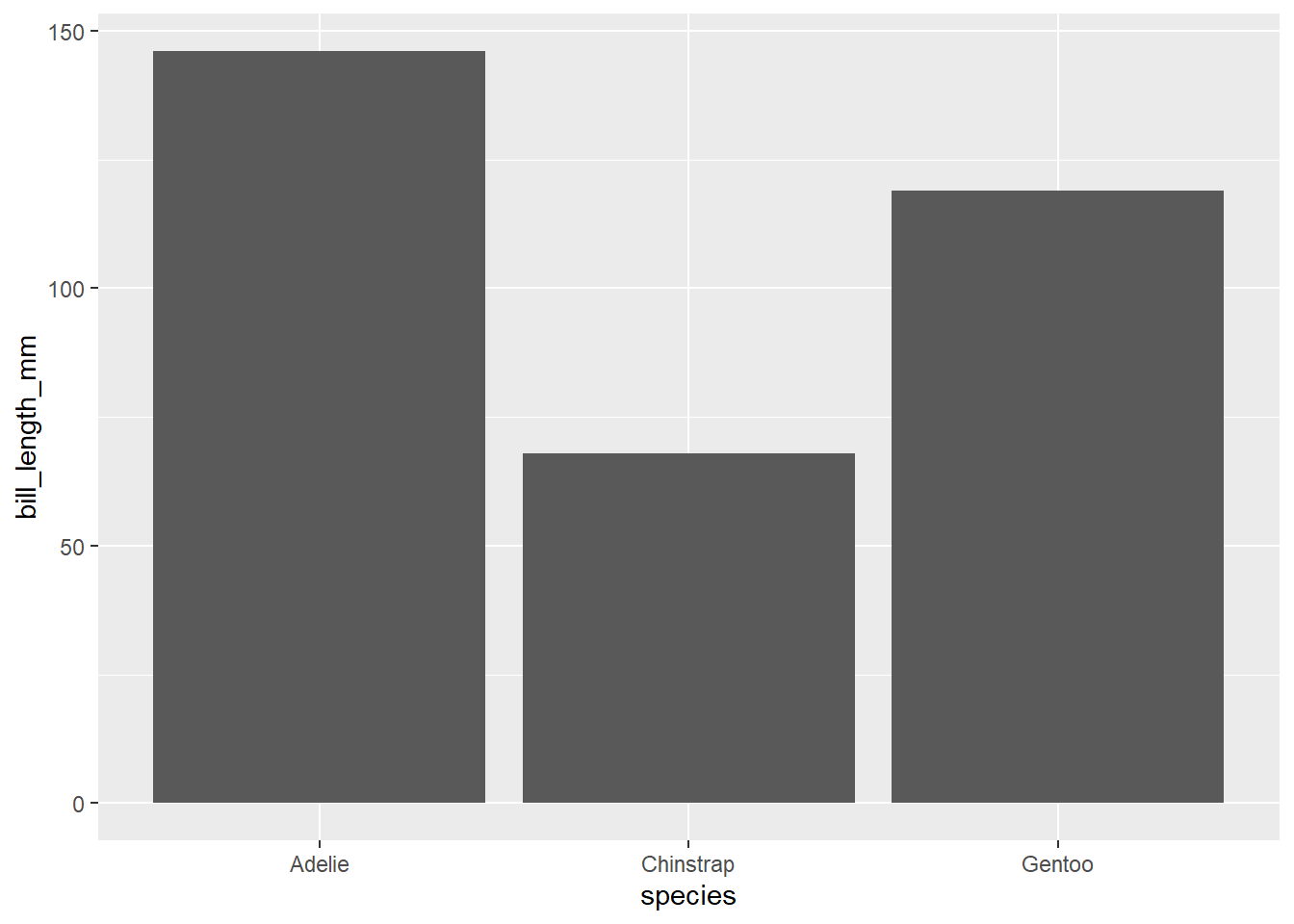
penguins %>%
ggplot(aes(x = species, y = bill_length_mm)) +
layer(
geom = "bar",
stat = "summary",
params = list(fun.data = my_count),
position = "identity"
)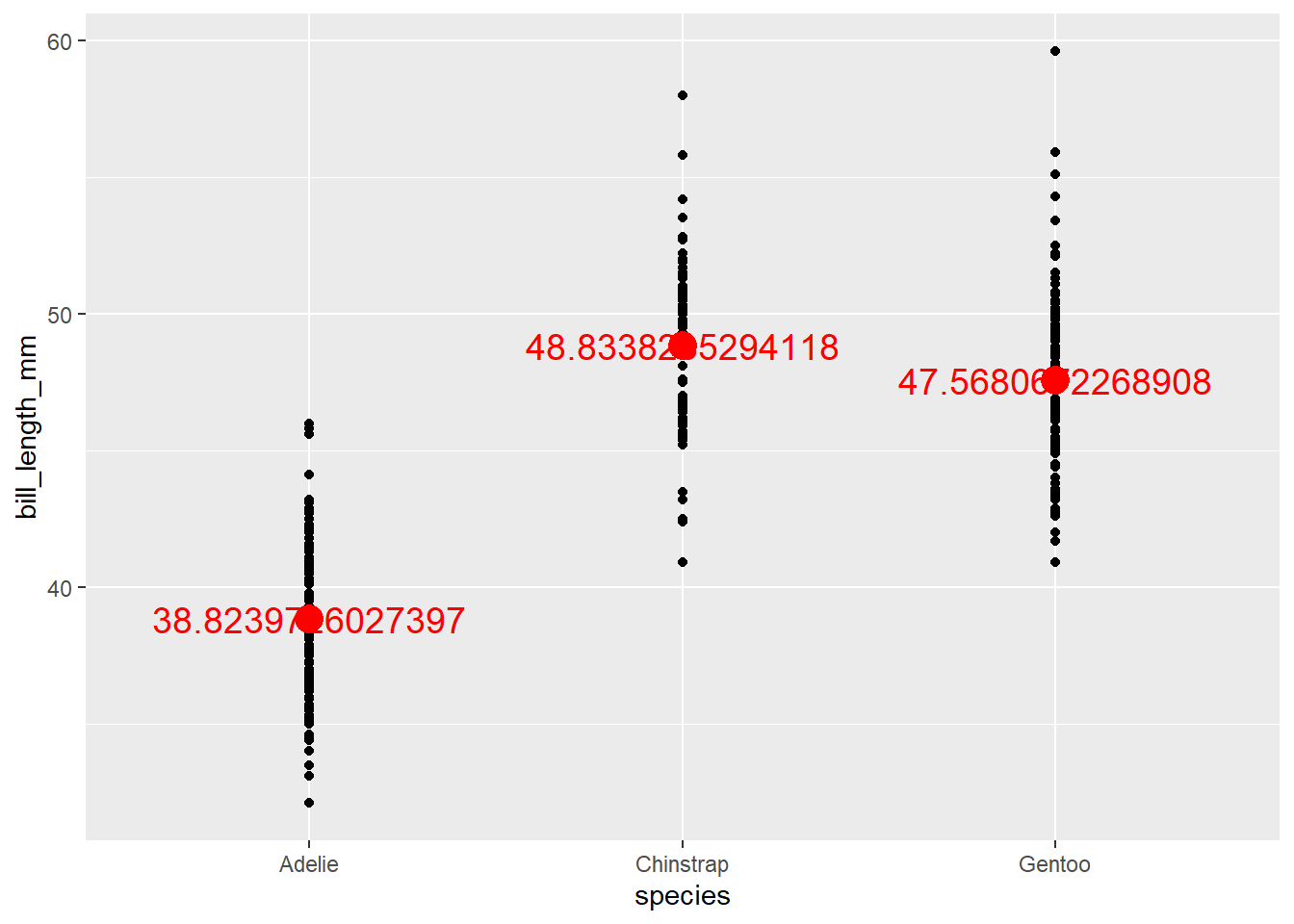
28.16.2 添加文本
penguins %>%
ggplot(aes(x = species, y = bill_length_mm)) +
geom_point() +
stat_summary(
geom = "point",
fun = "mean",
color = "red",
size = 5
) +
stat_summary(
aes(label = after_stat(y)),
geom = "text",
fun.data = "mean_se",
color = "red",
size = 5
)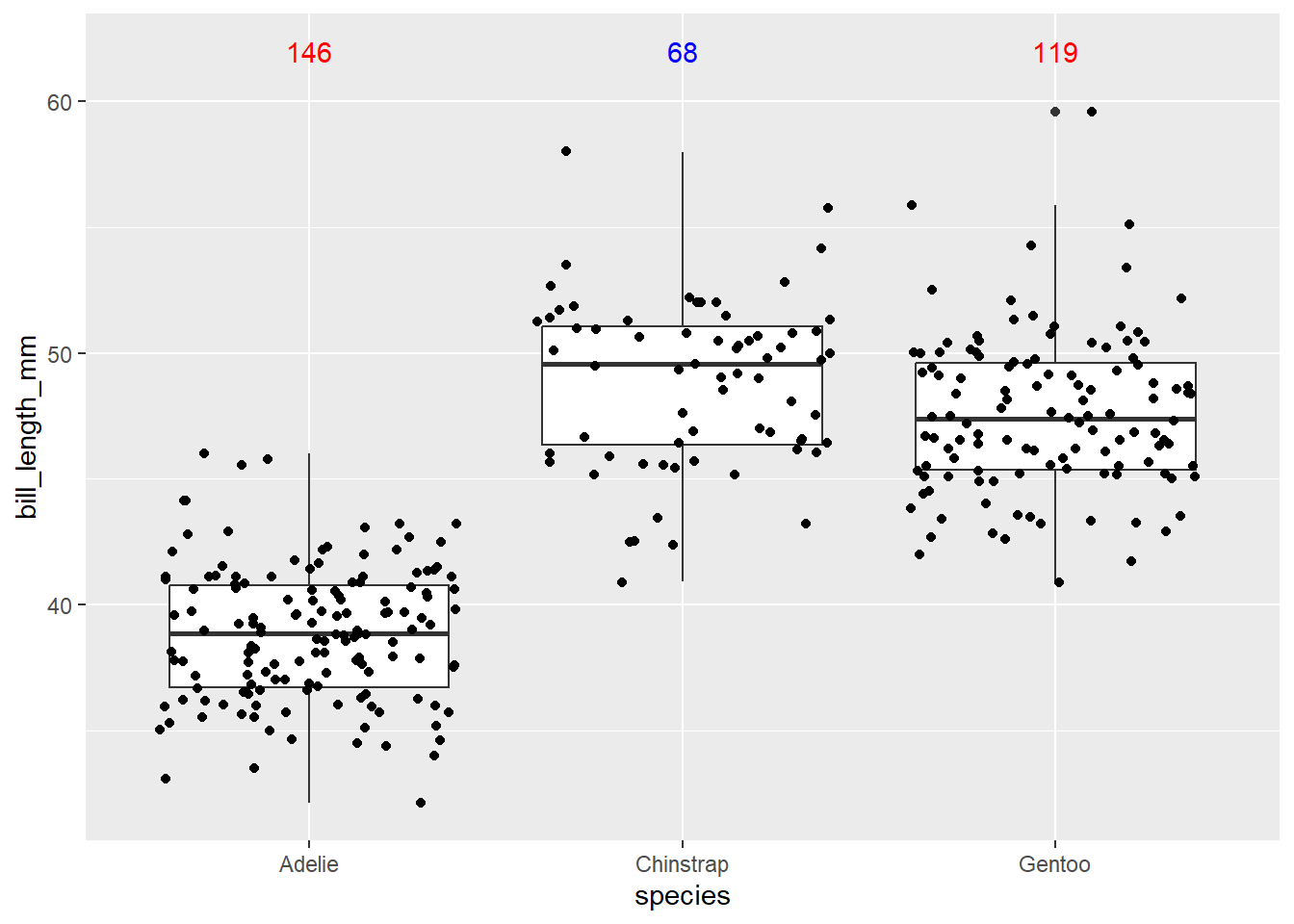
n_fun <- function(x) {
data.frame(y = 62,
label = length(x),
color = ifelse(length(x) > 100, "red", "blue")
)
}
penguins %>%
ggplot(aes(x = species, y = bill_length_mm)) +
geom_boxplot() +
geom_jitter() +
stat_summary(
fun.data = n_fun,
geom = "text"
)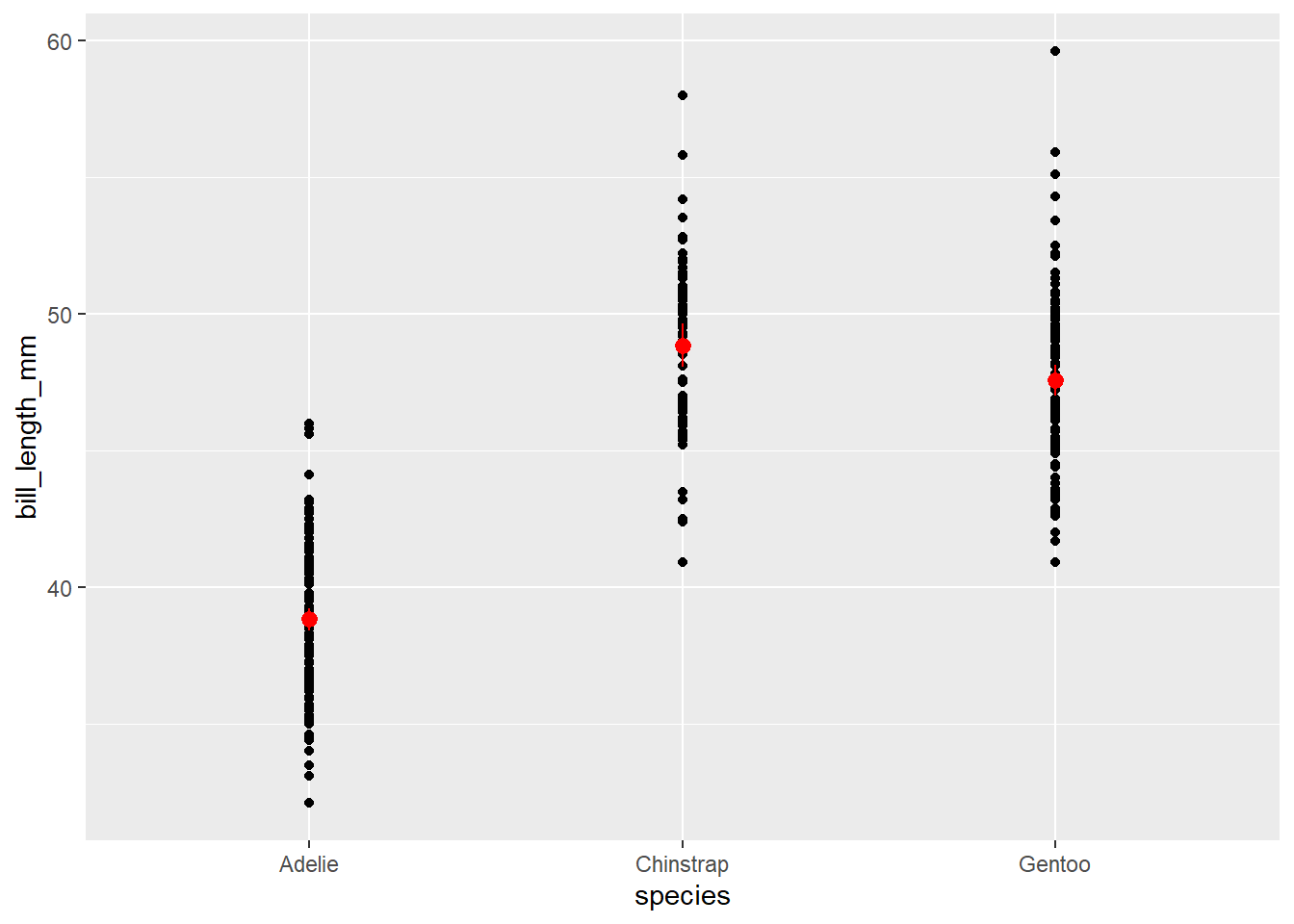
penguins %>%
ggplot(aes(x = species, y = bill_length_mm)) +
geom_point() +
stat_summary(
geom = "pointrange",
fun.data = "mean_cl_boot",
color = "red"
)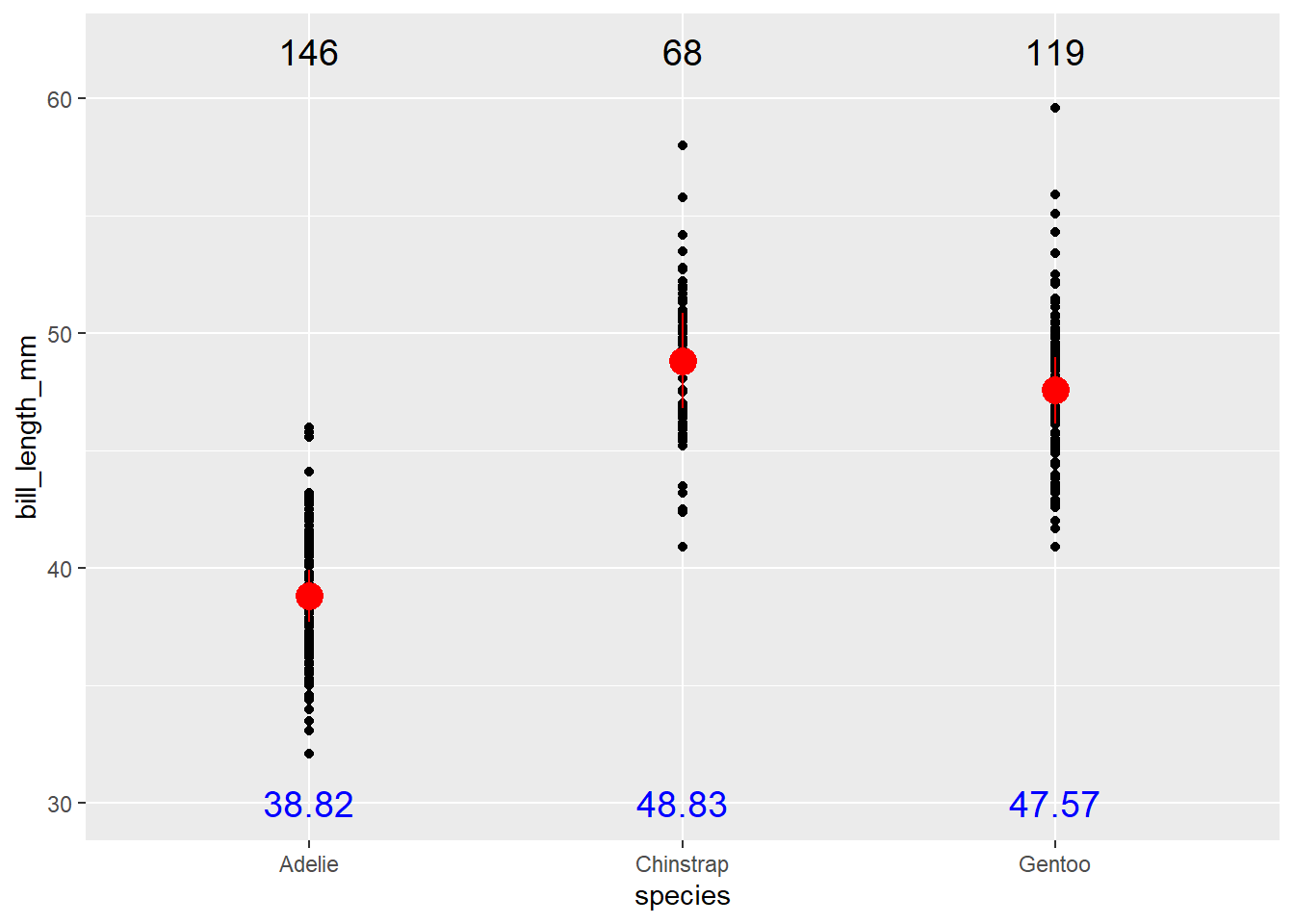
penguins %>%
ggplot(aes(x = species, y = bill_length_mm)) +
geom_point() +
stat_summary(
geom = "pointrange",
fun.data = ~ mean_se(., mult = 5),
color = "red",
size = 1
) +
stat_summary(
fun = "mean",
geom = "text",
mapping = aes(y = stage(bill_length_mm, after_stat = 30),
label = round(after_stat(y), 2)),
color = "blue",
size = 5
) +
stat_summary(
fun = "length",
geom = "text",
mapping = aes(y = stage(bill_length_mm, after_stat = 62),
label = after_stat(y)
),
color = "black",
size = 5
)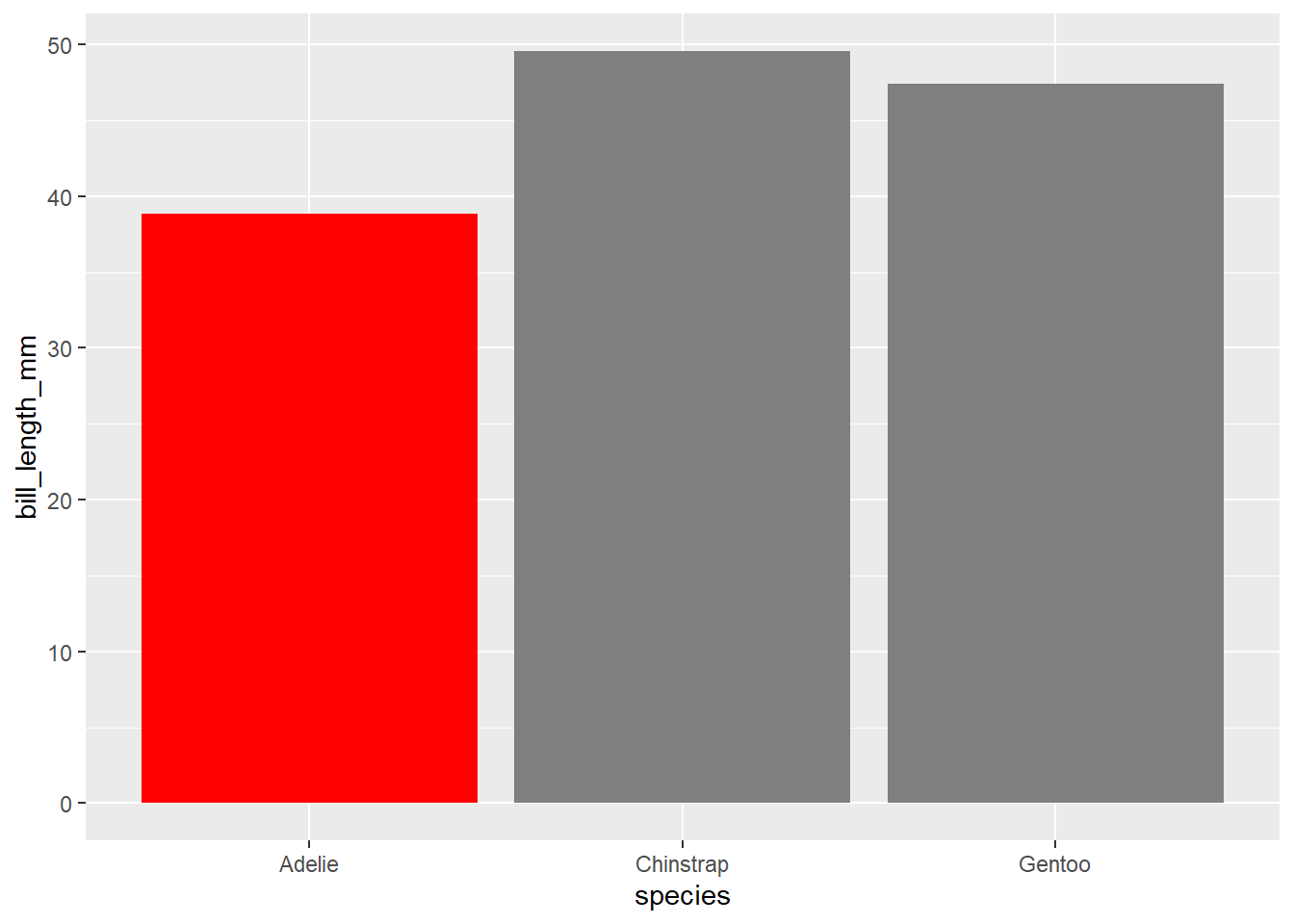
28.16.3 更多
calc_median_and_fill <- function(x, threshold = 40) {
tibble(
y = median(x),
fill = if_else(y < threshold, "red", "gray50")
)
}
penguins %>%
ggplot(aes(x = species, y = bill_length_mm)) +
stat_summary(
fun.data = calc_median_and_fill,
geom = "bar"
)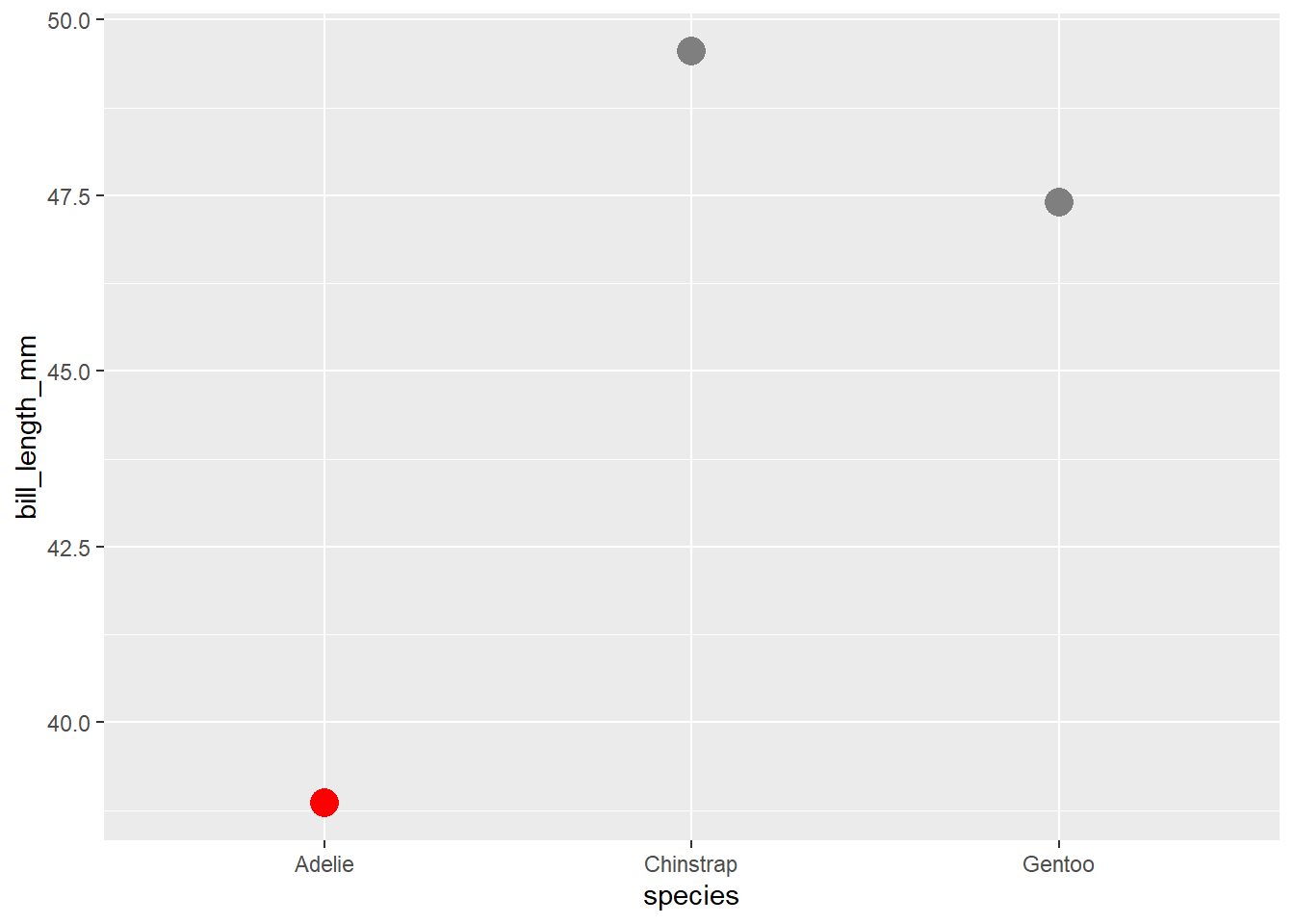
calc_median_and_color <- function(x, threshold = 40) {
tibble(
y = median(x),
color = if_else(y < threshold, "red", "gray50")
)
}
penguins %>%
ggplot(aes(x = species, y = bill_length_mm)) +
stat_summary(
fun.data = calc_median_and_color,
geom = "point",
size = 5
)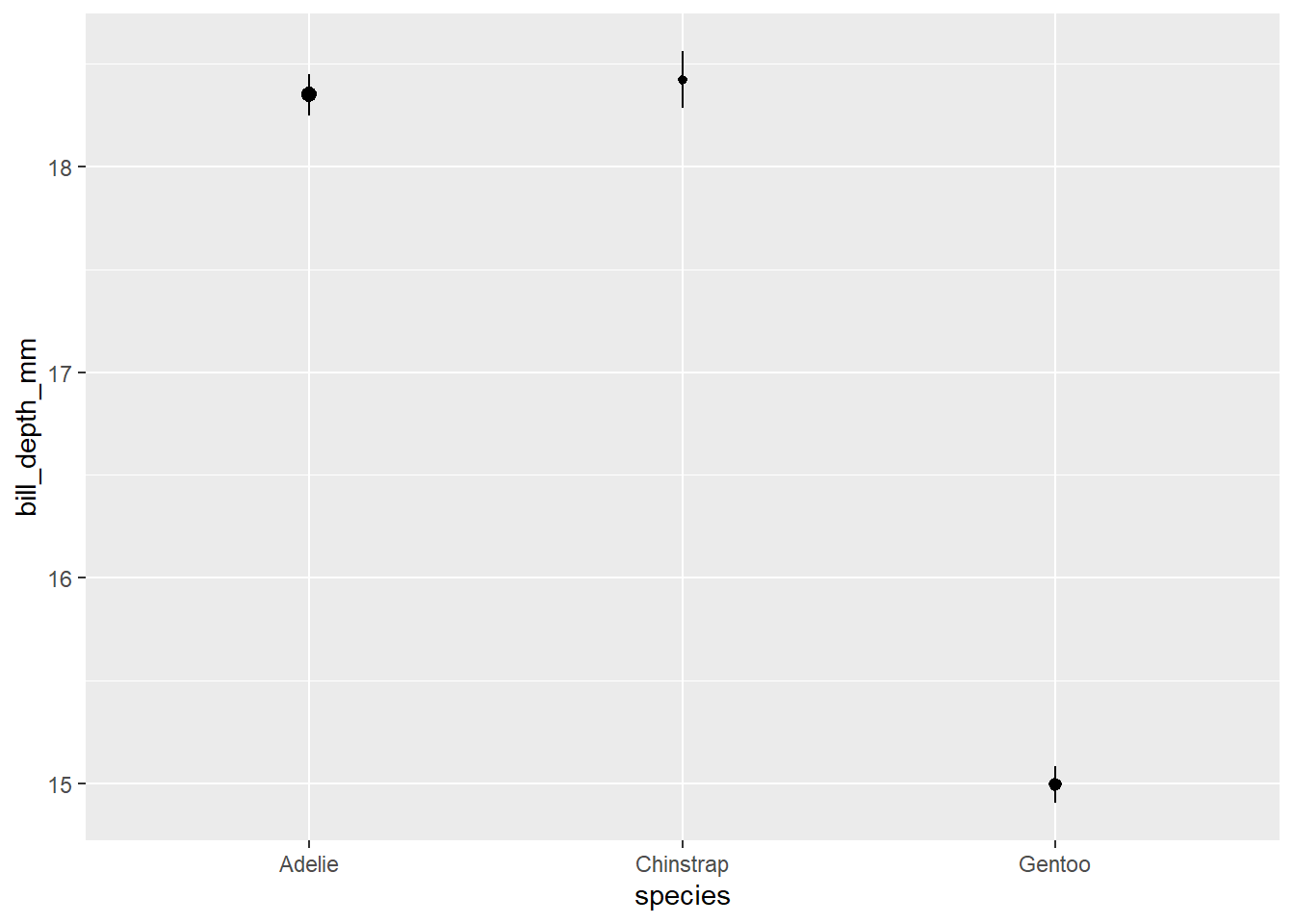
penguins %>%
ggplot(aes(species, bill_depth_mm)) +
stat_summary(
fun.data = function(x) {
scaled_size <- length(x)/nrow(penguins)
mean_se(x) %>%
mutate(size = scaled_size)
}
)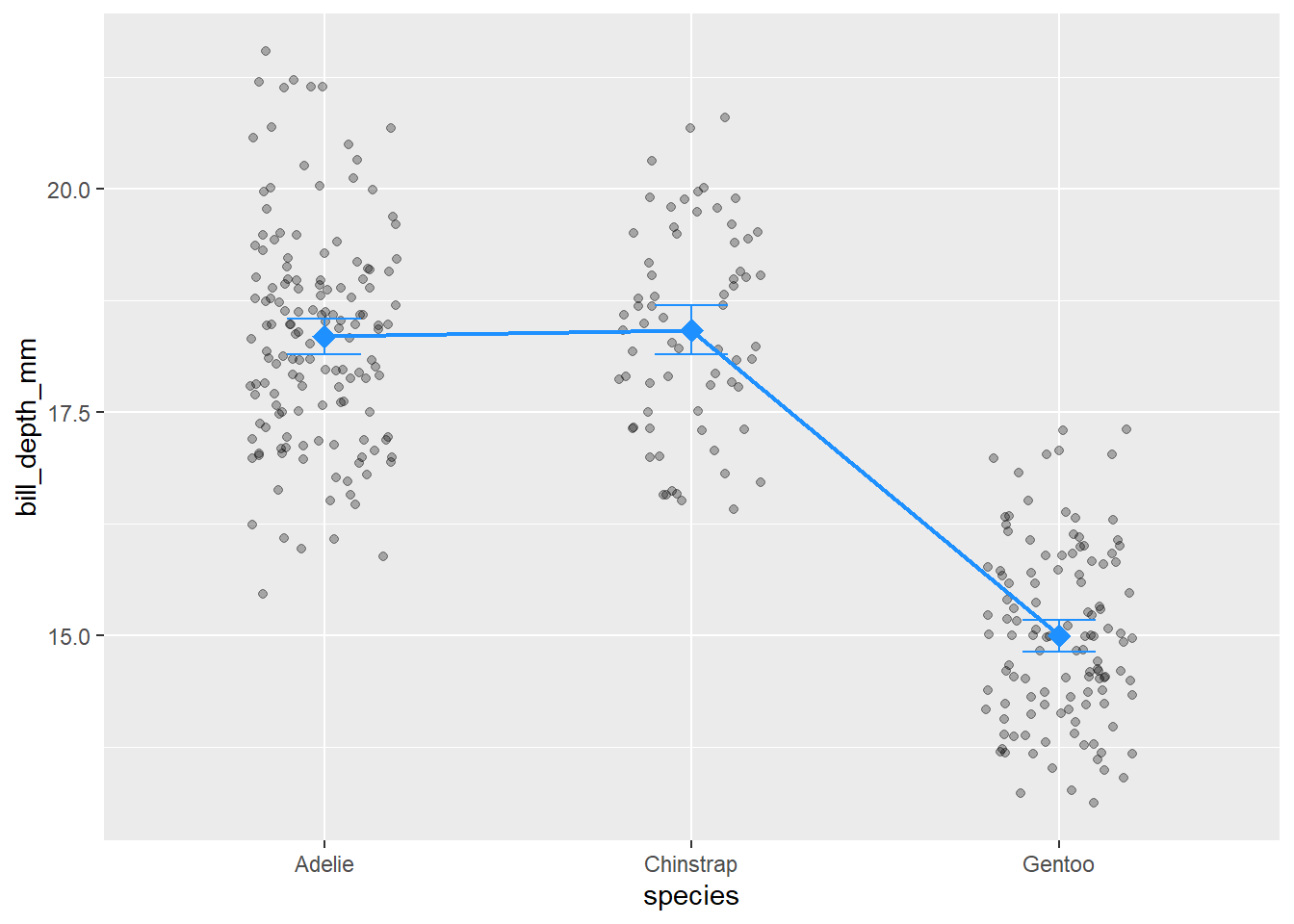
penguins %>%
ggplot(aes(species, bill_depth_mm)) +
geom_point(position = position_jitter(width = .2), alpha = .3) +
stat_summary(fun = mean,
na.rm = TRUE,
geom = "point",
color = "dodgerblue",
size = 4,
shape = "diamond") +
stat_summary(fun.data = mean_cl_normal,
na.rm = TRUE,
geom = "errorbar",
width = .2,
color = "dodgerblue") +
stat_summary(fun = mean,
na.rm = TRUE,
aes(group = 1),
geom = "line",
color = "dodgerblue",
size = .75) 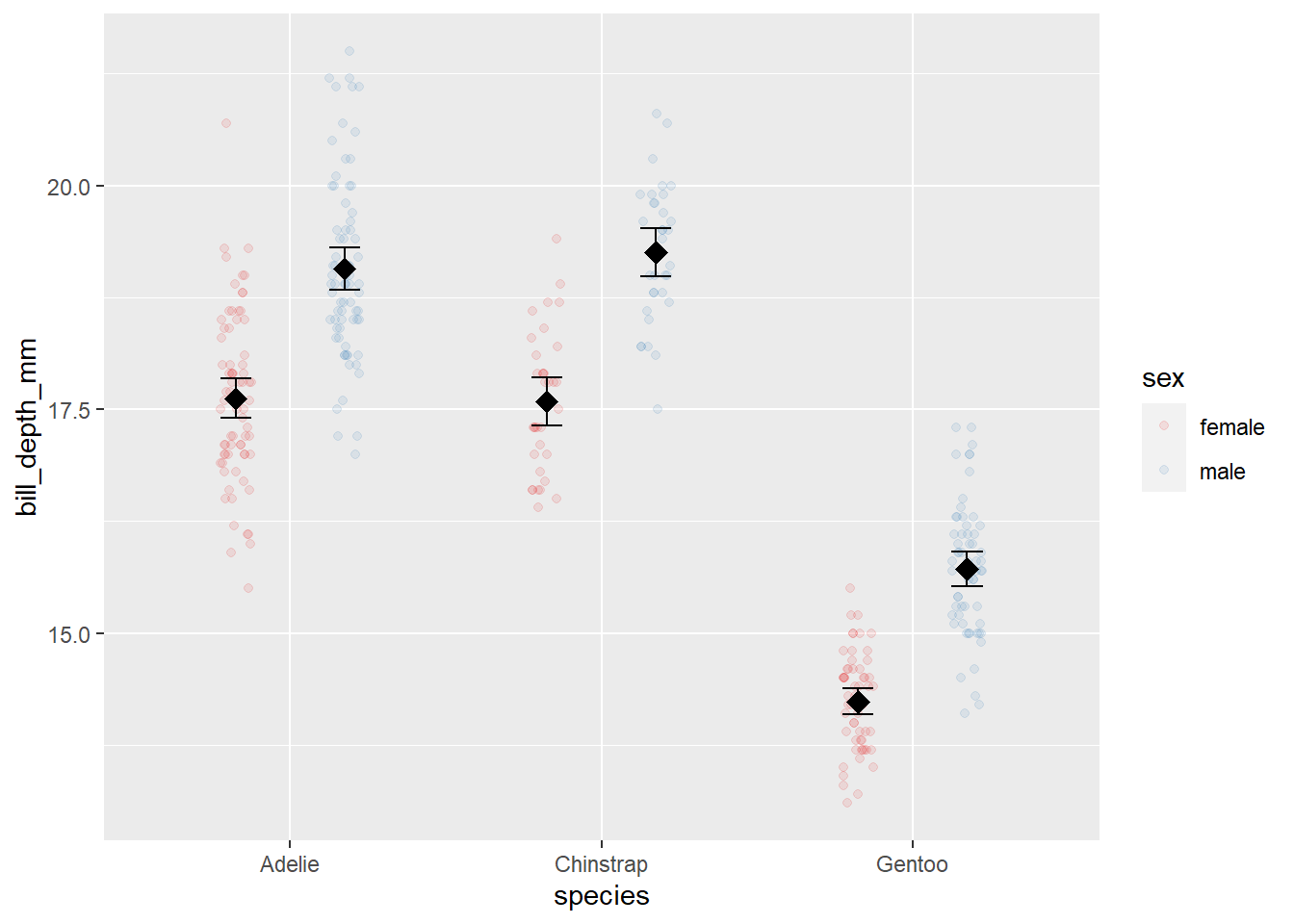
penguins %>%
ggplot(aes(species, bill_depth_mm, group = sex, color = sex)) +
geom_point(
position = position_jitterdodge(
jitter.width = .2,
dodge.width = .7
),
alpha = .1
) +
stat_summary(
fun = mean,
na.rm = TRUE,
geom = "point",
shape = "diamond",
size = 4,
color = "black",
position = position_dodge(width = .7)
) +
stat_summary(
fun.data = mean_cl_normal,
na.rm = TRUE,
geom = "errorbar",
width = .2,
color = "black",
position = position_dodge(width = .7)
) +
scale_color_brewer(palette = "Set1")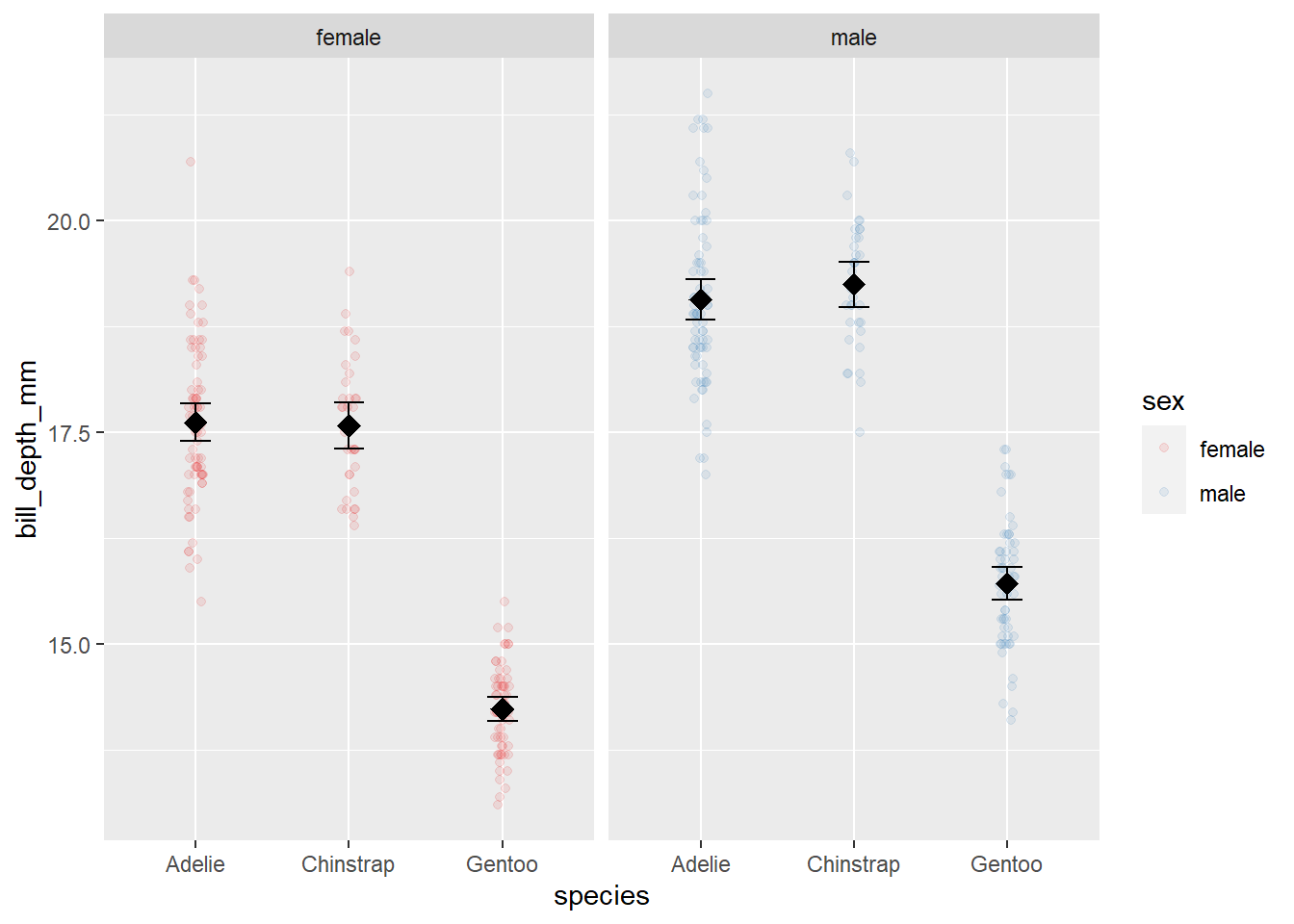
penguins %>%
ggplot(aes(species, bill_depth_mm, group = sex, color = sex)) +
geom_point(
position = position_jitterdodge(
jitter.width = .2,
dodge.width = .7
),
alpha = .1
) +
stat_summary(
fun = mean,
na.rm = TRUE,
geom = "point",
shape = "diamond",
size = 4,
color = "black",
position = position_dodge(width = .7)
) +
stat_summary(
fun.data = mean_cl_normal,
na.rm = TRUE,
geom = "errorbar",
width = .2,
color = "black",
position = position_dodge(width = .7)
) +
scale_color_brewer(palette = "Set1") +
facet_wrap(~sex)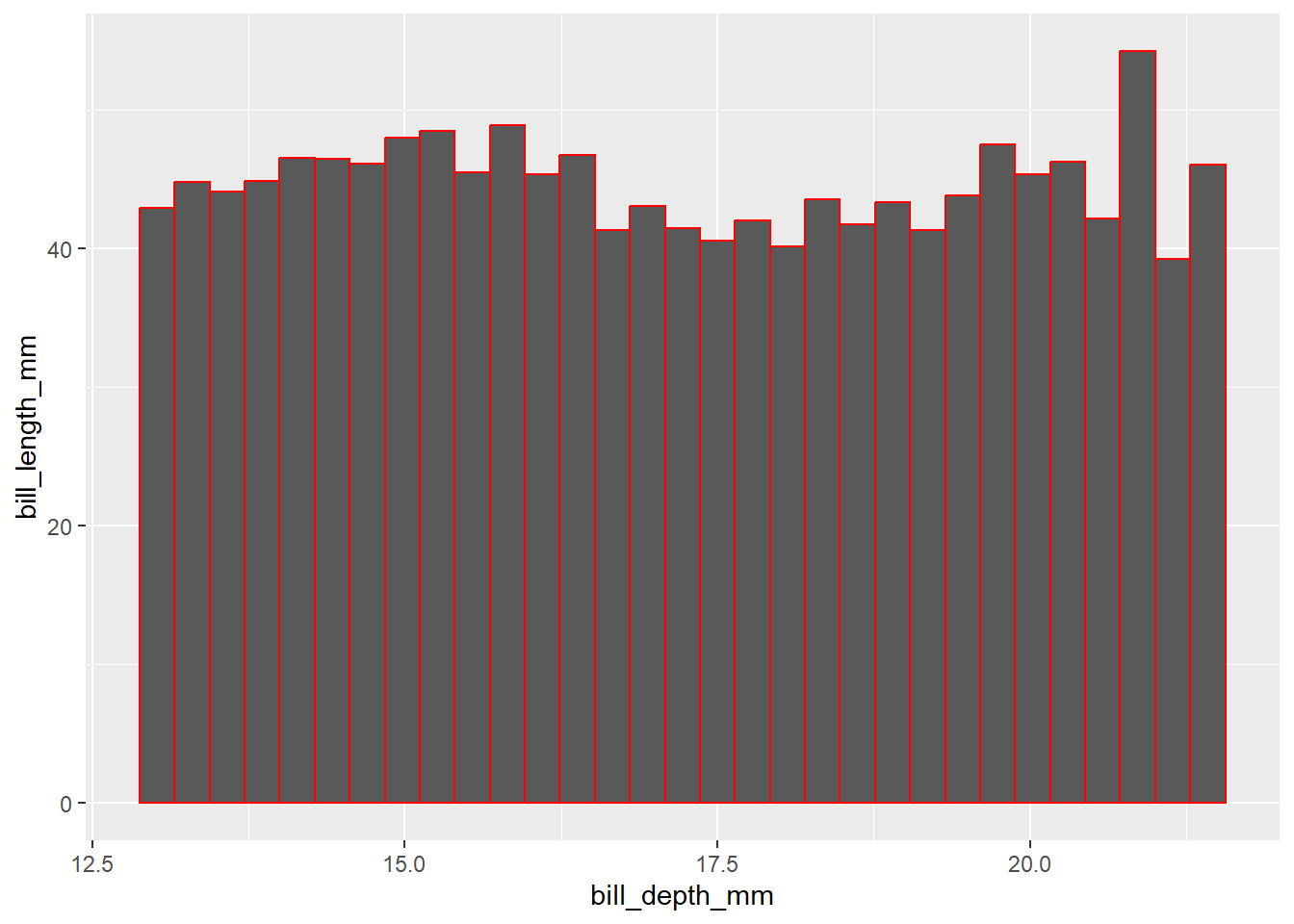
28.17 stat_summary_bin
在落入x区间位置上的y,设定函数(也可以调整方向,对落入y区间位置的每个x,设定函数)
penguins %>%
ggplot(aes(x = bill_depth_mm, y = bill_length_mm)) +
layer(
stat = "summary_bin",
geom = "bar",
params = list(fun = mean, color = "red", orientation = 'x'),
position = "identity"
)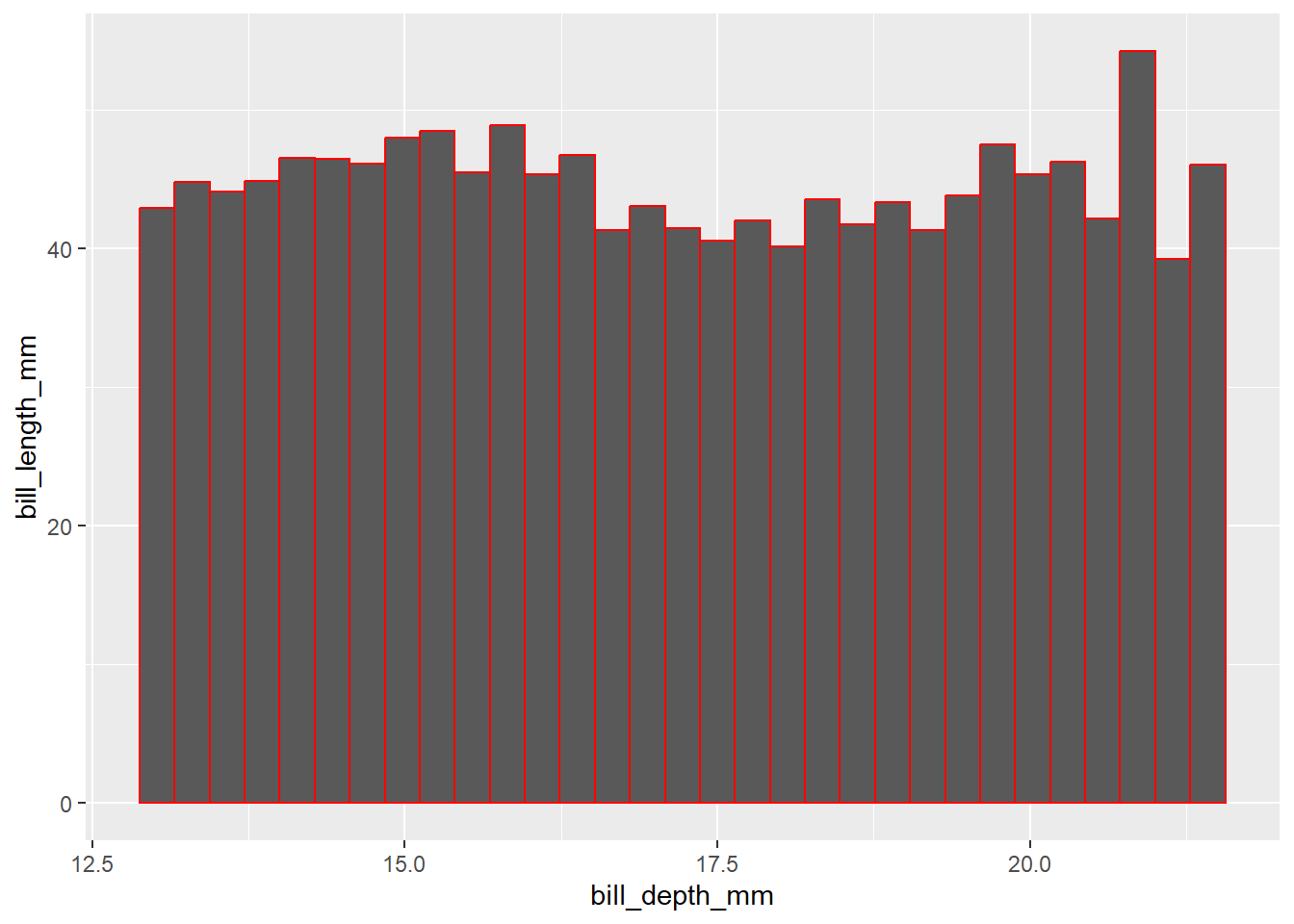
penguins %>%
ggplot(aes(x = bill_depth_mm, y = bill_length_mm)) +
stat_summary_bin(
fun = mean,
color = "red",
geom = "bar",
orientation = 'x' # bin on x axis, summary mean on y
)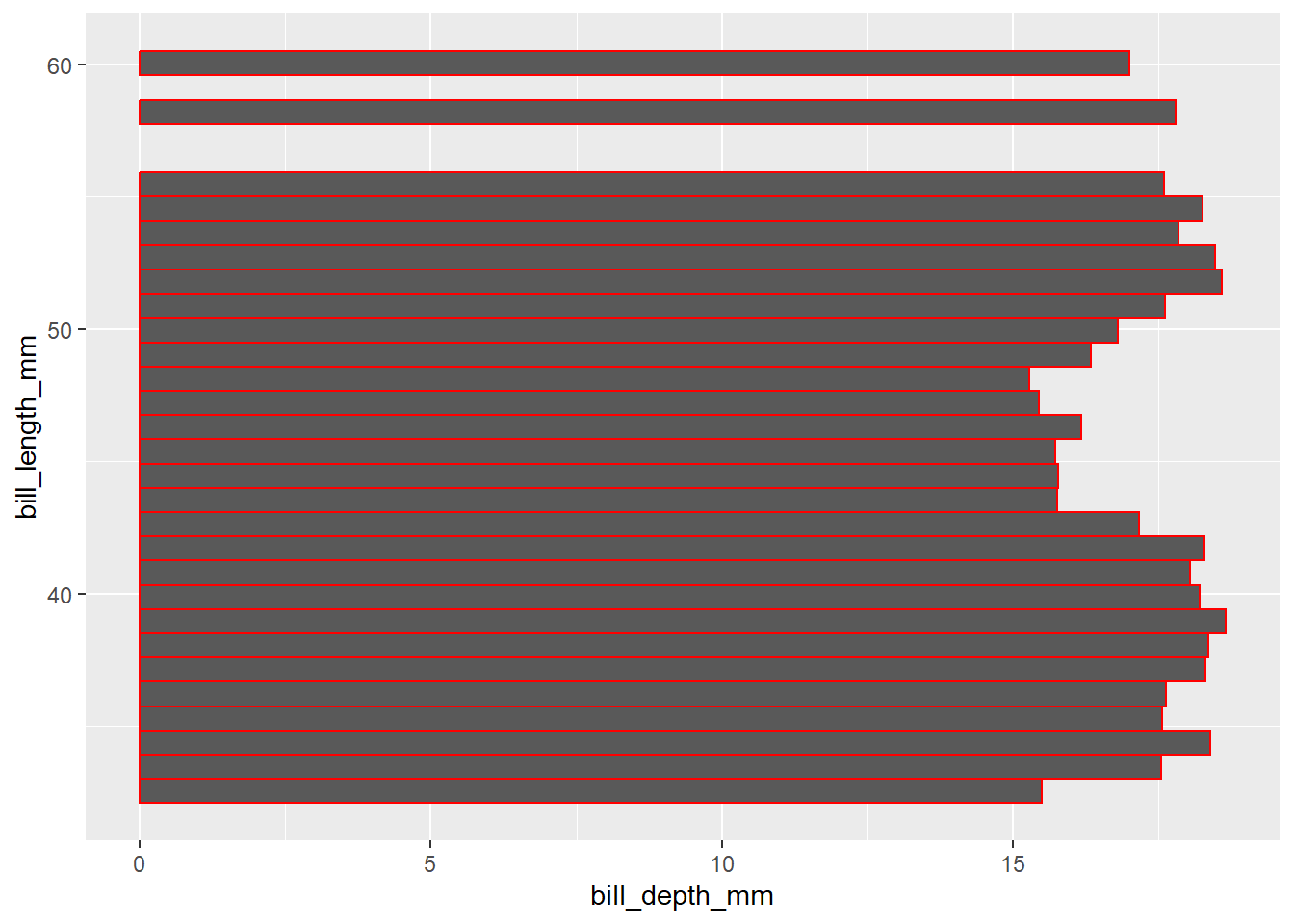
penguins %>%
ggplot(aes(x = bill_depth_mm, y = bill_length_mm)) +
stat_summary_bin(
fun = mean,
color = "red",
geom = "bar",
orientation = 'y'
)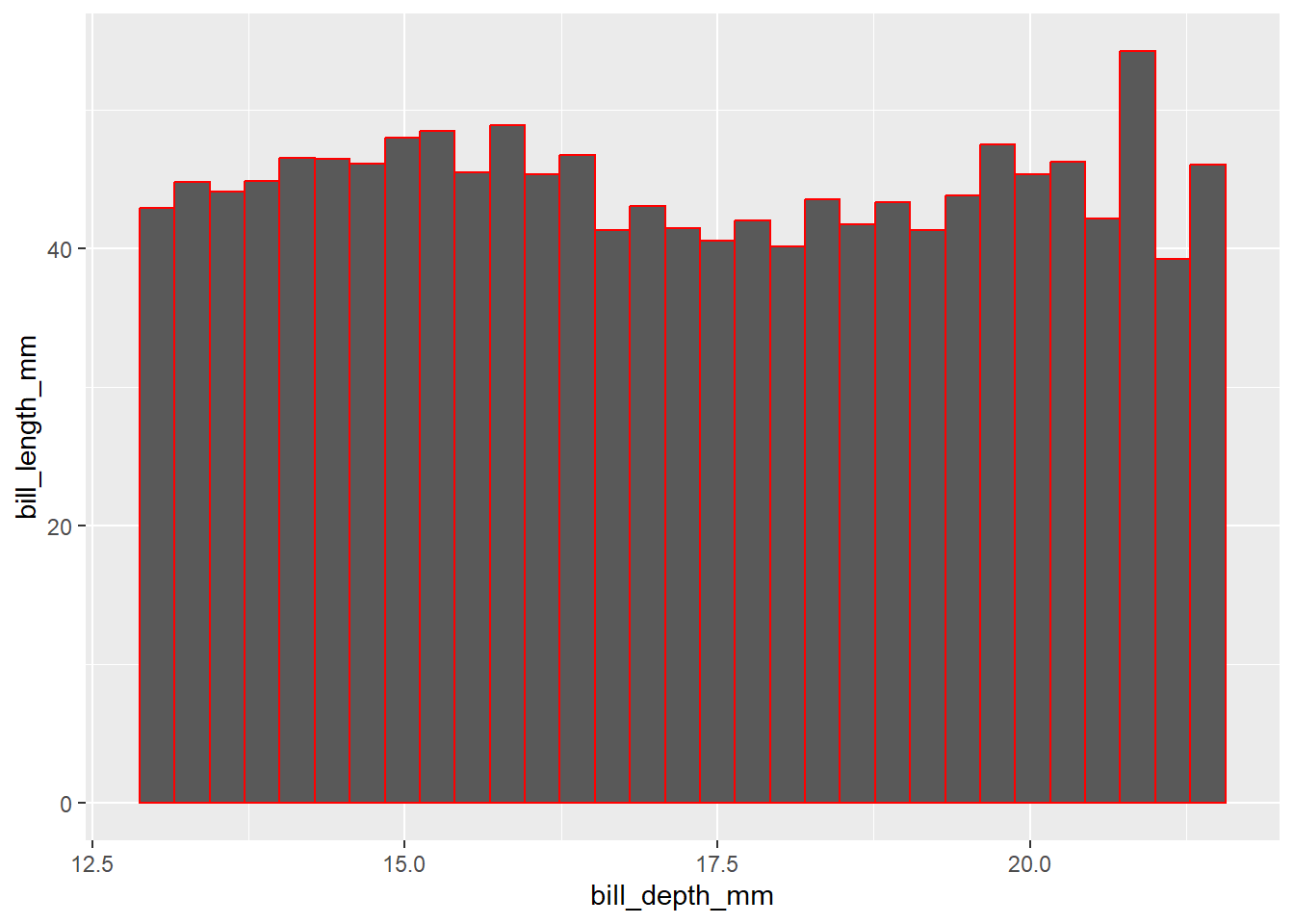
penguins %>%
ggplot(aes(x = bill_depth_mm, y = bill_length_mm)) +
geom_bar(
stat = "summary_bin",
fun = mean,
color = "red"
)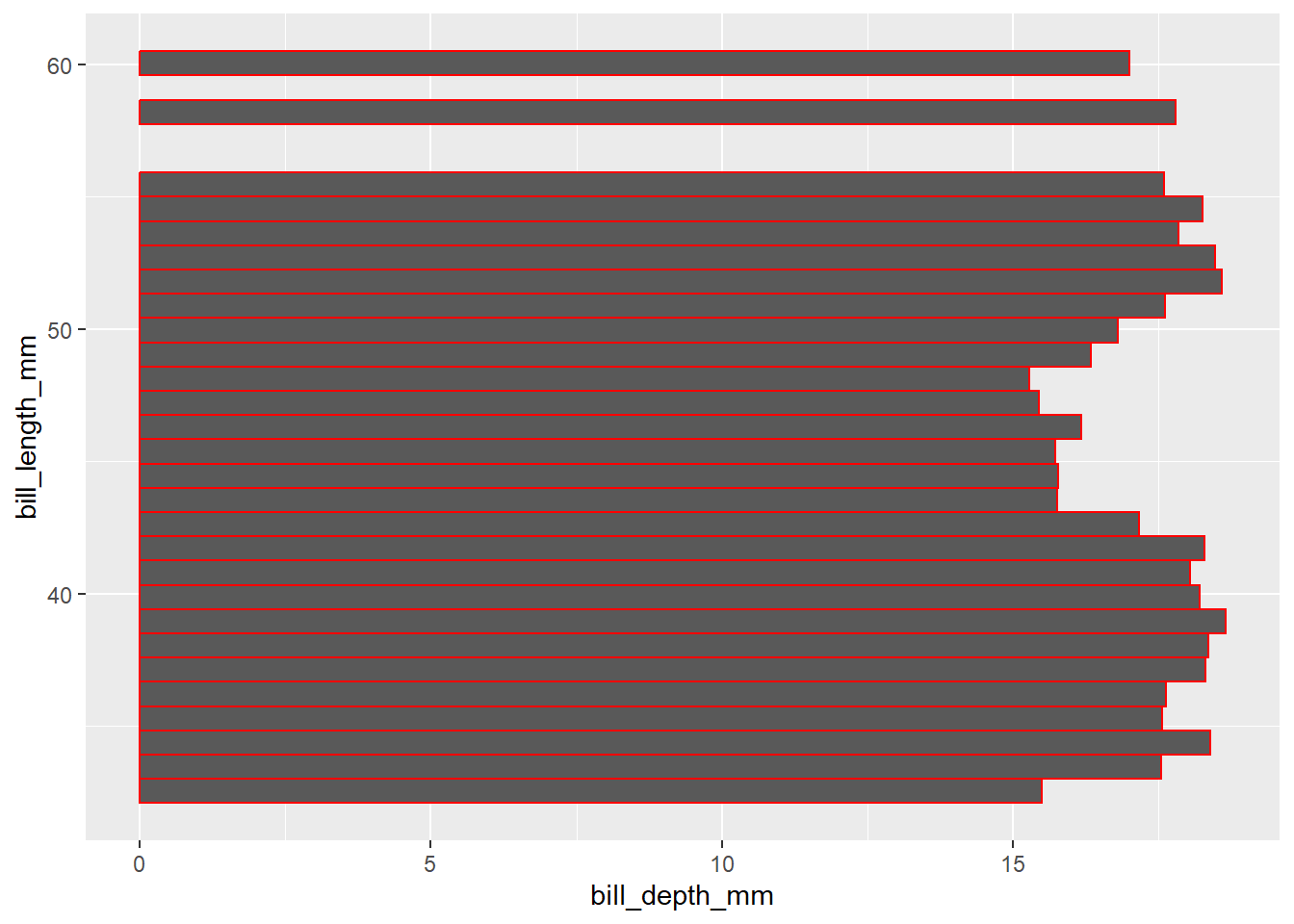
penguins %>%
ggplot(aes(x = bill_depth_mm, y = bill_length_mm)) +
stat_summary_bin(
fun = mean,
color = "red",
geom = "bar",
orientation = 'y' # bin on y axis, summary mean on x
)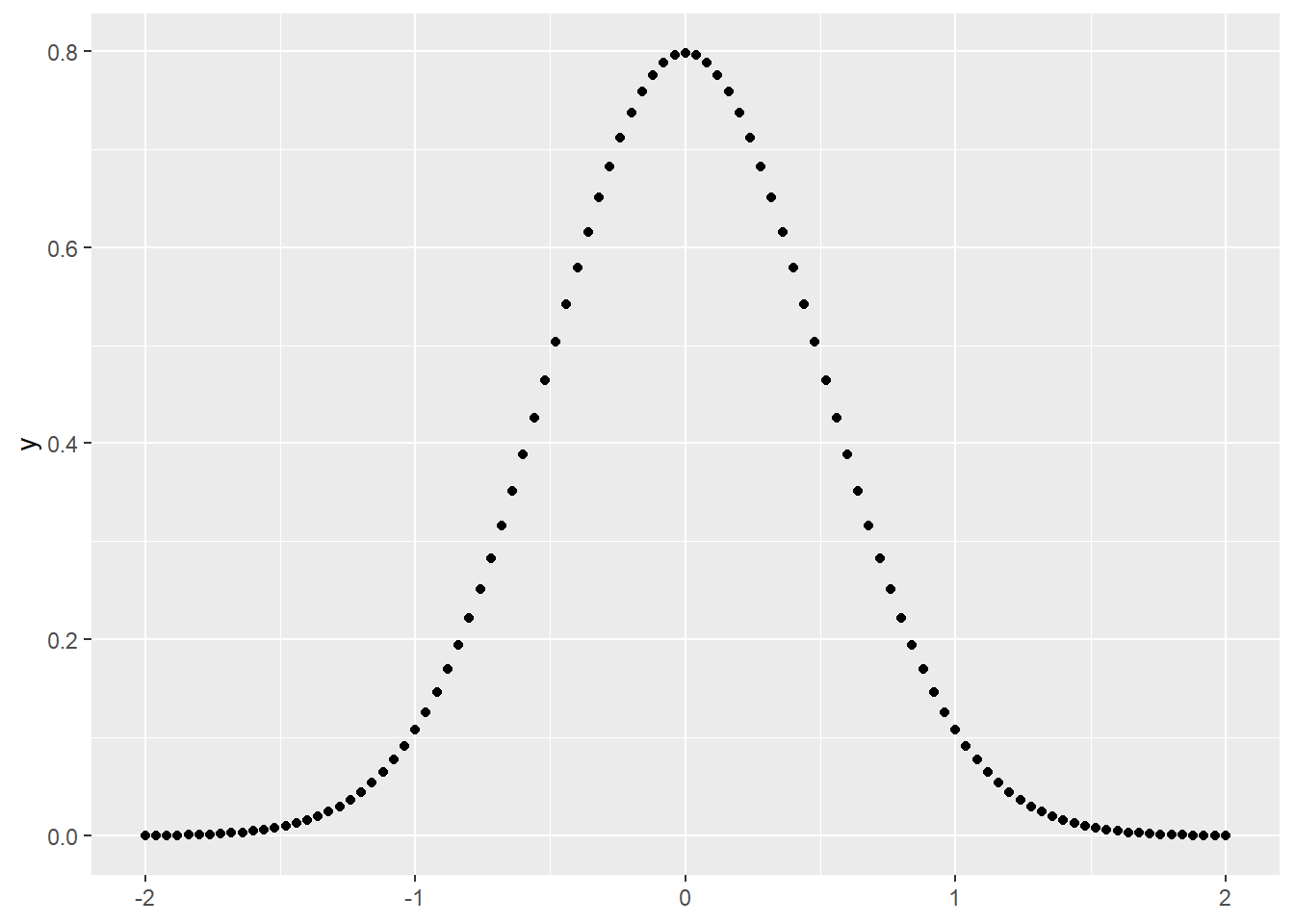
28.18 stat_function()
函数曲线
Computed variables
- x: x values along a grid
- y: value of the function evaluated at corresponding x
默认几何形状
- geom_line()
适用几何形状
- geom_line() / geom_point() /geom_function()
tibble(x = runif(n = 100, min = -5, max = 5)) %>%
ggplot() +
layer(
stat = "function",
geom = "point",
params = list(fun = dnorm, args = list(mean = 0, sd = 0.5)),
position = "identity"
) +
xlim(-2, 2)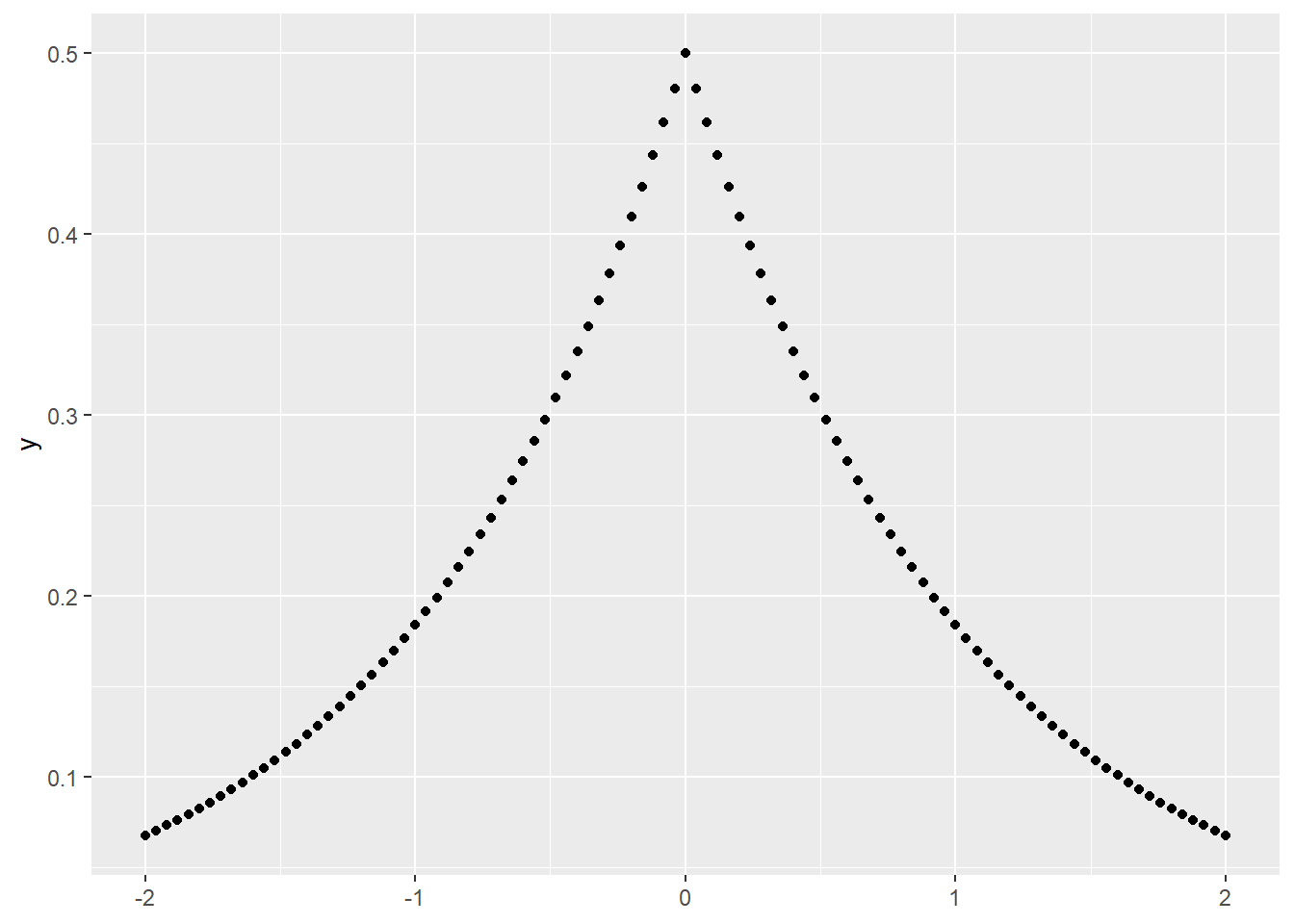
tibble(x = runif(n = 100, min = -5, max = 5)) %>%
ggplot() +
layer(
stat = "function",
geom = "point",
params = list(fun = ~ 0.5*exp(-abs(.x))),
position = "identity"
) +
xlim(-2, 2)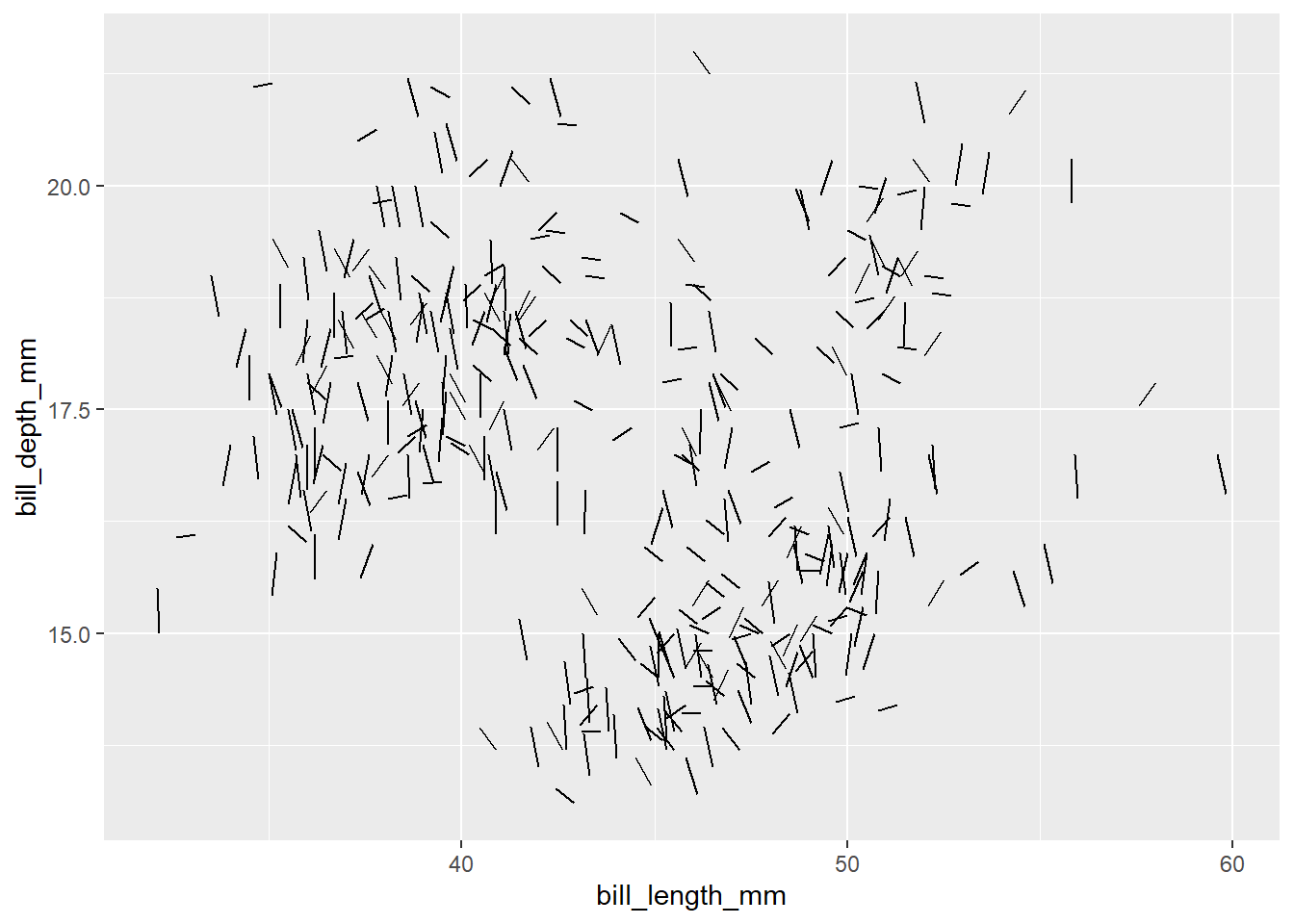
28.19 stat_spoke()
将角度和半径转换为xend和yend,可以看作是geom_segment()另外一种形式
penguins %>%
mutate(angle = flipper_length_mm / (2*pi) ) %>%
ggplot(aes(x = bill_length_mm, y = bill_depth_mm)) +
layer(
stat = "identity",
geom = "spoke",
mapping = aes(angle = angle),
params = list(radius = 0.5),
position = "identity"
)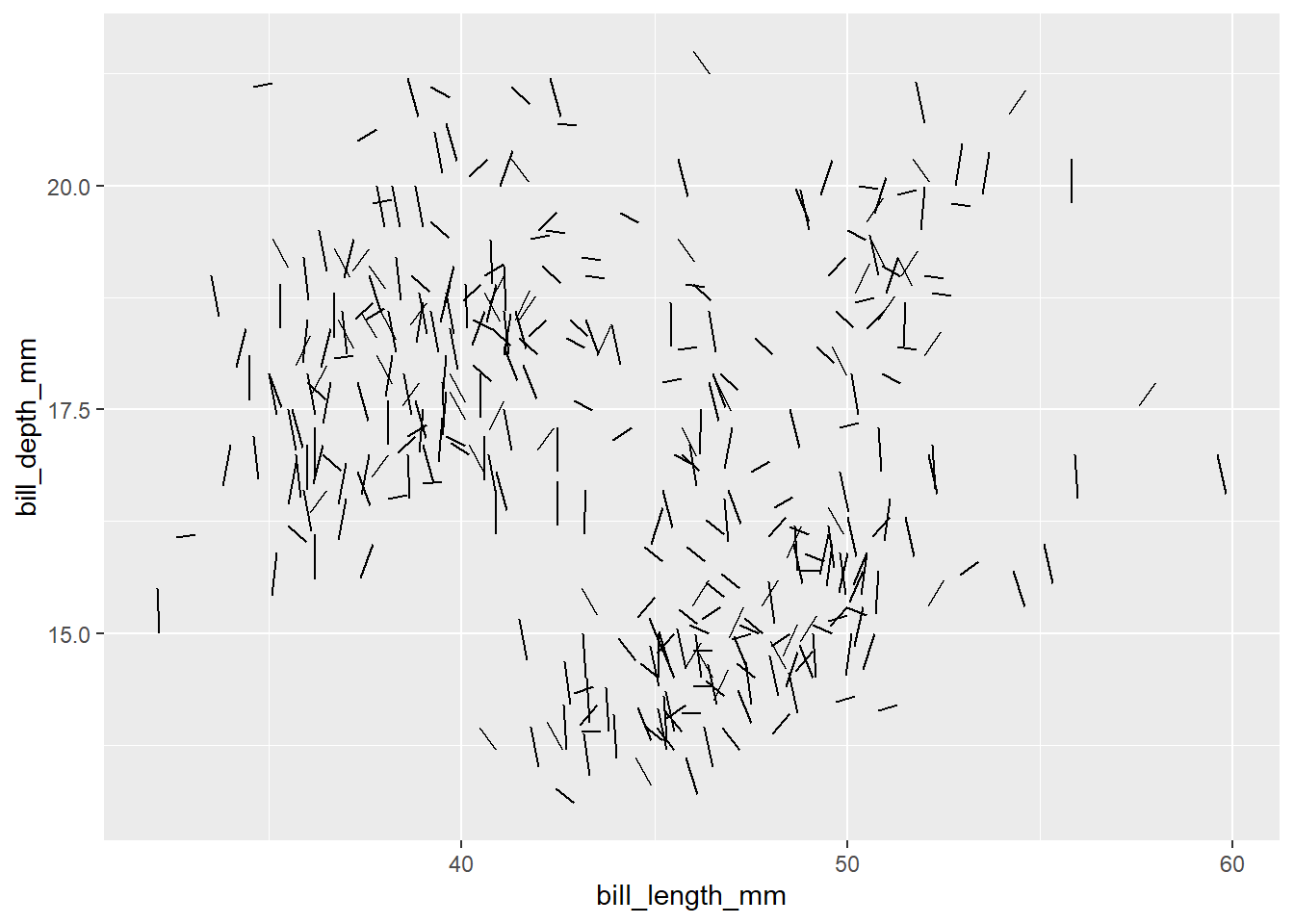
penguins %>%
mutate(angle = flipper_length_mm / (2*pi) ) %>%
ggplot(aes(x = bill_length_mm, y = bill_depth_mm)) +
geom_spoke(
mapping = aes(angle = angle),
radius = 0.5
)
28.20 stat_quantile()
分位数回归
Computed variables
- quantile: quantile of distribution
默认几何形状
- geom_quantile()
适用几何形状
- geom_line() / geom_point() / geom_quantile()
penguins %>%
ggplot(aes(x = bill_length_mm, y = bill_depth_mm)) +
layer(
stat = "quantile",
geom = "quantile",
params = list(quantiles = c(0.25, 0.5, 0.75)),
position = "identity"
)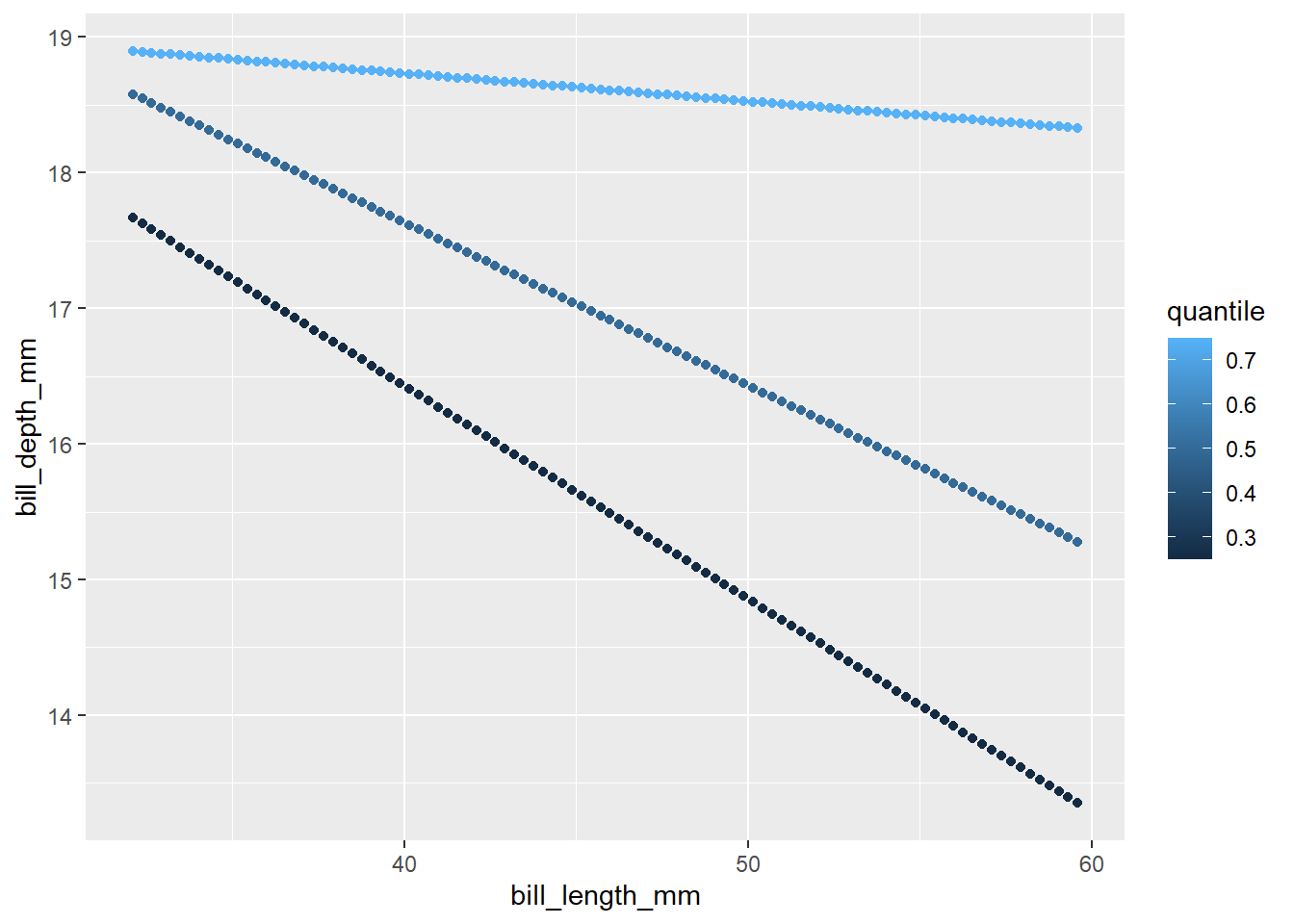
penguins %>%
ggplot(aes(x = bill_length_mm, y = bill_depth_mm)) +
layer(
stat = "quantile",
geom = "point",
mapping = aes(color = after_stat(quantile)),
params = list(quantiles = c(0.25, 0.5, 0.75)),
position = "identity"
)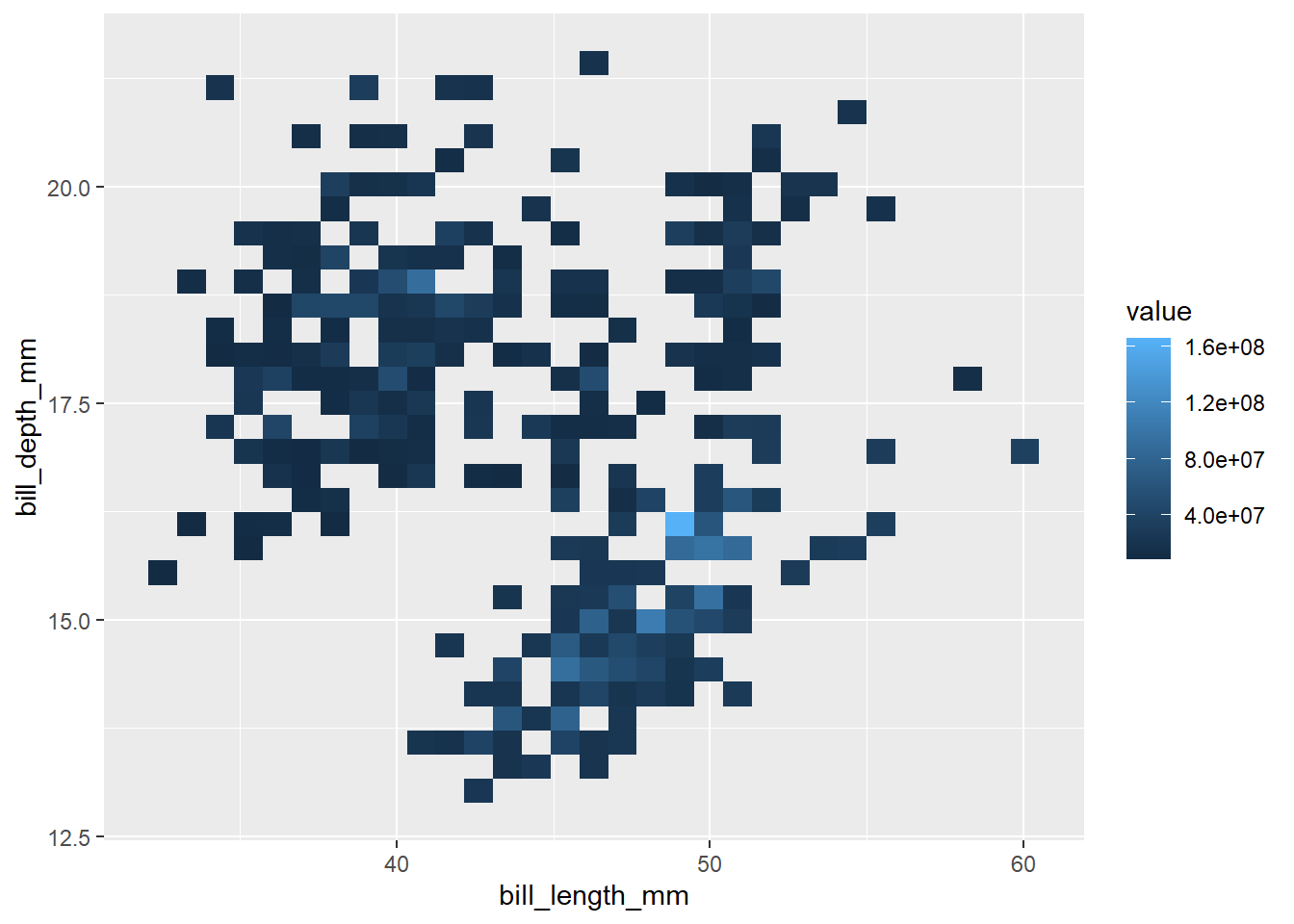
28.21 stat_summary_2d()
落在x和y(长方形)区域上, summary on z
文档说stat_summary_2d() is a 2d variation of stat_summary(). 个人觉得不完全准确
看参数stat_summary() 是对每一个
x统计汇总summary,有多少个唯一的x, 就有多少个value.而stat_summary_2d() 有 bin的参数,它是对落在(x,y)构成的具有一定binwidth的长方形区域内的
z统计汇总. 有多少个长方形,就有多少个value.
离散变量是正确的,但对应连续变量不准确。
Aesthetics
- x: horizontal position
- y: vertical position
- z: value passed to the summary function
Computed variables
-
x, y: Location -
value: Value of summary statistic.
默认几何形状
-
geom_tile()for stat_summary_2d()
-
geom_hex()for stat_summary_hex()
penguins %>%
ggplot(aes(x = bill_length_mm, y = bill_depth_mm, z = body_mass_g)) +
layer(
stat = "summary_2d",
geom = "tile",
params = list(fun = ~ sum(.x^2)),
position = "identity"
) 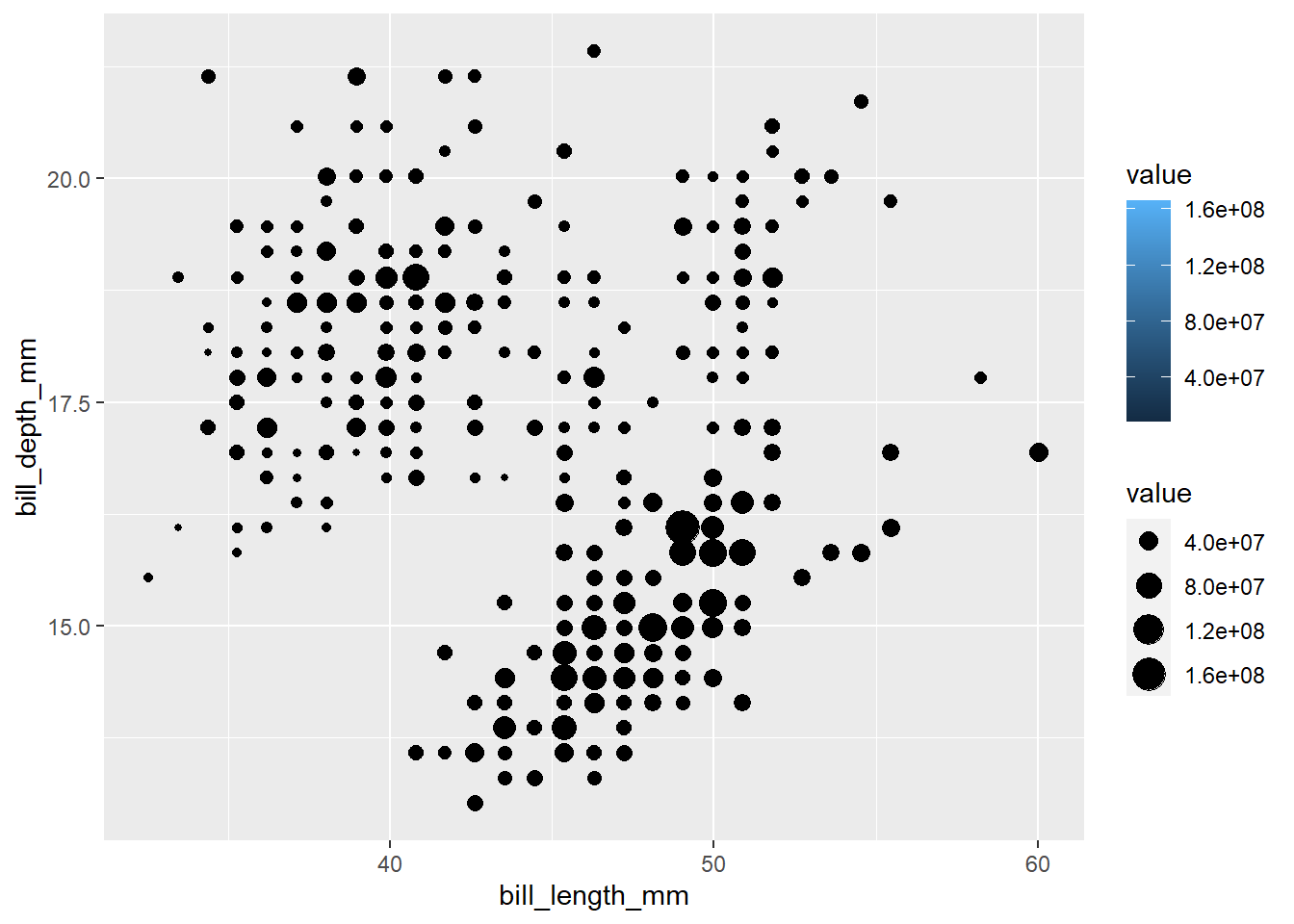
penguins %>%
ggplot(aes(x = bill_length_mm, y = bill_depth_mm, z = body_mass_g)) +
stat_summary_2d(
geom = "point",
fun = ~ sum(.x^2), # summary statistic for z
mapping = aes(size = after_stat(value))
) 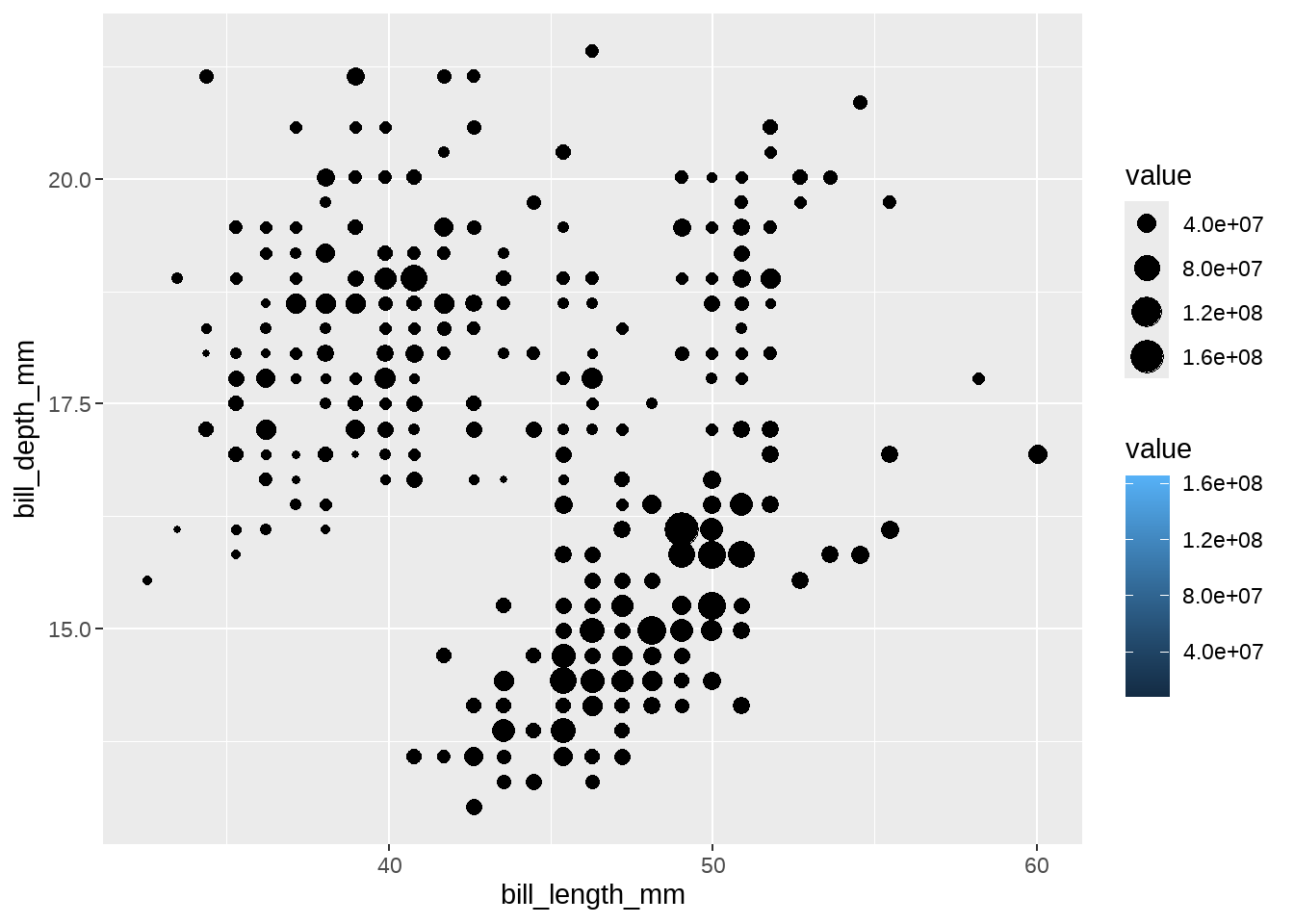
28.21.1 测试
## # A tibble: 329 × 2
## bill_length_mm bill_depth_mm
## <dbl> <dbl>
## 1 39.1 18.7
## 2 39.5 17.4
## 3 40.3 18
## 4 36.7 19.3
## 5 39.3 20.6
## 6 38.9 17.8
## 7 39.2 19.6
## 8 41.1 17.6
## 9 38.6 21.2
## 10 34.6 21.1
## # ℹ 319 more rows说明有4个重叠的点。
sum是一个点一个位置
penguins %>%
ggplot(aes(x = bill_length_mm, y = bill_depth_mm)) +
layer(
geom = "text",
stat = "sum",
mapping = aes(label = after_stat(n), color = as.factor(after_stat(n)) ),
params = list(size = 4),
position = "identity"
)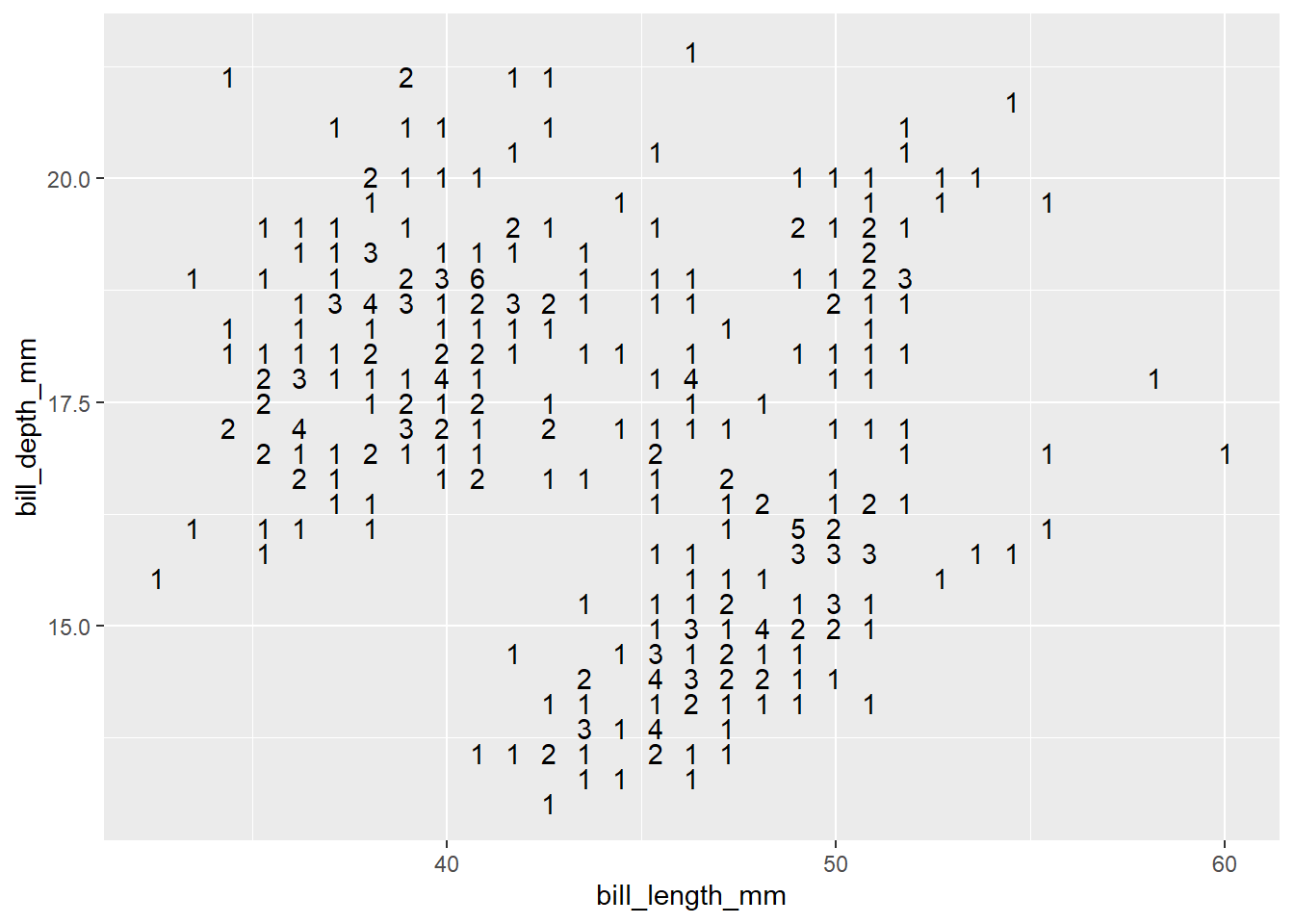
bin_2d是一个bin一个统计
penguins %>%
ggplot(aes(x = bill_length_mm, y = bill_depth_mm)) +
layer(
geom = "text",
stat = "bin_2d",
mapping = aes(label = stage(NULL, after_stat = count)),
position = "identity"
)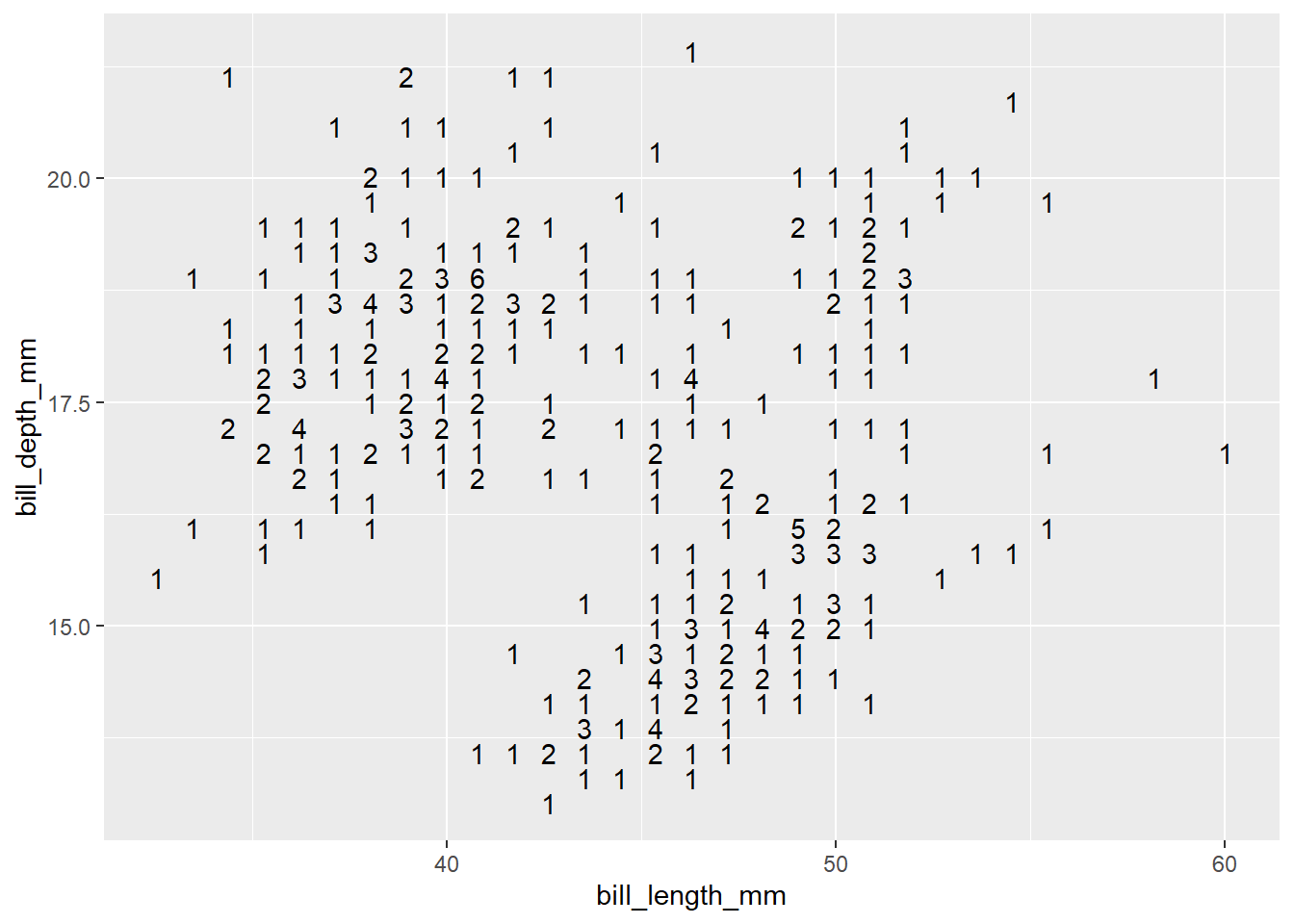
stat_summary_2d也是一个bin一个位置
n_fun <- function(z) {
length(z)
}
penguins %>%
ggplot(aes(x = bill_length_mm, y = bill_depth_mm, z = body_mass_g)) +
stat_summary_2d(
fun = n_fun,
geom = "text",
mapping = aes(label = after_stat(value))
)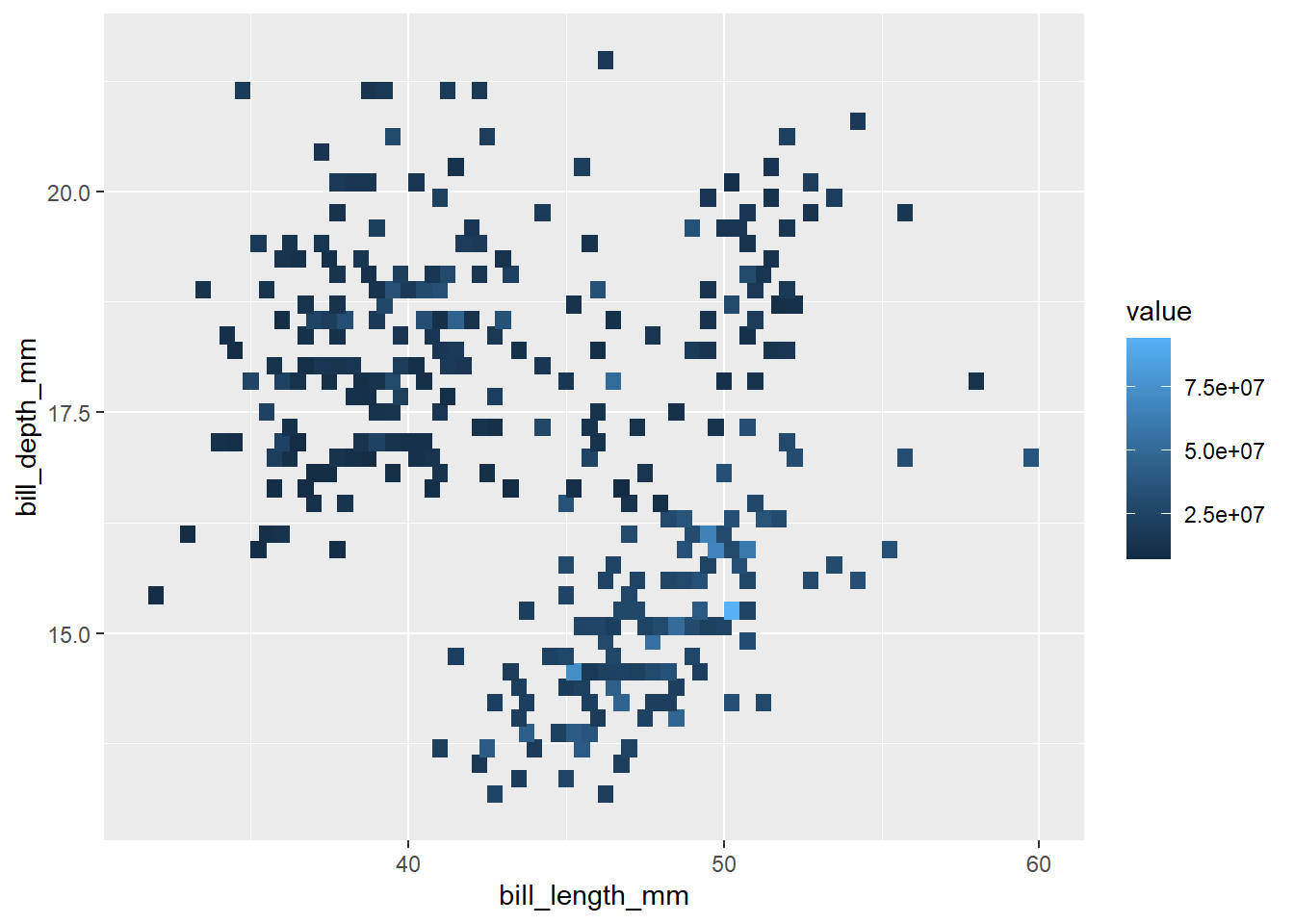
28.22 stat_summary_hex()
落在x和y(六边形)区域上, summary on z
penguins %>%
ggplot(aes(x = bill_length_mm, y = bill_depth_mm, z = body_mass_g)) +
layer(
stat = "summary_hex",
geom = "tile",
params = list(fun = ~ sum(.x^2), binwidth = c(0.5, 0.2)),
position = "identity"
) 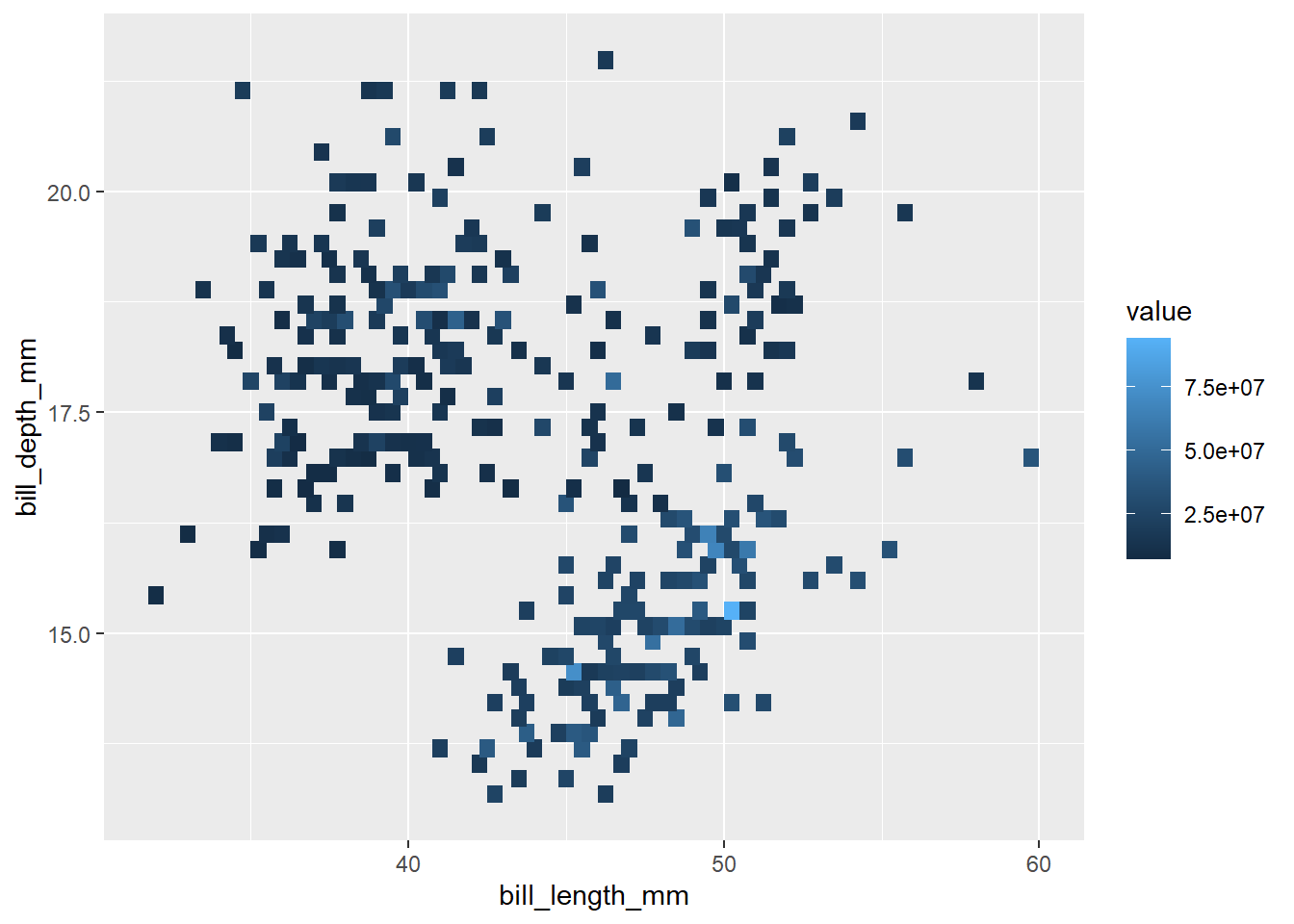
penguins %>%
ggplot(aes(x = bill_length_mm, y = bill_depth_mm, z = body_mass_g)) +
stat_summary_hex(
geom = "tile",
fun = ~ sum(.x^2), # summary statistic for z
binwidth = c(0.5, 0.2) # Numeric vector giving bin width in both vertical and horizontal directions
) 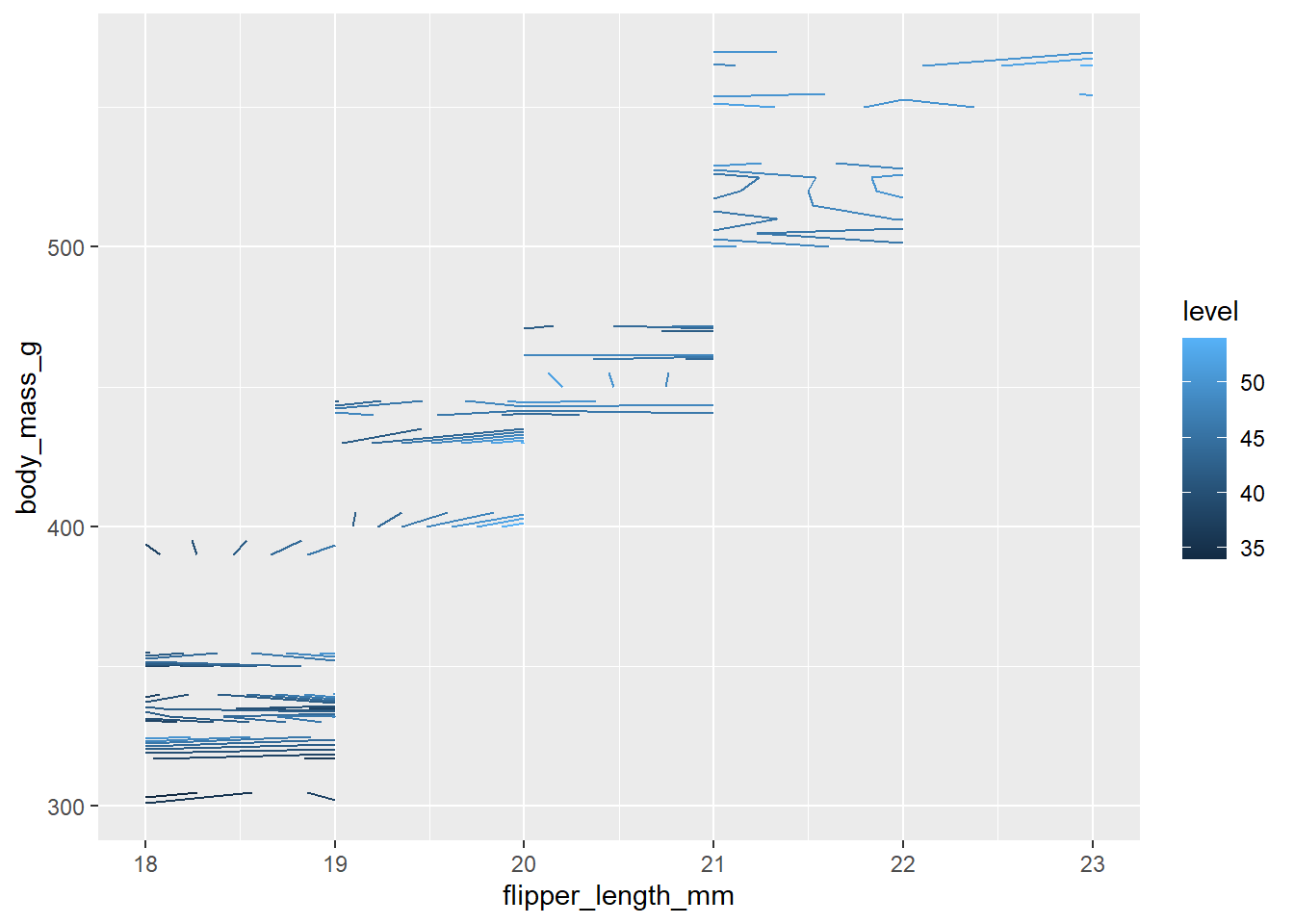
28.23 stat_contour() and stat_contour_filled()
等高线、等高面,需要提供x,y,z映射
Computed variables
- level: Height of contour. For contour lines, this is numeric vector that represents bin boundaries. For contour bands, this is an ordered factor that represents bin ranges.
- level_low: level_high, level_mid (contour bands only) Lower and upper bin boundaries for each band, as well the mid point between the boundaries.
- nlevel: Height of contour, scaled to maximum of 1.
- piece: Contour piece (an integer).
默认几何形状
- geom_contour() / geom_contour_filled()
适用几何形状
- geom_contour() / geom_contour_filled()
penguins %>%
mutate(
flipper_length_mm = flipper_length_mm %/% 10,
body_mass_g = body_mass_g %/% 10
) %>%
ggplot(aes(x = flipper_length_mm, y = body_mass_g, z = bill_length_mm)) +
layer(
stat = "contour",
geom = "path",
mapping = aes(colour = after_stat(level)),
position = "identity"
)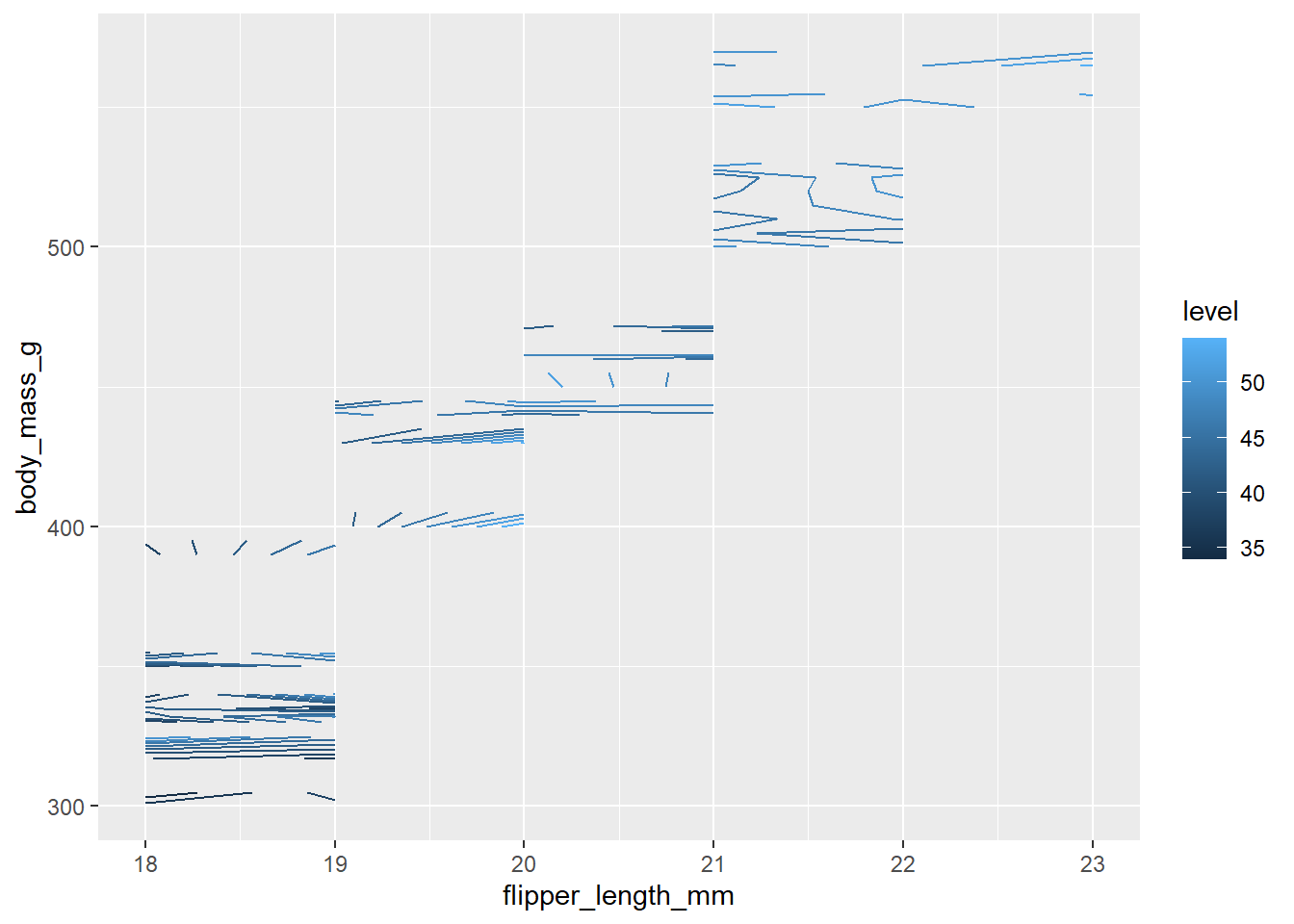
penguins %>%
mutate(
flipper_length_mm = flipper_length_mm %/% 10,
body_mass_g = body_mass_g %/% 10
) %>%
ggplot(aes(x = flipper_length_mm, y = body_mass_g, z = bill_length_mm)) +
stat_contour(
geom = "path",
mapping = aes(colour = after_stat(level))
)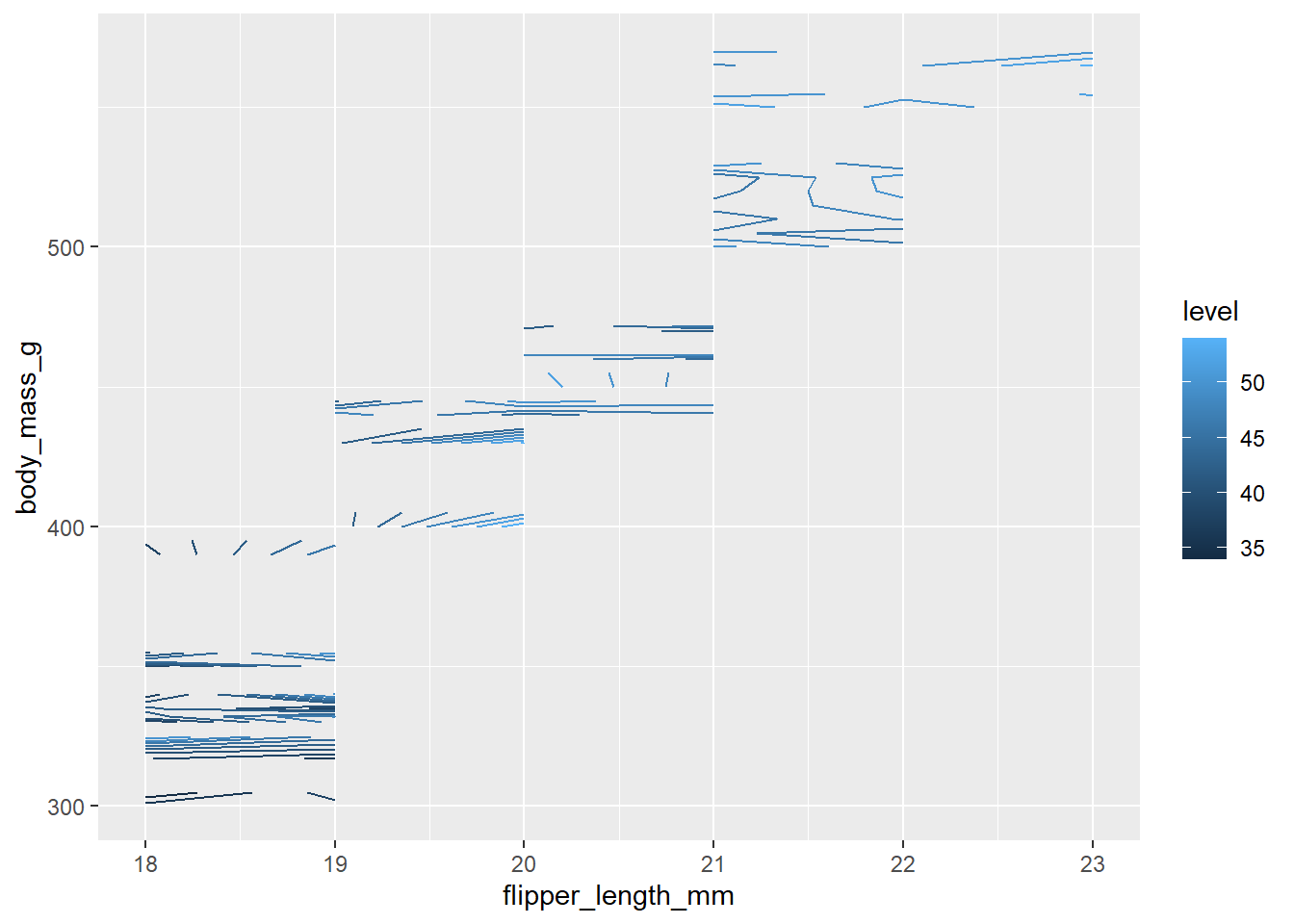
penguins %>%
mutate(
flipper_length_mm = flipper_length_mm %/% 10,
body_mass_g = body_mass_g %/% 10
) %>%
ggplot(aes(x = flipper_length_mm, y = body_mass_g, z = bill_length_mm)) +
geom_contour(
aes(colour = after_stat(level))
)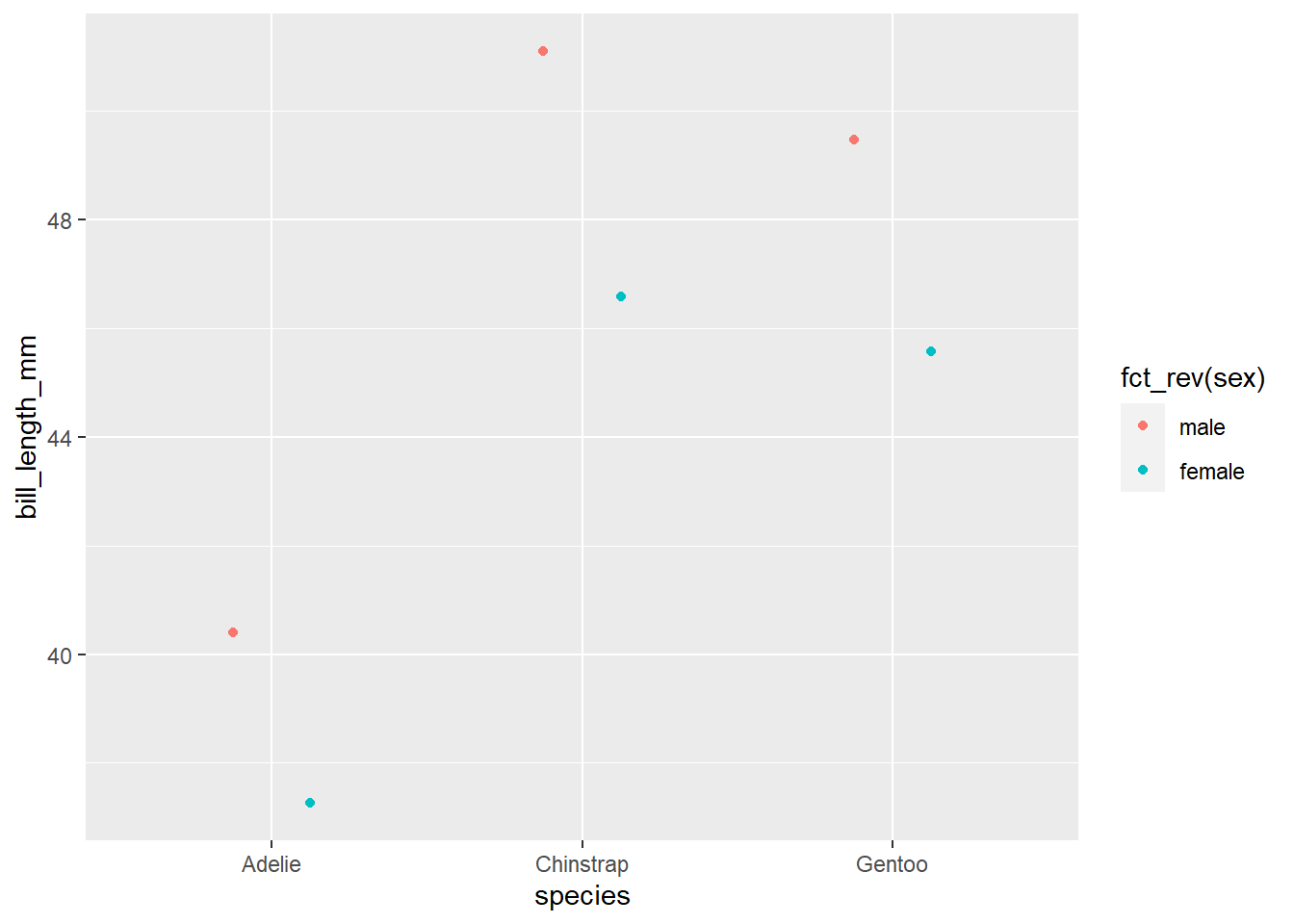
28.24 课后作业
- 写成对应的
stat_***()版本和geom_***()版本
library(tidyverse)
library(palmerpenguins)
penguins <- penguins %>% drop_na()
ggplot() +
layer(
data = penguins,
mapping = aes(x = species, y = bill_length_mm, color = fct_rev(sex)),
stat = "summary",
params = list(fun = "mean"),
geom = "point",
position = position_dodge(width = 0.5)
)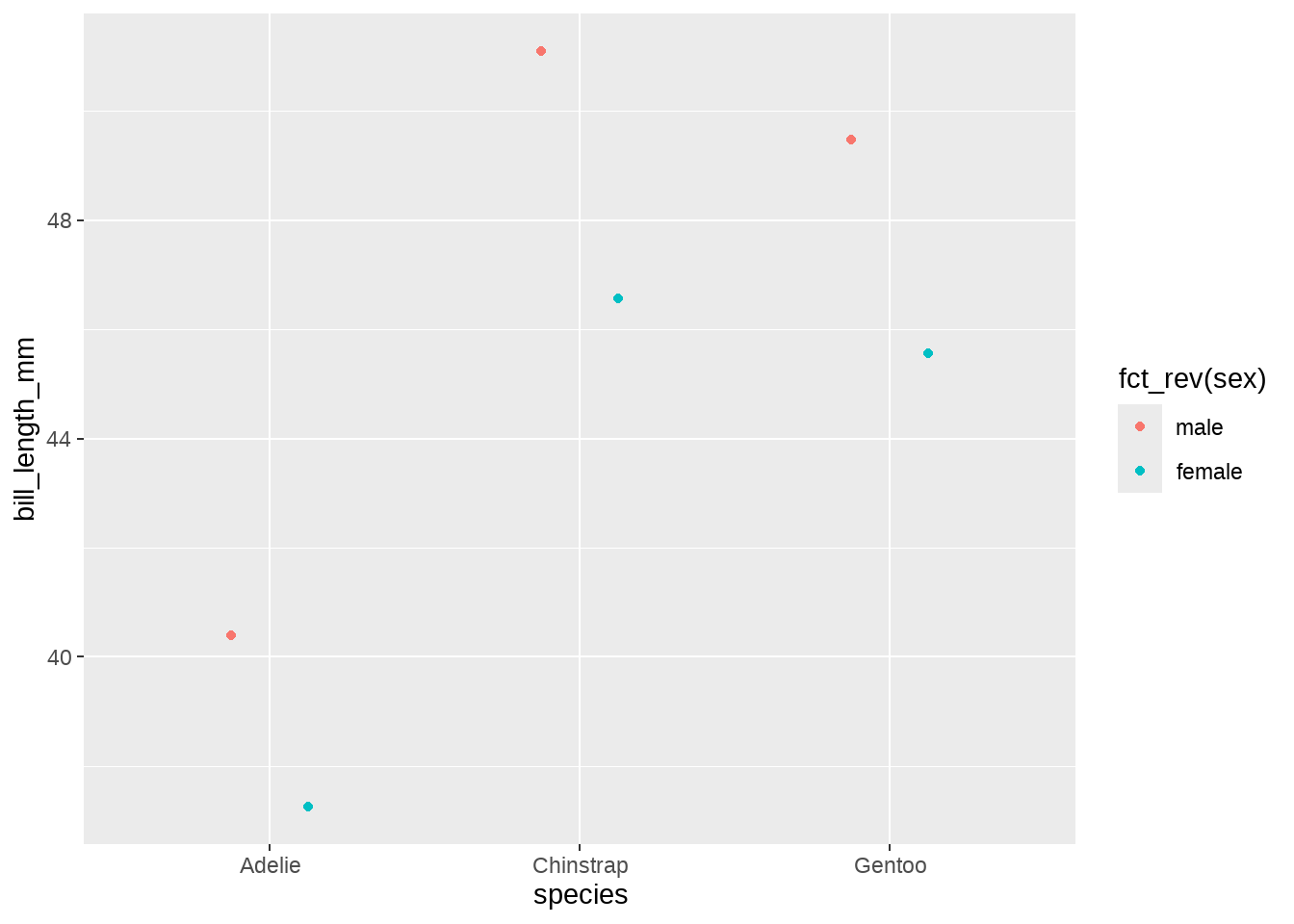
- 写出对应的
stat_***()版本和layer()版本
penguins %>%
ggplot(aes(species, island)) +
geom_count(aes(size = after_stat(n)), show.legend = FALSE) 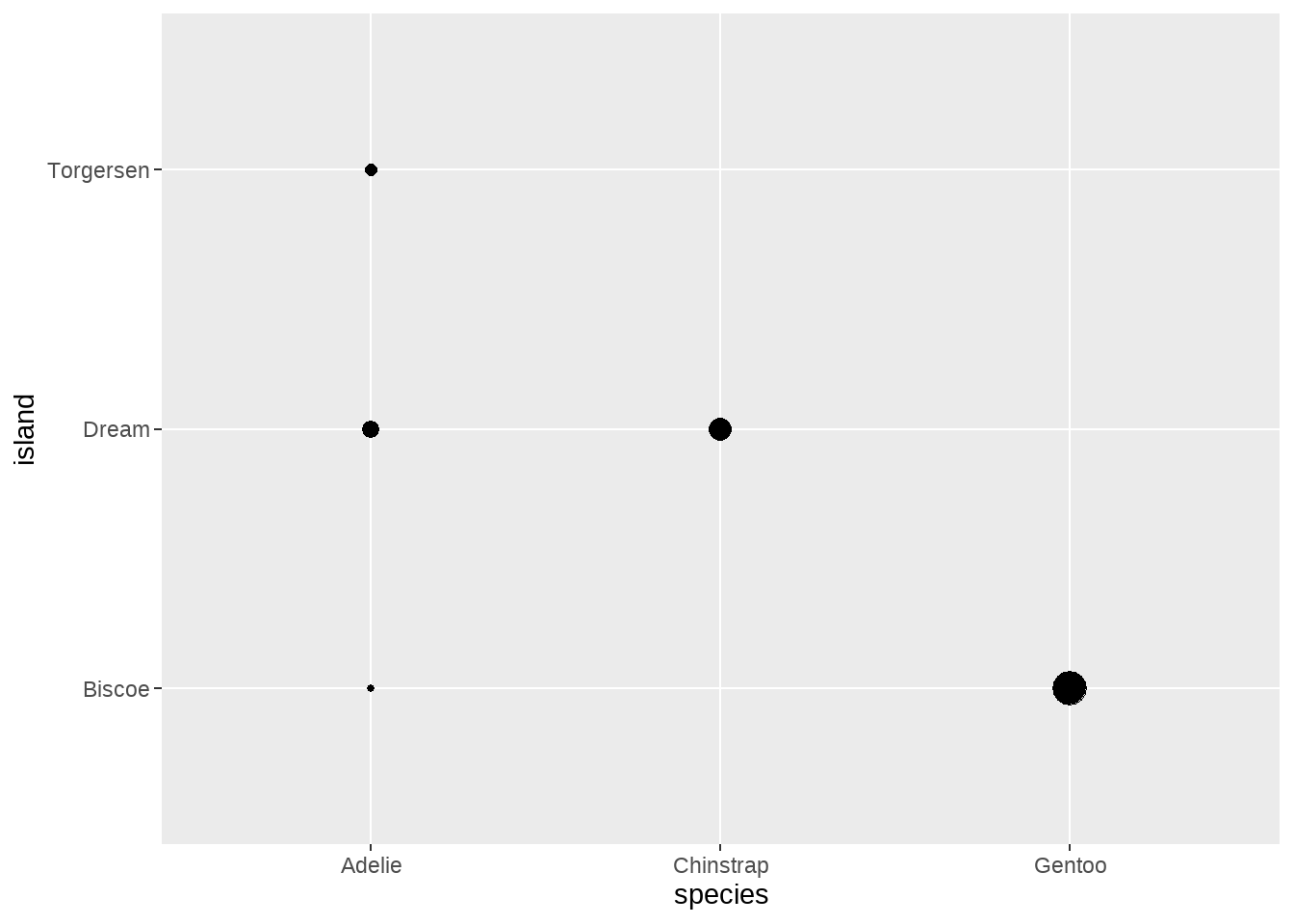
- 上题用layer写,但要求不用
stat = "sum", 而用stat = "summary"