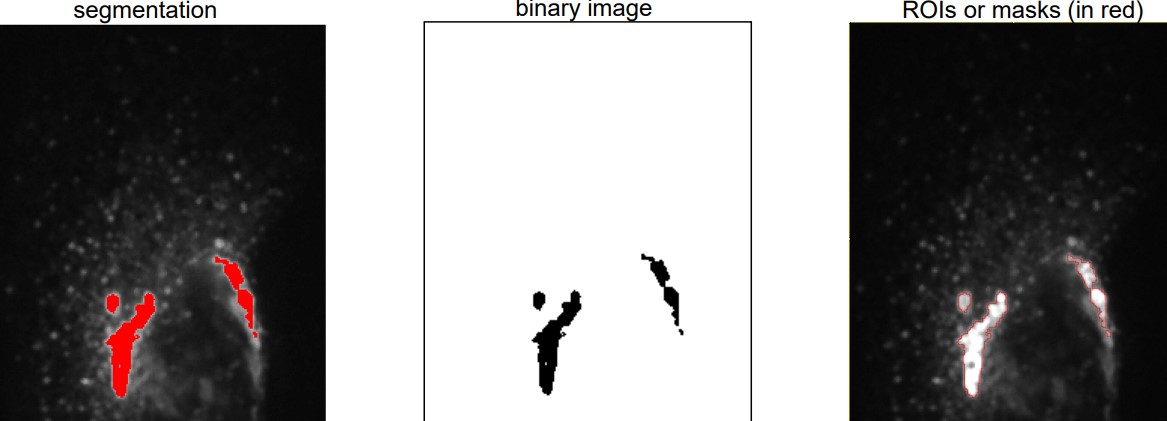8.3 Image Sementation
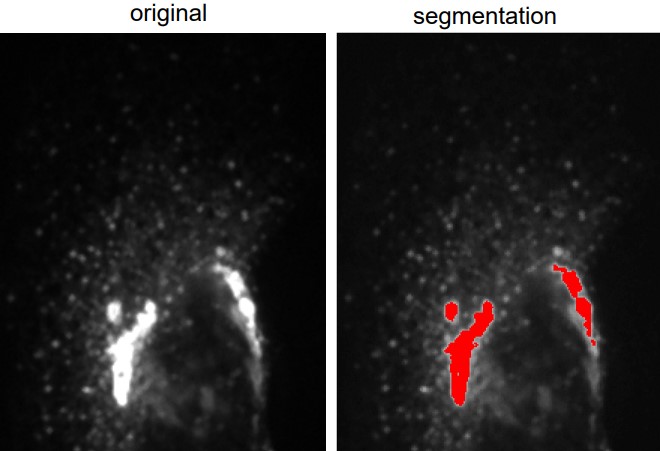
Figure 8.6: Comparison Between a Segmented and the Original Image
Image segmentation select certain pixels of an image - this selection is called the region of interest (i.e., ROI).
An intensity threshold (which can be determined using trial-and-error or other means) yields two kinds of pixels:
Object
These are pixels with intensities above the threshold value.
Background
These are pixels with intensities below the threshold value.
This is usually the first step for morphometric analysis.